Introduction
AutoCAD is a powerful software tool used by architects, engineers, and designers to create detailed 2D and 3D drawings. One of the key features of AutoCAD is the ability to add hatch patterns, which are used to fill enclosed areas with patterns or textures. In this blog post, we will explore the process of adding hatch patterns to AutoCAD and discuss its importance in creating visually appealing and informative drawings.
Section 1: Understanding Hatch Patterns
Before diving into the process of adding hatch patterns, it is crucial to understand what they are and their significance in AutoCAD. Hatch patterns are repetitive, graphical representations used to fill enclosed areas with shading, textures, or symbols. These patterns provide a visual representation of different materials, such as concrete, wood, or brick, and are essential for conveying information accurately in architectural or engineering drawings.
Section 2: Accessing the Hatch Command
To add hatch patterns in AutoCAD, you need to use the Hatch command. This command can be accessed in various ways, such as through the Ribbon menu, the Hatch and Gradient dialog box, or the Hatch Creation tab on the Hatch and Gradient contextual toolbar. Once you access the Hatch command, a dialogue box will appear, allowing you to select the desired pattern and customize its properties.
Section 3: Selecting Hatch Patterns
AutoCAD offers a comprehensive library of hatch patterns to choose from. These patterns range from simple lines to complex designs, catering to various drawing requirements. To select a hatch pattern, you can either choose from the predefined patterns available in AutoCAD or create custom patterns using the Hatch Pattern Creation tool. It is crucial to select a pattern that aligns with your design intent and provides clear differentiation between different materials or elements in your drawing.
Section 4: Customizing Hatch Patterns
While the predefined hatch patterns in AutoCAD are useful, you may need to customize them to suit your specific requirements. AutoCAD allows you to modify the scale, angle, and origin of the hatch pattern to achieve the desired effect. Additionally, you can adjust the transparency and color of the hatch pattern to enhance its visual impact. Customizing hatch patterns gives you the flexibility to create unique designs and accurately represent materials or textures in your drawings.
Conclusion
Adding hatch patterns to AutoCAD drawings is a fundamental aspect of creating detailed and visually appealing designs. By using hatch patterns, you can effectively convey information about materials, textures, or symbolic representations in your drawings. Understanding the importance of hatch patterns and how to add and customize them in AutoCAD is crucial for architects, engineers, and designers.
We hope this blog post has provided you with valuable insights into the process of adding hatch patterns to AutoCAD. Whether you are a beginner or an experienced user, mastering this feature will undoubtedly enhance your drawing capabilities. Feel free to share your thoughts and experiences with hatch patterns in the comments section below.
Remember, adding hatch patterns to AutoCAD is just one of the many functionalities this software offers. Exploring and experimenting with other features will further expand your skills and boost the quality of your designs. Happy hatching!
Solved: How can I add hatch patterns to AutoCAD 2017 or AutoCAD …
Jun 23, 2016 … Adding hatch patterns is really easy in AutoCAD 2017. Here are the requirements for a hatch pattern: Each hatch pattern should be in its own … – forums.autodesk.com

How to add AutoCAD Hatch Patterns, on a PC or Mac – SimpleCAD
Please follow these steps below to add AutoCAD Hatch Patterns: · 1) Create a hatch pattern folder in your documents folder · 2) Unzip your hatch patterns and … – simplecad.com
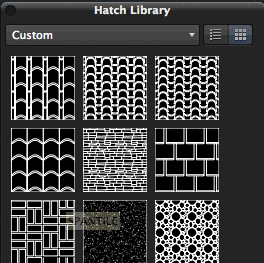
Add Hatch Patterns To Autocad
Revit Hatch Patterns Free Download – Autocad Space Download and install more than 500 kinds of AutoCAD Hatch Patterns 2d dwg for free including tile wood water stone floor paving stone lattice marble flooring pavement AutoCAD hatch patterns of different frames shapes and textures which can be used a – drawspaces.com

How to Import new Hatch Patterns in AutoCAD (for Windows)
PAT file to the support folder of your PC. the Added .PAT files will list under the User Defined or Custom hatch menu within AutoCAD. C:Usersuser nameAppData … – skillamplifier.com

Adding Hatches to the Custom Tab in AutoCAD | CADproTips
Oct 30, 2016 … After selecting the ellipses you will see the Hatch Pattern Palette as shown on the left portion of the image below. Selecting the custom tab … – cadprotips.com

Solved: How to install hatch patterns in Autocad Mac – Autodesk …
Oct 2, 2020 … Solved: Hello, I am currently working on a project where I need to add drop ceiling to a layout. I have seen many patterns for custom … – forums.autodesk.com

Installing hatch patterns .pat – AutoCAD LT – AutoCAD Forums
In Autocad, open up “Options”, go to the “Files” tab and add a new “Support File Search Path” that points to the folder where your hatch … – www.cadtutor.net
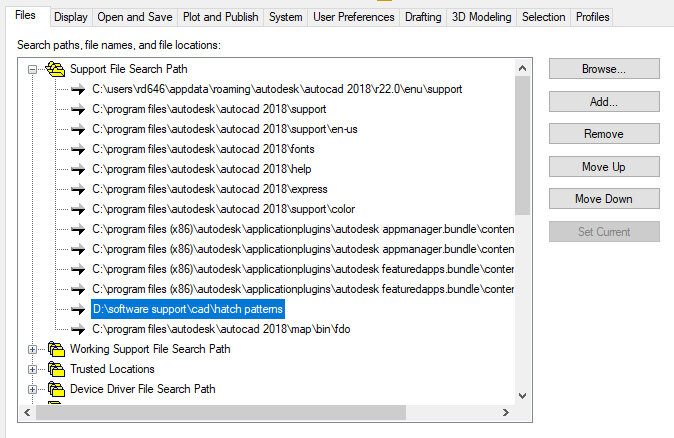
How to Create and Edit Custom Hatch Patterns in AutoCAD
Dec 14, 2022 … Ensure the section within which you want to add the hatch pattern is enclosed · Click the Hatch icon on the Draw ribbon panel or type ‘HATCH’ on … – www.scan2cad.com
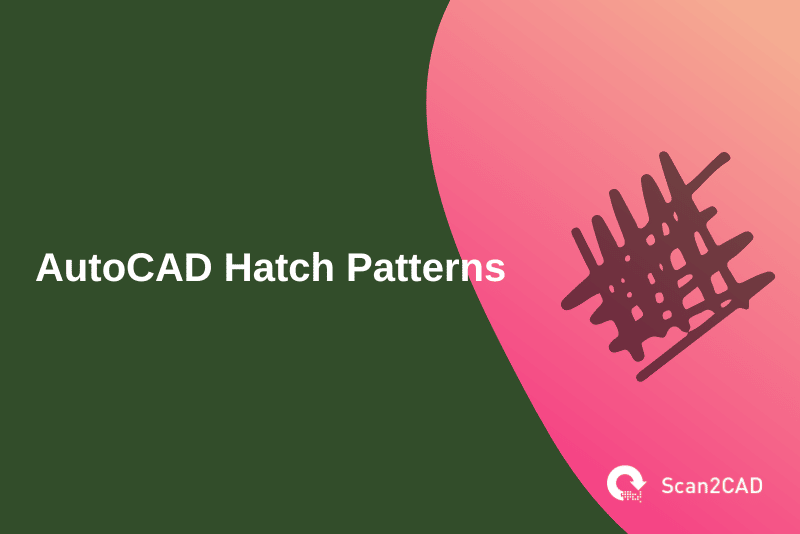
AutoCAD web application Help | Upload Hatch Patterns | Autodesk
To upload hatch patterns while a drawing is open · Select Add Hatch Patterns at the bottom of the drop-down list. · Select Upload and choose a hatch pattern file. – help.autodesk.com

How to install custom hatch patterns in AutoCAD
Nov 28, 2022 … Copy the custom PAT-files into the default Support folder (see below) that AutoCAD uses to find hatch patterns. Added PAT-files will cause … – www.autodesk.com
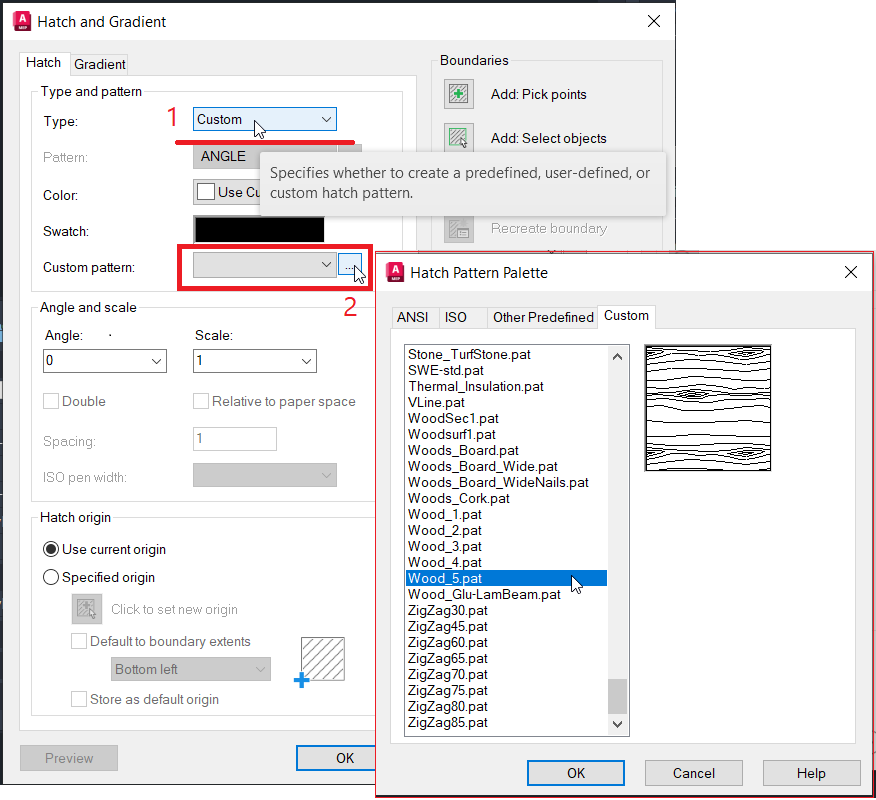
How to Export and Import custom hatch pattern in AutoCAD
Dec 8, 2022 … Now you have this hatch pattern all you need to do is import it to your AutoCAD software, for this copy ZIGZAG.PAT file and paste it to support … – www.thesourcecad.com

Collection Of Autocad Hatch Patterns Free Download
Collection Of Autocad Hatch Patterns Free Download Download Free AutoCAD Hatch Patterns | CAD hatch AutoCAD hatch library including a selection of over 300 royalty free AutoCAD hatch patterns and 800 seamless textures to download. /a /p !– /wp:paragraph — /div !– /wp:group — !– wp:group — div – drawspaces.com
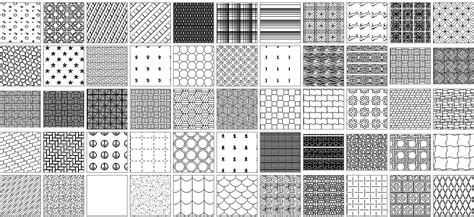
Autocad How To Hatch
Autocad How To Hatch Have You Tried: Hatch and Hatch Editing | AutoCAD 2021 … Jun 1 2022 … Hatch an Area · Click Home tab Hatch. · On the Properties panel Hatch Type list select the type of hatch that you want to use. · On … knowledge.autodesk.com AutoCAD Tutorial: How to use Hatch Command – Y – drawspaces.com

Autocad Where Are Hatch Patterns Stored
Autocad Where Are Hatch Patterns Stored How to install custom hatch patterns in AutoCAD | AutoCAD … Jan 25 2022 … AutoCAD for Mac 2016 and later: ~Home/Library/Application Support/Autodesk/AutoCAD /Rxx.x/roaming/@ @/Support/Hatch Patterns … /a /p !– /wp:paragraph — /div !– /wp:column — !– – drawspaces.com
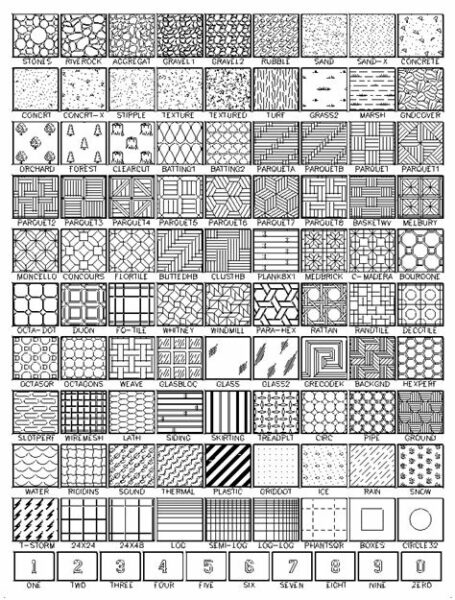
Autocad Roof Hatch Patterns Free Download
Autocad Roof Hatch Solved: ROOF TILE HATCH – Autodesk Community – AutoCAD Apr 19 2018 … Solved: LOOKING FOR A TILE ROOF HATCH PATTERN TO ADD TO MY PAT FILE. ANYONE HAVE THIS THEY WOULD BE WILLING TO SHARE? THANKS PAUL. /a /p /p !– /wp:paragraph — /div !– /wp:group — !– wp:group — div class=w – drawspaces.com
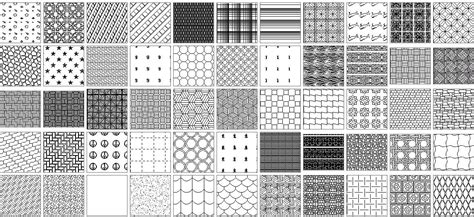
How To Break Hatch In Autocad
How To Break A Hatch In Autocad Solved: Split hatch – Autodesk Community – AutoCAD Architecture 1. Right click on the hatch you want to separate. · 2. Choose generate boundary. · 3. Erase the hatch. · 4. On the boundary create a line where you want the hatch … forums.autodesk.com Divide hatch comm – drawspaces.com

Autocad Roof Tile Hatch Patterns Free Download
Roof Tile Hatch Autocad Free Download Roof hatch patterns AutoCAD free download – CADBlocksDWG Download free AutoCAD hatch patterns for roof in .pat format. Roof tile CAD Hatch patterns of different shapes and textures. www.cadblocksdwg.com Roof tile hatch – Autodesk Community – AutoCAD Jan 19 2018 – drawspaces.com
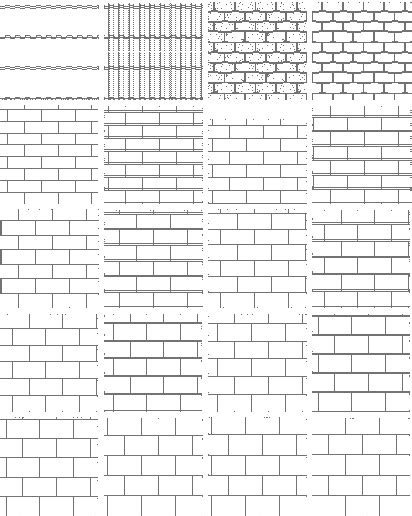
Roof Tile Hatch Patterns For Autocad
Roof Tile Hatch Autocad Solved: ROOF TILE HATCH – Autodesk Community – AutoCAD Apr 19 2018 … Solved: LOOKING FOR A TILE ROOF HATCH PATTERN TO ADD TO MY PAT FILE. ANYONE HAVE THIS THEY WOULD BE WILLING TO SHARE? THANKS PAUL. forums.autodesk.com Roof hatch patterns AutoCAD free download – CADBlocksD – drawspaces.com

How To Cut Hatch In Autocad
How To Trim Hatch In Autocad Solved: how to trim hatch? – Autodesk Community – AutoCAD You can trim the hatch but it must be non-associative to do so I believe. Nick DiPietro. Cad Manager/Monkey. Report. forums.autodesk.com Remove Hatch from Internal Objects Within a Hatched Area May 26 2022 … 1. – drawspaces.com

Autocad Convert Multiple Hatch To Polyline
Autocad Convert Hatch To Polyline Recreating hatch boundary in AutoCAD | AutoCAD | Autodesk … Nov 1 2014 … Solution · Enter HATCHEDIT on the command line. · Select the hatch. · In the Hatch Edit dialog box click Recreate Boundary. · When you see the … /a /p /p !– /wp:paragraph — /div !– /wp – drawspaces.com
