Autocad is a widely used software program for creating 2D and 3D designs. One of the key features of Autocad is the ability to apply hatch patterns to fill in enclosed areas. These hatch patterns can be customized to suit specific design requirements. However, many Autocad users often wonder where these hatch patterns are stored and how they can access or modify them. In this blog post, we will explore the different locations where Autocad stores hatch patterns and provide step-by-step instructions on how to locate and modify them.
I. Default Hatch Pattern Location:
The first place to look for hatch patterns in Autocad is the default installation folder. By default, Autocad stores its hatch patterns in a directory called “Support” within the installation folder. To locate this folder, go to the Autocad installation directory on your computer. Once you find the “Support” folder, you will see a file named “acad.pat.” This file contains the default hatch patterns provided by Autocad. You can open this file in a text editor to view or modify the patterns.
II. User-Defined Hatch Patterns:
Apart from the default hatch patterns, Autocad allows users to create their own custom hatch patterns. These user-defined patterns are stored in a different location to ensure they are separate from the default patterns. To find the location of user-defined hatch patterns, go to the “Options” menu within Autocad. In the “Files” tab, look for the “Support File Search Path” section. This section lists the directories where Autocad searches for support files, including hatch patterns. By default, this may include the installation folder and a user-specific folder. You can add or remove directories from this list to manage your hatch pattern library effectively.
III. Additional Hatch Patterns:
In addition to the default and user-defined hatch patterns, Autocad allows users to import additional hatch patterns from external sources. These sources could be downloaded files or libraries shared by other Autocad users. When you import a hatch pattern, it gets stored in a location specified by the user. To locate these additional hatch patterns, you need to remember where you saved them during the import process. Once you find the file, you can easily add the hatch pattern to your existing library by using the “Hatch” command in Autocad.
IV. Sharing Hatch Patterns:
Autocad users often collaborate on projects and share their hatch patterns with colleagues. To share a hatch pattern, you need to locate the file containing the pattern and send it to the desired recipient. The recipient can then place the file in their “Support” folder, allowing them to access the shared hatch pattern. Alternatively, you can share a hatch pattern by using the Import command within Autocad. This allows you to import the hatch pattern file directly into the recipient’s hatch pattern library.
Conclusion:
In conclusion, Autocad stores hatch patterns in different locations depending on their origin. The default hatch patterns are stored in the installation folder, while user-defined patterns are stored separately in a user-specific location. Additional hatch patterns can be imported from external sources and stored in any desired location. Sharing hatch patterns involves either sending the pattern file to the recipient or using the Import command within Autocad. Understanding the different locations where Autocad stores hatch patterns is crucial for effectively managing and customizing your pattern library.
We hope this blog post has shed light on the whereabouts of hatch patterns in Autocad. If you have any questions or further insights on this topic, please leave a comment below. We would love to hear from you and continue the discussion.
Remember, hatch patterns play a significant role in enhancing the visual representation of your designs, so mastering their storage and management is essential for any Autocad user.
Where Are Autocad Hatch Patterns Stored
Where Are AutoCAD Hatch Patterns Stored: A Comprehensive Guide AutoCAD the renowned computer-aided design software offers a plethora of tools and features to enhance your drafting experience. One such feature is hatch patterns which allow you to fill enclosed areas with various patterns and textures – drawspaces.com
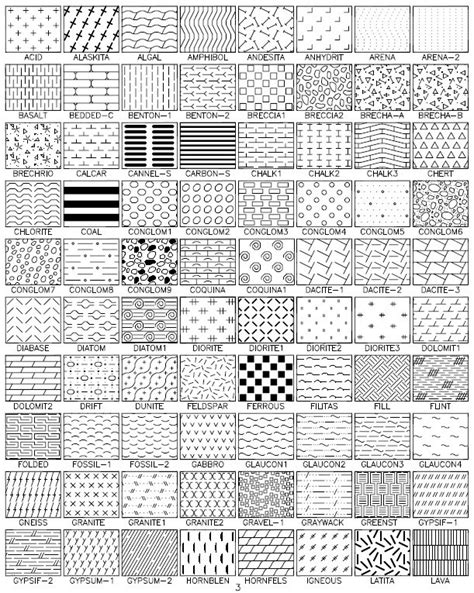
Autocad Where Are Hatch Patterns Stored
Autocad Where Are Hatch Patterns Stored How to install custom hatch patterns in AutoCAD | AutoCAD … Jan 25 2022 … AutoCAD for Mac 2016 and later: ~Home/Library/Application Support/Autodesk/AutoCAD /Rxx.x/roaming/@ @/Support/Hatch Patterns … /a /p !– /wp:paragraph — /div !– /wp:column — !– – drawspaces.com
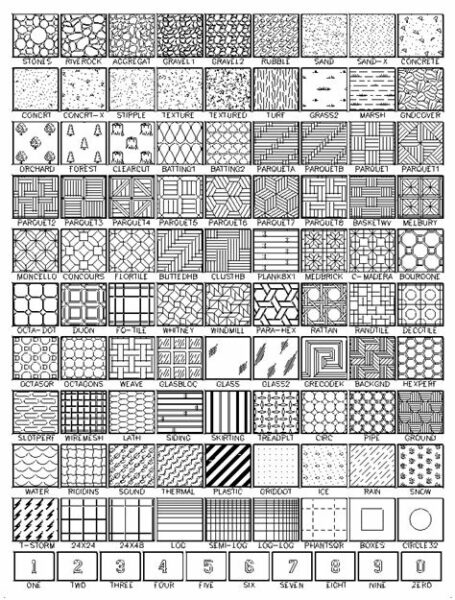
Where Are Autocad Temp Files Stored
Where Are AutoCAD Temp Files Stored? AutoCAD is a renowned computer-aided design (CAD) software widely used across various industries. As you work on your projects in AutoCAD you may have encountered situations where temporary files are generated. These temporary files serve as a backup and aid in e – drawspaces.com
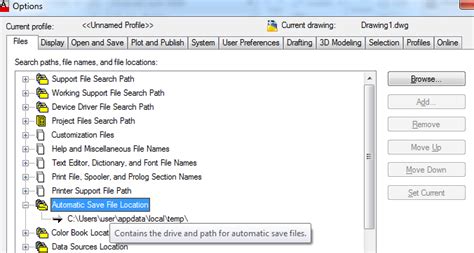
Where Are Hatch Patterns Located? – SimpleCAD
In older versions of AutoCAD, hatches were stored in a folder called datacache. This folder was hidden and located in the same directory as the AutoCAD program … – simplecad.com
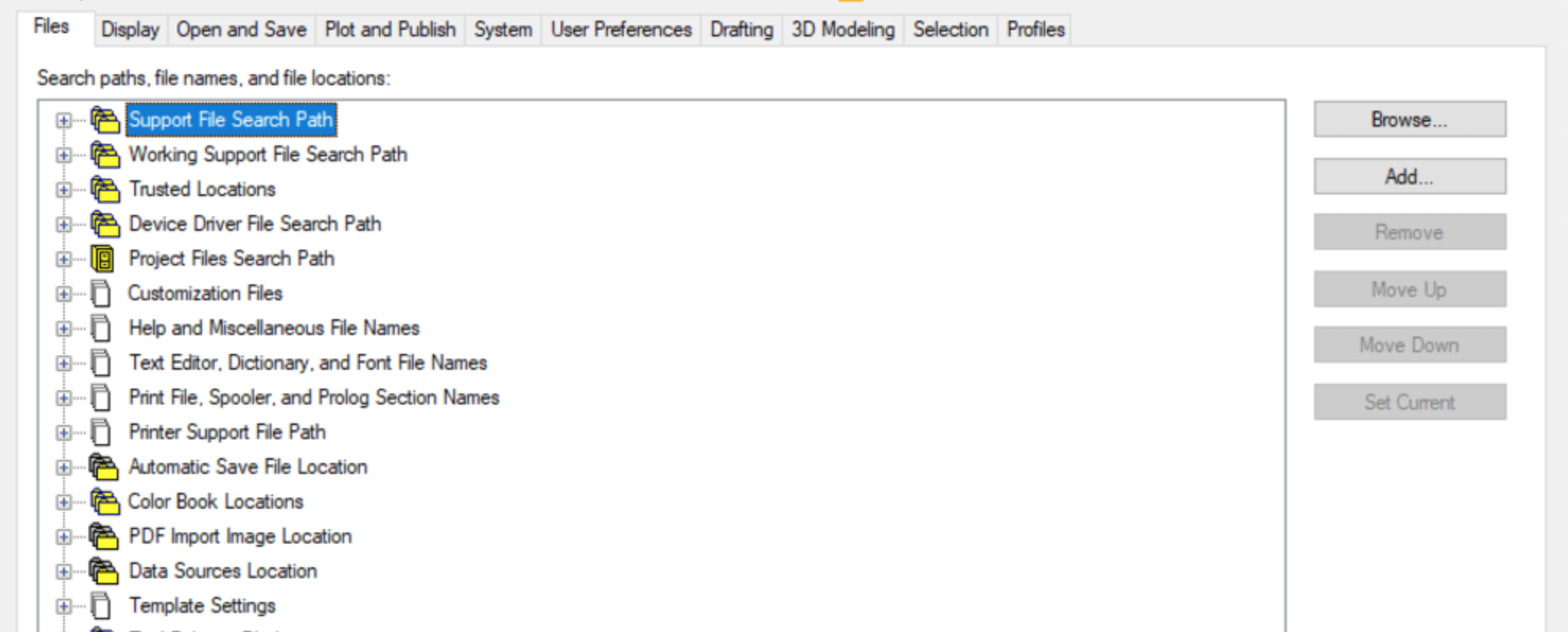
Where Are Autocad Backup Files Stored
Autocad Backup File Location Understanding backup and autosave files in AutoCAD | AutoCAD … May 20 2021 … An easy way to open the user Temp folder is to type %TEMP% in the Start menu or in the location bar of any folder window. In the macOS the … /a /p /p !– /wp:paragraph — /div !– /wp:colu – drawspaces.com
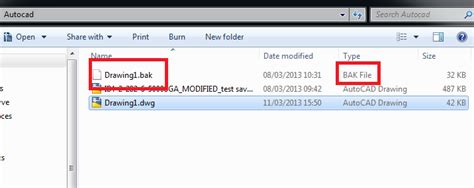
Where Are Autocad Linetypes Stored
Where Are AutoCAD Linetypes Stored? AutoCAD is a widely used computer-aided design (CAD) software that offers a plethora of tools and features to enhance productivity and creativity. One such feature is linetypes which allow users to create custom linework patterns with various dashes dots and shape – drawspaces.com
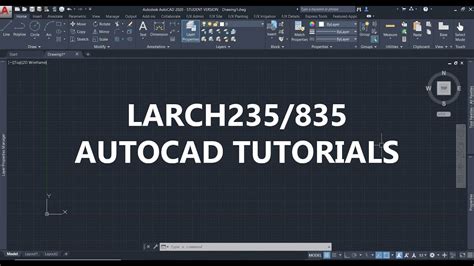
AutoCAD 2024 Help | About Custom Linetypes and Hatch Patterns …
If you have custom linetype or hatch pattern definitions stored in other files, place those files in one of the support search paths already defined for the … – help.autodesk.com
AutoCAD 2024 Help | About Custom Hatch Patterns and Hatch …
The standard hatch patterns that come with the product are stored in two different library files, the names of those files is dependent on which product or … – help.autodesk.com
How to install custom hatch patterns in AutoCAD
AutoCAD for Mac 2016 and later: ~Home/Library/Application Support/Autodesk/AutoCAD
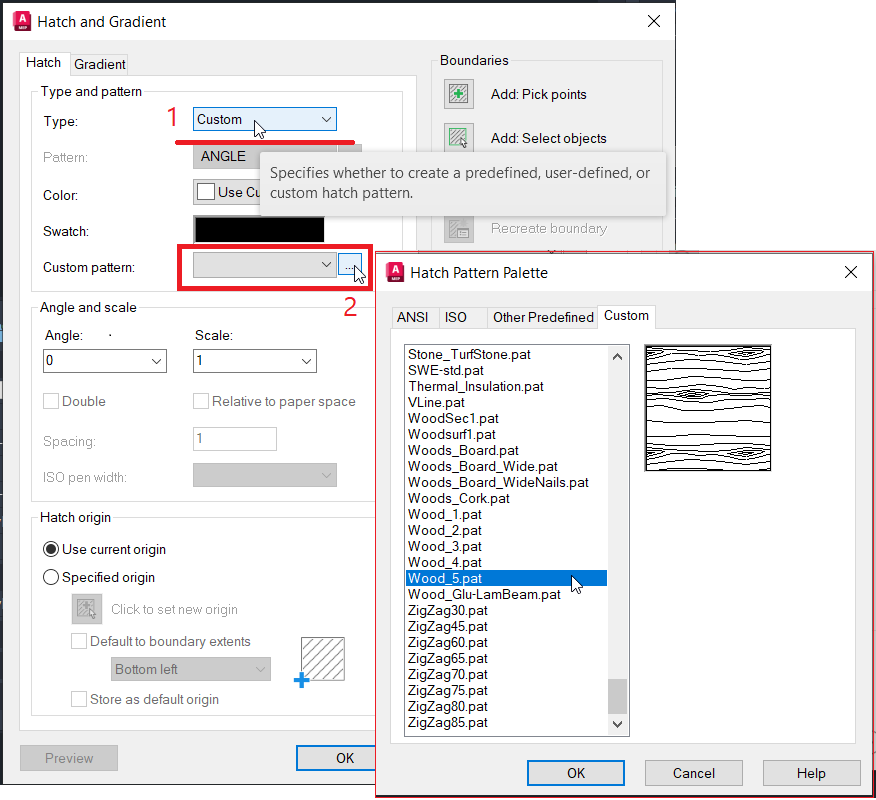
Where does Revit store its hatch patterns? : r/Revit
Jun 16, 2016 … pat file, but its hatches are stored within the .rvt file. You can use … Revit and AutoCAD hatch patterns are very similar with some small … – www.reddit.com
Free Autocad Hatch Patterns
Free AutoCAD Hatch Patterns: Unlocking Creative Possibilities Welcome to our blog post on Free AutoCAD Hatch Patterns! As an essential tool for architects engineers and designers AutoCAD offers an array of features that streamline the design process. One such feature is the ability to apply hatch pa – drawspaces.com
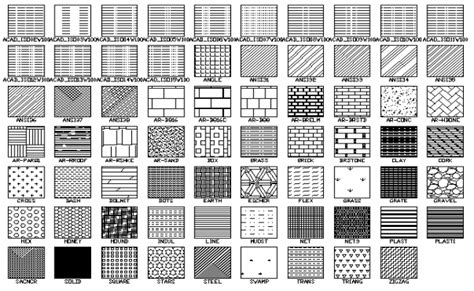
Autocad Roof Hatch Patterns Free Download
Autocad Roof Hatch Solved: ROOF TILE HATCH – Autodesk Community – AutoCAD Apr 19 2018 … Solved: LOOKING FOR A TILE ROOF HATCH PATTERN TO ADD TO MY PAT FILE. ANYONE HAVE THIS THEY WOULD BE WILLING TO SHARE? THANKS PAUL. /a /p /p !– /wp:paragraph — /div !– /wp:group — !– wp:group — div class=w – drawspaces.com
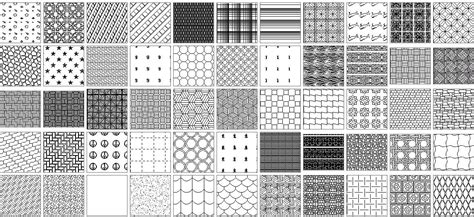
Collection Of Autocad Hatch Patterns Free Download
Collection Of Autocad Hatch Patterns Free Download Download Free AutoCAD Hatch Patterns | CAD hatch AutoCAD hatch library including a selection of over 300 royalty free AutoCAD hatch patterns and 800 seamless textures to download. /a /p !– /wp:paragraph — /div !– /wp:group — !– wp:group — div – drawspaces.com
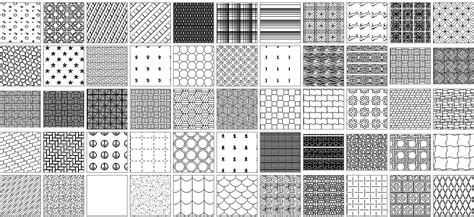
Autocad Roof Tile Hatch Patterns Free Download
In the world of architectural design AutoCAD is a widely-used software that allows professionals to create detailed and accurate drawings. One essential aspect of architectural drawings is the representation of materials such as roof tiles. AutoCAD provides a wide range of hatch patterns to depict d – drawspaces.com
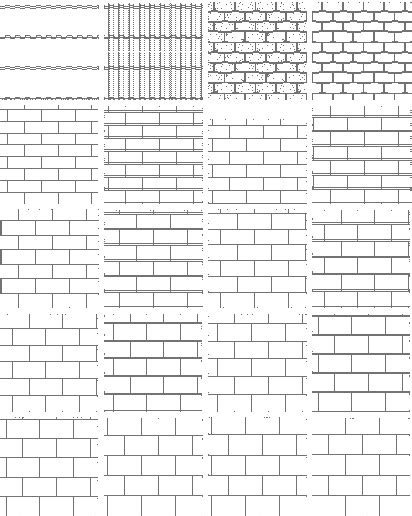
Roof Tile Hatch Patterns For Autocad
Roof Tile Hatch Patterns For Autocad When it comes to designing roofs using AutoCAD one crucial aspect that often requires attention is the hatch patterns. These patterns help represent different materials or textures in a drawing such as roof tiles. In this blog post we will delve into the world of – drawspaces.com

CAD Hatch | AutoCAD Hatch Pattern File Location
AutoCAD Hatch Pattern File Location · The acad.pat & acadiso.pat files can be found stored in the locations listed below, alternatively type · AutoCAD 2000 · C: … – www.cadhatch.com
autocad lt 2022 hatch pattern locations – Autodesk Community …
May 15, 2022 … There is no special hatch pattern folder, all reachable folders are valid. · I prefer to use Your own locations to add custom stuff! · d:CAD … – forums.autodesk.com
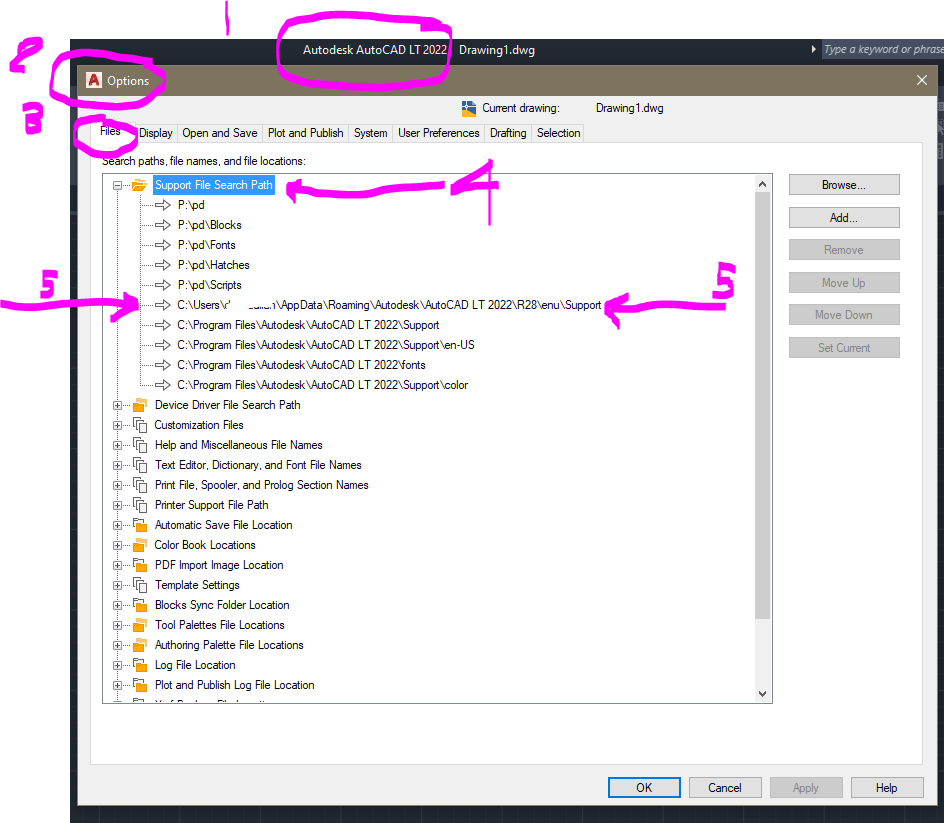
AutoCAD 2022 Help | FAQ: Why can’t I use my custom hatch pattern …
Each custom hatch pattern is stored in a separate PAT file that has the same … pat files used by the AutoCAD LT program. By adding custom hatch patterns to … – help.autodesk.com
Hatch File Location – AutoCAD General – AutoCAD Forums
You can put the new .pat file anywhere in acad’s support path, the hatch patterns will show in the Custom tab of the Hatch Pattern Palette. – www.cadtutor.net
Creating custom hatching – Rhino for Windows – McNeel Forum
May 5, 2014 … PAT file. There are lots of Internet pages about AutoCAD hatch pattern files. Hatch patterns are stored in Rhino 3DM files but can be imported … – discourse.mcneel.com
