Welcome to our blog post on Arc Length In AutoCAD! AutoCAD is a powerful software widely used in various industries for creating precise and detailed drawings. In this post, we will explore the concept of arc length and how to calculate it in AutoCAD. Whether you are a beginner or an experienced user, understanding arc length can greatly enhance your drawing skills.
1. What is Arc Length?
Arc length refers to the distance along the curved path of an arc. In AutoCAD, arcs are frequently used in drawings, and accurately determining their length is crucial for many applications. The arc length is measured in units, such as millimeters or inches, depending on your drawing settings.
2. Calculating Arc Length in AutoCAD
AutoCAD provides a convenient way to determine the arc length using the MEASURE command. To calculate the length of an arc, follow these steps:
- Select the MEASURE command from the ribbon or enter “MEASURE” in the command line.
- Choose the “Distance” option.
- Select the arc for which you want to find the length.
- AutoCAD will display the arc length in the command line or in a separate window.
3. Using Express Tools
If you have the Express Tools installed in your AutoCAD, you can also use the “Lengthen” command to find the arc length. This command allows you to extend or trim objects based on a specified length. To calculate the arc length using the Lengthen command:
- Type “LENGTHEN” in the command line.
- Select the arc.
- Specify the length you want to extend or trim the arc to.
- AutoCAD will modify the arc and display the final length in the command line.
4. Applying Arc Length in Practice
Knowing how to calculate arc length is useful in many scenarios. For example, it can be applied in mechanical engineering to determine the length of gears or belts in a mechanism. Architects can use arc length to calculate the required material for curved structures. Understanding arc length is also important in calculating the distance traveled by a moving object along a curved path.
Conclusion
Mastering arc length in AutoCAD is a valuable skill that can greatly enhance your drafting abilities. Whether you need to measure the length of an arc for practical purposes or simply want to improve your knowledge, AutoCAD provides various tools to help you accurately calculate arc lengths. We hope this blog post has provided you with a clear understanding of arc length in AutoCAD.
Leave a Comment
We would love to hear about your experiences with arc length in AutoCAD. Have you used it in any interesting projects? Do you have any questions or tips to share? Leave a comment below and join the conversation!
Solved: Partial Arc Lengths…again! – Autodesk Community – AutoCAD
Oct 23, 2013 … It depend on where you pick the dimension line location. If you pick outside the extension lines, you should get the long arc. If you pick … – forums.autodesk.com
Drawing arcs with only an arc length : r/AutoCAD
Sep 3, 2020 … you can specify a length if you start your arc with a center point. if you use the ribbon, you can pick “center, start, length” from the arc … – www.reddit.com
measure along an arc the distance between 2 points : r/AutoCAD
May 4, 2023 … if you use arc length, then select your arc, then hit ‘p’ for partial, you can then measure along the arc at 2 points. – www.reddit.com
How To Find Arc Length In Autocad
How To Find Arc Length In AutoCAD: A Comprehensive Guide AutoCAD is a powerful software widely used in various industries including architecture engineering and design. It offers a multitude of tools and features that streamline the creation and modification of complex drawings. One such feature is – drawspaces.com

2022 Revcloud Arc Length Pre-set – Autodesk Community – AutoCAD
Mar 25, 2022 … I have found that one can set the preferred arc length by “faking it” and esc’ing out of the command. Search help for “To Change the Default … – forums.autodesk.com
AutoCAD: How to construct an Arc of a Specific Length | Qdos Digital …
Sep 19, 2014 … It could of course be done by calculating the angle mathematically, but an easier way to do it is to draw the arc with the required radius and … – qdos.digital
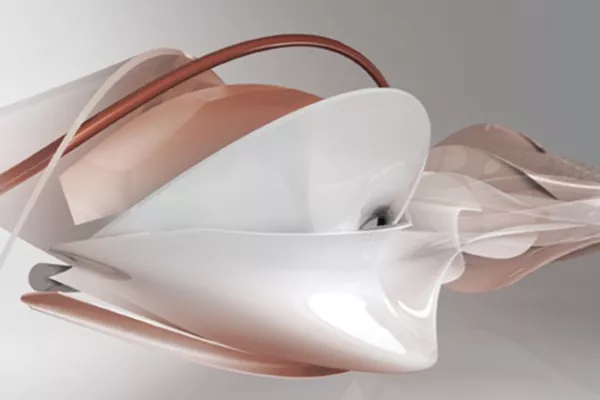
AutoCAD Measure Length of Arc – YouTube
Apr 8, 2019 … AutoCAD Measure Length of Arc. This tutorial shows how to measure length of arc in AutoCAD and how to give AutoCAD arc length dimension. – www.youtube.com
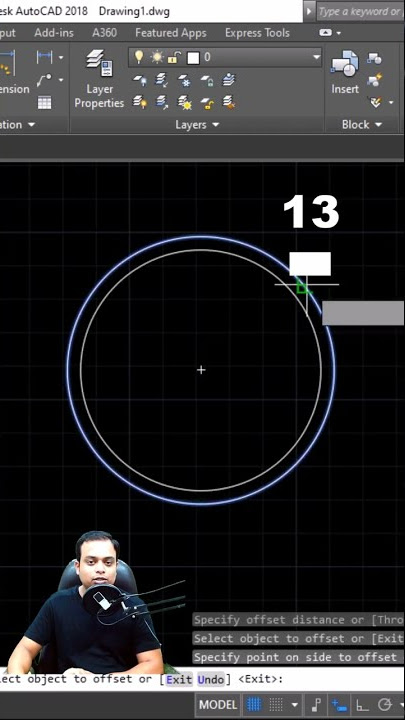
AutoCAD 2022 Help | To Create an Arc Length Dimension | Autodesk
To Create an Arc Length Dimension · Click Annotate tab Dimensions panel Dimension. · Hover over an arc or an arc segment in a polyline. · At the prompt, enter L … – help.autodesk.com
Autocad Measure Arc Length
Autocad Measure Arc Length: A Comprehensive Guide Introduction (Word count: 200) Welcome to this comprehensive guide on Autocad Measure Arc Length! In this blog post we will explore the various techniques and tools available in Autocad to accurately measure the arc length of curves and circles. Whet – drawspaces.com
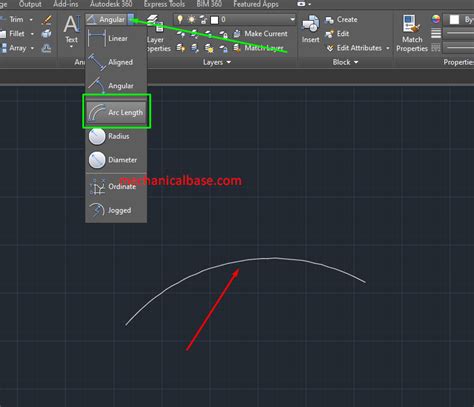
Autocad Doesnt Show Line Length
Autocad Doesn’t Show Line Length: A Comprehensive Guide Autocad is a powerful software tool widely used in the field of architecture engineering and design. It offers a wide range of features and tools to create accurate and detailed drawings. However users often encounter various challenges while u – drawspaces.com
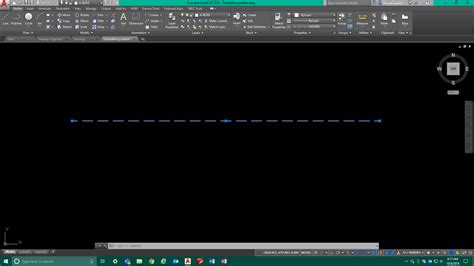
Autocad 4 Point Arc
Introduction In the world of computer-aided design (CAD) AutoCAD has been a pioneering software for several decades. With its wide range of features and tools AutoCAD has empowered architects engineers and designers to create precise and accurate designs. One such tool that offers great flexibility – drawspaces.com
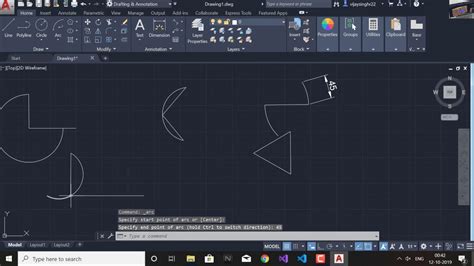
Solved: The arc length of revision cloud changes itself in different …
Mar 30, 2018 … Autocad would then would adjust the arc length proportionally when the dimstyle was changed. Now the dimstyle no longer adjusts the revcloud … – forums.autodesk.com
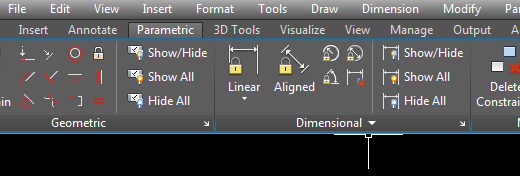
T Length Autocad
T Length AutoCAD: Revolutionizing Design Accuracy In the realm of architectural and engineering design precision and accuracy are paramount. Any slight miscalculations or inaccuracies can have significant consequences leading to costly errors and delays. However with the advent of AutoCAD and its ad – drawspaces.com
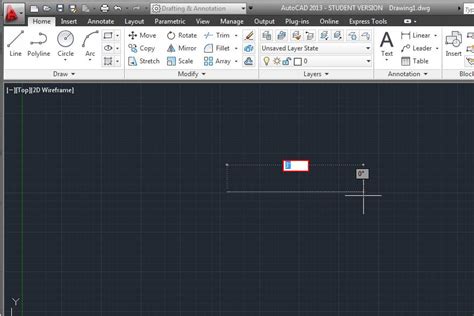
Arc Length Of An Ellipse Formula
Arc Length Of An Ellipse Formula In the world of mathematics ellipses have fascinated mathematicians for centuries. These geometric shapes resembling elongated circles possess unique properties and formulas that continue to intrigue and challenge mathematicians to this day. One such formula that has – drawspaces.com
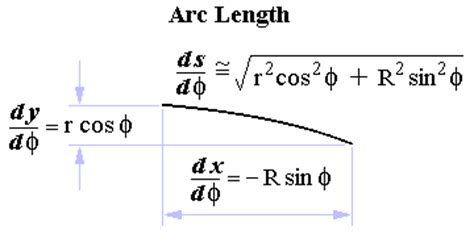
Autocad Convert Polyline To Arc
AutoCAD Convert Polyline to Arc Introduction AutoCAD is a powerful software widely used in the field of engineering and design. It offers a multitude of tools and features that streamline the drafting process and enhance overall productivity. One such feature is the ability to convert a polyline to – drawspaces.com
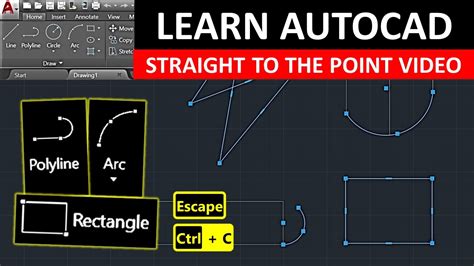
Autocad Not Showing Line Length
Autocad is a powerful software widely used in the architecture engineering and construction industries for creating precise and detailed drawings. However it can sometimes be frustrating when certain features or information such as line length measurements are not displayed as expected. In this blog – drawspaces.com
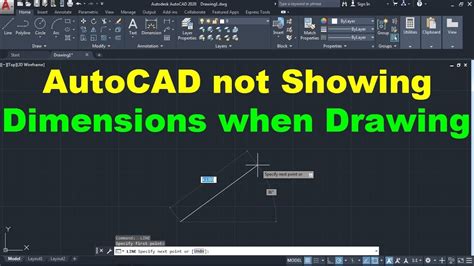
Arc De Cerc Autocad
Arc De Cerc Autocad: Mastering the Art of Drawing Perfect Arcs in AutoCAD Introduction AutoCAD the renowned computer-aided design (CAD) software has revolutionized the way architects engineers and designers create precise and intricate drawings. One of the essential skills in using AutoCAD is master – drawspaces.com

Alias 2023 Help | Measure the length of a curve | Autodesk
In the Locators tools palette, select the Measure > Arc Length tool . · Press the on the curve and drag the locator along the curve. The prompt line shows the … – help.autodesk.com
DIMENSIONS IN AUTOCAD – Evolve Consultancy
Command line: To start the Arc Length Dimension tool from the command line, type “DIMARC” and press [Enter]. Radius. The Radius dimension tool measures the … – evolve-consultancy.com
