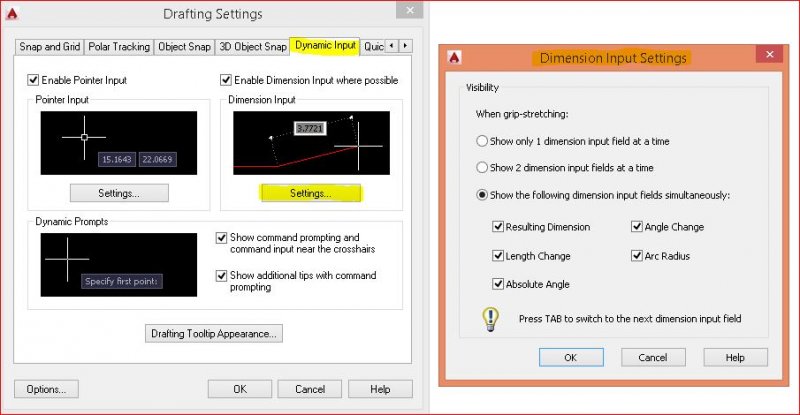Autocad is a powerful software widely used in the architecture, engineering, and construction industries for creating precise and detailed drawings. However, it can sometimes be frustrating when certain features or information, such as line length measurements, are not displayed as expected. In this blog post, we will explore some possible reasons why Autocad may not be showing line lengths and provide solutions to help you troubleshoot this issue.
1. Layer Visibility
One common reason why line lengths may not be showing in Autocad is that the layer on which the lines are drawn is set to be invisible. Ensure that the layer containing your lines is visible by checking the layer properties. You can also try changing the layer color to make it more distinguishable from the background.
2. Line Length Dimension Settings
Autocad provides various options for displaying line lengths, including dimension styles and settings. It is possible that the dimension style currently in use does not include line length measurements. To fix this, access the dimension style manager and modify the settings to include line length dimensions.
3. Object Properties
Another reason why line lengths may not be visible is that the lines are set to have no line weight or thickness. Check the object properties of the lines and ensure that they have an appropriate line weight assigned to them. Adjusting the line weight can make the lengths visible.
4. Annotation Scale
If you are working with a drawing that has different annotation scales, it is possible that the line lengths are displayed at a scale that makes them too small to be visible. Try adjusting the annotation scale to make the line lengths appear larger and more readable.
5. Display Settings
Autocad has many customizable display settings that can affect the visibility of various elements, including line lengths. Make sure that the display settings are properly configured and that the line lengths are set to be visible. You can access these settings through the “Options” menu in Autocad.
6. Drawing Scale
The drawing scale can also impact the visibility of line lengths. If the drawing scale is too small, the line lengths may appear insignificant or not visible at all. Adjusting the drawing scale to a suitable value can help make the line lengths more visible.
Conclusion
Autocad provides countless features that allow users to create precise and detailed drawings. However, when line lengths are not showing, it can hinder the accuracy and efficiency of your work. By checking layer visibility, adjusting dimension settings, reviewing object properties, considering annotation and display scales, and ensuring the appropriate drawing scale, you can troubleshoot and resolve the issue of Autocad not showing line lengths. We hope this blog post has helped you identify potential solutions. If you have any further questions or suggestions, please leave a comment below.
Leave a Comment
I am not being able to draw a line of specific length in AutoCAD …
Sep 19, 2017 … If you need to specify length in x’-y” format you should choose inches in units column and architectural in type column. – www.quora.com
How to display angles and line lengths in autocad – AutoCAD …
For length you could use Field. Type Field, find object in the left column, in the center column find the Pick box, select that, select a line, … – www.cadtutor.net
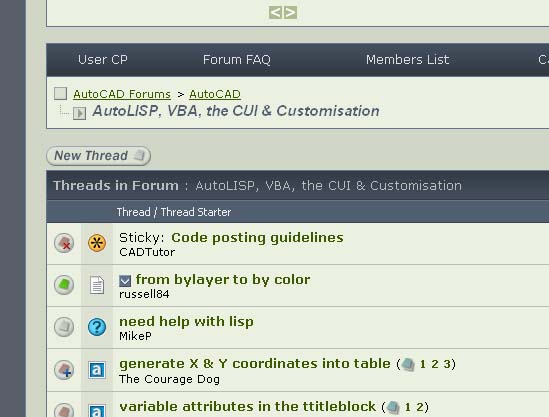
Hovering pointer over grip does not display dynamic line length …
Oct 8, 2023 … Hovering pointer over grip does not display dynamic line length dimension. This can occur if DYNMODE is set to 0 or 1 or a negative number. – www.autodesk.com
AutoCAD not Showing Dimensions when Drawing – YouTube
Jan 21, 2020 … AutoCAD not Showing Dimensions when Drawing. AutoCAD line measurement not showing. AutoCAD not showing line length. – www.youtube.com

Solved: how to show the length of line – AutoCAD – Autodesk Forums
Sep 7, 2016 … LENGTHEN command line will notice you the length of the lines also Ctrl+1 will do. turn on F12 to show the length live. Report. – forums.autodesk.com
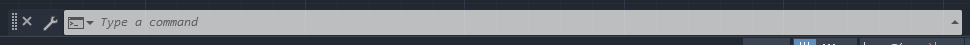
Line length display on endpoint hovering. – AutoCAD Beginners’ Area
and who is mad that the new array no longer gives you a box, but you do it all through the command line. or the dynamic input. That was an … – www.cadtutor.net
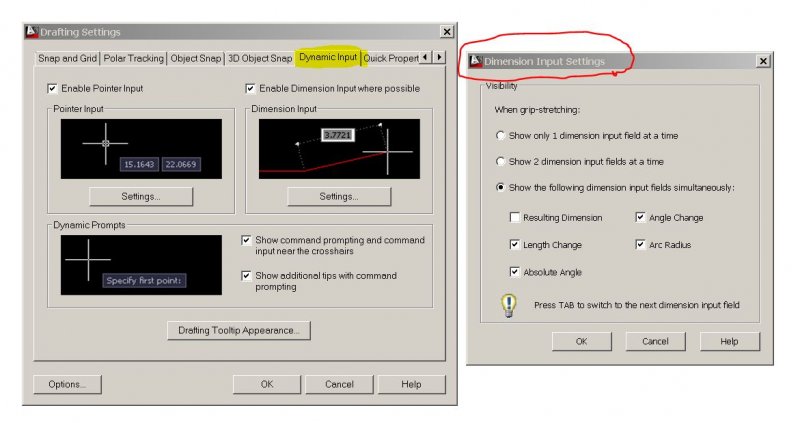
Autocad Properties Palette Not Showing
AutoCAD Properties Palette Not Showing The AutoCAD Properties Palette is an essential tool that allows users to view and modify the properties of various objects in their drawings. However occasionally users may encounter an issue where the Properties Palette fails to appear causing frustration and – drawspaces.com
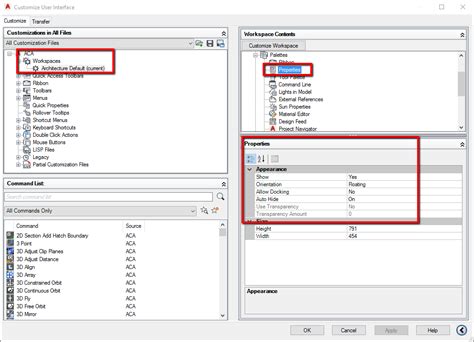
Autocad Plot Preview Not Showing Color
Autocad Plot Preview Not Showing Color Autocad has long been a go-to software for architects engineers and designers to create and edit precise drawings and models. One of the key features of Autocad is the ability to preview your plot before printing it. However it can be frustrating when the plot – drawspaces.com
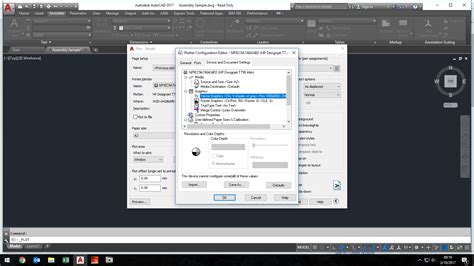
Autocad Hatch Not Showing
AutoCAD Hatch Not Showing Introduction AutoCAD is a powerful software used by architects engineers and designers to create detailed drawings and designs. One of the essential features of AutoCAD is the hatch tool which allows users to fill enclosed areas with patterns or solid colors. However there – drawspaces.com
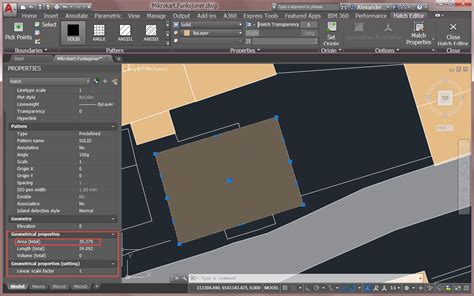
Autocad Block Attributes Not Showing
Autocad Block Attributes Not Showing – Troubleshooting Guide Autocad is a widely used software for creating 2D and 3D designs. One of its most useful features is the ability to add attributes to blocks allowing users to provide additional information about the design elements. However encountering a – drawspaces.com

Autocad Doesnt Show Line Length
Autocad Doesn’t Show Line Length: A Comprehensive Guide Autocad is a powerful software tool widely used in the field of architecture engineering and design. It offers a wide range of features and tools to create accurate and detailed drawings. However users often encounter various challenges while u – drawspaces.com
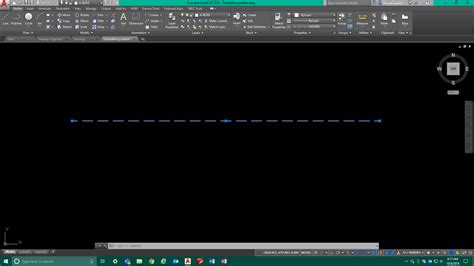
Autocad Plot Preview Not Showing
Autocad Plot Preview Not Showing: Troubleshooting Tips and Solutions Autocad is an invaluable tool for architects engineers and designers allowing them to create precise and detailed 2D and 3D drawings. One of the essential features of Autocad is the plot preview which enables users to visualize the – drawspaces.com
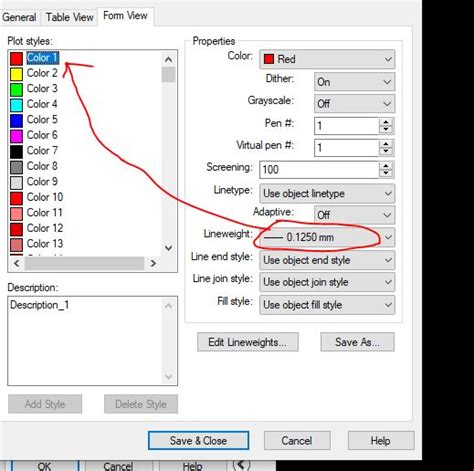
Properties Not Showing In Autocad
Properties Not Showing In Autocad Introduction Autocad is a powerful software used by architects engineers and designers to create precise and detailed drawings. It offers a vast array of tools and features that make the design process efficient and seamless. However like any software Autocad can so – drawspaces.com

Dimension, DIST, or properties length, do not return matching …
Oct 8, 2023 … The measurement or length of an object shown on a … Dimension, DIST, or properties length, do not return matching measurement in AutoCAD. – www.autodesk.com

Solved: Display lenght of line while drawing – AutoCAD
Feb 21, 2020 … The screenshot you show does not display a length, it displays the x and y value for a point. >> Yes I do have dynamic input on. When you start … – forums.autodesk.com
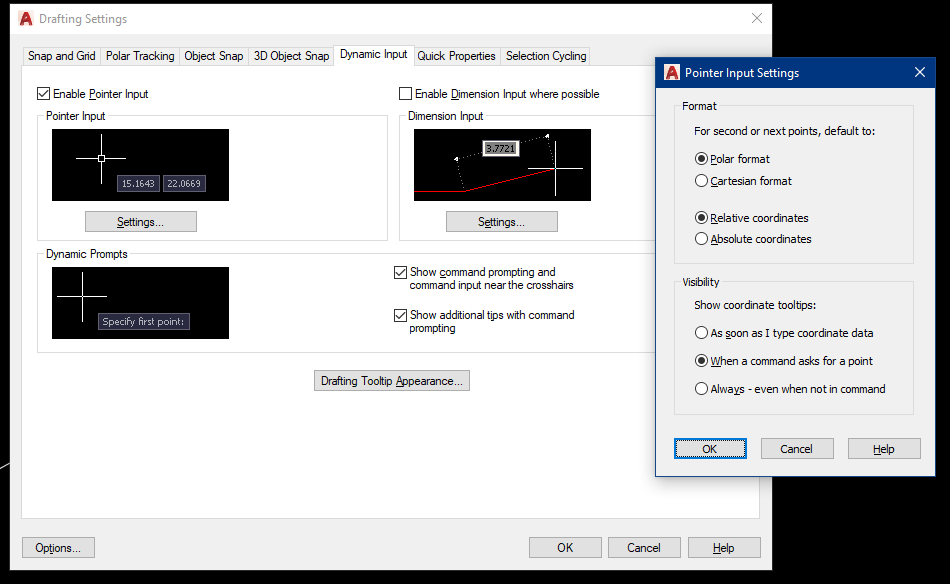
Typing Line Length Doesn’t Work, Dynamic Box Turns Red
Apr 18, 2022 … 1. Type UN in the Command line and press Enter. · 2. Check your units settings and ensure they’re the type you want to use. For Imperial drawings … – www.landfx.com

Autocad Does Not Select Multiple Objects
Autocad Does Not Select Multiple Objects: Exploring the Issue and Solutions Autocad the industry-leading computer-aided design software is widely known for its robust features and unmatched precision. However even the most seasoned Autocad users can come across occasional challenges. One such issue – drawspaces.com
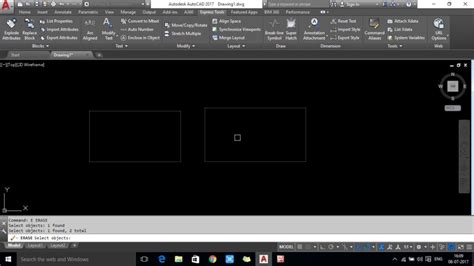
Autocad Do Not Show Proxy Graphics
AutoCAD: Do Not Show Proxy Graphics AutoCAD is a powerful drafting and design software widely used in various industries. While it offers numerous features and tools to enhance productivity there are occasional challenges that users may face. One such issue is the “Proxy Graphics” that can appear in – drawspaces.com
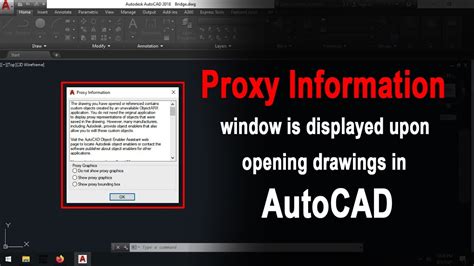
Autocad Align Text To Line
AutoCAD is a powerful software that allows users to create and design intricate drawings and models with ease. Among its vast array of features one handy tool is the ability to align text to a line. This functionality enables users to neatly position text along a line enhancing the clarity and profe – drawspaces.com

cursor display box missing – AutoCAD 2D Drafting, Object Properties …
… and moved the cursor to another end point would display the distance. Or if drawing an angled line would show the length and angle. This … – www.cadtutor.net