Welcome to our comprehensive blog post on Autocad 0 regions created! If you’re an architect, engineer, or designer, chances are you’re familiar with Autocad, one of the most widely used software programs in the industry. In this article, we will delve into the intriguing concept of Autocad 0 regions created, exploring its significance, benefits, limitations, and potential workarounds. So, let’s embark on this journey together and unravel the mysteries surrounding Autocad 0 regions created.
I. Understanding Autocad Regions:
Before diving into Autocad 0 regions created, it’s crucial to grasp the concept of regions within the software. In Autocad, regions are closed, two-dimensional areas created by combining one or more entities, such as lines, arcs, and circles. They play a vital role in various design and analysis processes, enabling efficient calculations and manipulations.
II. The Enigma of Autocad 0 Regions Created:
Now, let’s address the curious case of Autocad 0 regions created. You might be wondering, how is it possible to have zero regions in a design? Well, Autocad 0 regions created typically occurs when attempting to create a region using entities that fail to form a closed shape. This can be quite frustrating, as it hinders further operations that rely on regions.
III. Common Causes of Autocad 0 Regions Created:
To better understand Autocad 0 regions created, let’s explore some common scenarios that can lead to this issue. One frequent cause is gaps or overlaps between entities, preventing them from forming a closed shape. Additionally, self-intersecting entities, such as lines crossing each other, can disrupt region formation. Understanding these causes will help you identify and rectify the issue efficiently.
IV. Overcoming Autocad 0 Regions Created:
Fortunately, there are several approaches to address Autocad 0 regions created. One technique involves utilizing the “Boundary” command, which helps identify gaps and overlaps within your drawing. By closing these gaps or correcting the overlaps, you can successfully create regions. Additionally, the “TRIM” and “EXTEND” commands can be useful tools to modify entities and ensure they form closed shapes.
V. Advanced Techniques and Workarounds:
For complex or intricate designs, overcoming Autocad 0 regions created may require more advanced techniques. Exploring the “PEDIT” command allows you to manipulate individual entities, welding them together to form closed shapes. Moreover, using third-party plugins or add-ons specifically designed to handle region creation can simplify the process and save you valuable time.
VI. Limitations and Precautions:
While there are workarounds for Autocad 0 regions created, it’s important to acknowledge the limitations and exercise caution. In some cases, the complexity of a design may make it impossible to create closed regions. Additionally, when utilizing third-party tools, ensure they are reputable and compatible with your Autocad version to avoid potential issues or conflicts.
Conclusion:
In conclusion, Autocad 0 regions created can be a perplexing problem, but armed with the knowledge and techniques explored in this blog post, you can overcome this hurdle and continue working seamlessly within Autocad. Remember to analyze your design for causes of region creation failure, apply appropriate commands, and consider advanced techniques if necessary. We hope this article has shed light on this enigmatic issue and provided you with valuable insights.
We’d love to hear your thoughts on Autocad 0 regions created! Have you encountered this issue before? How did you resolve it? If you have any questions or additional tips, please leave a comment below. Let’s keep the conversation going!
Autocad 0 Regions Created
Autocad 0 Regions Created Solved: I cant create regions in drawing – Autodesk Community … Sep 12 2014 … ”1 closed degenerate or unsupported object rejected. Open objects must be coplanar. 0 Regions created.” I did a recover on the drawing which … /a /p !– /wp:paragraph — /div !– /wp:group – drawspaces.com
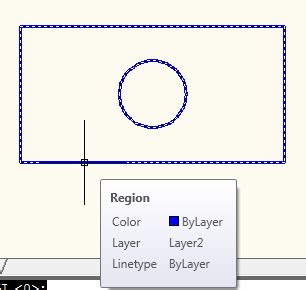
0 Regions Created Error in Command Line (Using P-Hatch/PHATCH)
May 25, 2022 … P-Hatch uses the REGION command, which has issues running while far away from the origin. This error occurs more commonly with complex … – www.landfx.com
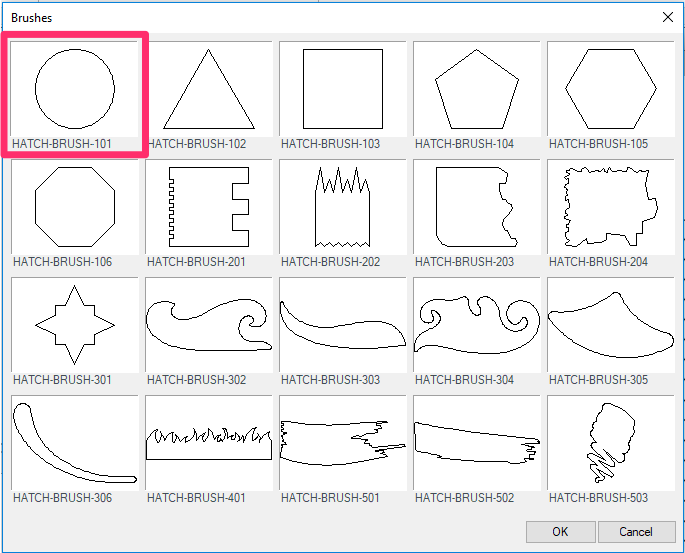
Autocad Change All Blocks To Layer 0
Autocad Change All Blocks To Layer 0: Streamline Your Design Workflow In the world of AutoCAD layers play a crucial role in organizing and managing the elements of a drawing. They allow designers to control visibility assign properties and apply modifications efficiently. However when working with c – drawspaces.com
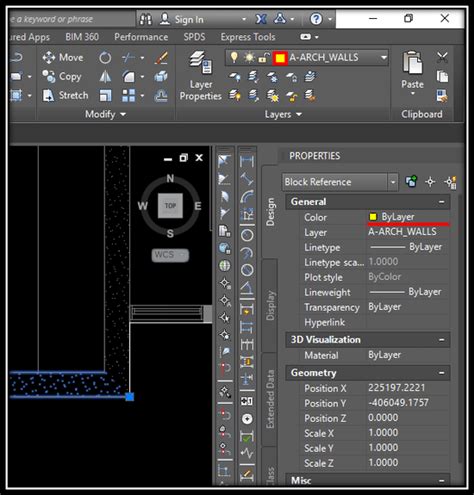
Autocad At Least 2 Solids Surfaces Or Coplanar Regions Must Be Selected
Autocad: At Least 2 Solid Surfaces or Coplanar Regions Must Be Selected Autocad is a powerful software widely used in various industries for designing and drafting purposes. It allows users to create precise 2D and 3D models with incredible accuracy. One essential concept in Autocad is selecting sol – drawspaces.com
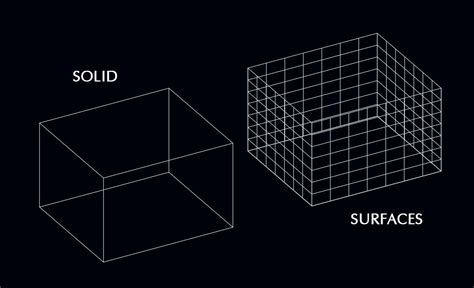
About Creating … – AutoCAD 2024 Developer and ObjectARX Help
This method will create a region out of every closed loop formed by the input array of curves. AutoCAD converts closed 2D and planar 3D polylines to separate … – help.autodesk.com
Elevation 0 Autocad
Autocad Change Elevation To 0 How to flatten a drawing in AutoCAD and AutoCAD LT | AutoCAD … Apr 7 2022 … Type in the CHANGE command. · Type ALL to select all objects and then Enter. · Type P for Properties. · Type E for Elevation. · Type 0 and then a … /a /p /p !– /wp:paragraph — /div !– / – drawspaces.com

Autocad 0 Objects Joined 2 Objects Discarded From The Operation
Autocad 0 Objects Joined 2 Objects Discarded From The Operation: Unraveling the Mystery In the world of computer-aided design (CAD) AutoCAD stands tall as one of the most widely used software applications. Its powerful tools and features allow designers and architects to create intricate and detaile – drawspaces.com
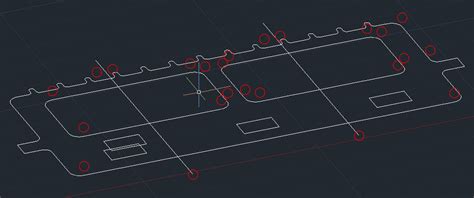
Autocad Who Created File
Autocad Who Created File How to find the editing history of an AutoCAD DWG | AutoCAD … Oct 29 2021 … Issue: You would like to get the following information about your DWG file in Autodesk® AutoCAD® : When was the DWG created; Who created the … /a /p !– /wp:paragraph — /div !– /wp:group — ! – drawspaces.com

Autocad Z Coordinate To 0
Autocad Z Coordinate To 0: A Comprehensive Guide to Mastering 3D Design Autocad the leading software in computer-aided design (CAD) offers an array of powerful tools to create stunning 2D and 3D models. When working in 3D one crucial aspect to consider is the Z coordinate which represents the height – drawspaces.com

Solved: I cant create regions in drawing – Autodesk Community …
Sep 12, 2014 … … region it fails. Command line says : -. ”1 closed, degenerate or unsupported object rejected. Open objects must be coplanar. 0 Regions created. – forums.autodesk.com
Solved: AutoCAD – Problems creating a region – Autodesk Community
Jan 9, 2023 … … 0 regions created. I even tried creating it from a simple square, both in line and polyline. I’m sure there is something simple I’m missing … – forums.autodesk.com
1 closed, degenerate or unsupported object rejected – AutoCAD 3D …
… create a region. Maybe nestly can provide you with the help you need … 0,0 plane. You can imagine my delight when I found the “unfoldsurf … – www.cadtutor.net
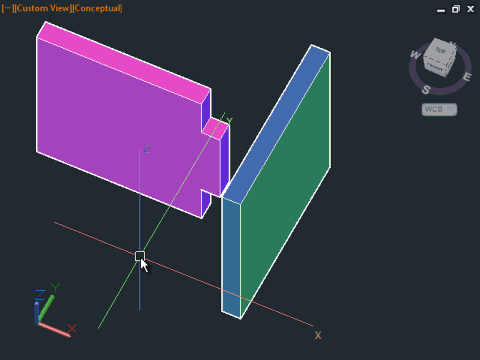
problem in Region – AutoCAD General – AutoCAD Forums
Followers 0 · Go to topic listing · All Activity · Home … Conceived, created and cared for by David Watson © 1996–2023 Powered by Invision … – www.cadtutor.net
Solved: Will not generate a region. – Autodesk Community – AutoCAD
Jun 17, 2016 … … 06-17-2016 12:44 PM. I have tried and tried, objects will trim out but can not create region. Region Test.dwg. 173 KB. Report. 0 Likes. Reply. – forums.autodesk.com
Creating solid – Autodesk: AutoCAD – Eng-Tips
Here is the computer´s answer: 1 closed, degenerate or unsupported object rejected. 0 loops extracted. 0 Regions created. The circle 2 was … – www.eng-tips.com

HELP! Big problem creating boundary region – Autodesk Community …
Jan 24, 2005 … Hello all, I am having a devil of a time creating a boundary region. I keep getting: 0 loops extracted 0 Regions created I am having no … – forums.autodesk.com
Autodesk Civil 3D Help | Adding and Modifying a Baseline Region …
… create the region. Two variations take the start and end station for the … {0} start station: {1} end station: {2}”, baselineRegion.Name, baselineRegion … – help.autodesk.com