In the world of AutoCAD, efficiency and productivity are key factors for success. One area where time can be saved is in the process of sheet layout. Manually arranging and organizing sheets can be time-consuming and prone to errors. Thankfully, AutoCAD offers a powerful solution to automate the sheet lay out process through the use of Lisp commands. In this blog post, we will explore the concept of Autocad Automatic Sheet Lay Out by Lisp Command, discussing its benefits, implementation, and potential challenges.
I. Understanding Autocad Automatic Sheet Lay Out
In this first subsection, we will delve into the concept of Autocad Automatic Sheet Lay Out by Lisp Command. This feature allows users to automatically generate and arrange sheets within AutoCAD, eliminating the need for manual placement. By utilizing Lisp commands, users can define specific criteria for sheet arrangement, such as size, scale, and orientation. This automation significantly reduces human error and streamlines the sheet layout process, saving valuable time and effort.
II. Benefits of Autocad Automatic Sheet Lay Out
In this section, we will explore the numerous benefits offered by Autocad Automatic Sheet Lay Out by Lisp Command. Firstly, it enhances productivity by eliminating the tedious task of manually arranging sheets, enabling designers to focus on more critical aspects of their projects. Secondly, it ensures consistency across multiple sheet layouts, maintaining a professional and standardized appearance. Additionally, it minimizes the possibility of errors that can occur during manual placement, leading to improved accuracy and reliability.
III. Implementing Autocad Automatic Sheet Lay Out
In this subsection, we will discuss the step-by-step process of implementing Autocad Automatic Sheet Lay Out by Lisp Command. First, users need to ensure they have the necessary Lisp routine installed in AutoCAD. Then, by executing the Lisp command, users can define the parameters for sheet arrangement, such as the number of rows and columns, spacing, and border sizes. Finally, the command will automatically generate and arrange the sheets based on the specified criteria, simplifying the layout process.
IV. Challenges and Limitations
While Autocad Automatic Sheet Lay Out by Lisp Command provides significant benefits, it is essential to address potential challenges and limitations. One challenge is the initial setup and customization required to define the criteria for sheet arrangement. Users may need to invest some time in learning and adapting the Lisp command to their specific workflow. Moreover, complex projects with varied sheet sizes or irregular shapes may require additional manual adjustments to ensure optimal sheet arrangement.
Conclusion:
Autocad Automatic Sheet Lay Out by Lisp Command offers a game-changing solution for streamlining sheet layout processes within AutoCAD. By automating the arrangement of sheets, users can save time, increase productivity, and ensure consistency across projects. While there may be initial challenges in setting up and customizing the Lisp command, the long-term benefits far outweigh the investment of time and effort.
We encourage you to explore Autocad Automatic Sheet Lay Out by Lisp Command and experience its advantages firsthand. Share your thoughts and experiences in the comments section below. How has this feature improved your workflow? Have you encountered any challenges or limitations? We look forward to hearing from you!
Remember, efficiency is key in the world of AutoCAD, and Autocad Automatic Sheet Lay Out by Lisp Command can be a powerful tool in your arsenal.
Leave a comment and let us know your thoughts!
Autocad Automatic Sheet Lay Out By Lisp Command
Layout To Dwg Lisp Export layouts to separate drawings – LayoutsToDwgs.lsp – JTB World More Free AutoLISP and Visual LISP code snippets for AutoCAD. JTB LayoutsToDwgs as an app is available on Autodesk App Store and is free too. jtbworld.com Solved: EXPORTLAYOUT – Lisp file for exporting multiple ta – drawspaces.com
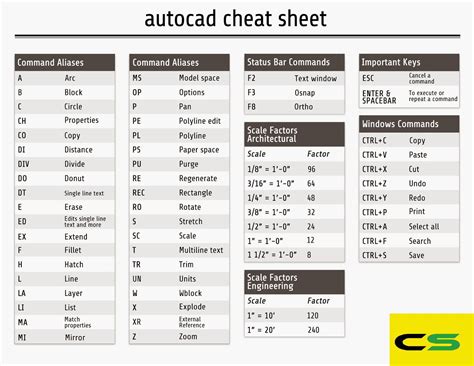
Autocad – update lisp generated field automatically (layouts counter …
Aug 11, 2019 … The drawing content is not dependent on any external code. The CTAB system variable is not referenced, meaning the DATAEXTRACTION command will … – stackoverflow.com

Automatic layout LISP – AutoLISP, Visual LISP & DCL – AutoCAD …
Hello, I am interested in a LISP able to make overlapping sheets as layouts following a road alignment and overlap a fraction. – www.cadtutor.net
Solved: update lisp generated field automatically (layouts counter …
Aug 11, 2019 … Solved: Task: to have a sheet counter to be used in fields that automatically update their values. The ultimate goal is creating a text … – forums.autodesk.com
Solved: rename/copy/switch to next layout tab lisp help – Autodesk …
Jun 26, 2018 … … command : (command “-layout” “copy” “” “”). 2- the set command (i know it should look something like this): (command “ctab” “(the last sheet)” ). – forums.autodesk.com
Adapt Lisp that gives layout and total layout number — BricsCAD …
Jul 29, 2022 … … automatic update the sheet number / total sheet number without lisp. … automatically run “(SheetNumbers)” when you used a printing command. I … – forum.bricsys.com
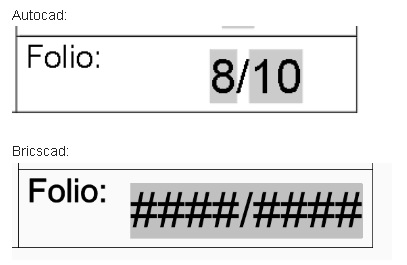
Current number of layout as a field autocad not using CTAB
Tags: autocad lisp · arqcova said: 2020-02-04 08:35 PM. Default Current number of layout as a field autocad not using CTAB … ;Sets totalLayouts automatically – then use Field: %
LISP – Running through every sheet and zooming out – Autodesk …
Hi, Does anyone have a LISP routine that runs through every layout of a drawing? I would like to adapt it to a lisp that automatically … – www.eng-tips.com

Automatically export multiple layouts to separate drawings using …
When using the EXPORTLAYOUT command in AutoCAD, only one layout or paperspace … There are no automated routines within AutoCAD but you can load a free lisp file … – www.autodesk.com
Solved: Sheet “##” of Sheets – Autodesk Community – AutoCAD
Sep 20, 2022 … I’m trying to figure out how to get a lisp routine to change the … It’ll automatically fill out sheet #. But if you move the layout tabs … – forums.autodesk.com
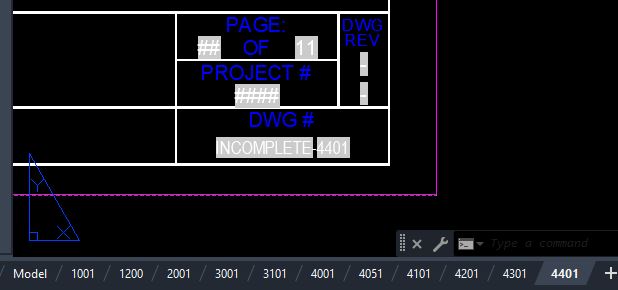
Solved: Automatic Papersize – Autodesk Community – AutoCAD
Dec 20, 2022 … … LISP should automatically cut the paper format to this size here as well. … vlx in and invoke MPSETUP command. Command: MPSETUP Apply Plotting … – forums.autodesk.com
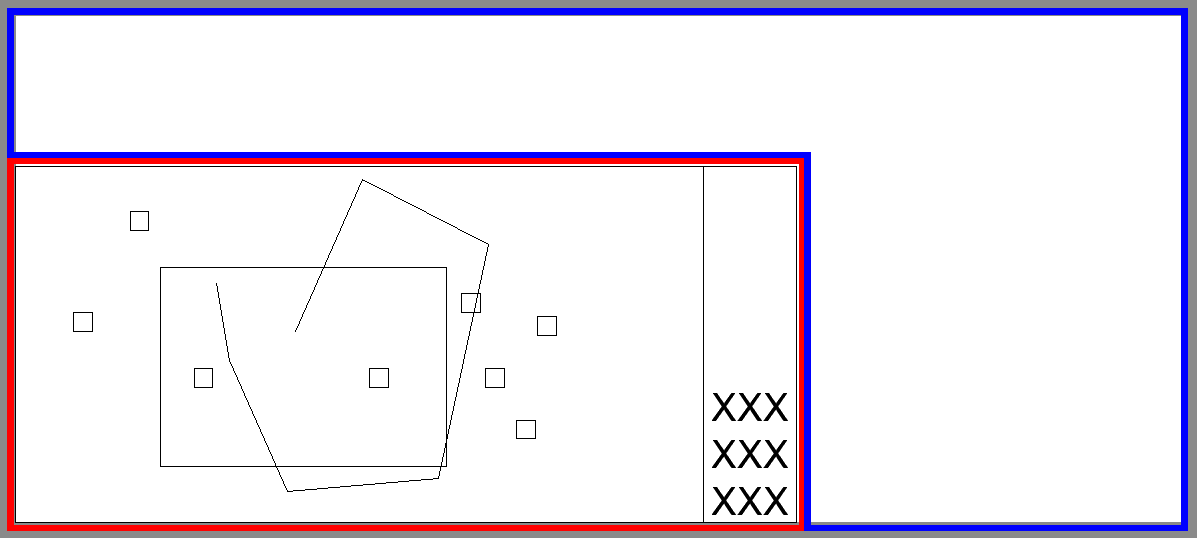
Autocad 2D Wireframe Command
Autocad 2D Wireframe Command: Mastering Precision and Efficiency Autocad is a powerful software widely used in various industries for creating accurate and detailed 2D and 3D designs. Among its vast array of commands the Autocad 2D Wireframe Command stands out as an essential tool for creating preci – drawspaces.com
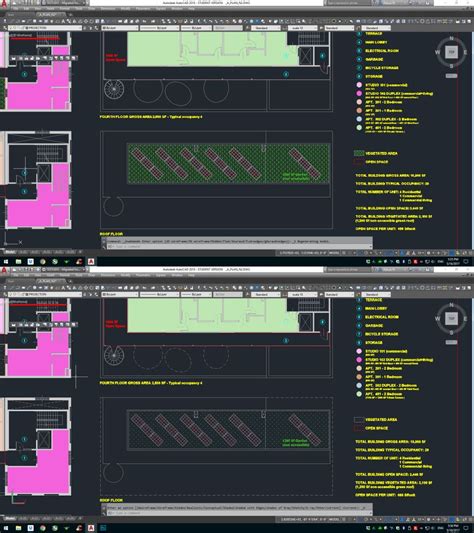
Download Lisp File For Autocad
Autocad Lisp Download Free Lisps commands Macros & Programs for AutoCAD Free AutoLISP macros routines and programs for AutoCAD Brics CAD ZWCAD to … Depending upon your desired CAD package you can choose to download the … esurveying.net VLISP (Command) | AutoCAD 2021 | Autodesk Knowledge Network – drawspaces.com
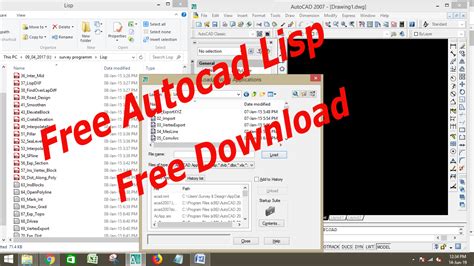
Autocad Lisp Files
Autocad Lisp Files How to automatically load LISP routines in AutoCAD | AutoCAD … May 6 2021 … Run the CUI (Command) · Select the ‘acad.cuix’ (or a custom partial .cuix). · Select LISP files and Right-Mouse Click. · Select Load LISP from the … knowledge.autodesk.com Share Your Favorite usefull – drawspaces.com

Autocad Perpendicular Command
Autocad Perpendicular Line Shortcut Solved: drawing a perpendicular line from a point on the line … Nov 6 2016 … Specify the PERpendicular object snap (Shift+right-click– /p !– /wp:paragraph — !– wp:paragraph — p a href=”https://forums.autodesk.com/t5/autocad-forum/drawing-a-perpendicular-l – drawspaces.com
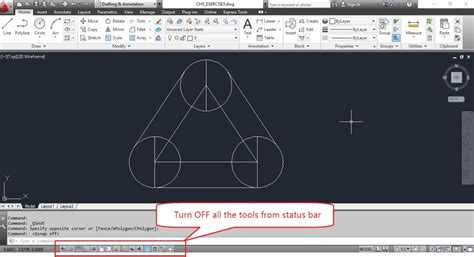
Rectangle Command In Autocad Not Working
Rectangle Command In Autocad Not Working Rectangle command not working as it used to – AutoCAD Beginners … Type DSETTINGS at the command line. This will open the Drafting Settings window. Make sure you’re on the Dynamic Input tab click the … www.cadtutor.net _x005F_x000D_ Rectangle Command In Autocad – drawspaces.com

Line Command Autocad
Line Command Autocad LINE (Command) | AutoCAD 2021 | Autodesk Knowledge Network Aug 12 2020 … Create a series of contiguous line segments. Each segment is a line object that can be edited separately. … The following prompts are displayed. knowledge.autodesk.com AutoCAD Line command – Javatpoint – drawspaces.com

Osnap Command In Autocad
Osnap Command In Autocad OSNAP (Command) | AutoCAD 2021 | Autodesk Knowledge Network Aug 12 2020 … Sets running object snap modes. The Object Snap tab of the Drafting Settings dialog box is displayed. If you enter -OSNAP at the Command prompt … knowledge.autodesk.com AutoCAD Tutorial | Object S – drawspaces.com

Autocad Text To Excel Lisp
Autocad Text To Excel Lisp: Streamline Your Workflow In the world of computer-aided design Autocad has long been a go-to software for architects engineers and designers. Its powerful features allow users to create precise and intricate designs effortlessly. However when it comes to managing and orga – drawspaces.com

Autocad Command Trim
Autocad Command Trim TRIM (Command) | AutoCAD 2021 | Autodesk Knowledge Network Aug 12 2020 … Quick Mode. To trim objects select the objects to be trimmed individually press and drag to start a freehand selection path or pick two empty … knowledge.autodesk.com How To Trim Objects Quickly? Jul 28 – drawspaces.com
