Autocad, the leading computer-aided design (CAD) software, is renowned for its extensive layer management capabilities. Layers allow users to organize and control the visibility of objects within a drawing. However, one common challenge faced by Autocad users is the need to make certain layers unselectable. In this blog post, we will explore how to make a layer unselectable in Autocad, its benefits, and potential use cases. By mastering this technique, you can enhance your workflow, improve efficiency, and optimize your design process.
I. Understanding Layer Management in Autocad:
Before diving into the intricacies of making a layer unselectable, it is essential to grasp the fundamentals of layer management in Autocad. Autocad provides a powerful layering system that allows users to organize objects into logical groups. This organization enhances the clarity and readability of complex designs, making it easier to manage and edit specific elements. With layers, you can control the visibility, color, line type, and other properties of objects within your drawing. However, there are instances where you may want to make a layer unselectable to prevent accidental modifications.
II. The Process of Making a Layer Unselectable:
To make a layer unselectable in Autocad, follow these simple steps:
1. Open your Autocad drawing and access the Layer Properties Manager by typing “LA” in the command line or selecting “Layer Properties” from the ribbon.
2. In the Layer Properties Manager, locate the layer you wish to make unselectable and double-click on its name to open the Layer Properties dialog box.
3. Within the Layer Properties dialog box, locate the checkbox labeled “Lock” or “Isolate” and enable it by clicking on it. This action prevents any objects on the layer from being selected or modified, effectively making it unselectable.
4. Save your changes and exit the Layer Properties Manager.
By following these steps, you can easily make any layer unselectable in Autocad, ensuring that its objects remain untouched during your design process.
III. Benefits of Making Layers Unselectable:
The ability to make layers unselectable offers several advantages for Autocad users. Firstly, it provides an additional layer of protection against accidental modifications. When working on complex drawings, it is not uncommon to inadvertently select and modify objects on the wrong layer. By making critical layers unselectable, you can prevent costly errors and save valuable time spent rectifying unintentional changes.
Secondly, making layers unselectable allows for improved collaboration. When sharing Autocad files with colleagues or clients, you can ensure that specific design elements or annotations remain untouched. This feature is particularly useful when seeking feedback or presenting design proposals, as it maintains the integrity of your work while allowing others to review and comment without altering the original content.
IV. Use Cases for Making Layers Unselectable:
The ability to make layers unselectable opens up a wide range of use cases within Autocad. Here are a few scenarios where this feature can greatly benefit your workflow:
1. Annotation Layers: When working with annotated drawings, it is crucial to keep the annotations intact. By making the annotation layer unselectable, you can prevent accidental modifications while freely editing other components of the drawing.
2. Reference Layers: Autocad often incorporates reference layers that provide contextual information for the design. By making these reference layers unselectable, you can maintain their visibility and prevent any unintentional modifications.
3. Archive Layers: In large-scale projects or long-term collaborations, it is common to have archived layers containing previous design iterations or historical data. Making these layers unselectable ensures that they remain untouched, preserving the project’s history and facilitating future revisions.
Conclusion:
In conclusion, Autocad’s ability to make layers unselectable is a valuable feature that enhances the efficiency and precision of your design process. By understanding the fundamentals of layer management and following a simple process, you can easily unlock this functionality. The benefits are manifold, ranging from preventing accidental modifications to facilitating collaboration and maintaining design integrity. Whether you work on complex projects or collaborate with others, making layers unselectable empowers you to unleash the full potential of Autocad.
We hope this blog post has shed light on the significance of making layers unselectable in Autocad. We would love to hear about your experiences and any additional tips you may have. Do you find this feature useful? Have you encountered any challenges or innovative use cases? Share your thoughts and insights in the comments section below!
Autocad Make Layer Unselectable
Autocad Make Layer Unselectable Don’t want objects on locked layers to be selectable – Autodesk … Aug 6 2009 … Solved: I have made gridlines and put them on a locked layer. … Is there any way to make lines on locked layers not selectable? forums.autodesk.com Tough Question – Layer Locking (Mak – drawspaces.com
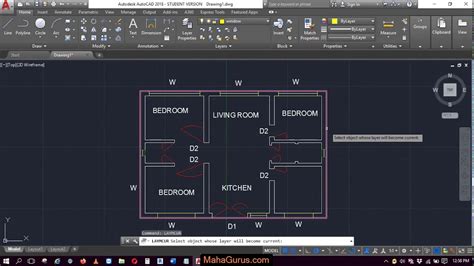
Autocad Make Xref Unselectable
Autocad Make Xref Unselectable Solved: How to make Xref unselectable? – Autodesk Community Jul 25 2017 … However I prefer to have the option to make a xref not selectable so it doens’t happen by accident. I have used autocad at my previous … /a /p !– /wp:paragraph — /div !– /wp:column — !– – drawspaces.com
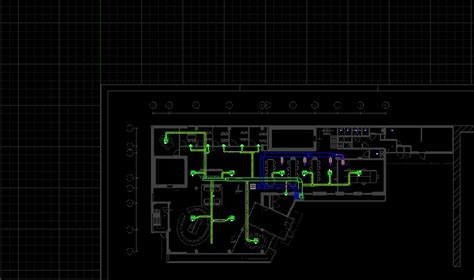
Make PDF underlay unselectable
Apr 1, 2016 … Come to think, it would be cool if AutoCAD had that capability built-in, to be able to make objects or layers unselectable, another one that … – www.xtracad.com
Make 2D Autocad
60 AutoCAD 2D & 3D Practice Drawings and Projects 60 AutoCAD 2D & 3D Practice Projects drawings 65 Jaiprakash Pandey I am a mechanical engineer and I have worked with Design Manufacturing and Training industries and currently I work as CAD corporate trainer. I train corporate clients in AutoCAD Fusi – drawspaces.com

Make Objects unselectable, especially in Xref’s
Nov 17, 2004 … Is your x-ref on its own layer, so you could just lock the layer? I drink coffee for your protection. Windows 7 | AutoCAD 2017 | Revit 2017. – forums.augi.com
UNSELECTABLE LAYER OPTION – Graphisoft Community
Think it could be useful to gray and make non selectable locked layers. As … It sounds like you want Archicad to behave more like AutoCad. Not needed … – community.graphisoft.com
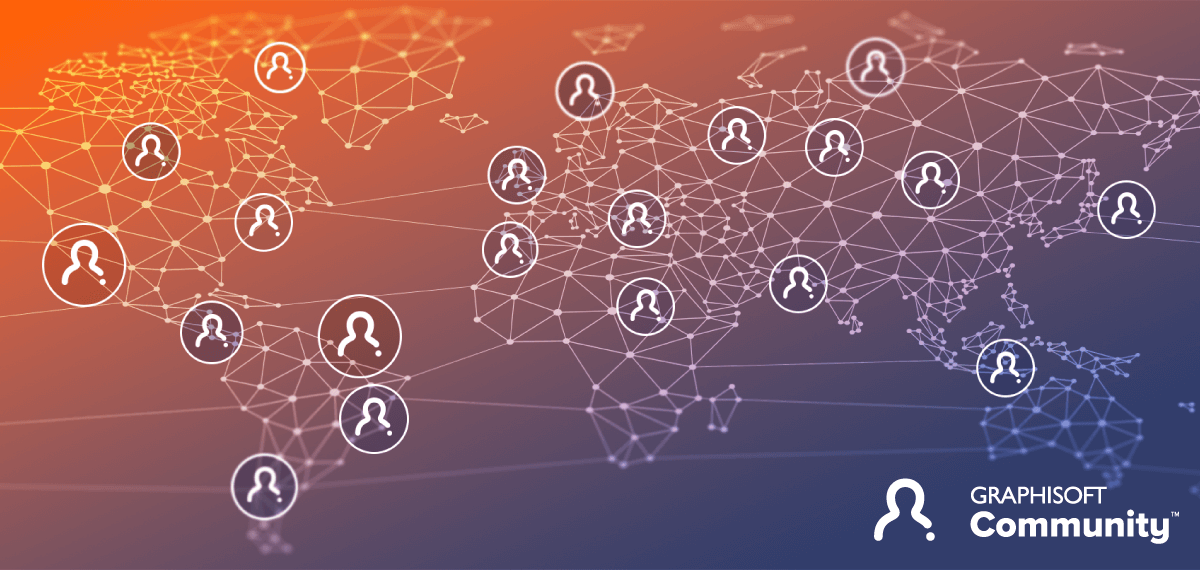
unselectable objects? – AutoCAD Beginners’ Area – AutoCAD Forums
Hi, I have random objects, eg lines or text that I can’t select, even to see what properties they have. none of my layers are frozen, … – www.cadtutor.net

Autocad Change All Blocks To Layer 0
Autocad Change All Blocks To Layer 0 Solved: Convert All Objects and Nested Blocks to 1 Layer – Autodesk … Apr 25 2017 … Second use the LAYMCH Enter then choose an object with the layer which you have to set for all layers or type the name of the layer you … forums.autodesk.com Change The Laye – drawspaces.com
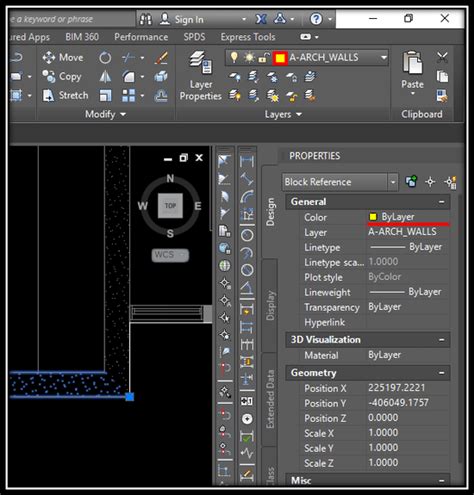
How To Make Perpendicular Line In Autocad
Autocad Perpendicular Line Solved: drawing a perpendicular line from a point on the line … Nov 6 2016 … Specify the PERpendicular object snap (Shift+right-click– /p !– /wp:paragraph — !– wp:paragraph — p a href=”https://forums.autodesk.com/t5/autocad-forum/drawing-a-perpendicular-line-from- – drawspaces.com

Autocad Cant Create New Layer
How To Create A New Layer In Autocad To Create a New Layer | AutoCAD | Autodesk Knowledge Network Jul 7 2014 … To Create a New Layer · Click Home tab Layers panel Layer Properties. Find · In the Layer Properties Manager click the New Layer button. · Enter a … knowledge.autodesk.com Creating – drawspaces.com
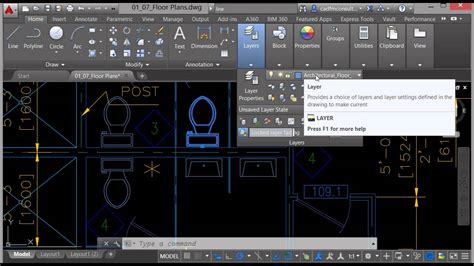
Autocad Layer State
Autocad Layer State: Simplifying Your Design Workflow Autocad is a powerful tool widely used by architects engineers and designers to create precise and detailed drawings. With its vast array of features Autocad allows users to control every aspect of their designs including layers. Layers help orga – drawspaces.com

Maya Make Object Unselectable
Maya Make Object Unselectable Make an object unselectable (template) | Maya 2020 | Autodesk … Dec 6 2020 … Make a templated object selectable again. Select the templated node as described above then select Display Untemplate. /a /p !– /wp:paragraph — /div !– /wp:column — !– wp:column {verti – drawspaces.com
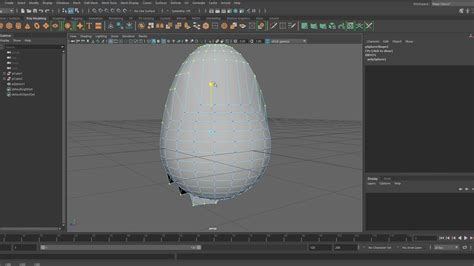
Solved: Making a line non-selectable without turning layer off and …
Apr 8, 2023 … These are just marker lines, and while drafting I want Autocad commands like copy, trim, etc to ignore them. These are overlaying the object … – forums.autodesk.com

Make External Reference not selectable — BricsCAD Forum
Aug 26, 2021 … And I don’t get why Entities on “locked” Layers get highlighted or selected. Or why there is no “Layer Lock” that prevents everything from … – forum.bricsys.com
Solved: Locking Layer where it can’t be selected – Autodesk …
Mar 15, 2016 … Solved: I am using 2016 AutoCad. I remember in previous versions where if you lock a layer(such as a x-ref background), that you can’t … – forums.autodesk.com
Unable to select objects in AutoCAD
5 days ago … Causes: · The desired objects are within a viewport on a layout and the viewport is not active. · The layer of the objects are locked. · The edit … – www.autodesk.com
Can you make locked objects unclickable? • sketchUcation • 1
Apr 6, 2013 … But SketchUp uses layers differently. If you work in a certain editing context, anything outside that context (higher level) is unselectable. – sketchucation.com
How do I stop geometry on lock layers from being selected? : r …
Mar 20, 2023 … Hi! I’m using AutoCAD 2020, and I’ve been having this somewhat bothersome issue where geometry that is on a locked layer is still selectable … – www.reddit.com