Autocad is a powerful software that is widely used in the fields of architecture, engineering, and construction. It allows users to create detailed and precise drawings, designs, and models. One of the essential features of Autocad is the Quick Select tool, which enables users to select objects based on specific criteria. However, there are instances when Autocad Quick Select fails to select objects as desired. In this blog post, we will explore the reasons behind this issue and discuss possible solutions to overcome it.
1. Understanding Autocad Quick Select:
To begin, let’s have a clear understanding of how Autocad Quick Select works. Quick Select is a versatile tool that enables users to select objects based on their properties, such as color, layer, line type, or even custom properties. By defining the criteria, users can swiftly select multiple objects that meet the specified requirements. However, sometimes, Autocad Quick Select may not select the desired objects, leading to frustration and confusion.
2. Potential Causes for Objects Not Being Selected:
There are various reasons why Autocad Quick Select may fail to select objects. One common cause is incorrect criteria set by the user. It is crucial to double-check the properties and values specified in the Quick Select dialog box. Additionally, objects with complex layering or nested blocks might not be selected due to property conflicts. In such cases, the Quick Select criteria should be adjusted accordingly.
3. Troubleshooting Quick Select Issues:
When facing issues with Autocad Quick Select, a systematic troubleshooting approach can help resolve the problem. Firstly, check if the desired objects meet the specified criteria precisely. Sometimes, small discrepancies in properties or values can result in objects not being selected. Secondly, ensure that the desired objects are not locked or frozen, as this can prevent selection. If locked or frozen, unlock or thaw the objects before attempting Quick Select.
4. Exploring Advanced Selection Techniques:
In some cases, the objects you wish to select might not be easily identifiable by property-based criteria alone. Autocad offers advanced selection techniques to overcome this limitation. For instance, using the “Fence” selection method, you can create a freehand shape to encompass the desired objects, irrespective of their properties. Similarly, the “Crossing” and “Window” selection methods allow for more precise selections.
5. Utilizing Filters:
Filters are a powerful tool within Autocad that can complement the Quick Select feature. By creating filters based on specific properties, users can quickly select objects that fit the defined criteria. Filters are particularly useful when dealing with complex drawings or large quantities of objects. They provide a way to predefine selection rules, making it easier to locate and manipulate desired objects.
6. Seeking Assistance from Autocad Community:
Despite following troubleshooting steps and utilizing advanced selection techniques, you may still encounter difficulties with Autocad Quick Select. In such cases, reaching out to the Autocad community can be immensely helpful. Online forums, user groups, and support pages provide a platform to seek guidance from experienced users and experts. They can offer valuable insights and solutions to overcome any persistent issues.
Conclusion:
Autocad Quick Select is an indispensable tool for efficient object selection in Autocad. However, encountering situations where objects are not selected as intended can be frustrating. By understanding the potential causes, troubleshooting the issue, exploring advanced selection techniques, utilizing filters, and seeking assistance from the Autocad community, users can overcome these challenges and make the most of the Quick Select feature. Have you ever encountered difficulties with Autocad Quick Select? Share your experiences and any additional tips in the comments below!
[Conclusion: Invite readers to leave a comment]
Autocad Quick Select Objects Not Selected
Autocad Quick Select Objects Not Selected Solved: Quick Select Objects not Selected – Autodesk Community … Apr 14 2016 … Welcome to Autodesk’s AutoCAD Map 3D Forums. Share your knowledge ask questions and explore popular AutoCAD Map 3D topics. /a /p !– /wp:paragraph — /div !– /wp:group — !– – drawspaces.com
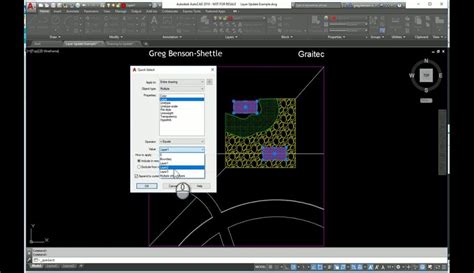
Solved: Quick Select Objects not Selected – Autodesk Community …
Apr 14, 2016 … Which object types can that be: every type that is not known to your AutoCAD product. So e.g. if you open a drawing created with AutoCAD … – forums.autodesk.com
Viewport is not visible and cannot be selected or adjusted in AutoCAD
On the Quick Select dialog box, set the Object type to Viewport and click OK. If other viewports are in the layout tab, remove them from the selection set … – www.autodesk.com
Quick Select ignores some objects – Civil 3D & LDD – AutoCAD …
I try to Quick Select, I get a window saying “7 object(s) not selected.” There are blocks I can’t purge, and I can’t find any instances of … – www.cadtutor.net

Quick select – object(s) not selected
Quick select – object(s) not selected. I get the following message box quite often using ‘Quick Select’ in Map 3D 2011: ” <##> object … – forums.augi.com
Quick Select error “xxx object(s) not selected” – Autodesk Community …
Feb 28, 2008 … Yes I see this is what initially caused the problem, but I cant migrate back to it, so the only solution I have found at present was to … – forums.autodesk.com
Autocad Will Not Select Multiple Objects
Autocad Select Multiple Objects Cannot select multiple objects in AutoCAD | AutoCAD | Autodesk … Feb 16 2022 … By default PICKADD is set to 2. This allows to add additional objects to the selection. When PICKADD is set to 0 pressing the Shift and … /a /p /p !– /wp:paragraph — /div !– /wp:gr – drawspaces.com

Autocad Does Not Select Multiple Objects
Autocad Does Not Select Multiple Objects Cannot select multiple objects in AutoCAD | AutoCAD | Autodesk … Feb 16 2022 … By default PICKADD is set to 2. This allows to add additional objects to the selection. When PICKADD is set to 0 pressing the Shift and … knowledge.autodesk.com Why can’t I s – drawspaces.com
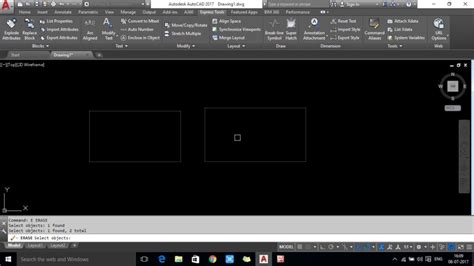
Autodesk Civil 3D Help | To Quick Select Drawing Objects | Autodesk
Objects that are set to BYLAYER and are red because the layer color is red are not included in the selection set. Was this information helpful? Yes; No. – help.autodesk.com
Solved: Quick Select -> Select Object, Not working – Autodesk …
Nov 30, 2022 … … Select Object, Not working. autocad-lt. AutoCAD LT. Community. Forums. AutoCAD LT Forum … Quick select, it works on all objects not selected … – forums.autodesk.com
 Select Object, Not working – Autodesk …” width=”600″ height=”600″/>
Select Object, Not working – Autodesk …” width=”600″ height=”600″/>Autocad Select Objects Within Polyline
Autocad Select Objects Within Polyline: A Comprehensive Guide Autocad the industry-leading software for computer-aided design offers a wide range of powerful tools to enhance your design workflow. One such tool is the ability to select objects within a polyline. This feature can prove incredibly use – drawspaces.com
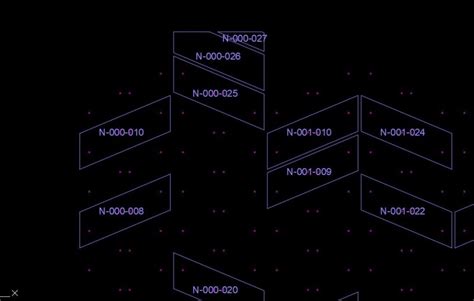
Autocad Quick Properties Not Showing
Autocad Properties Not Showing Properties Palette not showing in AutoCAD | AutoCAD | Autodesk … Jan 17 2022 … Enter CUI on the command line. · Select your workspace on the left. · Click the Customize Workspace button on the right. · Expand Palettes and … knowledge.autodesk.com Autocad Properti – drawspaces.com

Autocad Number Of Selected Objects
Autocad Number Of Selected Objects How to display number of selected objects in statusbar? – Autodesk … Apr 19 2016 … As @TheCADnoob said this is not a built in capability of AutoCAD. Such a feature would require customization. Try to use his suggestions … /a /p !– /wp:paragraph — /div !– / – drawspaces.com
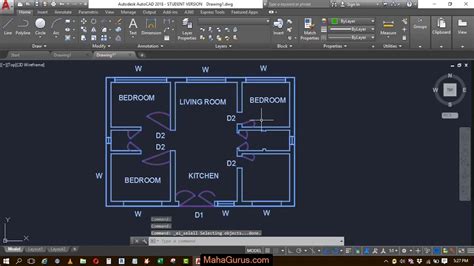
Unable to select objects in AutoCAD
When trying to select one or more objects in an AutoCAD drawing, nothing will be selected. There might be several causes for this: The desired objects are … – www.autodesk.com
AutoCAD 2024 Help | Quick Select Dialog Box | Autodesk
Otherwise, the list includes only the object types of the selected objects. For AutoCAD LT, if you select an object type not supported, it is grayed out in … – help.autodesk.com
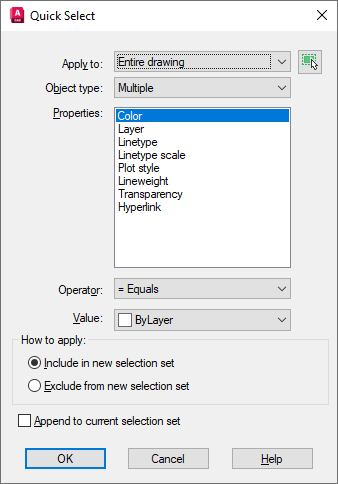
Solved: why doesnt the quick select work – Autodesk Community …
Sep 10, 2020 … … without the “s”. Perhaps you have both and you selected the wrong(without the s). Just a typo in your post? Uppload a dwg and a screenshot of … – forums.autodesk.com
Autocad The License Manager Is Not Functioning
Autocad The License Manager Is Not Functioning “The License manager is not functioning or is improperly installed … Aug 31 2022 … Troubleshoot antivirus software · Verify that the Autodesk Desktop Licensing Service is running · Uninstall and Reinstall the Autodesk Desktop … knowledge.autodesk. – drawspaces.com

Autocad Xref Not Updating
Autocad Xref Not Updating: Troubleshooting and Solutions Autocad is widely recognized as one of the most powerful software tools for drafting and designing in various industries. One of its key features is the ability to reference external files known as Xrefs which allow users to collaborate effici – drawspaces.com
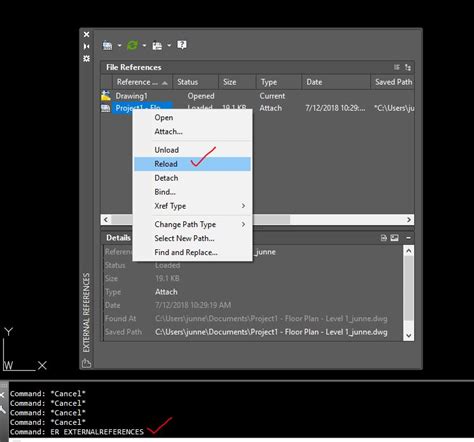
Rectangle Command In Autocad Not Working
Rectangle Command In Autocad Not Working AutoCAD is a widely used computer-aided design (CAD) software that allows architects engineers and designers to create precise and detailed drawings. One of the essential commands in AutoCAD is the “Rectangle” command which enables users to draw rectangles of – drawspaces.com

Properties Not Showing In Autocad
Properties Not Showing In Autocad Introduction Autocad is a powerful software used by architects engineers and designers to create precise and detailed drawings. It offers a vast array of tools and features that make the design process efficient and seamless. However like any software Autocad can so – drawspaces.com
