Autocad, the industry-leading computer-aided design software, is widely known for its robust features and unmatched precision. However, even the most seasoned Autocad users can come across occasional challenges. One such issue is when Autocad fails to select multiple objects, causing frustration and hindering productivity. In this blog post, we will delve into the reasons behind this issue and explore various solutions to help you overcome it.
I. Understanding the Issue:
Before we delve into the potential solutions, it is important to understand why Autocad may not select multiple objects as intended. Several factors can contribute to this problem, including:
1. Layer Visibility and Selection Settings:
Autocad’s layer visibility settings play a significant role in object selection. If the layers containing the desired objects are not visible or locked, Autocad will not be able to select them. Additionally, incorrect selection methods or settings can also hinder the selection process.
2. Object Overlaps and Gaps:
When objects overlap or have small gaps between them, Autocad may struggle to recognize them as individual entities. This can result in the inability to select multiple objects simultaneously.
3. Complex Object Hierarchy:
In some cases, Autocad may struggle to select multiple objects due to their complex hierarchy. If objects are grouped or nested within blocks, layers, or other complex structures, selecting them all at once may prove challenging.
II. Troubleshooting Techniques:
Now that we have identified the potential causes of Autocad’s inability to select multiple objects, let’s explore some troubleshooting techniques to overcome this issue:
1. Layer and Selection Settings Adjustment:
Check the visibility and lock status of the layers containing the desired objects. Ensure that they are visible and unlocked. Moreover, verify that the proper selection method (e.g., window selection or crossing selection) is being used.
2. Object Selection Filters:
Autocad offers powerful selection filters that allow users to specify the object properties they want to select. Utilizing filters based on color, layer, linetype, or other attributes can help narrow down the selection and overcome the issue.
3. Object Isolation:
Isolating objects can aid in selecting them by temporarily hiding irrelevant entities. Autocad provides the “Isolate Objects” command, which isolates selected objects for easier selection and manipulation.
4. Exploding Complex Structures:
If the objects are nested within complex structures like blocks or groups, exploding them can simplify the selection process. However, make sure to create a backup copy before exploding to avoid permanent changes to the original design intent.
5. Using Selection Methods:
Instead of using traditional selection methods like crossing or window selection, try alternative techniques like the “Fence” or “Object Selection” modes. These methods provide more flexibility in selecting multiple objects.
III. Advanced Solutions:
If the previous troubleshooting techniques do not resolve the issue, consider the following advanced solutions:
1. Using Selection Sets:
Autocad allows users to create selection sets, which are named sets of objects that can be easily selected and manipulated. Creating a selection set specifically for the objects you want to select can circumvent the issue.
2. Purging and Auditing the Drawing:
Sometimes, drawing files can become cluttered with unnecessary objects or errors. Utilize Autocad’s “Purge” and “Audit” commands to clean up the drawing and ensure its integrity. This can potentially resolve any underlying issues interfering with object selection.
Conclusion:
Autocad’s inability to select multiple objects can be a frustrating roadblock in the design process. By understanding the potential causes and implementing the troubleshooting techniques mentioned above, you can overcome this issue and enhance your productivity. If you are still facing difficulties or have additional insights to share, we invite you to leave a comment below. Let’s help each other tackle this common Autocad challenge and create designs seamlessly.
Autocad Does Not Select Multiple Objects
Autocad Does Not Select Multiple Objects Cannot select multiple objects in AutoCAD | AutoCAD | Autodesk … Feb 16 2022 … By default PICKADD is set to 2. This allows to add additional objects to the selection. When PICKADD is set to 0 pressing the Shift and … knowledge.autodesk.com Why can’t I s – drawspaces.com
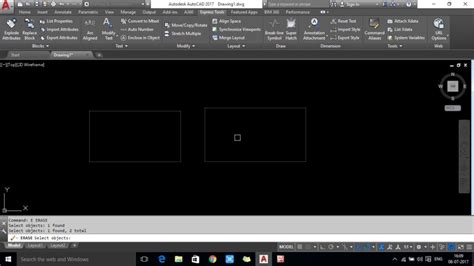
Cannot select multiple objects in AutoCAD – Informational …
Apr 17, 2014 … If selecting them afterwards is awkward (which it can be) try selecting your items, then run the command, when it asks you to select your … – forums.autodesk.com
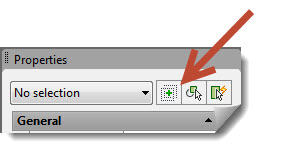
Cannot select multiple objects in AutoCAD
When trying to add additional objects to a selection in AutoCAD, the previously selected objects are deselected. Only one selection set is kept at a time. – www.autodesk.com
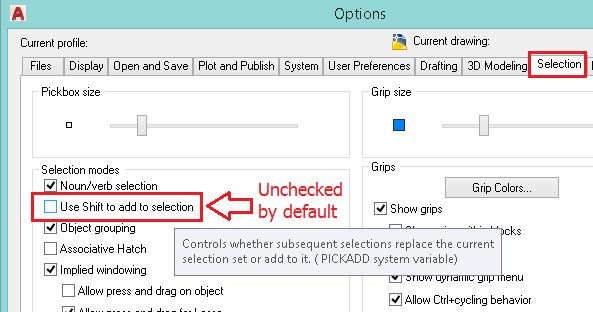
Autocad Will Not Select Multiple Objects
Autocad Select Multiple Objects Cannot select multiple objects in AutoCAD | AutoCAD | Autodesk … Feb 16 2022 … By default PICKADD is set to 2. This allows to add additional objects to the selection. When PICKADD is set to 0 pressing the Shift and … /a /p /p !– /wp:paragraph — /div !– /wp:gr – drawspaces.com

I have to shift-select to select multiple objects – AutoCAD Beginners …
Right now, when i click one object and then another, the first object becomes deselected. Holding shift is the only way for me to select … – www.cadtutor.net
Select Multiple Objects at a Time – F/X CAD & AutoCAD
Mar 7, 2018 … The ability to select multiple objects is controlled by the PICKADD system variable. You may have this variable set to a value of 0, which makes … – www.landfx.com

AutoCAD 2023 Help | About Selecting Multiple Objects | Autodesk
Specify a Rectangular Selection Area · Window selection. Drag your cursor from left to right to select only objects that are entirely enclosed by the rectangular … – help.autodesk.com
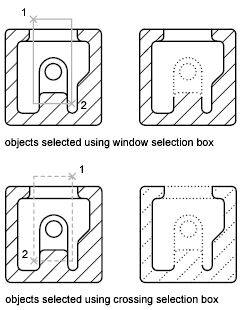
Autocad Quick Select Objects Not Selected
Autocad Quick Select Objects Not Selected Autocad is a powerful software that is widely used in the fields of architecture engineering and construction. It allows users to create detailed and precise drawings designs and models. One of the essential features of Autocad is the Quick Select tool which – drawspaces.com
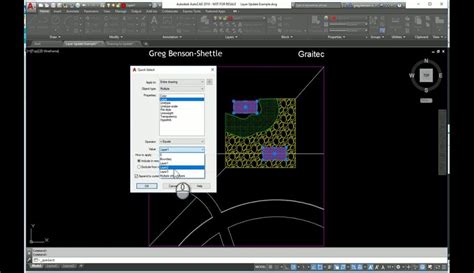
Autocad Does Not Show Dashed Lines
Autocad Does Not Show Dashed Lines Autocad is a widely popular computer-aided design (CAD) software used by architects engineers and designers for creating precise and detailed drawings. However users often encounter issues with dashed lines not appearing as expected in Autocad. In this blog post we – drawspaces.com
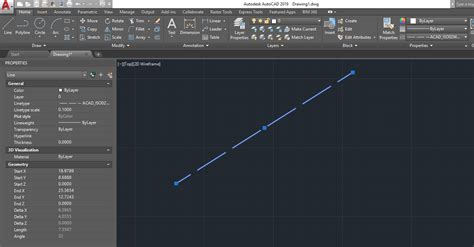
Autocad Select Objects Within Polyline
Autocad Select Objects Within Polyline: A Comprehensive Guide Autocad the industry-leading software for computer-aided design offers a wide range of powerful tools to enhance your design workflow. One such tool is the ability to select objects within a polyline. This feature can prove incredibly use – drawspaces.com
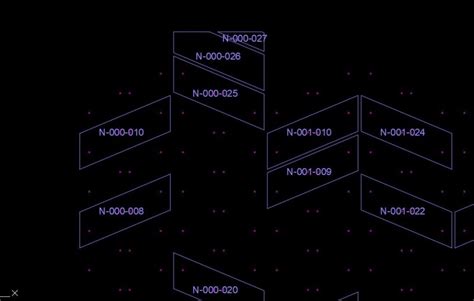
All items not selecting : r/AutoCAD
Oct 29, 2021 … In autocad we are unable to select multiple objects. Like 100 … are not selected but they really are. My second candidate is “Object … – www.reddit.com
alignment – Aligning Multiple Objects in AutoCAD? – Geographic …
Sep 5, 2016 … … object, but it is not working with multiple objects. How can we align multiple objects together in autocad? … Select all your objects you need ( … – gis.stackexchange.com

Can’t use CTRL or SHIFT to select multiple things (not really dwg …
Sep 4, 2013 … In AutoCAD (use the PURGE dialogue box again for reference), if I click an object, hold SHIFT and click an object down the list, it will … – forums.autodesk.com
Autocad Does Not Show Distance
Autocad Does Not Show Distance: Unveiling the Limitations In the realm of computer-aided design (CAD) software Autodesk’s AutoCAD has long been an industry standard. Known for its powerful tools and versatility AutoCAD has revolutionized the way architects engineers and designers bring their ideas t – drawspaces.com
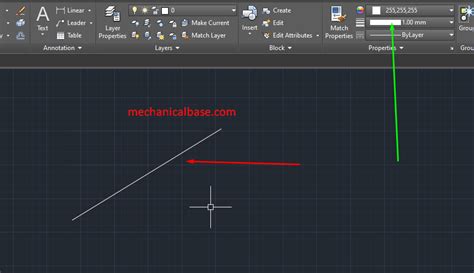
can’t select multiple items – AutoCAD Beginners’ Area – AutoCAD …
Add more objects or subobjects to the selection set by pressing SHIFT while selecting. 1. Turns on PICKADD. Each object and subobject selected, … – www.cadtutor.net
Autocad The License Manager Is Not Functioning
Autocad The License Manager Is Not Functioning “The License manager is not functioning or is improperly installed … Aug 31 2022 … Troubleshoot antivirus software · Verify that the Autodesk Desktop Licensing Service is running · Uninstall and Reinstall the Autodesk Desktop … knowledge.autodesk. – drawspaces.com

Autocad Block Attributes Not Showing
Autocad Block Attributes Not Showing – Troubleshooting Guide Autocad is a widely used software for creating 2D and 3D designs. One of its most useful features is the ability to add attributes to blocks allowing users to provide additional information about the design elements. However encountering a – drawspaces.com

Autocad Plot Multiple Sheets To Single Pdf
Autocad Plot Multiple Sheets To Single PDF In the world of design and engineering AutoCAD is a powerful software that allows professionals to create precise and detailed drawings. One common task that designers often face is plotting multiple sheets to a single PDF file. This blog post will guide yo – drawspaces.com

Properties Not Showing In Autocad
Properties Not Showing In Autocad Introduction Autocad is a powerful software used by architects engineers and designers to create precise and detailed drawings. It offers a vast array of tools and features that make the design process efficient and seamless. However like any software Autocad can so – drawspaces.com

Selection Without ShiftKey – Rhino for Windows – McNeel Forum
Mar 9, 2020 … Commands which can take multiple objects let you select them without … this script does not work for sub-object and requires shift key – discourse.mcneel.com
