Autocad, the industry-leading software for computer-aided design, offers a wide range of powerful tools to enhance your design workflow. One such tool is the ability to select objects within a polyline. This feature can prove incredibly useful, especially when dealing with complex drawings that contain numerous intricate details. In this blog post, we will explore the various methods and techniques to efficiently select objects within a polyline using Autocad. Whether you are a seasoned Autocad user or just starting out, this guide will provide you with valuable insights to optimize your design process.
I. Understanding Polylines in Autocad:
Before we delve into the methods of selecting objects within a polyline, it is essential to understand what a polyline is and how it functions within the Autocad environment. A polyline is a series of connected line segments or arcs that form a continuous shape. It is a versatile entity that can represent various elements such as walls, roads, or boundaries. Familiarizing yourself with the concept of polylines will lay a strong foundation for mastering the selection techniques.
II. Selection Methods – Crossing and Window Selection:
Autocad provides two primary methods for selecting objects within a polyline – crossing and window selection. The crossing selection allows you to select objects that intersect the polyline boundary. On the other hand, window selection enables you to select objects entirely enclosed within the polyline boundary. Understanding the differences between these methods and knowing when to use each one is crucial for precise selections.
III. Selecting Objects Using Filters:
In complex drawings, it can be challenging to select specific objects within a polyline due to the cluttered nature of the design. Autocad offers a powerful feature called filters that can help streamline your selection process. By creating filters based on object properties such as color, layer, or object type, you can narrow down your selection to specific criteria. We will explore how to create and utilize filters effectively to select objects within a polyline efficiently.
IV. Utilizing Selection Sets:
Selection sets are a valuable tool in Autocad that allows you to save and manage selected objects for later use. When working with objects within a polyline, utilizing selection sets can save you significant time and effort. We will discuss how to create and modify selection sets to optimize your workflow and ensure seamless selections within polylines.
V. Advanced Selection Techniques:
In certain scenarios, the standard selection methods might not suffice to select objects within a polyline accurately. Autocad provides advanced selection techniques that can be employed to overcome such challenges. These techniques include using the Fence selection, Quick Select, or even using a polyline as a selection boundary. Understanding these advanced techniques will empower you to tackle complex design scenarios with ease.
VI. Tips and Best Practices:
To enhance your selection efficiency further, we will conclude the main body by providing a set of tips and best practices. These recommendations range from utilizing the “Selection Cycling” feature to employing the “Isolate” or “Hide” commands to focus on specific objects within a polyline. Incorporating these tips into your workflow will help you work more effectively and improve your overall design experience.
Conclusion:
Selecting objects within a polyline is an essential skill for every Autocad user. By understanding the various selection methods, utilizing filters and selection sets, and employing advanced techniques, you can streamline your design workflow and improve productivity. We hope this comprehensive guide has provided you with valuable insights and techniques to enhance your Autocad skills.
We encourage you to share your thoughts and experiences in the comments below. Have you faced any challenges while selecting objects within a polyline? What techniques have you found useful? Feel free to ask any questions or share your tips with the community. Let’s engage in a discussion and grow together as Autocad users.
Remember, practice is key. The more you experiment with different selection techniques, the more confident and proficient you will become. Happy designing!
Leave a comment below and share your thoughts and experiences.
Select all objects within a a polyline in LT : r/AutoCAD
Sep 11, 2022 … As part of that command, you can select a specific group of objects for it to review for trim/deletion, decide whether something should be … – www.reddit.com
Autocad Select Objects Within Polyline
Autocad Select Inside Polyline To Select Objects Within a Polygonal Area | AutoCAD LT for Mac … Oct 15 2014 … To Select Objects Within a Polygonal Area · At the Select Objects prompt do one of the following: Enter wp (Window Polygon) and then specify … knowledge.autodesk.com select within poly – drawspaces.com
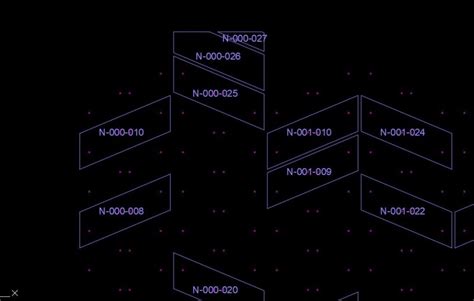
AutoCAD LT 2023 Help | To Select Objects Within a Polygonal Area …
At the Select Objects prompt, do one of the following: Enter wp (Window Polygon) and then specify points that define an area entirely enclosing the objects you … – help.autodesk.com
select within polyline? – Autodesk Community – AutoCAD Map 3D
May 23, 2011 … Is there a way to select objects within a closed polyline? I thought there was but I can’t remember how to do it. – forums.autodesk.com
Autocad Select Inside Polyline
Autocad Select Inside Polyline select within polyline? – Autodesk Community – AutoCAD Map 3D May 23 2011 … Is there a way to select objects within a closed polyline? I thought there was but I can’t remember how to do it. /a /p !– /wp:paragraph — /div !– /wp:group — !– wp:group — div class=wp – drawspaces.com
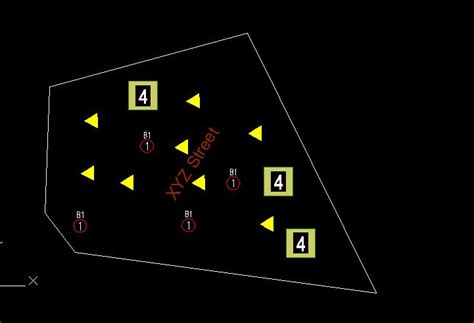
Select everything within a closed polyline?
autodesk.autocad.customization.vba. Conversations · About. Send feedback. Help … example would be to select objects within boundary polyline to create – groups.google.com
How to select objects inside an existing polyline or … – CAD Forum
Aug 9, 2007 … If you need to select all objects inside a border defined by an existing polyline or circle, you can either use the WP/CP option of the object … – www.cadforum.cz

Autocad Does Not Select Multiple Objects
Autocad Does Not Select Multiple Objects Cannot select multiple objects in AutoCAD | AutoCAD | Autodesk … Feb 16 2022 … By default PICKADD is set to 2. This allows to add additional objects to the selection. When PICKADD is set to 0 pressing the Shift and … knowledge.autodesk.com Why can’t I s – drawspaces.com
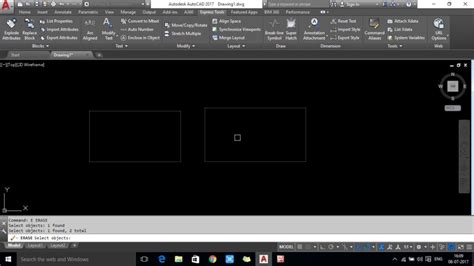
Select all Objects inside a Polyline
Mar 23, 2006 … Hi Avinash, I have done some experiments on it and the program works works well in AutoCAD 2004. Just try the following code. Code … – forums.augi.com
Autocad Quick Select Objects Not Selected
Autocad Quick Select Objects Not Selected Solved: Quick Select Objects not Selected – Autodesk Community … Apr 14 2016 … Welcome to Autodesk’s AutoCAD Map 3D Forums. Share your knowledge ask questions and explore popular AutoCAD Map 3D topics. /a /p !– /wp:paragraph — /div !– /wp:group — !– – drawspaces.com
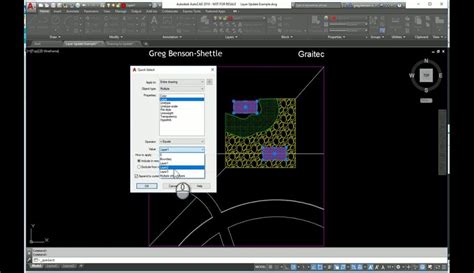
Autocad Will Not Select Multiple Objects
Autocad Select Multiple Objects Cannot select multiple objects in AutoCAD | AutoCAD | Autodesk … Feb 16 2022 … By default PICKADD is set to 2. This allows to add additional objects to the selection. When PICKADD is set to 0 pressing the Shift and … /a /p /p !– /wp:paragraph — /div !– /wp:gr – drawspaces.com

How to select all objects enclosed in a poly line – AutoCAD Forums
One method would be to use SELECT with the WPolygon option to select all the objects completely within the polygon boundary, then while those … – www.cadtutor.net
Selecting features within polygon from another layer using QGIS …
May 24, 2013 … I do not have “Use only selected features” checkbox, see dropbox.com/s/hw2d422gh6wmoxm/… ? I have 2 layers, selected, and an object selected in … – gis.stackexchange.com

Autocad Outline Polyline
Autocad Outline Polyline: A Comprehensive Guide to Streamline Your Design Process Introduction In the realm of computer-aided design (CAD) Autodesk’s AutoCAD stands tall as a versatile and powerful tool. One of its most valuable features is the ability to create and manipulate complex shapes with ea – drawspaces.com
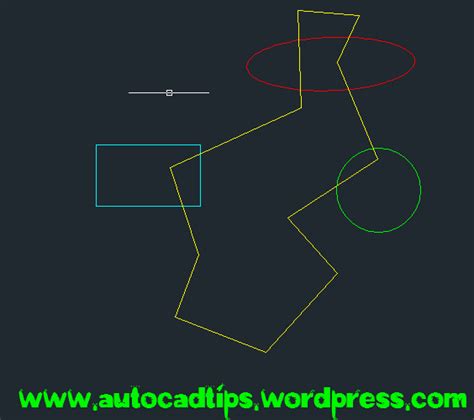
How To Continue Polyline In Autocad
Continue Polyline Autocad Solved: how can i continue polyline after a command – AutoCAD Jul 12 2014 … Solved: Hello i want continue my polyline after an operation. Like this: (command pline pt1 pt2 ) ;some other codes ;and here my previous. forums.autodesk.com Continue an existing Polyline instead – drawspaces.com

Autocad Convert Multiple Hatch To Polyline
Autocad Convert Multiple Hatch To Polyline: Streamlining Your Design Process In the world of computer-aided design (CAD) Autocad is a household name. This powerful software has revolutionized the way architects engineers and designers create intricate drawings and models. One of the fundamental feat – drawspaces.com

Autocad Lt Text To Polyline
Autocad Text To Polyline Solved: Converting text to outline/polyline – AutoCAD LT Mar 10 2015 … Setup the text style to use an width other than exactly 1. · Create the text or use property painter to ‘paint’ the new info to · Somewhere in the … /a /p /p !– /wp:paragraph — /div !– /wp:group — – drawspaces.com

Autocad 0 Objects Joined 2 Objects Discarded From The Operation
Autocad 0 Objects Joined 2 Objects Discarded From The Operation: Unraveling the Mystery In the world of computer-aided design (CAD) AutoCAD stands tall as one of the most widely used software applications. Its powerful tools and features allow designers and architects to create intricate and detaile – drawspaces.com
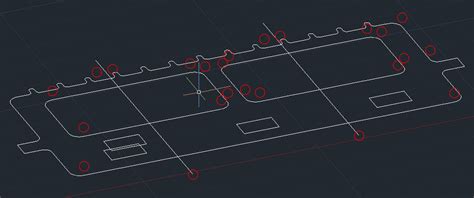
How to Use the XClip Command for Clipping Boundaries With Xrefs …
Dec 8, 2020 … … objects within the clipping boundary. You can even add a front … The Select Polyline or Polygon options allow us to choose a pre-drawn polyline … – www.autodesk.com
