Autocad is a widely used software program for creating precise and accurate architectural and engineering designs. However, like any other software, Autocad is not without its flaws. One common issue that many Autocad users encounter is printing problems related to the Wipeout feature. In this blog post, we will explore the various issues that can arise when printing Autocad drawings with Wipeouts and provide solutions to overcome these challenges.
1. Understanding Autocad Wipeouts:
Before we delve into the printing problems, it is important to understand what Wipeouts are and how they function within Autocad. Wipeouts are essentially a masking feature used to hide or cover a portion of an Autocad drawing. They are often employed to eliminate unwanted lines or objects that may obstruct the clarity of the design. However, when it comes to printing, Wipeouts can create unexpected issues.
2. Wipeout Printing Problems:
One of the most common printing problems encountered with Wipeouts is the disappearance of the masked area. When the Autocad drawing is printed, the Wipeout does not appear as intended, resulting in missing or distorted sections of the design. This issue can be frustrating and time-consuming to resolve, but there are several possible solutions.
3. Solution 1: Adjusting Plot Style:
One possible solution to Wipeout printing problems involves adjusting the Plot Style settings. By modifying the Plot Style, you can ensure that the Wipeout is rendered correctly during the printing process. This subsection will guide you through the step-by-step process of adjusting the Plot Style to resolve the Wipeout printing problem.
4. Solution 2: Converting Wipeouts to Boundaries:
Another effective solution to Wipeout printing problems is to convert the Wipeouts into boundaries. This conversion eliminates the need for the Wipeout feature, which may be causing the printing issues. By converting the Wipeouts into boundaries, you can ensure that the masked areas are printed accurately. This section will provide a detailed explanation of the conversion process.
5. Solution 3: Optimizing Print Settings:
Sometimes, Wipeout printing problems can be resolved by optimizing the print settings within Autocad. Adjusting the print quality, paper size, or scale can have a significant impact on the final printed output. This subsection will offer tips on how to optimize the print settings to achieve the desired results when printing drawings with Wipeouts.
6. Solution 4: Using External Software:
If the above solutions do not resolve the Wipeout printing problems, using external software can be an alternative approach. Various third-party software options are available that can help overcome Autocad printing issues. This section will explore some popular software tools and their features that can assist in printing Autocad drawings with Wipeouts accurately.
Conclusion:
Printing Autocad drawings with Wipeouts can be a challenging task, but with the right knowledge and solutions, these problems can be overcome. By adjusting Plot Style settings, converting Wipeouts to boundaries, optimizing print settings, or utilizing external software, you can ensure that your Autocad designs are printed accurately. We hope this blog post has provided valuable insights and solutions to help you resolve Autocad Wipeout printing problems. If you have any additional tips or experiences related to this topic, feel free to leave a comment below.
We value the input and experiences of our readers, so please share your thoughts, questions, or suggestions in the comment section. Let’s create a discussion and help each other overcome Autocad Wipeout printing problems together!
Autocad Wipeout Printing Problems
Wipeout Not Working When Printing Solved: Wipeout does not wipeout in Plot – Autodesk Community … Feb 20 2015 … I’m having trouble printing the wipeouts just with DWG to PDF printer in AutoCAD 2018. If I use another PDF printer no problem. /a /p /p !– /wp:paragraph — /div !– /wp:group — !– – drawspaces.com
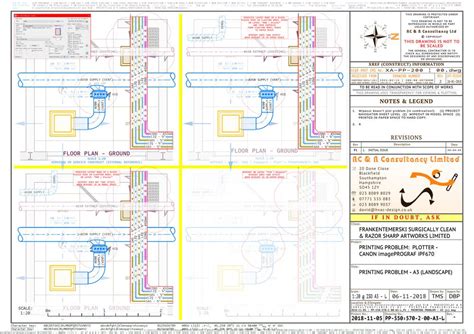
Problems Plotting Wipeout Frames! – Autodesk: AutoCAD – Eng-Tips
Just plot a new PDF from Adobe. That should reduce it down to essentially an image, without the entity data, then WYSIWYG with no plotting … – www.eng-tips.com

plot problems using wipeout – AutoCAD Drawing Management …
This is a known problem in AutoCAD that relates to plotting drawings containing images (wipeouts are images). AutoCAD offers no workaround to … – www.cadtutor.net
Wipeout Frames Autocad
Wipeout Frames Autocad To Toggle Wipeout Frames | AutoCAD 2021 | Autodesk Knowledge … Aug 12 2020 … Click Annotate tab Markup panel Wipeout. Find; At the prompt enter F (Frames). Enter On Off or Display But Not Plot. /a /p !– /wp:paragraph — /div !– /wp:group — !– wp:group — div class=wp-b – drawspaces.com

Wipeout isssues when plotting – Autodesk: AutoCAD – Eng-Tips
Wipeout command, “F” for frames, and select “Off” to turn off before you plot. Also, when you apply a wipeout to your drawing, make sure that … – www.eng-tips.com

Wipeout is ignored, does not cover data when printing to PDF in …
Issue: Wipeout objects do not plot, print, or publish correctly to PDF in AutoCAD products. Plot preview is also affected. Although the outline is showing, … – www.autodesk.com
Problem with wipeout command whem printing to PDF
Mar 12, 2010 … I am using AutoCAD LT 2009. Every time we use the wipeout command with text it prints fine when printing to paper. When we try to print to … – forums.augi.com
AutoCAD wipeouts cause fills in .pdf output
These fills are not visible when same file is viewed in acrobat reader. Problem occurs when printing to different printers and with inDesign 2.0.1 and 2.0.2. – groups.google.com
Como Hacer Un Wipeout Circular En Autocad
Como Hacer Un Wipeout Circular En Autocad En este blog post vamos a explorar cómo hacer un wipeout circular en AutoCAD una herramienta esencial para aquellos que trabajan en diseño y dibujo técnico. Un wipeout circular es una forma efectiva de ocultar las partes no deseadas de un dibujo o plano lo q – drawspaces.com

Autocad Not Printing Color
Autocad Not Printing Color Solved: I can’t print in color – Autodesk Community – AutoCAD I was dealing with this just yesterday. In the Plot dialog after you choose your printer click Properties. Select Device and document settings a href=”https://forums.autodesk.com/t5/autocad-forum/i-can-t-print-i – drawspaces.com
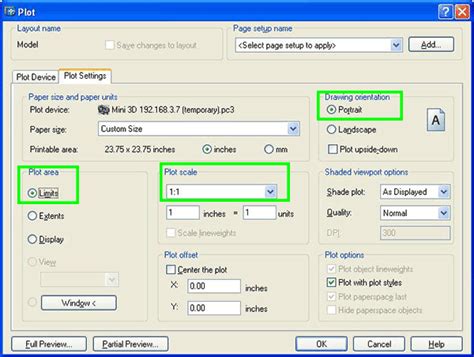
Autocad Wipeout Not Working When Plotting
AutoCAD Wipeout Not Working When Plotting AutoCAD is a powerful software tool used by architects engineers and designers to create detailed 2D and 3D models. One of the features that make AutoCAD so versatile is the ability to add wipeouts to drawings. Wipeouts are used to hide objects or areas of a – drawspaces.com
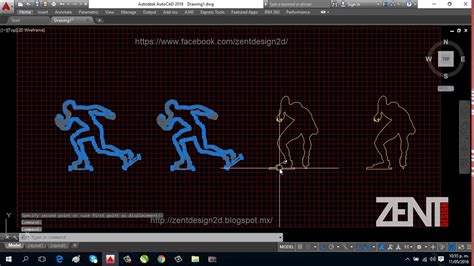
Autocad Wipeout Komutu
Autocad Wipeout Komutu: A Powerful Tool for Design and Drafting Introduction In the world of computer-aided design and drafting Autocad has been a go-to software for professionals across various industries. Its extensive range of tools and commands enables users to create precise and detailed drawin – drawspaces.com
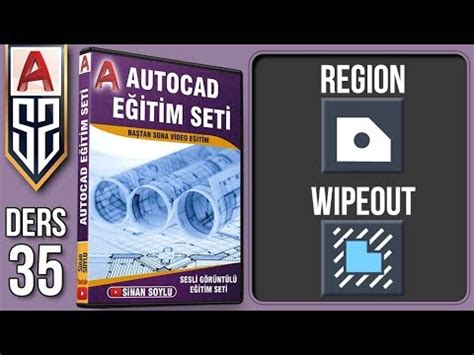
Wipeout Autocad Français
Wipeout Autocad Français WIPEOUT (Command) | AutoCAD 2022 | Autodesk Knowledge … Oct 25 2021 … Creates a wipeout object and controls whether wipeout frames are displayed in the drawing. knowledge.autodesk.com AutoCAD command WIPEOUT – CAD Forum WIPEOUT command. Czech PŘEKRÝT příkaz. German ABDEC – drawspaces.com
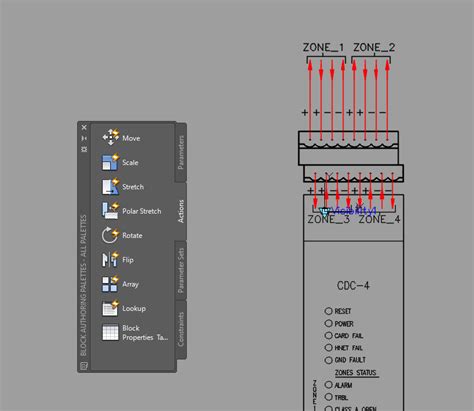
Wipeout No Funciona Autocad
Wipeout No Funciona Autocad Wipeout no funciona en un bloque – Autodesk Community – AutoCAD Así como lo oye :v Solo en un bloque de figura humana no funciona el wipeout a la hora de imprimir pero en el model sí se ve normal :’v. /a /p !– /wp:paragraph — /div !– /wp:column — !– wp:column {vertic – drawspaces.com
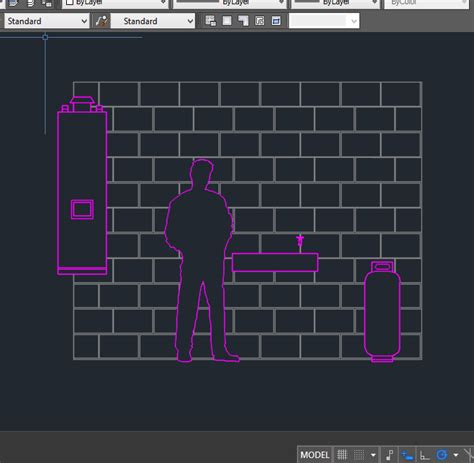
Create Wipeout Block Visibilty In Autocad
Create Wipeout Block Visibility In AutoCAD AutoCAD is a powerful software used by architects engineers and designers worldwide to create detailed and accurate drawings. One useful feature in AutoCAD is the ability to create wipeout blocks which can be used to hide certain elements of a drawing while – drawspaces.com

Autocad Not Printing Images
Autocad Image Not Plotting Some OLE objects or embedded images do not plot from AutoCAD … Mar 3 2022 … Some OLE objects or embedded images do not plot from AutoCAD · Check the website of the plotter manufacturer to get the recommended driver for … /a /p /p !– /wp:paragraph — /div !– /wp:col – drawspaces.com
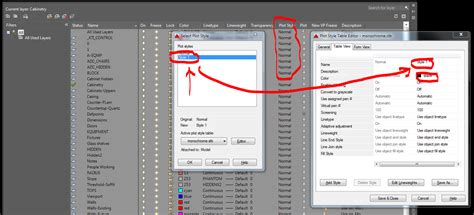
WIPEOUT TRANSPARENCY NOT PLOTTING OR PUBLISHING …
May 4, 2020 … Type in the command DRAWORDER and then select wipeout and then chose the option “under the object” and now select the title block, so the … – forums.autodesk.com

super annoying ‘wipe out’ problem – AutoCAD General – AutoCAD …
and i don’t see it on the drawing which is good. but when i print it, i see a part of the frame (or outline) of the wipeout box… it’s like a … – www.cadtutor.net
Wipeout problem — BricsCAD Forum
Feb 20, 2009 … If your wipeout is in paperspace and appears transparent you need to set the plot option on your page setup to ‘Plot paperspace last’ otherwise … – forum.bricsys.com
Solved: Wipeout does not wipeout in Plot – Autodesk Community …
Feb 20, 2015 … I’m having trouble printing the wipeouts just with “DWG to PDF” printer in AutoCAD 2018. … problem, The wipeout where not hiding objects in the … – forums.autodesk.com