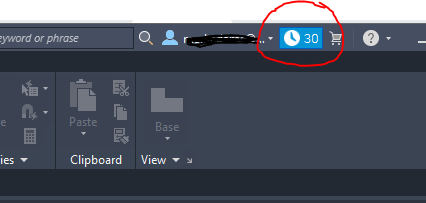In today’s digital age, connectivity is key. We rely on the internet for various aspects of our lives, including work, communication, and entertainment. When it comes to software like AutoCAD, the ability to connect to the internet opens up a world of possibilities. However, what happens when you receive a message stating, “AutoCAD, you have 3 days remaining to connect to the internet”? In this blog post, we will explore the implications of this message and how it can affect your AutoCAD experience. We’ll delve into the reasons behind this limitation, potential workarounds, and the importance of staying connected. So, let’s dive in and explore this issue further.
1. Understanding the Limitation:
The first step in addressing the message, “AutoCAD, you have 3 days remaining to connect to the internet,” is to understand why such a limitation exists. AutoCAD is a powerful software that offers various features and tools to enhance your design and drafting experience. However, certain functionalities within AutoCAD require an active internet connection to function properly. These functionalities may include accessing cloud-based libraries, collaborating with team members, or even activating your license. By imposing a time limit, Autodesk, the company behind AutoCAD, aims to ensure that users stay connected to fully utilize the software’s capabilities.
2. Importance of Connectivity in AutoCAD:
Now that we understand the reasoning behind the time limit, let’s explore the importance of connectivity in AutoCAD. When you connect to the internet while using AutoCAD, you gain access to a vast array of resources. This includes cloud storage, where you can save and access your designs from anywhere, on any device. It also allows for seamless collaboration with colleagues or clients, enabling real-time feedback and input. Additionally, staying connected ensures that you receive important software updates and patches, enhancing stability and security. Thus, the message serves as a reminder to make the most of these indispensable features.
3. Workarounds for Limited Connectivity:
While the message may seem restrictive, there are workarounds to ensure you can continue working with AutoCAD even with limited connectivity. One option is to consider tethering your computer to a mobile device with an active internet connection. This way, you can tap into your mobile data and maintain the connectivity required by AutoCAD. However, it’s essential to keep in mind potential data limitations and charges associated with this method. Another alternative is to explore offline functionality within AutoCAD. Although some features may be limited or unavailable without an internet connection, you can still perform essential tasks and continue working on your designs.
4. Maximizing the Remaining Days:
As the clock ticks down on the three-day timeframe, it’s crucial to make the most of the remaining days. Evaluate your workflow and identify the AutoCAD features that heavily rely on internet connectivity. Prioritize these tasks to ensure they are completed within the allotted time. Additionally, consider taking advantage of the opportunity to learn more about offline capabilities and explore alternative methods for collaboration and design sharing. By being proactive and efficient, you can continue working smoothly while preparing for any potential limitations.
Conclusion:
In conclusion, the message, “AutoCAD, you have 3 days remaining to connect to the internet,” serves as a reminder of the crucial role connectivity plays in maximizing the potential of this powerful software. While the limitation may seem restrictive, understanding its purpose and exploring workarounds can help you continue working seamlessly. By staying connected, you can tap into a world of resources, collaborate effectively, and stay up to date with software updates. As you approach the deadline, make the most of the remaining days and optimize your workflow accordingly. We hope this blog post has shed some light on the issue and provided valuable insights. We invite you to leave a comment below, sharing your experiences, thoughts, or any additional tips you may have regarding AutoCAD and connectivity.
Autocad You Have 3 Day Remaining To Connect To The Internet
You Have 3 Days Remaining To Connect To The Internet You have ## days to establish an Internet connection when … Apr 12 2022 … Solution: · Verify that the workstation is connected to the internet. · Correct inaccurate local system time settings. · Check Internet security … /a /p /p !– /wp:pa – drawspaces.com

“You have <#> day/s remaining to connect to the Internet” when …
Sep 19, 2023 … This error appears if there is no valid internet connection to the Autodesk servers for the license check. Solution: To avoid this, try these … – www.autodesk.com
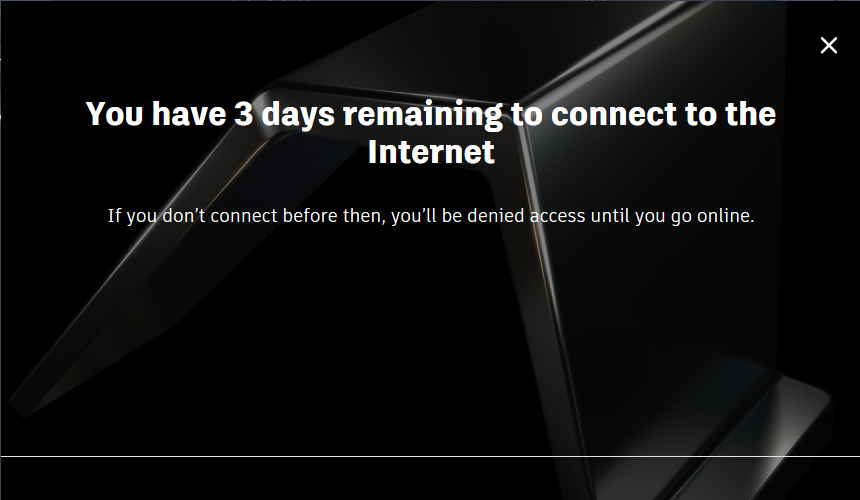 day/s remaining to connect to the Internet” when …” width=”600″ height=”600″/>
day/s remaining to connect to the Internet” when …” width=”600″ height=”600″/>“You have 1 day remaining to connect to the internet” – Autodesk …
Apr 20, 2021 … When I open AutoCAD, I get the attached screenshot, first as a window in the middle of the screen, then in the corner if I click on my warnings. – forums.autodesk.com
Solved: “You have X days remaining to connect to internet” message …
Nov 25, 2020 … Solved: Hi Guys, This afternoon, autocad suddenly started stating ” You have ## days to establish an internet connection “. I’ve not had. – forums.autodesk.com
“You have ## days to establish an Internet connection” when …
Jan 31, 2023 … Solution: · Verify that the workstation is connected to the internet. · Correct inaccurate local system time settings. · Check Internet security … – www.autodesk.com
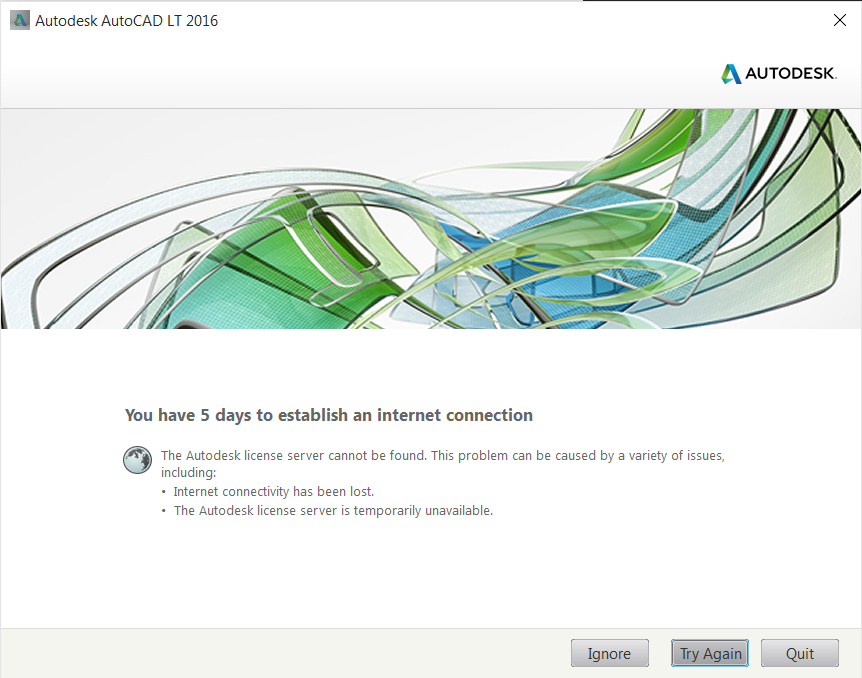
Autocad 2023 student version showing connect to internet alert : r …
May 13, 2022 … It is telling me that if I don’t connect to internet in two days, ot will remove my access to free version. But I am connected and just … – www.reddit.com
AutoCAD first start up error: “Establish an Internet connection to …
Dec 27, 2017 … An AutoCAD LT 2018 customer had tested all the known solutions in Autodesk’s technical article here, but could not get past the message … – blogs.rand.com
How To Block Autocad From Accessing The Internet Windows 10
How To Block Autocad From Accessing Internet How to disable the InfoCenter in AutoCAD | AutoCAD | Autodesk … Apr 21 2019 … Close AutoCAD. · Press WINDOWS-R on the keyboard to bring up the Run window enter REGEDIT and click OK. · Navigate to and select the following … /a /p /p !– /wp:paragraph – drawspaces.com

Autocad Alert Would You Like To Open The File Readonly
Autocad Alert Would You Like To Open The File Readonly DWG is currently in use or is read-only when opening a file in … Mar 22 2022 … When trying to open a drawing in AutoCAD a read-only alert message is displayed. … Would you like to open the file read-only? /a /p !– /wp:paragraph — /div !- – drawspaces.com
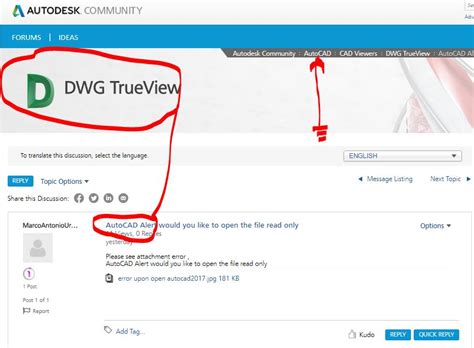
Day Of The Dead Skull How To Draw
Day Of The Dead Skull How To Draw How to Draw Day of the Dead Skull – Drawing for Beginners – YouTube Nov 2 2020 … CLICK HERE to Subscribe for NEW Videos Every day! … How to Draw Day of the Dead Skull – Drawing for Beginners. 2 468 views2.4K views. www.youtube.com https://www.youtube.com/watch?v – drawspaces.com

How To Connect Lines In Autocad
Autocad MCQ Test & Online Quiz With Answers 2022 Autocad MCQ Test & Online Quiz; Below we have listed the few AutoCAD MCQ Questions that check your basic knowledge of AutoCAD. This AutoCAD MCQ Test contains 20 Multiple Choice Questions. You have to select the right answer to the question. You can al – drawspaces.com

Autodesk warnings related to license timeout or connect to internet …
Nov 25, 2020 … Update: 12:25pm CST – Autodesk Ava is still having issues and you … Days Remaining, License, License warning, Timeout, Timer|0 Comments. Share … – www.seiler-ds.com

Autocad 1 Was Not Parallel To The Ucs
Autocad 1 Was Not Parallel To The Ucs Solved: Not Parallel to UCS Error – Autodesk Community – AutoCAD Nov 18 2009 … It means that your UCS is not parallel to the box (I assume a rectangle). That is you are not looking squarely at the object. … the paper up … /a /p !– /wp:paragraph — /div !- – drawspaces.com
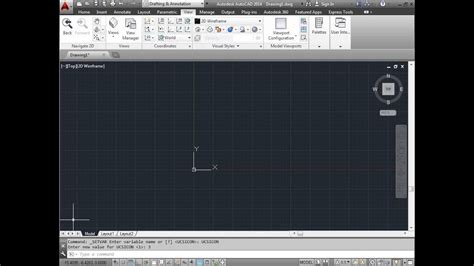
After Today You Will Lose Access To Autocad
After Today You Will Lose Access To Autocad After Today You Will Lose Access to AutoCAD – How to Remove … Feb 25 2022 … After Today You Will Lose Access to AutoCAD – How to Remove Autodesk Warning in One MinuteAutodesk warningyour access to autocad is now … www.youtube.com https://www.youtube. – drawspaces.com

“Establish an Internet connection to explore options” WHAT? : r …
Nov 25, 2020 … 18 votes, 19 comments. When I started Autocad (Civil 3D 2020) this morning, a big white window with the message “Establish an Internet … – www.reddit.com
AutoCAD – DWG Viewer & Editor – Apps on Google Play
The official AutoCAD app. View & edit CAD drawings anytime, anywhere! Essential drafting and design capabilities for your everyday needs: Autodesk®️ AutoCAD® … – play.google.com
How To Draw Dashed Line In Autocad
Dotted Line In Autocad Solved: Dashed or dotted line – Autodesk Community – AutoCAD May 22 2012 … Solved: I’m using AutoCAD 200i. I can’t figure out how to draw a dashed or dotted line.It will only let me draw solid lines. forums.autodesk.com How to Draw Dotted Line in AutoCAD – YouTube Aug 1 2019 – drawspaces.com

How To Join Polylines In Autocad
To Join Polylines Splines Lines and Arcs Into a Single … Click Home tabModify panelEdit Polyline. Find Select a polyline spline line or arc to edit. If you selected a spline line or arc press Enter to convert the selected object into a polyline. Enter j (Join). Select one or more polylines splines – drawspaces.com

How To Drawing The Lion
How To Drawing A Lion How To Draw A Realistic Lion – YouTube Sep 15 2017 … Hey art friends! I hope you’re excited about today’s lesson I know I am. Follow along with me and learn how to draw a realistic lion … /a /p !– /wp:paragraph — /div !– /wp:column — !– wp:column {width:20%} — div cla – drawspaces.com

Why Is My Subscription Autodesk Product in Trial Mode?
The Autodesk Single User license requires an Internet connection at least once every 30 days to verify proper licensing. If you are no longer connected to the … – blog.hagerman.com