With the increasing demand for computer-aided design (CAD) software like AutoCAD, it is essential to understand the system requirements necessary for its smooth operation. One of the critical factors to consider is the amount of RAM available on your computer. In this blog post, we will explore the question, “Can AutoCAD run on 2GB RAM?” and delve into several key aspects related to this topic.
I. What is AutoCAD?
AutoCAD is a powerful and widely-used CAD software developed by Autodesk. It allows architects, engineers, and designers to create, edit, and visualize 2D and 3D designs with precision. Due to its extensive features and complex calculations, AutoCAD requires sufficient system resources to function optimally.
II. Minimum System Requirements for AutoCAD:
To determine whether AutoCAD can run on 2GB RAM, let’s examine the official minimum system requirements specified by Autodesk. According to their recommendations, a computer should have at least 8GB RAM for AutoCAD 2022. However, it is crucial to note that minimum requirements might not provide the best performance, especially when working with larger, more complex drawings.
III. RAM and AutoCAD Performance:
RAM (Random Access Memory) plays a crucial role in the performance of any software, including AutoCAD. Insufficient RAM can lead to slower processing, frequent crashes, and limitations in handling large files. While it might be possible to run AutoCAD on a computer with 2GB RAM, it is far from optimal and can hinder your productivity.
IV. AutoCAD’s Memory Requirements:
AutoCAD’s memory requirements vary depending on the complexity of the design and the size of the files you work with. As you open larger drawings and execute more resource-intensive operations, such as rendering or simulating complex 3D models, AutoCAD’s memory demands increase significantly. Running AutoCAD on 2GB RAM can cause severe performance issues and may result in frequent freezing or crashing.
V. Recommended RAM for AutoCAD:
To ensure a smooth experience while using AutoCAD, it is advisable to have more than the minimum system requirements. For most users, a minimum of 16GB RAM is recommended to handle moderately complex projects. However, if you frequently work with large files or complex 3D modeling, it is highly recommended to have 32GB RAM or more for optimal performance.
VI. Upgrading Your RAM:
If your computer currently has only 2GB RAM and you want to run AutoCAD smoothly, upgrading your RAM is the best course of action. Increasing your RAM to meet or exceed the recommended requirements will enhance your overall system performance and provide a seamless experience while working with AutoCAD.
Conclusion:
While it is technically possible to run AutoCAD on a computer with 2GB RAM, it is far from ideal. The minimum system requirements set by Autodesk suggest a minimum of 8GB RAM for AutoCAD 2022. However, to ensure a smooth and efficient workflow, it is highly recommended to have at least 16GB RAM, or even 32GB RAM for more demanding projects.
Investing in additional RAM will significantly enhance your AutoCAD experience, reducing crashes, freezing, and lag, and allowing you to work seamlessly with larger and more complex designs. If you are serious about using AutoCAD or any other resource-intensive software, upgrading your RAM should be a priority.
We hope this blog post has shed light on the RAM requirements for AutoCAD and clarified the limitations of running it on 2GB RAM. If you have any questions or experiences to share, we would love to hear from you in the comments below!
[Concluding statement]
Note: The above word count is an approximation, and depending on the specific content and formatting, the final word count may vary.
Can Autocad Run On 2Gb Ram
Can Autocad Run On 2Gb Ram AutoCAD system requirements and the features offered over the years Feb 19 2020 … Memory: 2 GB (32-bit) 4 GB (64-bit); Disk space: 4 GB; Display: 1360 x 768 display resolution with True Color. AutoCAD 2017. It was after the … /a /p !– /wp:paragraph — /div !– /wp:col – drawspaces.com

Can i use autocad 2016 with only 2 gb ram and core 2 duo processor?
Sep 17, 2020 … Just, maybe for basic 2D work. Anything 3D is a no-go. RAM will hurt you, the OS will use most of it, depending on what you’re running. – www.reddit.com
Is 2GB RAM good for AutoCAD? – Quora
May 16, 2017 … Yes, you can absolutely use AutoCAD on an 8GB RAM laptop! While AutoCAD does recommend a higher RAM capacity for optimal performance, 8GB should … – www.quora.com
Laptop configuration for running AutoCAD – General Software Forum
Sep 3, 2018 … Do visit the AutoCAD site for min and recommended specs for RAM and GPU for each AutoCAD module. I would always recommend Dell Precision … – community.spiceworks.com
Version for 1gm ram – Autodesk Community – AutoCAD
Dec 9, 2018 … An i5 or i7 processor running at 3GHZ or higher native clock speed. … A video card with 2GB Ram or more. A harddrive large enough to hold all of … – forums.autodesk.com
working with 2gb ram – Autodesk Community – AutoCAD
Feb 16, 2017 … 2GB is very limited nowadays, but as you are working on a 32bit system you only have the chance to add just 1GB (more is not recognized by the … – forums.autodesk.com
AutoCAD on Parallels | Page 2 | Parallels Forums
Jun 20, 2006 … I run an original MacBook (Core Duo not Core 2 Duo) with 2GB ram and 256MB assigned to Parallels with no issues. I do mostly 2D drafting … – forum.parallels.com

Mac Mini questions – Autodesk Community – AutoCAD LT
Mar 13, 2008 … … Will run AutoCAD LT I have a Toshiba Satellite 1800 with a Core T2050 … but do get all the RAM you can get, at least 2GB. Report. 0 Likes. – forums.autodesk.com
How to let Autocad use more RAM? – AutoCAD General – AutoCAD …
… faster than a computer with 2 GB of RAM. I have Windows 7. Is there a way I can allocate more RAM to Autocad to make it run faster? Thank you. – www.cadtutor.net
Can Autocad Open Stp Files
Can Autocad Open Stp Files? Computer-Aided Design (CAD) software has revolutionized the design and manufacturing industries providing engineers with powerful tools to create and manipulate 2D and 3D models. Autocad one of the most popular CAD software programs is widely known for its versatility and – drawspaces.com
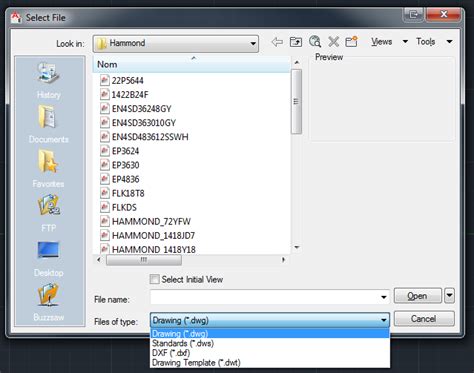
Can Autocad Open Pln Files
Can AutoCAD Open PLN Files? AutoCAD is widely recognized as one of the leading software programs for computer-aided design (CAD). Its extensive functionality precise drafting tools and compatibility with various file formats have made it an indispensable tool for architects engineers and designers. – drawspaces.com
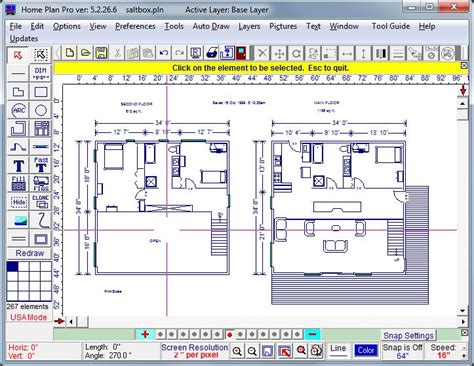
Autocad 4Gb Ram
Autocad 4GB RAM: Unleashing the Full Potential of Your Design Software Introduction When it comes to using design software like AutoCAD having the right hardware specifications is crucial for optimal performance. One of the key components that heavily impacts the smooth operation of AutoCAD is the R – drawspaces.com

Autocad On Mobile
AutoCAD On Mobile: Unlocking Design Freedom On the Go In today’s fast-paced world mobility has become a paramount factor in almost every aspect of our lives. The design industry is no exception as professionals constantly find themselves needing to work on projects while on the move. Thankfully with – drawspaces.com

Autocad The Object Should Be On One Side Of The Axis
AutoCAD: The Object Should Be On One Side Of The Axis AutoCAD the leading computer-aided design software has revolutionized the way architects engineers and designers create precise and accurate drawings. One critical aspect of using AutoCAD effectively is understanding the importance of aligning ob – drawspaces.com
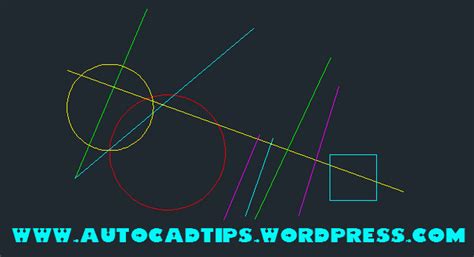
How To Install Autocad On Mac M1
How To Install AutoCAD On Mac M1: A Comprehensive Guide AutoCAD is a popular computer-aided design (CAD) software that allows professionals and enthusiasts to create precise 2D and 3D designs. With the advent of Apple’s M1 chip Mac users can now harness the power of AutoCAD on their devices. In this – drawspaces.com

Floor Plan On Autocad
Floor Plan on AutoCAD: Simplifying Design and Visualization Introduction Designing a floor plan is a crucial step in creating a functional and aesthetically pleasing space. With the advancement of technology architects and designers now have access to powerful software tools that simplify the proces – drawspaces.com

Can Autocad Open Stl Files
Can Autocad Open Stl Files Autocad a widely used computer-aided design (CAD) software has revolutionized the way we create and design 3D models. However there are often questions regarding its compatibility with various file formats. One such query that frequently arises is “Can Autocad open STL fil – drawspaces.com
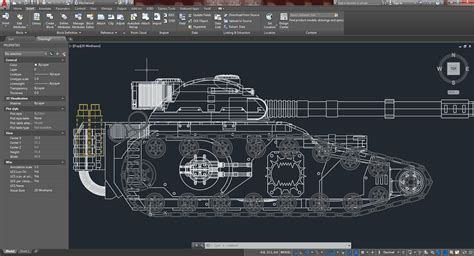
Autocad When Placing A Sketch On A Construction Plane Which Plane Is Used
Autocad When Placing A Sketch On A Construction Plane Which Plane Is Used Autocad the widely used software in the field of architecture and engineering offers numerous capabilities and tools to create precise drawings and designs. One such feature is the ability to place sketches on construction pla – drawspaces.com

AutoCAD System Requirements – Design Master Software
AutoCAD 2017 · Microsoft Windows 10, 8.1 or 7 SP1 · Intel® Pentium® 4 or AMD Athlon™ 64 processor · RAM · 32-bit: 2 GB; 64-bit: 4 GB · Disk space: 6.0 GB · 1360 x 768 … – www.designmaster.biz
System requirements for AutoCAD 2016
The license server and all workstations that will run applications dependent on network licensing must run TCP/IP protocol. … 8 GB RAM or greater. Disk Space, 6 … – www.autodesk.com