Welcome to our blog post about drawing with Adobe Illustrator! In this article, we’ll explore the amazing features and tools that Illustrator offers to help you create stunning digital artwork. Whether you’re a professional designer or just starting out, Illustrator is an essential software for unleashing your creativity.
1. Getting Started
If you’re new to Adobe Illustrator, don’t worry! The user-friendly interface makes it easy to navigate and get started. You can choose to create a new document from scratch or open an existing one to work on. Illustrator provides a wide range of customizable templates to suit various design needs.
2. Vector Graphics
One of the key advantages of using Illustrator is its ability to create vector graphics. Unlike raster images, vectors are based on mathematical equations, allowing for infinite scalability without any loss of quality. This means you can create artwork that looks crisp and clear at any size, making it perfect for logos, icons, and illustrations.
3. Drawing Tools
Illustrator offers a powerful set of drawing tools that enable you to bring your ideas to life. From basic shapes to advanced pen and pencil tools, you have complete control over every stroke and curve. The smoothness and precision of these tools allow for intricate detailing and artistic expression.
4. Layers and Organization
To keep your artwork organized, Illustrator provides a layers panel where you can create, arrange, and manage different layers. This feature is incredibly useful when working on complex designs or multiple elements. You can easily hide, lock, or rearrange layers, making editing and revisions a breeze.
5. Color and Gradients
With a vast array of color options, Illustrator lets you explore and experiment with different color schemes. You can use the color picker to select specific hues or import colors from other Adobe applications. Additionally, the gradient tool allows you to create smooth color transitions, adding depth and dimension to your artwork.
6. Exporting and Sharing
Once your artwork is complete, Illustrator offers various export options to save your work in different file formats, such as JPEG, PNG, or SVG. Moreover, you can easily share your creations directly from Illustrator to social media platforms or collaborate with others by sharing editable files.
Conclusion
Adobe Illustrator is a versatile and powerful tool for artists and designers. Its extensive features and intuitive interface make it a go-to choice for creating stunning digital artwork. Whether you’re working on illustrations, logos, or any other design project, Illustrator provides the tools you need to bring your vision to life.
We hope this blog post has inspired you to explore the world of digital drawing with Adobe Illustrator. If you have any questions or want to share your experiences, please leave a comment below. Happy drawing!
Leave a Comment
Using Adobe Illustrator without “hand” drawing skills – Graphic …
Sep 15, 2011 … You do not need to have any drawing skills to use illustrator. I have been using it for 4 years very successfully. You handle your photos in … – graphicdesign.stackexchange.com
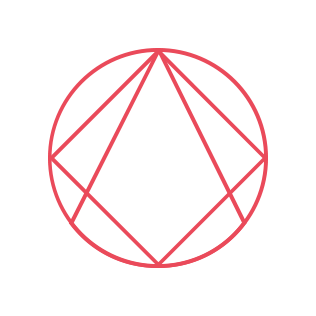
Draw With Adobe Illustrator
Draw With Adobe Illustrator Drawing & Vector Design App for iOS Android | Adobe Illustrator Draw Get to know Fresco a fresh take on Adobe Draw. … Built for the latest stylus and touch devices — now including iPhones — Adobe Fresco is a complete collection … www.adobe.com How to get started with – drawspaces.com

Drawing & Vector Design App for iOS, Android | Adobe Illustrator Draw
Create beautiful, scalable vector designs on your iPad with Adobe Illustrator Draw and sync your design across Adobe Creative Cloud desktop and mobile apps. – www.adobe.com

Adobe Illustrator Draw – Apps on Google Play
About this app. arrow_forward. Winner of the Tabby Award for Creation, Design and Editing and PlayStore Editor’s Choice Award! Create vector artwork with image … – play.google.com
Solved: How do i stop the adobe illustrator line i am draw… – Adobe …
May 4, 2017 … The brush tool always applies a brush to your stroke. It won’t even work without a brush. So unless you delete the brush from the stroke, you … – community.adobe.com

How to get started with drawing in Illustrator
May 24, 2023 … To create clipping masks using the Draw Inside mode, select the path within which you want to draw and switch to the Draw Inside mode. – helpx.adobe.com

Draw In Adobe Illustrator
Draw In Adobe Illustrator Drawing & Vector Design App for iOS Android | Adobe Illustrator Draw Get to know Fresco a fresh take on Adobe Draw. … Built for the latest stylus and touch devices — now including iPhones — Adobe Fresco is a complete collection … /a /p !– /wp:paragraph — /div !– /wp: – drawspaces.com

Draw With Illustrator
Draw With Illustrator: Unleash Your Creativity with Adobe’s Powerful Tool Welcome to the world of Adobe Illustrator where imagination takes shape and creativity knows no bounds. Whether you’re an aspiring artist a seasoned designer or simply someone with a passion for digital art Illustrator is the – drawspaces.com

Solved: Can’t draw on top of a photo in Illustrator 2020 – Adobe …
Jan 23, 2020 … Explore related tutorials & articles · 1. You can use the pencil tool, which just uses your Stroke settings to draw. · 2. You can open the … – community.adobe.com
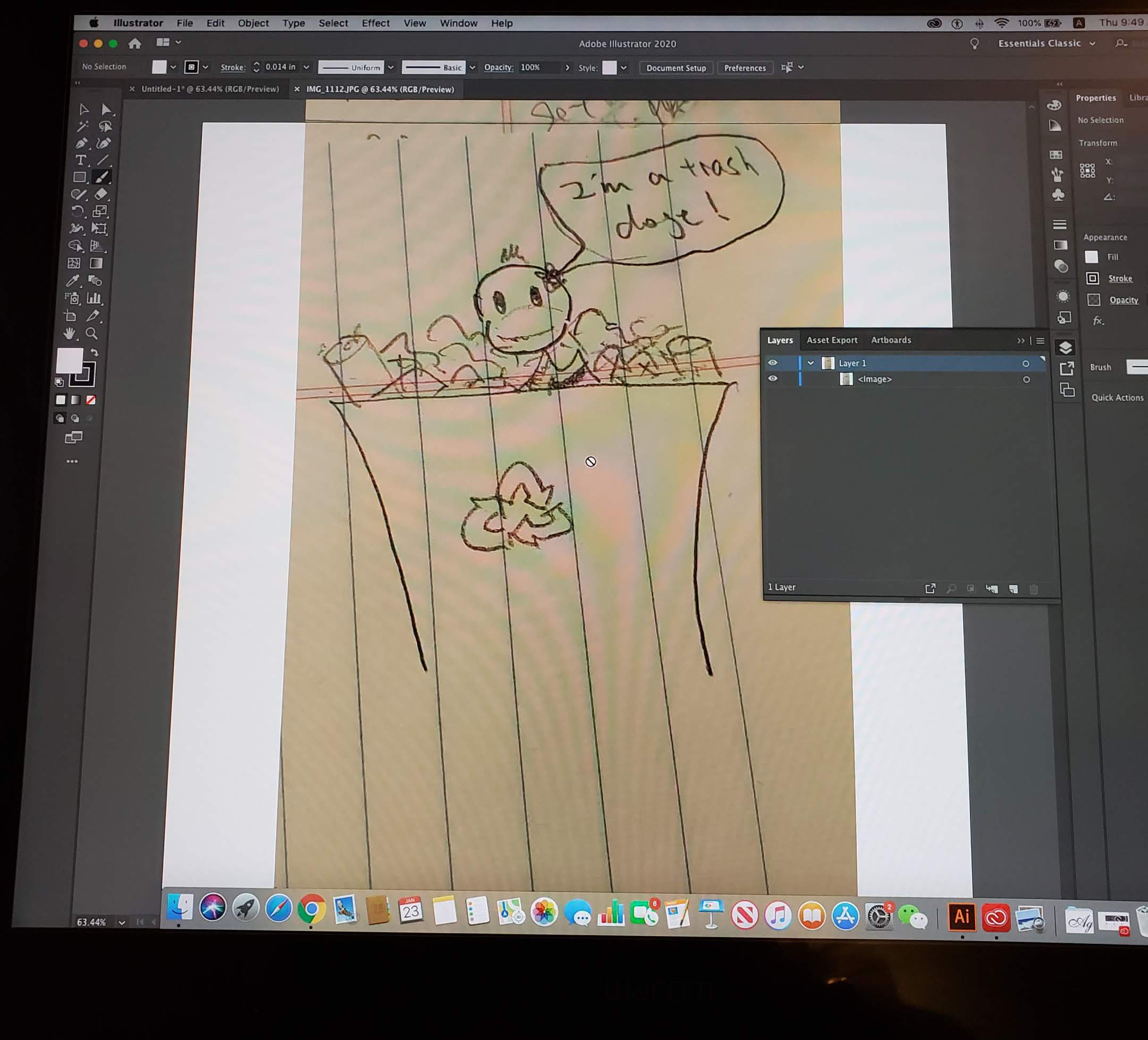
Adobe Illustrator: Graphic Art on the App Store
Illustrator on the iPad works intuitively with your Apple Pencil so you can design on the go from anywhere, even offline – it’s never been easier to take your … – apps.apple.com

How to Draw in Illustrator | Envato Tuts+
Feb 17, 2022 … Instead of dragging the curves, just click around the shape you want to draw. Then add the handles by holding the Alt key and dragging the … – design.tutsplus.com

Drawing in Illustrator, for Beginners
Sep 17, 2019 … Drawing. Okay, now we’re ready to draw! We’ll be using the Pen Tool to create a simple path. You can activate it by either hitting P on your … – thoughtbot.com

Whiteboard Draw With Friends
Whiteboard Draw With Friends: Unleash Your Creativity Together In this digital age staying connected with friends and loved ones has never been easier. From video calls to virtual game nights technology has brought people closer than ever before. One such exciting activity that allows you to connect – drawspaces.com

How To Draw A Rectangle In Autocad With Dimensions
How To Draw A Rectangle In AutoCAD With Dimensions AutoCAD a powerful computer-aided design (CAD) software offers a wide range of tools and features to create precise and accurate drawings. In this blog post we will delve into the process of drawing a rectangle in AutoCAD with dimensions. Whether yo – drawspaces.com

3D Text With Illustrator
In today’s digital world graphic design plays a vital role in catching the attention of viewers and conveying messages effectively. One popular technique to add depth and visual interest to text is by creating 3D text. Adobe Illustrator a powerful vector graphics software offers a plethora of tools – drawspaces.com

Get Into Pc Adobe Illustrator 2021
Get Into Pc Adobe Illustrator 2021: Unleashing Your Creative Potential Welcome to our comprehensive guide on Adobe Illustrator 2021 brought to you by Get Into Pc. Aspiring designers illustrators and artists this is your chance to dive into the world of digital creativity and explore the latest featu – drawspaces.com
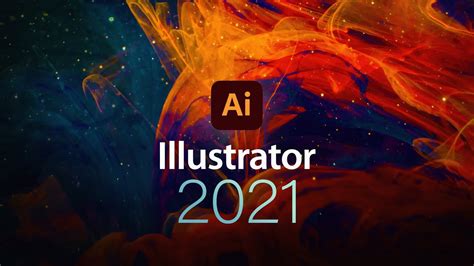
Draw With Soft Pastels
Draw With Soft Pastels Soft Pastel for Beginners: How to Draw with Soft Pastel The best surfaces for soft pastel drawing will have ‘tooth’ or surface texture. The tooth of the paper allows pastel to adhere properly and to be layered. /a /p !– /wp:paragraph — /div !– /wp:column — !– wp:column {w – drawspaces.com

3D With Illustrator
3D With Illustrator How to create 3D objects in Illustrator May 24 2023 … Create a 3D object by extruding · Select the object. · Click Effect Extrude & Bevel (Classic). · Click More Options to view the … /a /p !– /wp:paragraph — /div !– /wp:group — !– wp:group — div class=wp-block-group !- – drawspaces.com

Illustrator How To Draw
Illustrator How To Draw How to get started with drawing in Illustrator May 23 2023 … Check out Adobe Illustrator Draw – an app for your iPad or iPhone. Draw incorporates your favorite vector drawing tools and features into a … /a /p !– /wp:paragraph — /div !– /wp:column — !– wp:column {widt – drawspaces.com
