In today’s digital age, the ability to convert files from one format to another is crucial for seamless collaboration and effective communication. When it comes to converting DWG files to PDF format, a reliable and efficient tool is necessary. This blog post will delve into the world of DWG PDF converters, exploring their features, benefits, and how they simplify the conversion process. Whether you’re an architect, engineer, designer, or simply someone who frequently works with CAD files, this guide will provide valuable insights and recommendations.
1. Understanding DWG and PDF Formats:
Before we dive into the intricacies of DWG PDF converters, let’s take a moment to understand the two primary file formats involved. DWG, short for Drawing, is a proprietary format used by AutoCAD, a popular computer-aided design (CAD) software. On the other hand, PDF, which stands for Portable Document Format, is a versatile file format developed by Adobe Systems. PDF files are widely used for sharing documents while preserving their original formatting.
2. Why Convert DWG to PDF?
Converting DWG files to PDF offers numerous advantages. Firstly, PDF files can be opened and viewed on virtually any device or operating system, making them highly accessible. Moreover, PDFs maintain the integrity of the original design, ensuring that complex drawings, layouts, and dimensions are accurately represented. Additionally, PDFs allow for easy annotation, commenting, and collaboration, making them ideal for project teams or clients who need to review CAD drawings without specialized software.
3. Selecting the Right DWG PDF Converter:
When choosing a DWG PDF converter, several factors should be considered. Firstly, compatibility with various AutoCAD versions is crucial, as older files may need to be converted as well. Additionally, look for a converter that offers customizable options, such as scaling, page size selection, and layer preservation. Batch conversion capabilities are also vital for efficiently converting multiple files simultaneously. Lastly, a user-friendly interface and a fast conversion speed can greatly enhance productivity.
4. Top DWG PDF Converters:
a) AutoCAD:
As the industry-standard CAD software, AutoCAD provides a built-in DWG to PDF conversion feature. It offers a range of options, including the ability to customize page setups, apply layer settings, and even convert multiple DWG files at once. AutoCAD’s converter ensures high-quality output and accurate representation of complex designs.
b) AnyDWG DWG to PDF Converter:
AnyDWG offers a dedicated converter designed specifically for converting DWG files to PDF. It supports all versions of DWG files, ensuring compatibility across different AutoCAD versions. This converter allows for batch conversion, includes customizable options, and preserves layers and layouts. The straightforward interface ensures a seamless user experience, even for those with limited technical knowledge.
c) Adobe Acrobat Pro:
Adobe Acrobat Pro, a comprehensive PDF editing software, also provides a DWG to PDF conversion feature. While primarily known for PDF manipulation, Adobe Acrobat Pro offers a powerful converter that supports DWG files. It provides advanced options for scaling, color management, and layer control. However, it’s important to note that Adobe Acrobat Pro is a premium software, which may require a subscription or one-time purchase.
5. Step-by-Step Conversion Process:
Regardless of the DWG PDF converter you choose, the process generally follows a few simple steps. First, open the converter software or use the built-in feature within AutoCAD. Next, select the DWG files you wish to convert, either individually or as a batch. Set the desired output settings, such as page size, scaling, and layer preservation. Finally, initiate the conversion process and wait for the software to generate the PDF files. Once completed, you can access, share, and annotate the converted PDFs as needed.
6. Final Thoughts:
DWG PDF converters play a vital role in simplifying the conversion process and ensuring seamless collaboration across diverse teams. Whether you opt for the built-in converter within AutoCAD, dedicated software like AnyDWG, or a premium solution like Adobe Acrobat Pro, the ability to transform DWG files into universally accessible and easily shareable PDFs is invaluable. By selecting the right converter and following a straightforward conversion process, you can streamline your workflow, enhance productivity, and facilitate effective communication within your projects.
Conclusion:
In conclusion, the ability to convert DWG files to PDF format is essential for professionals working with CAD drawings. Whether you need to share files with clients, collaborate with colleagues, or simply view designs on various devices, DWG PDF converters simplify the process. By understanding the benefits of converting to PDF, selecting the right converter, and following a step-by-step conversion process, you can leverage these tools to enhance productivity and streamline your workflow. We hope this guide has provided valuable insights and recommendations. Please feel free to leave a comment below, sharing your experiences or any additional tips you may have regarding DWG PDF converters.
Best AutoCAD to PDF Converter: Convert DWG files to PDF Online …
How to Convert AutoCAD to PDF for free · Simply choose the DWG or DXF CAD files you wish to convert and upload them to our AutoCAD to PDF converter. · Our … – www.freepdfconvert.com

AutoDWG DWG to PDF Converter Free online
AutoDWG DWG to PDF Converter provides a free online service for converting DWG to PDF without any limitations, while the desktop version allows for batch … – www.autodwg.com
DWG to PDF – Free Online DWG to PDF Converter
Convert DWG files to PDF for free with online DWG to PDF converter. Convert DWG or DXF to PDF with high quality. No registration or installation needed. – allinpdf.com

Convert PDF to DWG | Free Online & Desktop Offline Converter
Go Beyond Basic PDF to DWG Conversion with Able2Extract PRO · Save Time with Batch Processing. Instead of converting one PDF at a time, use our desktop PDF to … – www.investintech.com
Pdf Converter To Dwg Online
PDF Converter To DWG Online: Unlocking Design Possibilities Introduction In the world of design and engineering the ability to convert PDF files to DWG format is a game-changer. DWG files created and used by AutoCAD are the industry standard for storing and sharing design data. However PDF files hav – drawspaces.com

Dwg Pdf Converter
Dwg Pdf Converter convert DWG to PDF DWG to PDF Converter. CloudConvert converts your CAD files online. Amongst many others we support DWG DXF and PDF. No need to download any software. cloudconvert.com DWG to PDF – Convert your DWG to PDF for Free Online How to convert a DWG to a PDF file? · Choose – drawspaces.com

DWG to PDF — How to convert DWG to PDF | Adobe Acrobat
How to convert DWG to PDF · In Acrobat, select Tools, then Create PDF. · Select Single File, then Select a File from the options menu. · Upload your DWG file. – www.adobe.com

CAD to PDF Converter – Apps on Google Play
If you work with CAD, you might find that one day you need to convert a .DWG or .DXF file to .PDF. If you don’t actually have CAD or a similar program, … – play.google.com
DWG To PDF Fast DWG View File – Apps on Google Play
Nov 1, 2022 … DWG Fast & dwg to pdf converter is our brand fresh app that we offer. DWG To PDF/Word – DWG fast view. The guidelines are clear for each … – play.google.com
DWG to PDF – Convert your DWG to PDF for Free Online
How to convert a DWG to a PDF file? · 1. Choose the DWG file that you want to convert. · 2. Select PDF as the the format you want to convert your DWG file to. – www.zamzar.com
How to convert a PDF to a DWG in AutoCAD
How to convert or import a PDF file to a DWG file using AutoCAD. Use the PDFIMPORT command. Notes: Lines will become editable geometry and text will become … – www.autodesk.com
convert DWG to PDF
DWG to PDF Converter – CloudConvert is a free & fast online file conversion service. – cloudconvert.com
Jpeg To Dwg Converter
Convert Jpg To Autocad Dwg JPG to DXF (Online & Free) — Convertio It contains information regarding vector graphics in binary or ASCII. It’s used as an open alternative to the closed DWG format. more info. How to convert JPG … convertio.co Solved: JPG to DWG in AutoCAD 2017? – Autodesk Community . – drawspaces.com

Converter Jpg Em Dwg
Converter Jpg Em Dwg: Unlocking the Power of Image to CAD Conversion In the realm of design and engineering the ability to transform images into editable CAD (Computer-Aided Design) files is a valuable asset. Professionals and enthusiasts alike often encounter the need to convert JPG files into DWG – drawspaces.com

Dwg Trueview Online Converter
In the world of architecture engineering and design the DWG file format has become a standard for sharing and collaborating on projects. However accessing and viewing these files can sometimes be a challenge especially if you don’t have access to expensive software or if you’re on the go. That’s whe – drawspaces.com
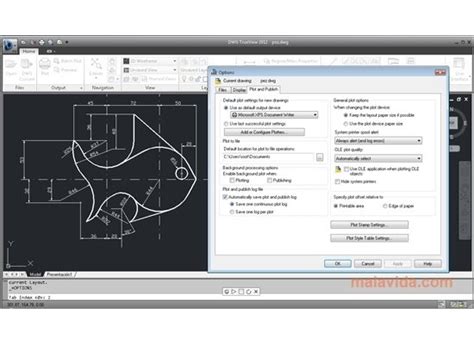
Convert Dwg Into Pdf
Convert DWG into PDF: An Essential Guide for CAD Users In the world of Computer-Aided Design (CAD) DWG (Drawing) files have long been the standard format for storing and sharing 2D and 3D design data. However there are instances when converting DWG files into PDF (Portable Document Format) becomes n – drawspaces.com

Dwg To Pdf Convertor
Pdf To Dwg Converter PDF to DWG Converter for Free | CADSoftTools ABViewer converts PDF data into editable AutoCAD DWG entities: lines polylines hatches arcs ellipses and images. Conversion of all PDF pages or a single PDF … cadsofttools.com PDF to DWG – Convert your PDF to DWG for Free Online Do – drawspaces.com

Dwg Into Pdf
Dwg Into Pdf DWG to PDF | CloudConvert DWG to PDF Converter. CloudConvert converts your CAD files online. Amongst many others we support DWG DXF and PDF. No need to download any software. cloudconvert.com DWG to PDF – Convert your DWG to PDF for Free Online How to convert a DWG to a PDF file? · Choo – drawspaces.com

Convert To Dwg To Pdf
Convert To Dwg To Pdf DWG to PDF | CloudConvert DWG to PDF Converter … CloudConvert converts your CAD files online. Amongst many others we support DWG DXF and PDF. No need to download any software. convert. cloudconvert.com DWG to PDF – Convert your DWG to PDF for Free Online How to convert a DWG – drawspaces.com

Pdf To Dwg
PDF to DWG: Unlocking the Potential of Converting Files In the realm of design and engineering the ability to convert files from one format to another is of utmost importance. One common conversion that often arises is PDF to DWG. PDF (Portable Document Format) and DWG (Drawing) are two widely used – drawspaces.com
