In the realm of design and engineering, the ability to convert files from one format to another is of utmost importance. One common conversion that often arises is PDF to DWG. PDF (Portable Document Format) and DWG (Drawing) are two widely used formats in the architecture, engineering, and construction industries. While PDF is great for sharing and viewing documents, DWG files are essential for editing and further design modifications. In this blog post, we will delve into the intricacies of converting PDF to DWG, exploring the benefits, tools, and best practices for seamless file conversion.
I. Understanding the Need for PDF to DWG Conversion:
A. Limitations of PDF:
PDF files, though highly versatile and widely supported, lack the ability to be directly edited or modified. Architects, engineers, and designers often receive plans or drawings in PDF format, which pose challenges when it comes to making alterations or incorporating them into larger projects. Converting PDF files to DWG becomes essential to unlock the potential for further modifications and improvements.
B. The Power of DWG:
DWG files, on the other hand, are the native format used by AutoCAD, the industry-standard software for designing and drafting. DWG files contain a wealth of information, including layers, dimensions, and 3D models, making them ideal for editing, scaling, and precise measurements. Converting PDF to DWG allows for seamless collaboration and integration with existing designs, saving valuable time and effort.
II. Tools for PDF to DWG Conversion:
A. Manual Conversion:
1. Using AutoCAD: AutoCAD itself provides the option to import PDF files and convert them to DWG format. This method offers precision and control, ensuring the fidelity of the converted file. However, it may require expertise in AutoCAD and can be time-consuming, especially for complex drawings.
2. Online Converters: Several online tools specialize in PDF to DWG conversion. These platforms offer user-friendly interfaces, allowing users to upload PDF files and receive the converted DWG files via email. While convenient, caution must be exercised when selecting an online converter to ensure data privacy and accurate conversions.
B. Dedicated Software:
1. PDF to DWG Conversion Software: Numerous software solutions, such as Able2Extract, PDF2DWG, and AutoDWG, are specifically designed for converting PDF to DWG. These applications provide advanced features, including batch conversion, OCR (Optical Character Recognition), and the ability to convert raster images within PDF files. Dedicated software streamlines the conversion process, offering greater accuracy and efficiency.
III. Best Practices for PDF to DWG Conversion:
A. Selecting the Right Conversion Settings:
1. Scale and Units: Ensuring that the converted DWG file retains the correct scale and units is crucial for accurate measurements and compatibility with existing projects. Paying attention to these settings during the conversion process eliminates potential errors in subsequent design modifications.
2. Layer Management: PDF files often contain multiple layers. Assigning appropriate layers during the conversion allows for easy management and editing, maintaining the hierarchical structure of the original drawing.
B. Dealing with Complex Drawings:
1. Vector Recognition: Complex drawings with intricate geometries or annotations can pose challenges during conversion. Utilizing software that incorporates advanced vector recognition helps ensure that every element of the drawing is accurately converted, regardless of its complexity.
2. Raster to Vector Conversion: PDF files may also include raster images, such as scanned documents or photographs. The ability to convert these raster images into vector format during the PDF to DWG conversion process is invaluable, as it enables further editing and manipulation within the DWG file.
IV. Conclusion:
Converting PDF to DWG unlocks the true potential of design files by allowing seamless editing, scaling, and collaboration. Whether you opt for manual conversion using AutoCAD or rely on dedicated software and online converters, the key is to choose a method that suits your needs and ensures accurate conversion. By following best practices, such as adjusting scale and units, managing layers, and utilizing advanced vector recognition, you can optimize the conversion process and save valuable time. So, next time you encounter a PDF file that needs modification or integration into your project, don’t forget to convert it to DWG and unleash its full potential!
Conclusion:
We hope this blog post has shed light on the significance of PDF to DWG conversion and provided you with valuable insights into the tools and best practices involved. Converting PDF to DWG opens up a world of possibilities for designers, architects, and engineers, enabling efficient collaboration and seamless integration. What has been your experience with PDF to DWG conversion? Have you come across any challenges or discovered additional tips? We invite you to share your thoughts and experiences in the comments below!
Convert PDF to DWG – Apps on Google Play
PDF to DWG Converter converts PDF files to DWG for fast and editing in CAD. – play.google.com
Free PDF to DWG Converter – AutoDWG Online Service
How to convert a PDF to a DWG file for free? · Locate the AutoDWG PDF to DWG free online service. · Upload the PDF file you wish to convert. · Allow a few … – dwg.autodwg.com

Convert PDF to DWG Free Online without email
Convert PDF to DWG on every possible device. No matter what device you use, you can convert any PDF that is designed with AutoCAD to DWG with our online file … – www.pdfconverter.com
Convert PDF to DWG Online for Free | PDF Agile
FAQs About Our PDF to DWG Converter · Download PDF Agile · Sign up for free · Select the option PDF to CAD from the upper toolbar. · Select the PDF file and … – www.pdfagile.com

Solved: After converting PDF to DWG the scaling is off in the drawing …
Sep 25, 2014 … If the PDF you received has not been adjusted in any way you can SCALE the PDF image by 48 and it will match full scale. However this is rarely … – forums.autodesk.com
PDF to DWG Converter for Free | CADSoftTools
Convert PDF to AutoCAD DWG either in an application or a free online service. The drawing will contain texts, lines, polylines, splines and images. – cadsofttools.com
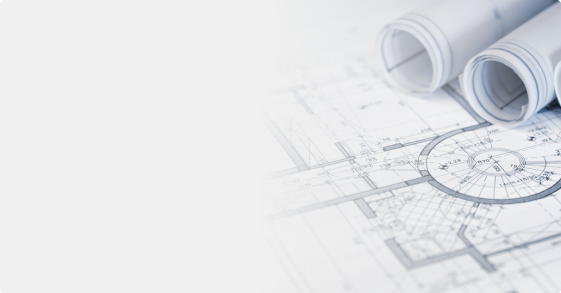
Convert PDF to DWG Free Online
PDF to AutoCAD Converter FAQ · Open your mobile browser and visit ConvertPDFtoAutoCAD.com · Upload your PDF or import it from the cloud (Dropbox, Google Drive … – www.convertpdftoautocad.com

Convert PDF to DWG | Free Online & Desktop Offline Converter
Go Beyond Basic PDF to DWG Conversion with Able2Extract PRO · Save Time with Batch Processing. Instead of converting one PDF at a time, use our desktop PDF to … – www.investintech.com
PDF to DWG – Convert your PDF to DWG for Free Online
How to convert a PDF to a DWG file? · 1. Choose the PDF file that you want to convert. · 2. Select DWG as the the format you want to convert your PDF file to. – www.zamzar.com
How to convert a PDF to a DWG in AutoCAD
How to convert or import a PDF file to a DWG file using AutoCAD. Use the PDFIMPORT command. Notes: Lines will become editable geometry and text will become … – www.autodesk.com
Pdf To Dwg Converters
Pdf To Dwg Converter PDF to DWG Converter for Free | CADSoftTools ABViewer converts PDF data into editable AutoCAD DWG entities: lines polylines hatches arcs ellipses and images. Conversion of all PDF pages or a single PDF … cadsofttools.com PDF to DWG – Convert your PDF to DWG for Free Online Do – drawspaces.com

Dwg To Pdf With Autocad
DWG to PDF with AutoCAD: Simplifying File Conversion In the realm of computer-aided design (CAD) AutoCAD stands as a prominent software that allows professionals to create and modify intricate drawings and designs. However sharing these files in their native DWG format might not always be convenient – drawspaces.com

Convert From Dwg To Pdf
Convert From Dwg To Pdf DWG to PDF | CloudConvert CloudConvert converts your CAD files online. Amongst many others we support DWG DXF and PDF. No need to download any software. convert. DWG. cloudconvert.com DWG to PDF – Convert your DWG to PDF for Free Online How to convert a DWG to a PDF file? · C – drawspaces.com

Pdf Converter To Dwg
Convert Pdf To Dwg How to convert a PDF to a DWG in AutoCAD | AutoCAD | Autodesk … Aug 17 2022 … Use the PDFIMPORT command. Notes: … Prior to AutoCAD 2017 it was not possible to convert a PDF file to a DWG file using AutoCAD or AutoCAD LT. knowledge.autodesk.com PDF to DWG – Convert your PDF t – drawspaces.com

Dwg Conversion To Pdf
Dwg Conversion To Pdf convert DWG to PDF DWG to PDF Converter – CloudConvert is a free & fast online file conversion service. cloudconvert.com PDF to DWG – Convert your PDF to DWG for Free Online Do you want to convert a PDF file to a DWG file ? Don’t download software – use Zamzar to convert it for – drawspaces.com

Convertor Dwg To Pdf
Convertor Dwg To Pdf DWG to PDF – Convert your DWG to PDF for Free Online How to convert a DWG to a PDF file? · Choose the DWG file that you want to convert. · Select PDF as the the format you want to convert your DWG file to. · Click ” … www.zamzar.com convert DWG to PDF DWG to PDF Converter … – drawspaces.com

Pdf To Dwg
Pdf To Dwg PDF to DWG – Convert your PDF to DWG for Free Online Do you want to convert a PDF file to a DWG file ? Don’t download software – use Zamzar to convert it for free online. Click to convert your PDF file now. /a /p /p !– /wp:paragraph — /div !– /wp:group — !– wp:group — div class=wp-b – drawspaces.com

Convert Pdf Files To Autocad Dwg
Convert Pdf Files To Autocad Dwg How to convert a PDF to a DWG in AutoCAD | AutoCAD | Autodesk … Dec 6 2021 … Use the PDFIMPORT command. Notes: … Prior to AutoCAD 2017 it was not possible to convert a PDF file to a DWG file using AutoCAD or AutoCAD LT. knowledge.autodesk.com Convert PDF to DWG – drawspaces.com

Pdf Converter To Dwg Online
Pdf Converter To Dwg Online PDF to DWG Converter for Free | CADSoftTools Convert PDF to AutoCAD DWG either in an application or a free online service. The drawing will contain texts lines polylines splines and images. cadsofttools.com convert DWG to PDF DWG to PDF Converter. CloudConvert converts yo – drawspaces.com

Dwg To Pdf Convertor
Pdf To Dwg Converter PDF to DWG Converter for Free | CADSoftTools ABViewer converts PDF data into editable AutoCAD DWG entities: lines polylines hatches arcs ellipses and images. Conversion of all PDF pages or a single PDF … cadsofttools.com PDF to DWG – Convert your PDF to DWG for Free Online Do – drawspaces.com
