AutoCAD, a leading software for computer-aided design and drafting, continues to evolve and enhance its functionality with each new version. In AutoCAD 2021, one of the most valuable features for professionals and enthusiasts alike is the inclusion of Express Tools. These tools offer an array of powerful capabilities that can significantly improve your workflow efficiency and streamline your design process. In this blog post, we will delve into the world of Express Tools AutoCAD 2021 and explore how they can help you achieve exceptional results.
I. Understanding Express Tools:
Express Tools in AutoCAD 2021 are a collection of additional commands and features that extend the software’s capabilities beyond its core functionalities. Unlike regular AutoCAD tools, Express Tools are not loaded by default, and users need to manually activate them. Once activated, these tools offer a wide range of advanced functionalities that can simplify complex tasks, automate repetitive actions, and enhance overall productivity.
II. Activation and Installation of Express Tools:
To access Express Tools in AutoCAD 2021, follow these simple steps:
1. Launch AutoCAD 2021.
2. Go to the Express Tools ribbon tab.
3. Click on the “Activate Express Tools” button.
If Express Tools are not yet installed on your system, you can easily add them by:
1. Opening the AutoCAD 2021 installation wizard.
2. Selecting the “Add or Remove Features” option.
3. Expanding the “Express Tools” category and checking the box to install them.
4. Completing the installation process and relaunching AutoCAD.
III. Essential Express Tools for Enhanced Efficiency:
Let’s explore some of the key Express Tools available in AutoCAD 2021 that can revolutionize your design process:
1. Layer Tools:
Express Tools provide a set of commands to streamline layer management, making it easier to organize, filter, and manipulate layers. These tools enable users to quickly create layer sets, switch between layer states, and even restore previous layer properties.
2. Text Tools:
With the Text Tools, you can automate various tasks related to text manipulation and formatting. Whether you need to convert text to uppercase or lowercase, count characters in a selection, or replace specific text strings, these tools can save you valuable time and effort.
3. Dimensioning Tools:
Express Tools offer advanced dimensioning capabilities, allowing you to create and modify dimensions efficiently. From creating associative dimensions to aligning dimensions and even exporting them to a table, these tools enhance accuracy and consistency in your drawings.
4. Object Selection Tools:
Selecting objects in AutoCAD 2021 is made easier with Express Tools. These tools introduce additional selection methods, such as selecting objects based on properties, selecting similar objects, and even creating selection sets for future use.
5. Block Tools:
Express Tools include a range of features to simplify block-related tasks. Users can quickly convert objects into blocks, explode blocks into individual components, and even count the number of instances of a specific block within a drawing.
IV. Customization and Personalization:
AutoCAD 2021 allows users to customize Express Tools to match their specific needs. By modifying the tool palettes, ribbon panels, or creating custom shortcuts, you can optimize your workspace and access your favorite Express Tools more efficiently.
V. Advantages of Using Express Tools AutoCAD 2021:
By leveraging Express Tools, users can benefit from the following advantages:
1. Increased productivity and efficiency through automation and streamlined workflows.
2. Time-saving features for complex tasks, reducing manual effort.
3. Improved accuracy and consistency in design and drafting.
4. Simplified layer management, object selection, and dimensioning.
5. Enhanced customization options to tailor the software to your unique requirements.
Conclusion:
With the inclusion of Express Tools in AutoCAD 2021, users have access to a powerful set of features that can significantly enhance their productivity and streamline their design process. From layer management and text manipulation to advanced dimensioning and object selection, these tools offer a range of capabilities that can save time and improve accuracy. By activating and utilizing Express Tools, you can unlock a world of possibilities within AutoCAD 2021.
We hope this blog post has shed light on the potential of Express Tools AutoCAD 2021. Have you used Express Tools in AutoCAD 2021? What are your favorite features? Feel free to share your thoughts and experiences in the comments section below.
[Conclusion: Feel free to leave a comment sharing your thoughts and experiences with Express Tools in AutoCAD 2021.]
AutoCAD 2021: Express Tools to Boost Productivity – Cadline …
Jun 2, 2020 … Click the Express Tools tab on the Ribbon. To display the Express menu, enter EXPRESSMENU at the Command prompt. To display the Express toolbars … – www.cadlinecommunity.co.uk

Solved: TCOUNT Express Tools AutoCad 2021 Mac – Autodesk …
Jul 19, 2020 … Solved: Hello! There is no TCOUNT function in AutoCad 2021 Mac. There is no Automatic text numbering in Express Tools. – forums.autodesk.com
Express Tools Autocad Lt 2021
Express Tools Autocad LT 2021: Unlocking Efficiency and Productivity Introduction Autocad LT 2021 is a powerful software that enables professionals to create precise and detailed 2D drawings. While the software itself provides an array of advanced features many users may not be aware of the addition – drawspaces.com
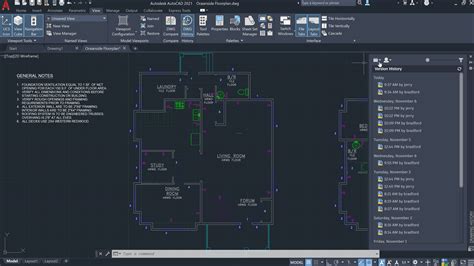
How to install or uninstall Express Tools in AutoCAD products
After AutoCAD 2021 or earlier is installed · Open Programs and Features from the Windows Control Panel. · Double-click AutoCAD to modify/change the program. · When … – www.autodesk.com
AutoCAD Tip: Restore or reinstall missing Express tools – Cadline …
Feb 18, 2022 … The Express Tools install can be hard to find. Within Windows control panel, select the Change Option for your AutoCAD Installation, select add/ … – www.cadlinecommunity.co.uk

Express Tools & Break-lines in AutoCAD – DDSCAD | Digital …
Apr 22, 2020 … When we install AutoCAD, we can choose to include some extremely useful “Express Tools”. They appear in their own tab, and they range from “ … – ddscad.com

“Unknown command” when using Express Tools in AutoCAD
Oct 9, 2023 … Check the Support File Search Path · Enter OPTIONS on the command line to bring up the Options dialog box. · Navigate to the Files tab. · Expand ” … – www.autodesk.com
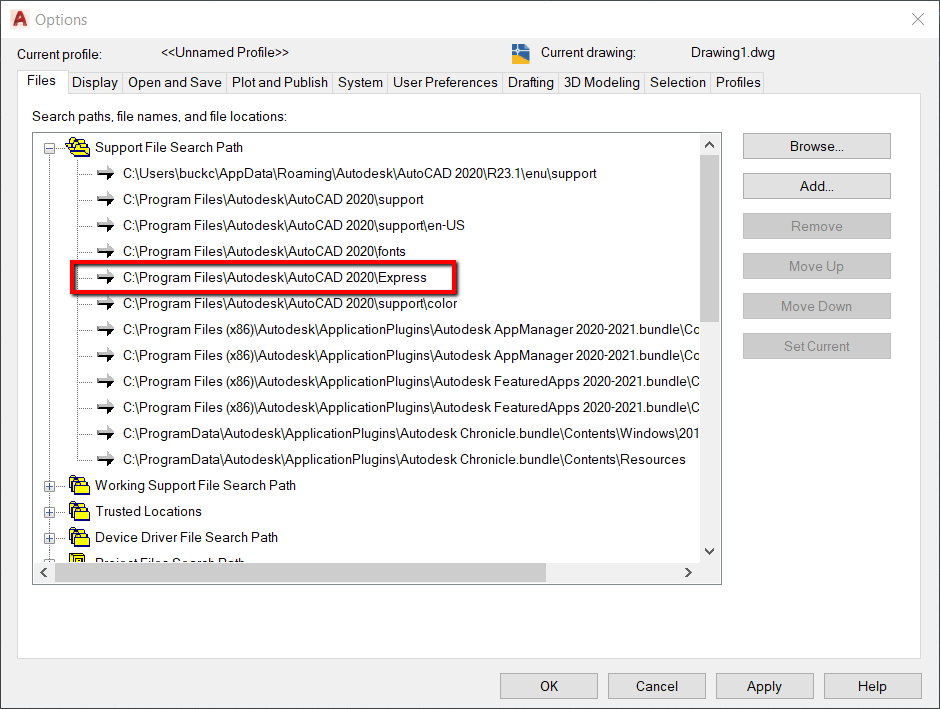
Express Tools tab is missing. : r/AutoCAD
Jan 23, 2017 … … AutoCAD itself, just for background. I have a user who is missing the Express Tools tab on the menu bar. I did some research and found a … – www.reddit.com
Autocad Express Tools
Autocad Express Tools: Unlocking Efficiency and Productivity Autocad the renowned computer-aided design (CAD) software has revolutionized the way professionals in various industries create modify and analyze their designs. This powerful tool offers an extensive range of features and functionalities – drawspaces.com
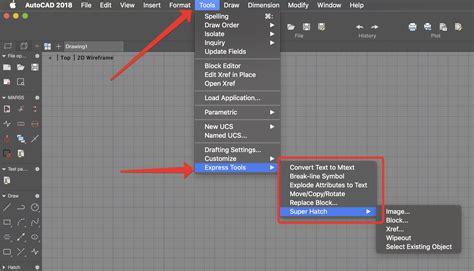
Express tools problem!!! – AutoCAD General – AutoCAD Forums
I have the express tools loaded and it shows in Autocad. But when I try to use a command it says unknown command. I have tried unloading and … – www.cadtutor.net
Cómo instalar o desinstalar Express Tools en productos AutoCAD
Sep 6, 2022 … Algunas versiones de AutoCAD no tienen la opción de Express Tools seleccionada para instalarse por defecto. Después de instalar AutoCAD 2021 o … – www.autodesk.es
Cambiar Idioma Autocad 2021
Cambiar Idioma Autocad 2021 Paquetes de idioma de AutoCAD 2021 | AutoCAD 2021 | Autodesk … Mar 24 2020 … Paquetes de idioma de AutoCAD 2021 · Instrucciones de instalación: · Inglés · Portugués de Brasil (Português – Brasil) · Checo (Čeština) · Francés ( … knowledge.autodesk.com Solucionado: Ca – drawspaces.com

How to load the Express Tool – hsbacademy
If you have any questions about the AutoCAD® Express tools, please post them on an AutoCAD® … Now enjoy your Express Tools … Updated on 22/09/2021. – hsbcad.academy
