If you’re an avid user of AutoCAD, you may have experienced the frustrating issue of AutoCAD freezing after every command. This problem can significantly hinder your productivity and cause unnecessary delays in your design workflow. In this blog post, we will explore the possible causes behind this issue and provide you with practical solutions to troubleshoot and resolve it. By the end, you’ll have a better understanding of why AutoCAD freezes and how to prevent it from happening again.
1. Understanding the Causes:
a. Insufficient System Requirements: AutoCAD is a resource-intensive software, and running it on a system that doesn’t meet the recommended hardware specifications can lead to freezing issues.
b. Software Compatibility: Sometimes, conflicts with other software installed on your machine can cause AutoCAD to freeze after every command.
c. Outdated Graphics Drivers: Graphics drivers play a crucial role in rendering AutoCAD’s graphics. Outdated or incompatible drivers can result in freezing problems.
d. Corruption in AutoCAD Files: Over time, AutoCAD files can become corrupted, leading to freezing issues. It is essential to identify and fix any corrupted files.
2. Verifying System Requirements:
Before diving into troubleshooting, ensure that your system meets the recommended specifications for running AutoCAD. Check the official AutoCAD documentation for the minimum hardware and software requirements.
3. Updating Graphics Drivers:
Outdated graphics drivers are a common culprit behind freezing issues in AutoCAD. Visit the website of your graphics card manufacturer and download the latest drivers compatible with your system. Install them and restart your computer to see if the freezing problem persists.
4. Identifying Conflicting Software:
Some software applications can conflict with AutoCAD, causing it to freeze after every command. To identify potential conflicts, temporarily disable or uninstall recently installed software. If the freezing issue disappears, it is likely that one of the disabled applications was causing the problem.
5. Isolating Corrupted AutoCAD Files:
Corrupted AutoCAD files can lead to freezing issues. To identify and fix these files, you can use AutoCAD’s built-in auditing and recovery tools. Run the AUDIT command to identify corrupted files and follow the prompts to repair them. Additionally, use the RECOVER command to recover and restore any damaged files.
6. Optimizing AutoCAD Performance:
AutoCAD freezing after every command can also be related to performance issues within the software itself. To optimize its performance, try the following:
a. Disable unnecessary graphics effects and features within AutoCAD’s settings.
b. Reduce the complexity of your drawings by removing unnecessary elements or using simpler display modes.
c. Clear temporary files generated by AutoCAD regularly to free up disk space and improve performance.
Conclusion:
Experiencing AutoCAD freezing after every command can be incredibly frustrating, but with the right troubleshooting techniques, it is a problem that can be resolved. By understanding the potential causes, verifying system requirements, updating graphics drivers, identifying conflicting software, and isolating corrupted AutoCAD files, you can overcome this issue and continue working smoothly. Remember to optimize AutoCAD’s performance regularly to prevent freezing problems in the future. If you have any additional tips or experiences related to AutoCAD freezing after every command, please feel free to share them in the comments section below.
Conclusion Invitation:
We hope you found this blog post helpful in troubleshooting and resolving the issue of AutoCAD freezing after every command. Have you experienced this problem before? How did you manage to overcome it? We would love to hear your thoughts and insights in the comments section below.
AutoCAD crashes or freezes when using most commands
When using basic commands, such as MOVE, SELECT, LINE, etc. AutoCAD will freeze and the command will eventually be executed after a delay of few seconds. – www.autodesk.com
AutoCAD freezes every 10-15 seconds. Then keep working. : r …
Jan 11, 2023 … Your computer may no longer have enough RAM, CPU or GPU capacity to use it. Even if it’s the same program on the same computer, … – www.reddit.com
Solved: AutoCAD hangs/freezes when running commands, panning …
May 4, 2018 … It happens in most drawings, doesn’t matter if I am in 2018 or 2016 and happens near enough every time I try to move, pan or zoom with a … – forums.autodesk.com
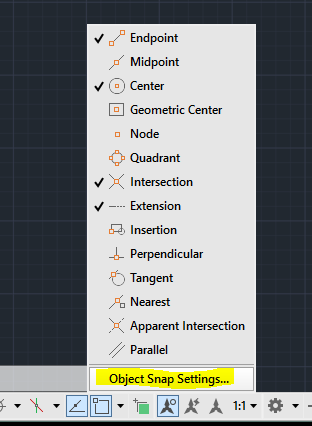
After Today You Will Lose Access To Autocad
After Today You Will Lose Access To Autocad After Today You Will Lose Access to AutoCAD – How to Remove … Feb 25 2022 … After Today You Will Lose Access to AutoCAD – How to Remove Autodesk Warning in One MinuteAutodesk warningyour access to autocad is now … www.youtube.com https://www.youtube. – drawspaces.com

Command List For Autocad
Command List For Autocad AutoCAD Keyboard Commands & Shortcuts Guide | Autodesk Manage Drawings ; Ctrl+S · Save drawing ; Ctrl+O · Open drawing ; Ctrl+P · Plot dialog box ; Ctrl+Tab Switch to next ; Ctrl+Shift+Tab Switch to previous drawing. www.autodesk.com LIST (Command) | AutoCAD 2021 | Autodesk – drawspaces.com

Autocad freezes on a regular basis – AutoCAD Bugs, Error …
The basic issues behind AutoCad freezing up are inadequate system RAM, and/or inadequate video processor RAM. Also. what increment is your … – www.cadtutor.net
AutoCAD freezing after selecting/ deselecting – AutoCAD Bugs, Error …
To start the commands, type AUDIT resp. PURGE at the commandline and hit Enter. Quote … – www.cadtutor.net
Delay when running commands in AutoCAD
While working in AutoCAD, the program hangs for several seconds to several minutes after some or each command or function, even with basic commands such as … – www.autodesk.com
Autocad Automatic Sheet Lay Out By Lisp Command
Autocad Automatic Sheet Lay Out By Lisp Command In the world of AutoCAD efficiency and productivity are key factors for success. One area where time can be saved is in the process of sheet layout. Manually arranging and organizing sheets can be time-consuming and prone to errors. Thankfully AutoCAD – drawspaces.com
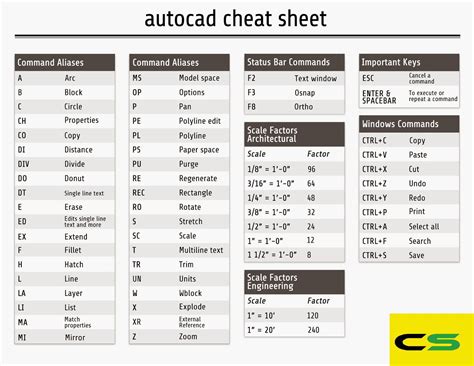
Autocad Freezes When Trimming
Autocad Freezes When Trimming: Troubleshooting Tips and Solutions Autocad is a powerful tool used by architects engineers and designers to create precise and detailed drawings. However it is not uncommon for users to encounter issues while using the software. One such frustrating problem is when Aut – drawspaces.com
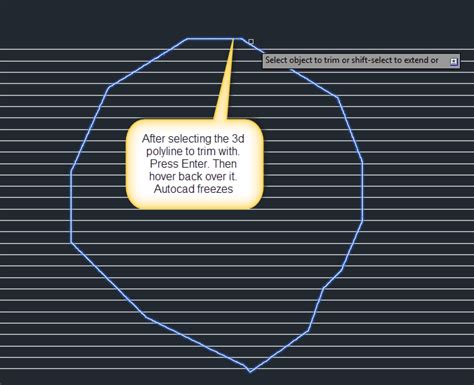
Angular Command In Autocad
Angular Command In Autocad: Enhancing Precision and Efficiency Autocad is a powerful drafting and designing software widely used in various industries such as architecture engineering and construction. One of the key features that make Autocad a preferred choice among professionals is its extensive – drawspaces.com
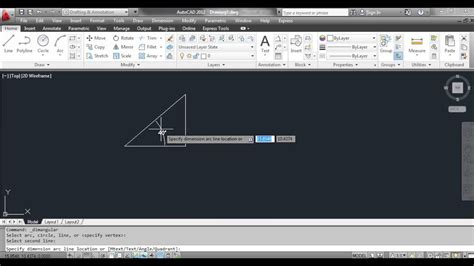
Autocad Perpendicular Command
Autocad Perpendicular Command: Mastering Precision in Design In the world of computer-aided design (CAD) Autocad is a leading software that empowers architects engineers and designers with powerful tools to create accurate and detailed drawings. One such indispensable tool is the Autocad Perpendicul – drawspaces.com
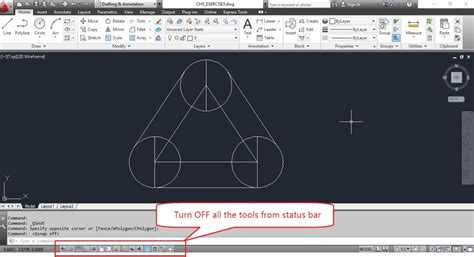
Osnap Command In Autocad
Osnap Command In Autocad OSNAP (Command) | AutoCAD 2021 | Autodesk Knowledge Network Aug 12 2020 … Sets running object snap modes. The Object Snap tab of the Drafting Settings dialog box is displayed. If you enter -OSNAP at the Command prompt … knowledge.autodesk.com AutoCAD Tutorial | Object S – drawspaces.com

Pan Command In Autocad
Pan Command In Autocad: Navigating Your Designs with Ease Introduction As designers and architects we understand the importance of precision and accuracy in our work. AutoCAD the industry-leading software for 2D and 3D drafting plays a crucial role in helping us achieve these goals. One of the funda – drawspaces.com

Why Autocad Freezes
Why Autocad Freezes AutoCAD randomly crashes or freezes | AutoCAD | Autodesk … Mar 3 2022 … AutoCAD or operating system updates are missing. · Issues are not related to a specific drawing. · Issues are file specific. · Third-party add-ons … /a /p !– /wp:paragraph — /div !– /wp:group — !– – drawspaces.com
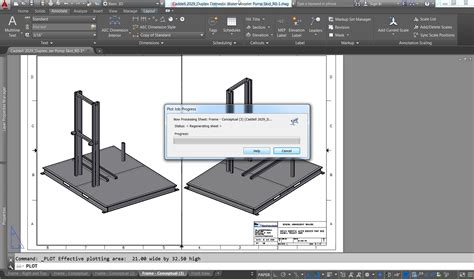
Autocad Freezes During Hatch
Autocad Freezes During Hatch: Troubleshooting Tips and Solutions Autocad is a powerful software tool widely used by architects engineers and designers for creating precise technical drawings. However it is not uncommon to encounter issues while working with Autocad one of which is Autocad freezing d – drawspaces.com
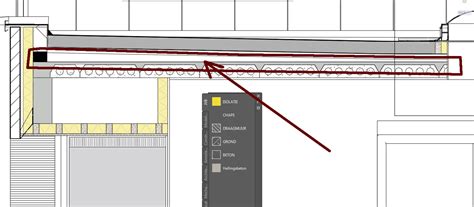
AutoCAD products randomly crash or freeze
Nov 3, 2023 … Graphics issues · Uninstall the Autodesk Desktop App. · Uninstall the A360 Desktop App. · Test disabling or uninstalling antivirus software. · Try … – www.autodesk.com
autocad freezing for moments but not crashing…
Nov 21, 2008 … it has to be left alone for a few minutes after most of the commands. I’ve reinstalled the program, defragged, run diagnostics, checked out … – forums.augi.com
Common causes for AutoCAD® freezing | HowToAutoCAD | How to …
Dec 16, 2010 … After a minute or so, you could try a few taps on the Escape key – sometimes you can cancel the command and regain control. After a few mins … – www.howtoautocad.com

How To Stop AutoCAD From Freezing When You Press F8 | GRAITEC
Jan 10, 2017 … The work around to stop this happening is you can set the command “TEMPOVERRIDES” to 0. This will stop AutoCAD from Freezing. In the command … – graitec.com
