Autocad is a popular computer-aided design (CAD) software used by architects, engineers, and designers to create precise and accurate drawings. One important aspect of Autocad is its ability to display measurements, such as the length of a line, with a specific level of precision. In this blog post, we will explore how Autocad determines the precision of measurements and what precision level might be selected if a line length is displayed as 24.952.
1. Understanding Autocad’s Precision
Autocad allows users to define the precision level for measurements displayed on their drawings. Precision refers to the number of decimal places used to represent a measurement. Autocad provides various precision options, ranging from 0 to 16 decimal places. The higher the precision, the more accurate and detailed the measurements will appear on the screen.
2. Factors Affecting Precision
Autocad’s precision can be influenced by several factors, including the units of measurement selected, the tolerance settings, and the drawing’s scale. For example, if the units are set to inches, the precision will be determined in terms of inches. Similarly, if the drawing is scaled down, the precision might be adjusted to maintain readability.
3. Calculating Precision from Displayed Length
If Autocad is displaying the length of a line as 24.952, we can determine the precision selected by examining the number of decimal places. In this case, the number has three decimal places, indicating that a precision level of 0.001 has been chosen.
4. Adjusting Precision in Autocad
Autocad allows users to adjust the precision settings according to their preferences or project requirements. By accessing the drawing settings or options menu, one can modify the precision level for various measurements. It’s important to choose a precision level that strikes a balance between accuracy and ease of reading.
5. Importance of Precision in CAD
Precision plays a crucial role in CAD software as it directly impacts the accuracy and quality of the final design. Choosing the appropriate precision level helps ensure that measurements are reliable and consistent, enabling precise coordination between different elements of a drawing or project.
Conclusion
In conclusion, if Autocad is displaying the length of a line as 24.952, the precision selected is likely 0.001. Understanding and adjusting precision settings in Autocad is crucial for maintaining accuracy in designs and drawings. By selecting an appropriate precision level, users can ensure that their measurements are both reliable and visually clear. If you have any thoughts or experiences related to precision in Autocad, please feel free to leave a comment below.
Comments
Please share your thoughts and experiences regarding precision in Autocad:
If AutoCAD is displaying length of a line as 24.952 then what is the …
May 28, 2017 … 0 000 is the answer thanks for invite. – specialties.bayt.com
What Is The Opposite Of Explode In Autocad
AutoCAD the popular computer-aided design (CAD) software offers a wide range of tools and commands to manipulate and modify objects. One such command is “Explode ” which breaks down complex objects into their individual components. However have you ever wondered if there is an opposite command to re – drawspaces.com
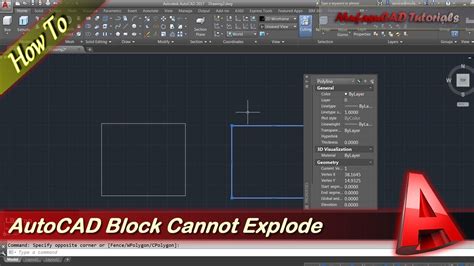
Solved 4) Which of the following commands is not shown in | Chegg …
May 16, 2022 … … If AutoCAD is displaying length of a line as 24.952 then what is the precision selected? a) [0.0] b) [0.00) c) [0.000) d) Display of length … – www.chegg.com
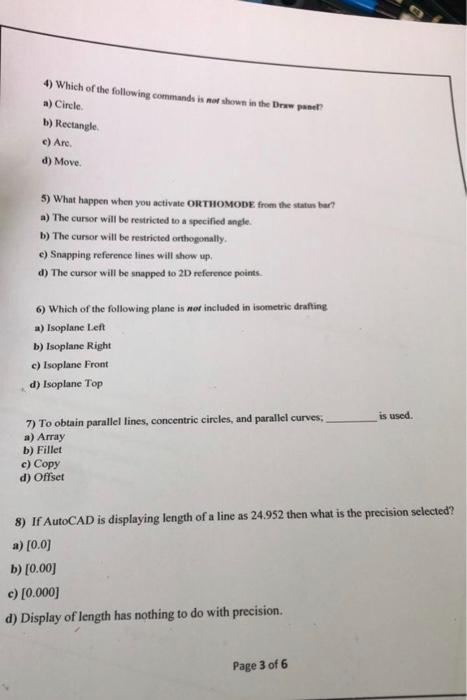
CAD REVIEWER.docx – 1. The extension for AutoCAD drawing file is …
… If AutoCAD is displaying length of a line as 24.952 then what is the precision selected? [0.000] The default workspace in AutoCAD 2016 is Drafting and … – www.coursehero.com

Determine Whether The Set Of Vectors Is Orthogonal Calculator
Determine Whether The Set Of Vectors Is Orthogonal Calculator In linear algebra the concept of orthogonality plays a crucial role in various applications. The ability to determine whether a set of vectors is orthogonal or not is essential in vector analysis geometry and many other mathematical field – drawspaces.com
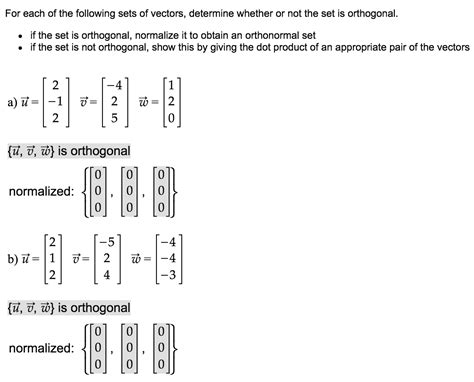
What Time Is The Powerball Drawing On Tonight
What Time Is The Powerball Drawing On Tonight? Introduction (Approximately 200 words): Are you feeling lucky? The Powerball lottery has captured the attention and dreams of millions of people worldwide. Each draw brings the possibility of winning life-changing sums of money and tonight’s drawing is – drawspaces.com

What Time Is The Powerball Drawn
The Powerball lottery has captivated millions of people worldwide with its life-changing jackpots and thrilling draws. If you’re someone who eagerly awaits the Powerball draw it’s vital to know the exact time it takes place to avoid missing out on your chance to win big. In this comprehensive blog p – drawspaces.com

Is The Line Perpendicular Or Parallel Calculator
Is The Line Perpendicular Or Parallel Calculator Determining whether two lines are perpendicular or parallel is a fundamental concept in geometry and is often encountered in various fields such as engineering architecture and physics. Traditionally this process required manual calculations involving – drawspaces.com
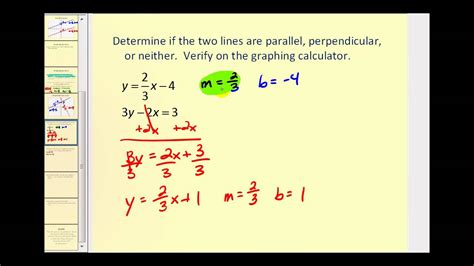
What Time Is The Powerball Draw
Are you eagerly awaiting the next Powerball draw but unsure about the exact time it takes place? Look no further! In this comprehensive blog post we will delve into the details of the Powerball draw and provide you with all the essential information you need. So if you’re eager to know “What Time Is – drawspaces.com

What Is The Demon Language
Language is a fascinating aspect of human culture allowing us to communicate thoughts emotions and ideas. While there are numerous recognized languages spoken around the world have you ever wondered if there are languages beyond our comprehension? In this blog post we will explore the mysterious wor – drawspaces.com
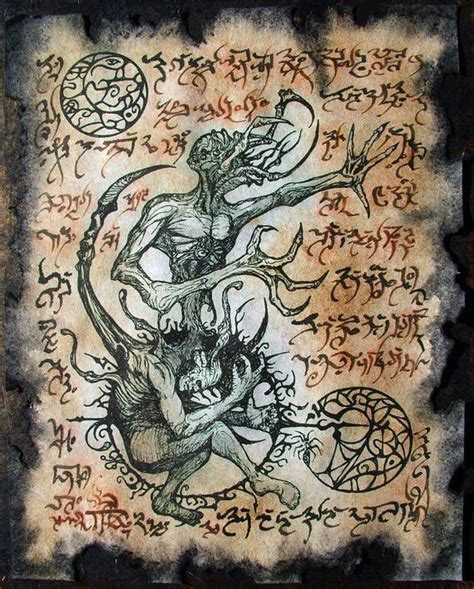
When Is The Next Powerball Drawing
When Is The Next Powerball Drawing: Your Guide to Winning Big! Are you feeling lucky? The Powerball lottery is known for its massive jackpots which have the potential to change lives overnight. But with so much at stake it’s crucial to stay informed about the upcoming Powerball drawings. In this com – drawspaces.com

What Is Use Of Coincident Constraint
What Is the Use of Coincident Constraint? In the realm of engineering and design creating precise and accurate models is crucial for ensuring successful outcomes. One powerful tool that aids in achieving this level of precision is the coincident constraint. In this blog post we will delve into the c – drawspaces.com
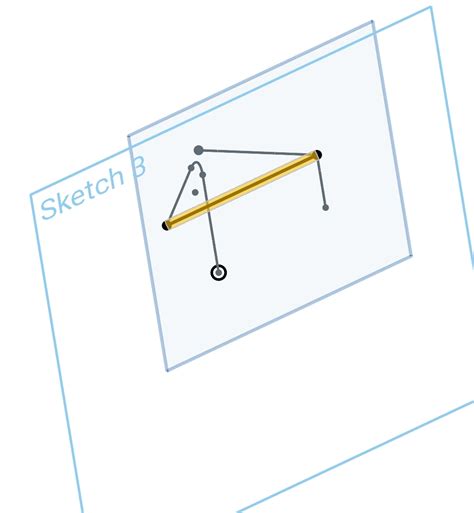
What Is Attributes In Autocad
What Is Attributes In Autocad Autocad is a powerful software tool used for creating precise 2D and 3D drawings. One of the key features of Autocad is the ability to add attributes to your drawings. Attributes are essential in Autocad as they provide additional information about various elements in y – drawspaces.com
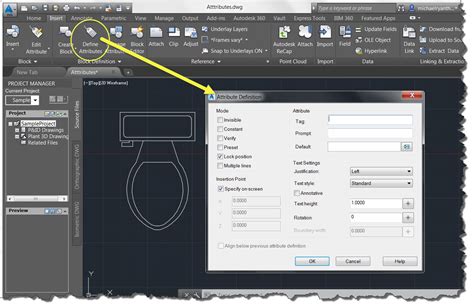
AutoCAD Flashcards | Quizlet
If AutoCAD is displaying length of a line as 24.952 then what is the precision selected? [0.000]. The default workspace in AutoCAD 2016 is. Drafting and … – quizlet.com

SOLVED: This is CAD SUBJECT. I hope you help me with this. I …
Jun 22, 2022 … Contained Touching Mirrored Scaled If AutoCAD is displaying the length point of a line as 24.952, then what is the precision selected? [0.0] [ … – www.numerade.com

AutoCAD 3D Free Certification
Jan 20, 2023 … If AutoCAD is displaying length of a line as 24.952 then what is the precision selected? … line? <. > @ #. AutoCAD circle flyout on draw panel … – priyadogra.com

AutoCAD Multiple-Choice Questions (MCQs)
A line shows its dimension as 14.52. What is the precision of this line? [0.0]; [0.00]; [0.000]; Display of length has nothing to do with precision. Answer: B) … – www.includehelp.com
End Sem. External Viva For CAD Lab-H | Quizizz
If AutoCAD is displaying the length of a line as 24.952 then what is the precision selected? [0.0]. [0.00]. [0.000]. Display of length has nothing to do with … – quizizz.com

Bes 102 – Midterm Exam | PDF | Auto Cad | Cartesian Coordinate …
4. If AutoCAD is displaying length of a line as 24.952 then what is the precision selected? A. [0.0] C. [0.000] … – www.scribd.com
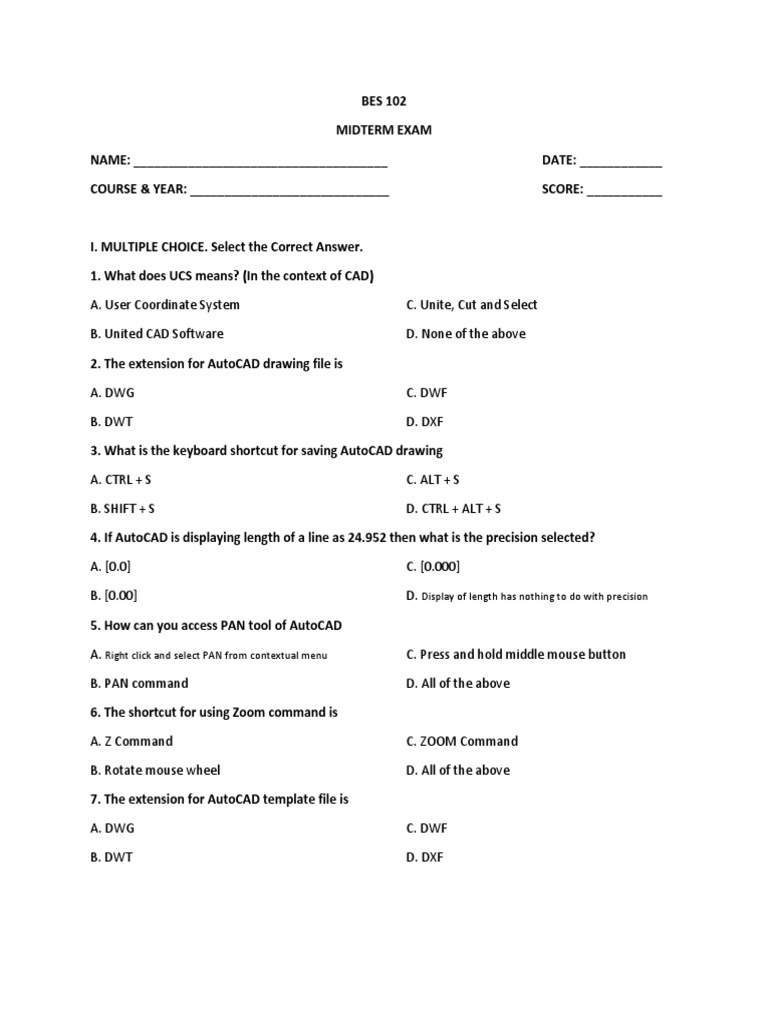
3ds Max 2024 Help | Add Image Layer Event | Autodesk
Displays a setup dialog specific to the plug-in. Some plug-ins might not use this button. Mask group. [channels drop-down list]: If you … – help.autodesk.com
