AutoCAD, the popular computer-aided design (CAD) software, offers a wide range of tools and commands to manipulate and modify objects. One such command is “Explode,” which breaks down complex objects into their individual components. However, have you ever wondered if there is an opposite command to reverse this process? In this blog post, we will explore the concept of the opposite of explode in AutoCAD.
1. What is the Explode command in AutoCAD?
Before diving into its opposite, it’s essential to understand what the Explode command does. When you use the Explode command in AutoCAD, it breaks apart complex objects, such as blocks or polylines, into their individual components. This can be useful when you need to modify specific elements or apply different properties to different parts of an object.
2. The opposite of Explode: Join
While AutoCAD doesn’t have an explicit opposite command for Explode, the “Join” command can be considered as its counterpart. The Join command allows you to combine individual objects or components into a single object. It is particularly useful when you want to merge separate elements back together after exploding them.
3. How to use the Join command
To use the Join command in AutoCAD, follow these steps:
- Select the individual objects or components you want to join together.
- Type “Join” in the command line or navigate to Modify > Join from the menu.
- AutoCAD will prompt you to select a source object. Choose one of the selected objects as the source.
- Finally, AutoCAD will merge the selected objects into a single entity.
4. Other alternatives for reversing the Explode command
Besides the Join command, there are a few additional techniques you can employ to reverse the Explode command in AutoCAD:
- Block: If you exploded a block, you can recreate it by selecting the objects and creating a new block using the “Block” command.
- Xref: If you exploded an external reference (Xref), you can reattach it by using the “Xref” command and specifying the file to be attached.
- Group: If you exploded objects within a group, you can regroup them by selecting the objects and creating a new group using the “Group” command.
Conclusion
While AutoCAD does not have a direct opposite command for Explode, the Join command serves as an effective way to combine objects back together. Additionally, techniques such as using blocks, Xrefs, or groups can help reverse the effects of the Explode command. Understanding these techniques will empower you to efficiently manipulate and modify complex objects in AutoCAD.
We hope this blog post has shed some light on the opposite of Explode in AutoCAD. If you have any questions or suggestions, feel free to leave a comment below.
Comments
What is the opposite of EXPLODE? – AutoCAD General – AutoCAD …
“The Explode command is used to “explode” single objects back to their constituent parts. In other words, the command is used to return … – www.cadtutor.net
What is the opposite of EXPLODE? – Page 2 – AutoCAD General …
Oct 28, 2008 … dtkell … Or maybe Group would be better suited to the OP’s situation. Of course the OP is 12 years old, so he probably doesn’t care anymore! – www.cadtutor.net
What is the opposite of explode?
What is the opposite of explode? ; implode · deflate ; ignore · mend ; shrink · shrivel ; be calm · let go ; let out … – www.wordhippo.com
What is the opposite of Explode? – CAD Software Forum
You can also use the BLOCK command. Latest Posts. HVAC Add-onby sln8458 in General. Factory … – forums.intellicadms.com

Opposite Of Explode Command In Autocad
Opposite Of Explode Command In Autocad AutoCAD is a powerful software tool used by architects engineers and designers to create precise 2D and 3D drawings. One of the most commonly used commands in AutoCAD is the “Explode” command which breaks up complex objects into their individual components. How – drawspaces.com

Opposite Of Explode In Autocad
AutoCAD the popular computer-aided design software offers a wide range of commands and tools to help designers and engineers create intricate drawings and models. One of the most commonly used commands is “Explode ” which breaks down complex objects into their individual components. But what about t – drawspaces.com
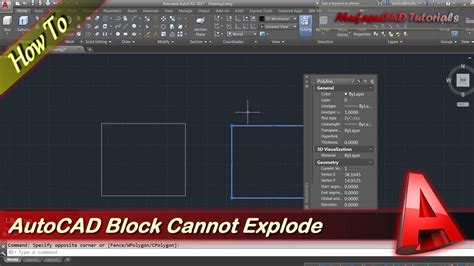
opposite to explode? – AutoCAD Beginners’ Area – AutoCAD Forums
Ctrl+Shift+C / Ctrl+Shift+V creates a convenient “quick block”. Blocks are housed on one layer for better layer … – www.cadtutor.net
What Time Is The Powerball Drawn
The Powerball lottery has captivated millions of people worldwide with its life-changing jackpots and thrilling draws. If you’re someone who eagerly awaits the Powerball draw it’s vital to know the exact time it takes place to avoid missing out on your chance to win big. In this comprehensive blog p – drawspaces.com

JOIN and EXPLODE commands in AutoCAD | GrabCAD Tutorials
Nov 4, 2017 … JOIN and EXPLODE commands in AutoCAD · Step 1: In AutoCAD you can join lines to object or you can explode an object to lines. · Step 2: Now we … – grabcad.com

What Day Is The Powerball Drawings
What Day Is The Powerball Drawings Powerball: Home Choose your numbers on a play slip or let the lottery terminal randomly pick your numbers. Drawings are held every Monday Wednesday and Saturday at 10:59 pm … /a /p !– /wp:paragraph — /div !– /wp:column — !– wp:column {width:20%} — div class – drawspaces.com

What Is The 3D Printer
What Is The 3D Printer What is 3D printing? How does a 3D printer work? Learn 3D printing 3D printing or additive manufacturing is a process of making three dimensional solid objects from a digital file. The creation of a 3D printed object … /a /p !– /wp:paragraph — /div !– /wp:column — !– wp – drawspaces.com

What Is The Demon Language
Language is a fascinating aspect of human culture allowing us to communicate thoughts emotions and ideas. While there are numerous recognized languages spoken around the world have you ever wondered if there are languages beyond our comprehension? In this blog post we will explore the mysterious wor – drawspaces.com
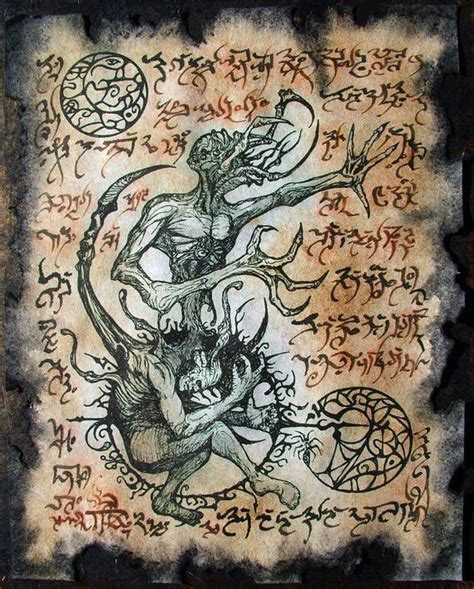
What Time Is The Powerball Drawing On Tonight
What Time Is The Powerball Drawing On Tonight? Introduction (Approximately 200 words): Are you feeling lucky? The Powerball lottery has captured the attention and dreams of millions of people worldwide. Each draw brings the possibility of winning life-changing sums of money and tonight’s drawing is – drawspaces.com

What Is Attributes In Autocad
What Is Attributes In Autocad Autocad is a powerful software tool used for creating precise 2D and 3D drawings. One of the key features of Autocad is the ability to add attributes to your drawings. Attributes are essential in Autocad as they provide additional information about various elements in y – drawspaces.com
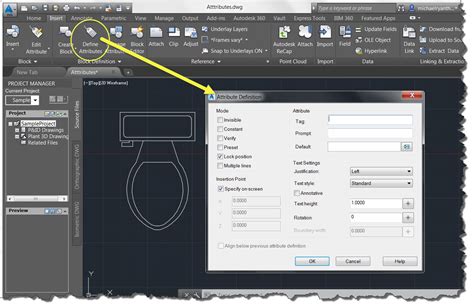
Autocad Explode Opposite
Welcome to this blog post where we will discuss a useful Autocad feature called “Explode Opposite” and how it can enhance your drafting experience. Autocad is a powerful computer-aided design (CAD) software widely used by architects engineers and designers to create precise drawings and models. Unde – drawspaces.com
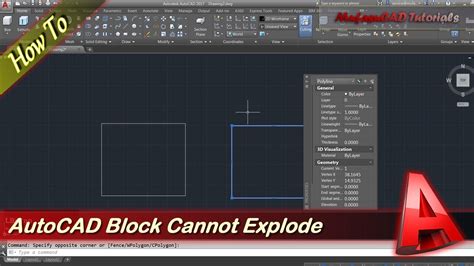
Determine Whether The Set Of Vectors Is Orthogonal Calculator
Determine Whether The Set Of Vectors Is Orthogonal Calculator In linear algebra the concept of orthogonality plays a crucial role in various applications. The ability to determine whether a set of vectors is orthogonal or not is essential in vector analysis geometry and many other mathematical field – drawspaces.com
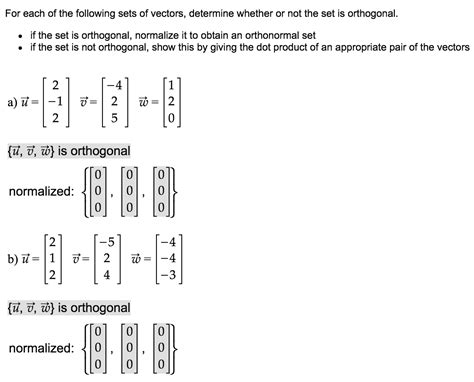
Explode a multipart feature—ArcGIS Pro | Documentation
ArcGIS for AutoCAD Facilitate information sharing and collaborate between CAD and GIS professionals. … Vertices and segments. Edit feature vertices Edit feature … – pro.arcgis.com

IMPLODE command – reverse EXPLODE, groups objects – CAD Forum
CAD Forum – IMPLODE command – reverse EXPLODE, groups objects. … AutoCAD, LT, Inventor, Revit, Map, Civil 3D, Fusion 360, Forma, 3ds Max and … – www.cadforum.cz
