In the world of design and engineering, AutoCAD has become the go-to software for creating precise and accurate drawings. However, incorporating external images into AutoCAD projects can be a challenge for many users. In this blog post, we will delve into the process of importing JPEG files into AutoCAD, providing you with step-by-step instructions and useful tips to streamline your workflow. Whether you’re a seasoned AutoCAD user or a beginner looking to enhance your designs, this guide will equip you with the necessary knowledge to seamlessly integrate JPEG images into your projects.
I. Understanding the Importance of Importing Jpeg Files into AutoCAD
– Before we delve into the technicalities, let’s explore why importing JPEG files into AutoCAD can be a valuable skill for design professionals. From incorporating site plans, reference images, or even showcasing renders, importing JPEG files enhances the visual representation of your designs. By seamlessly integrating external images, you can create more accurate and visually appealing drawings.
II. Preparing Your JPEG Image for Import
– Ensuring the compatibility and quality of your JPEG file is crucial for a seamless import process. Before importing, make sure to resize and optimize your image to an appropriate resolution. Additionally, removing any unwanted background or adjusting the image’s contrast can significantly enhance its visibility within AutoCAD.
III. Importing a JPEG Image into AutoCAD
– AutoCAD provides various methods to import JPEG files, offering flexibility to suit your specific needs. We will explore two commonly used methods in this section: using the “Insert” command and the “Attach” command. Both methods have their advantages, and we will guide you through each step to successfully import your JPEG image.
IV. Adjusting and Scaling the Imported Image
– Once your JPEG image is imported, it’s important to adjust its position, scale, and rotation to align it accurately with your drawing. AutoCAD provides powerful tools like “Move,” “Rotate,” and “Scale” to facilitate this process. We will discuss these tools in detail, empowering you to position your imported image precisely where you need it.
V. Tips and Best Practices for Importing JPEG Images into AutoCAD
– To optimize your workflow and avoid potential pitfalls, we will share some valuable tips and best practices. From managing file size to preserving image quality, these tips will help you navigate potential challenges and ensure a smooth import process. Additionally, we will explore workarounds for common issues that may arise during the import process.
Conclusion:
Importing JPEG images into AutoCAD can significantly enhance your design workflow, allowing you to seamlessly integrate external references and showcase your vision more effectively. By following the step-by-step instructions and implementing the tips and best practices provided in this guide, you’ll be well-equipped to import JPEG files into AutoCAD with ease.
We hope this blog post has provided you with valuable insights and practical knowledge to enhance your AutoCAD projects. If you have any questions, suggestions, or experiences related to importing JPEG images into AutoCAD, we invite you to leave a comment below. Let’s engage in a conversation and share our experiences to further improve our collective skills in this area.
Remember, importing JPEG files into AutoCAD is not only a technical process but also an opportunity to enhance the visual impact and accuracy of your designs. Embrace this skill and unlock new possibilities for your projects.
We look forward to hearing your thoughts!
Import a JPEG into AutoCAD LT – AutoCAD General – AutoCAD …
You have to insert the picture into a WORD document. Then copy from WORD and paste special, image entity into AutoCad. – www.cadtutor.net
Import Jpeg Into Autocad
Import Jpeg Into Autocad Solved: Inserting a JPEG into a DWG – AutoCAD – Autodesk Forums Open the raster image in an image editing application such as Microsoft® Paint. · Click Edit menu Copy or … /a /p /p !– /wp:paragraph — /div !– /wp:group — !– wp:group — div class=wp-block-group !– wp:c – drawspaces.com
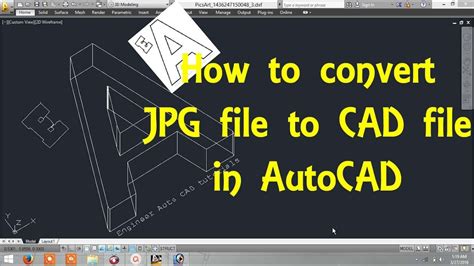
Insert A Jpeg Into Autocad
Insert A Jpeg Into Autocad Solved: Inserting a JPEG into a DWG – Autodesk Community … Open the raster image in an image editing application such as Microsoft® Paint. · Click Edit menu Copy or … forums.autodesk.com 6 Steps to Adding Images Inside of an AutoCAD Table Cell • ATG USA Using the ribbo – drawspaces.com

Is it possible to import an image from a PDF into AutoCAD as a …
Apr 20, 2017 … … jpeg or png). Is it actually possible to import the image into AutoCAD 2016 LT and have it auto draw the image as best as it can? 11 … – www.reddit.com
Trouble importing jpegs that are part of an AutoCad for Mac file – Pro …
Jun 29, 2023 … Admittedly I am not versed in all of the ins and outs of SketchUp, but I used to be able to crop jpegs in my AutoCad for Mac software and do … – forums.sketchup.com

How To Import Csv File Into Autocad Civil 3D
How To Import CSV File Into AutoCAD Civil 3D AutoCAD Civil 3D is a powerful software used in the field of civil engineering and design. One of its key functionalities is the ability to import data from external sources such as CSV files. In this blog post we will guide you through the step-by-step p – drawspaces.com
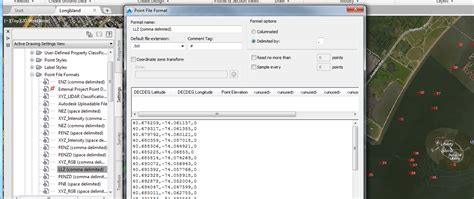
How To Import Autocad Into Sketchup
Importing Preexisting Terrain into SketchUp (and Geolocate … In SketchUp you can bring terrain into your model in the following ways: Grab a location from Trimble. In SketchUp Pro this method is the easiest way to import terrain and the steps to do it appear later in this section. Importing terria – drawspaces.com

Fix AutoCAD JPEG? Tips to Fix 5 Common AutoCAD JPEG Problems
Jun 17, 2022 … Solution: Follow Insert > References panel >Attach > Find. The Select Image File dialog box appears, select the image file and click Open. In … – www.stellarinfo.com

How to import a JPG file in AutoCAD – Quora
Click on the Insert tab > References Panel > Attach. A Select Image File dialog box will open. In the dialog box, you can either choose a file name from the … – www.quora.com
To properly scale an image or PDF after inserting into AutoCAD
Oct 8, 2023 … After inserting an image or importing a PDF file in AutoCAD, the objects and dimensions do not show their “true length”, the image is not at … – www.autodesk.com
Tips to Fix AutoCAD JPEG Problems
Dec 29, 2022 … 02 Can I import a JPEG into AutoCAD? · Click on Insert > References Panel > Attach > Find. · Select the original Image File you want to be added … – www.imyfone.com

Autocad Import Pdf
Autocad Import Pdf How to Import a PDF Into AutoCAD – AutoCAD Blog Jul 7 2020 … The large portion on the left is the Page to Import section. It displays the thumbnail(s) of the PDF file. You can select either single or multi … blogs.autodesk.com To Work with Importing PDF Data | AutoCAD 2021 | A – drawspaces.com

Kml Into Autocad
Autocad Import Kml To Import Keyhole Markup Language (KML) Files | AutoCAD Map … Apr 30 2018 … Click Insert tab Import panel Map Import . · In the Import Location dialog box under Files Of Type select Google KML. · Select the file or … /a /p /p !– /wp:paragraph — /div !– /wp:group — !– wp – drawspaces.com
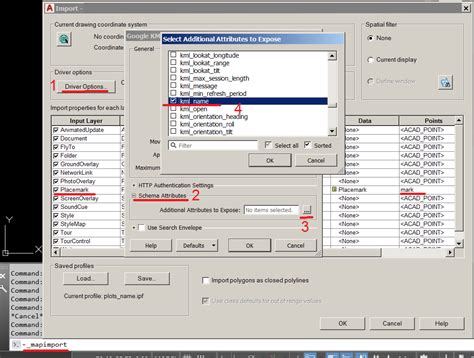
Import Ctb Autocad
Import Ctb File Autocad To install plot style files (CTB and STB) into AutoCAD | AutoCAD … Mar 17 2022 … On the command line type STYLESMANAGER. · Copy all CTB and STB files into this folder. · If needed close and reopen AutoCAD to refresh the plot … /a /p /p !– /wp:paragraph — /div !– /wp: – drawspaces.com

Autocad Stl Import
Autocad Stl Import Solved: Import STL format. – Autodesk Community – AutoCAD Mar 15 2018 … I cannot help you with the latter question but if you have an stl file and want to make an AutoCAD solid model from it then one way is to import … forums.autodesk.com To Import DXF OBJ STL Revit DWF and ID – drawspaces.com

Pdf Import To Autocad
Pdf Import To Autocad How to Import a PDF Into AutoCAD – AutoCAD Blog – Autodesk Jul 7 2020 … The large portion on the left is the Page to Import section. It displays the thumbnail(s) of the PDF file. You can select either single or multi … blogs.autodesk.com PDFIMPORT (Command) | AutoCAD 2021 | – drawspaces.com

Importing Pdf Into Autocad
Importing Pdf Into Autocad How to Import a PDF Into AutoCAD – AutoCAD Blog – Autodesk Jul 7 2020 … The large portion on the left is the Page to Import section. It displays the thumbnail(s) of the PDF file. You can select either single or multi … blogs.autodesk.com To Work with Importing PDF Data – drawspaces.com

AutoCAD 2023 Help | To Attach an Image | Autodesk
Click Insert tab References panel Attach. Find · In the Select Image File dialog box, select a file name from the list or enter the name of the image file in the … – help.autodesk.com
How to insert a jpg to AutoCAD? (99% Uniqe way) Oct”23
Aug 17, 2022 … How do I insert a JPEG into AutoCAD? · 1. First of all Click Insert tab >> References panel >> Find Attach · 2. In the Select Image File dialog … – autocadprojects.com
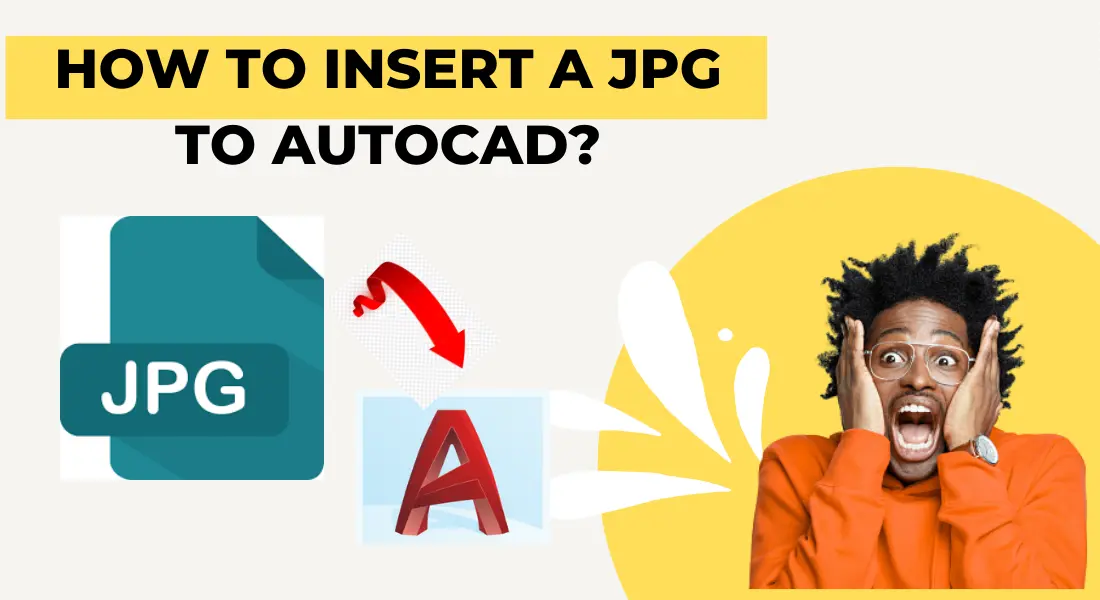
How to embed or bind a raster image in a DWG file to eliminate the …
Oct 8, 2023 … How to insert, import, embed, or bind, a raster image (JPG, TIFF, or PNG) into a drawing (DWG) file in AutoCAD, so that there is no need for … – www.autodesk.com