Autocad is a powerful software widely used by professionals in the architecture, engineering, and design fields. One of the essential features that Autocad offers is the ability to match properties between different objects. In this blog post, we will explore the Match Properties function in Autocad Français, discussing its benefits, how to use it effectively, and some tips and tricks to enhance your workflow.
1. Understanding the Match Properties Function:
The Match Properties function in Autocad Français allows you to copy the properties of one object and apply them to another. Whether it’s the color, layer, linetype, or other properties, this feature can save you a significant amount of time when working on complex drawings. To access this function, you can either use the “Match Properties” command or simply type “MA” in the command line.
2. How to Use Match Properties:
To utilize the Match Properties function, start by selecting the source object, which possesses the desired properties. Then, use the Match Properties command and select the target object(s) you wish to modify. Autocad will automatically adjust the selected objects, matching their properties with the source object. It’s important to note that you can select multiple source objects and apply their properties simultaneously to multiple target objects.
3. Customizing the Properties to Match:
While using the Match Properties function, you can choose which properties you want to match precisely. Autocad offers a dialog box that allows you to check or uncheck specific properties, tailoring the matching process to your requirements. This flexibility enables you to select and transfer only the necessary properties, avoiding any unwanted changes to your drawing.
4. Applying Match Properties to Layers:
Layers play a crucial role in organizing and managing your Autocad drawings. With the Match Properties function, you can easily match the layer properties between different objects. For instance, if you have a line on Layer A and want to match it to a circle on Layer B, you can quickly apply the Match Properties command to achieve consistency in layer settings.
5. Using Match Properties to Adjust Linetypes:
In Autocad Français, linetypes help differentiate various types of objects and their characteristics. The Match Properties function allows you to transfer linetype properties from one object to another. Whether it’s a dashed line, dotted line, or a custom linetype, you can easily match them using this feature.
6. Tips and Tricks to Enhance Your Workflow:
To make the most of the Match Properties function in Autocad Français, consider the following tips and tricks:
– Use the “Multiple” option in the Match Properties dialog box to select multiple objects and apply the source object’s properties to all of them simultaneously.
– Utilize keyboard shortcuts like “MA” instead of accessing the Match Properties command through the ribbon or menus, saving time and effort.
– Combine Match Properties with other Autocad commands such as Copy and Paste to quickly duplicate objects with the desired properties.
Conclusion:
The Match Properties function in Autocad Français is an invaluable tool that helps streamline your workflow, ensuring consistency and efficiency in your drawings. By allowing you to copy and apply properties between objects, Autocad simplifies the process of maintaining uniformity throughout your designs. We hope this blog post has provided you with a comprehensive understanding of Match Properties in Autocad Français. If you have any questions or additional tips to share, please leave a comment below.
[Insert Conclusion and Invitation to Leave a Comment]
Match Properties Autocad Francais
Match Properties Autocad Francais Match Properties Autocad Francais – Autocad Space Apr 7 2022 … To Copy Properties From One Object to Other Objects | AutoCAD … … Mar 29 2020 … Click Home tab Match Properties. Find … drawspaces.com AutoCAD command MATCHPROP – CAD Forum CAD Forum – AutoCAD comm – drawspaces.com
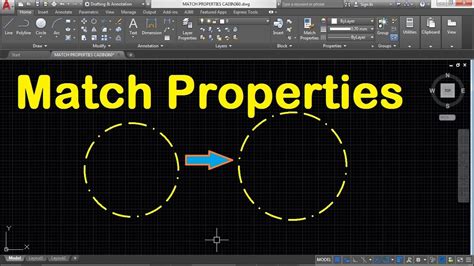
Match Properties En Francais Autocad
Match Properties Autocad Francais AutoCAD command MATCHPROP – CAD Forum CAD Forum – AutoCAD command MATCHPROP. … Copies object properties … English Česky Deutsch Français Español Italiano Português Polski По-русскы … /a /p /p !– /wp:paragraph — /div !– /wp:column — !– wp:column {vertical – drawspaces.com
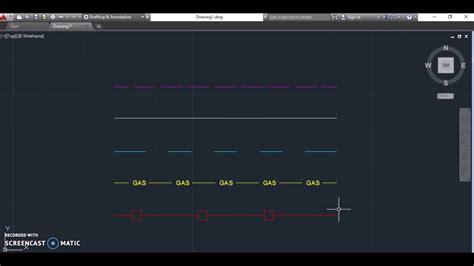
Solved: Any way to match properties before drawing? – AutoCAD
Nov 5, 2018 … … FRANÇAIS (FRENCH), DEUTSCH (GERMAN), 日本語 (JAPANESE), PORTUGUÊS (PORTUGUESE), POLSKI (POLISH), РУССКИЙ (RUSSIAN), ESPAÑOL (SPANISH), TÜRKÇE … – forums.autodesk.com
Match Properties (MATCHPROP) – AutoCAD Video Tutorial …
Feb 17, 2021 … You can match object properties using the MATCHPROP command in AutoCAD. Shaun Bryant explains the benefits. – www.linkedin.com
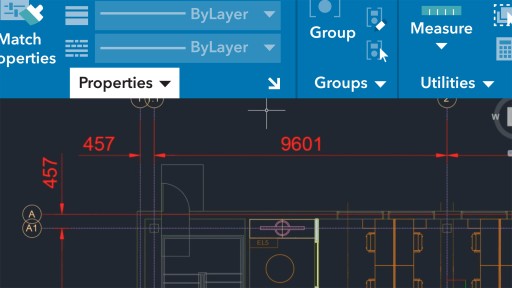
AutoCAD 2024 Help | Matching Properties | Autodesk
Match Properties. Let’s start with a simple example, using MATCHPROP to copy properties from one line to other lines. The first object selected is the source … – help.autodesk.com

AutoCAD Features: Match Properties Command | Symetri.ie
At Procad we have decided to run a series of blogs focusing on AutoCAD Features, with our first in the series covering “Match Properties Command”. – www.symetri.ie

Autocad Hatch Match Properties Not Working
Autocad Hatch Match Properties Not Working: A Troubleshooting Guide Autocad is a powerful software tool widely used in the architecture engineering and construction industries. One of its key features is the ability to apply hatches to objects to represent different materials or textures. However th – drawspaces.com
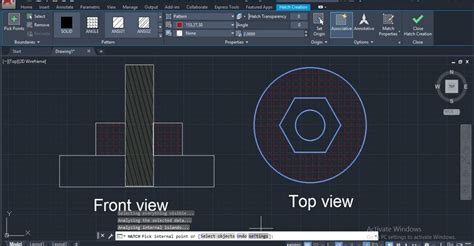
Autocad Match Properties Toolbar
Autocad Match Properties Toolbar: The Ultimate Tool for Precision and Efficiency Introduction In the realm of computer-aided design (CAD) Autodesk’s AutoCAD has long been heralded as the industry standard. Its vast array of tools and features empowers designers and engineers to create intricate and – drawspaces.com
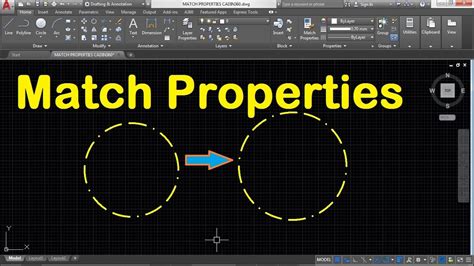
Autocad Tuto Francais
Is Autocad Free Download AutoCAD 2023 | AutoCAD Free Trial | Autodesk Download a free 30-day trial of AutoCAD or any of the toolsets that are included when you subscribe. Note: Each trial must be downloaded separately. www.autodesk.com Free Access to AutoCAD Web App With New Web App Program … Jun – drawspaces.com

AutoCAD web application Help | Properties | Autodesk
Français; Magyar … Match the Properties of Objects. For a fast way to copy the properties of a selected object to other objects, use the Match Properties tool … – knowledge.autodesk.com

AutoCAD command MATCHPROP – CAD Forum
Copies object properties. You can run the MATCHPROP command in any localized version of AutoCAD by typing _MATCHPROP in the commandline. Search MATCHPROP on … – www.cadforum.cz

Match Properties in Inventor drawing – Autodesk Community
Jun 5, 2014 … … FRANÇAIS (FRENCH), DEUTSCH (GERMAN), 日本語 … I would like to have a “Match Properties” function in Inventor drawings similiar to Autocad. – forums.autodesk.com
Autocad Quick Properties Not Showing
Autocad Properties Not Showing Properties Palette not showing in AutoCAD | AutoCAD | Autodesk … Jan 17 2022 … Enter CUI on the command line. · Select your workspace on the left. · Click the Customize Workspace button on the right. · Expand Palettes and … knowledge.autodesk.com Autocad Properti – drawspaces.com

Autocad Properties Palette Not Showing
Autocad Properties Palette Not Showing Properties Palette not showing in AutoCAD | AutoCAD | Autodesk … Jan 17 2022 … Enter CUI on the command line. · Select your workspace on the left. · Click the Customize Workspace button on the right. · Expand Palettes and … /a /p !– /wp:paragraph — /div – drawspaces.com
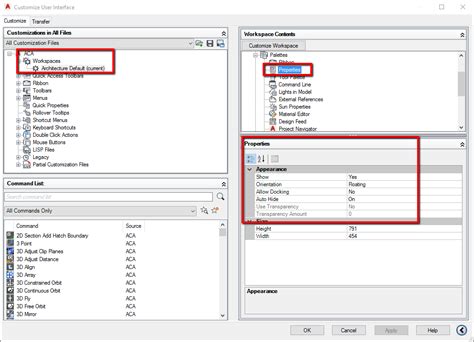
Match Properties In Indesign
Match Properties In InDesign: Streamlining Design Consistency InDesign as a leading graphic design software offers a plethora of tools and features to help designers create visually stunning layouts. One such powerful feature is “Match Properties” in InDesign which enables users to effortlessly repl – drawspaces.com

Properties Not Showing In Autocad
Properties Not Showing In Autocad Introduction Autocad is a powerful software used by architects engineers and designers to create precise and detailed drawings. It offers a vast array of tools and features that make the design process efficient and seamless. However like any software Autocad can so – drawspaces.com

Liste des commandes du logiciel de dessin (AutoCAD)
Commandes de configuration: Français. Rac. Anglais. Rac. Vue. DISTANCE. DI. DIST. DI. LISTE. LS. LIST. LI. PROPRIETER. PROP. PROPERTIES. MO. AIRE. AI. AREA. AA. – www.dessin.cfpmb.com
AutoCAD Keyboard Commands & Shortcuts Guide | Autodesk
Learn AutoCAD hotkeys and commands with the AutoCAD Shortcut Keyboard guide to … PROPERTIES / Controls properties of existing objects. CHA. CHAMFER / Bevels … – www.autodesk.com
Raccourics français autocad [Résolu]
A voir également: Match properties autocad francais; Regarder le match en direct – Guide; Wetransfer français … – forums.commentcamarche.net
![Raccourics français autocad [Résolu]](https://astatic.ccmbg.com/www.commentcamarche.net/_skin/favicon/apple-touch-icon-180x180.png)