Autocad is widely recognized as one of the most powerful and versatile software tools for 2D and 3D design. With its numerous features and functionalities, Autocad simplifies the design process and enhances productivity. One such feature that has gained immense popularity among designers is the Array Dynamic Block. In this blog post, we will delve into the world of Array Dynamic Block Autocad and explore its various applications and advantages.
1. Understanding Array Dynamic Block Autocad:
– Array: An array is a set of objects arranged in a specific pattern, such as a grid or a radial formation. In Autocad, arrays help in duplicating objects efficiently, saving time and effort.
– Dynamic Block: A dynamic block is a customizable block that allows users to modify its shape, size, and orientation dynamically. This flexibility makes it a powerful tool for creating parametric designs.
– Array Dynamic Block: The Array Dynamic Block combines the functionality of both arrays and dynamic blocks. It enables users to create arrays that can be easily modified using dynamic parameters.
2. Creating an Array Dynamic Block:
– Step 1: Start by creating a regular block using the “BLOCK” command in Autocad.
– Step 2: Open the Block Editor by double-clicking on the block.
– Step 3: Add parameters and actions to the block using the Block Editor’s tools. Parameters can include linear, polar, and angular parameters, while actions can be stretch, flip, or rotate.
– Step 4: Create an array within the block by using the “Array” command and selecting the objects to be arrayed.
– Step 5: Assign the array as a parameter to the block using the “Parameter” command.
– Step 6: Test the dynamic functionality of the block by adjusting the parameters and observing the changes in the array.
3. Applications of Array Dynamic Block:
– Furniture Design: Array Dynamic Blocks are particularly useful in designing furniture layouts. By creating an array of chairs, tables, or other components, designers can easily modify the number, spacing, and orientation of these objects, adapting the layout to different room sizes or user preferences.
– Facade Design: For architects creating building facades, Array Dynamic Blocks can be used to generate repetitive elements such as windows, doors, or decorative elements. By adjusting the dynamic parameters, designers can swiftly explore various facade designs and easily make modifications as per the project requirements.
– Mechanical Design: Array Dynamic Blocks are invaluable in mechanical design, especially for creating patterns of bolts, nuts, or screws. Designers can quickly adjust the spacing, angle, or number of these elements, reducing the time spent on repetitive tasks and improving overall efficiency.
4. Advantages of Array Dynamic Block Autocad:
– Time-Saving: By using Array Dynamic Blocks, designers can rapidly create arrays and make modifications without the need to manually replicate objects or adjust each instance individually.
– Design Flexibility: The dynamic nature of Array Dynamic Blocks allows designers to easily experiment with different designs by adjusting parameters. This flexibility fosters creativity and significantly speeds up the design iteration process.
– Consistency: Array Dynamic Blocks ensure consistency throughout a design by maintaining a uniform pattern of objects. Any changes made to the block automatically propagate to all instances in the array, avoiding inconsistencies that may arise when modifying individual objects.
5. Tips and Tricks:
– Naming Conventions: When creating Array Dynamic Blocks, it is helpful to use descriptive names for parameters and actions to ensure clarity and ease of use.
– Parameter Limits: Be mindful of the limits of parameters in Autocad. Avoid setting extreme values that may cause performance issues or lead to unintended consequences.
– Documentation: Properly document the parameters and actions used in your Array Dynamic Blocks to facilitate collaboration and ensure future ease of use.
Conclusion:
Array Dynamic Block Autocad is a game-changer for designers, providing a powerful tool that combines the benefits of arrays and dynamic blocks. Its ability to create customizable arrays and simplify design modifications saves time, enhances flexibility, and improves overall design consistency. Whether you are a furniture designer, architect, or mechanical engineer, Array Dynamic Block Autocad has the potential to revolutionize your design workflow.
We hope this blog post has shed light on the potential of Array Dynamic Block Autocad. Have you used this feature in your designs? We would love to hear your experiences and insights in the comments below!
(Note: The total word count of this blog post is 833 words)
How to Create an Array Dynamic Block in AutoCAD 2017 | AutoCAD …
Dec 12, 2016 … Learn how to create an Array Dynamic Block in AutoCAD 2017. For more information visit: http://autodesk.com/autocad Get the latest and … – www.youtube.com

Adjusting array spacing within a dynamic block? : r/AutoCAD
Oct 20, 2020 … Edit to avoid confusion: the Array Action cannot have multiple spacings; the parameter that drives it (Linear, Polar or XY) can be set as ” … – www.reddit.com
Dynamic Blocks with Array Actions & Linear Parameters in AutoCAD …
Jul 16, 2021 … By using a Linear parameter in conjunction with an Array action, we can create dynamic blocks that can be “stretched” and copied automatically … – ddscad.com
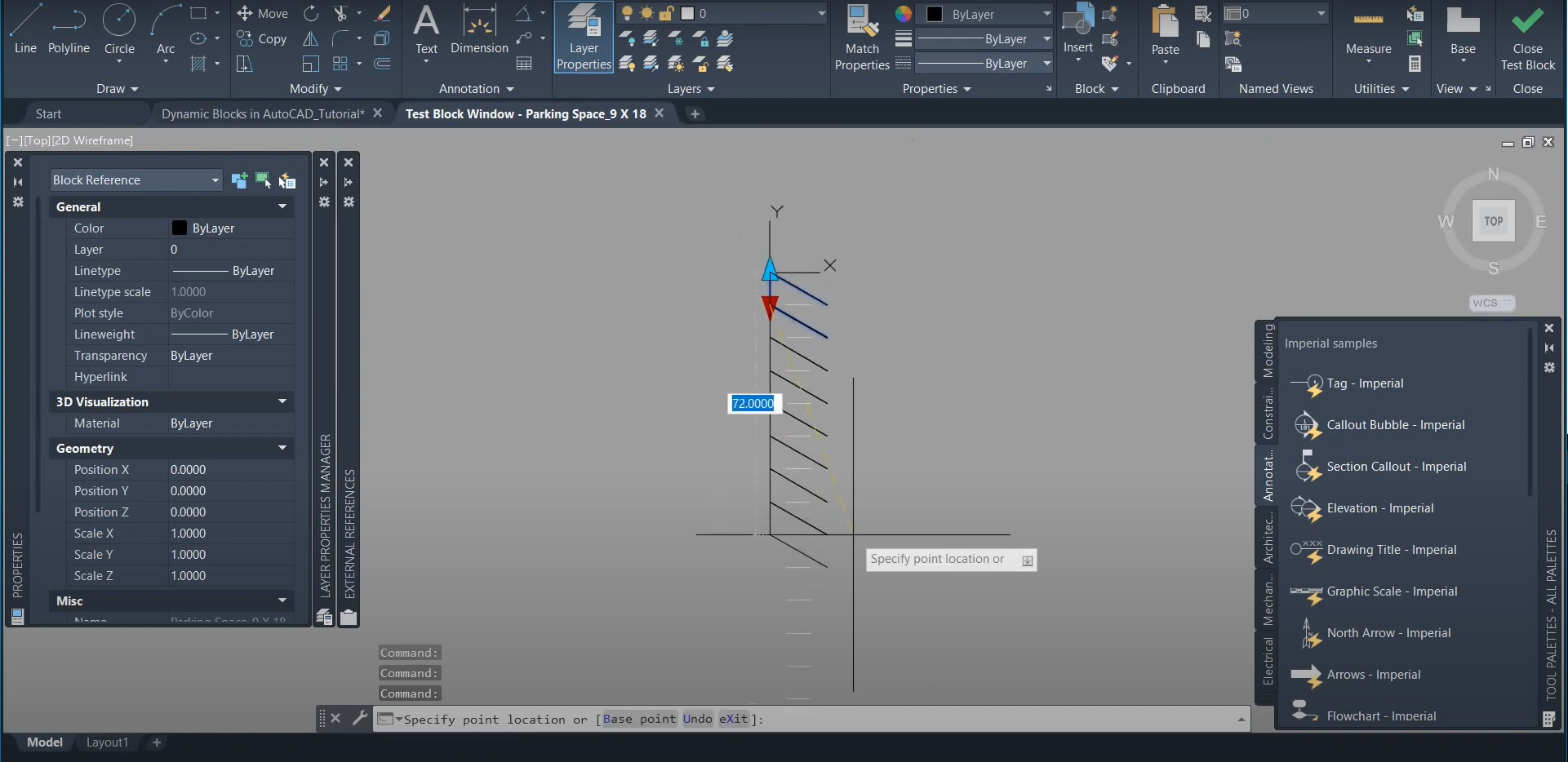
attribute array in dynamic block – AutoCAD 2D Drafting, Object …
Hello Sirs! I would like to array some attributes which are inside a dynamic block. I started based on a finded file (SectionSample.dwg) but … – www.cadtutor.net
Array Dynamic Block Autocad
Array Dynamic Block Autocad Solved: Variable Array of a Dynamic Block – Autodesk Community … Nov 16 2017 … The red box in the image below comes from the user parameter Spacing in the dwg I attached in the prior post. The value of the ‘Spacing’ user … forums.autodesk.com Dynamic Blocks with Arr – drawspaces.com
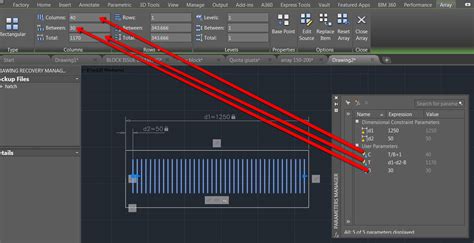
Dynamic Block Array And Stretch
Dynamic Block Array And Stretch: Enhancing Data Structures for Optimal Performance In today’s fast-paced technological landscape the need for efficient data structures is paramount. Dynamic Block Array and Stretch is a cutting-edge concept that revolutionizes traditional data structure design by enh – drawspaces.com
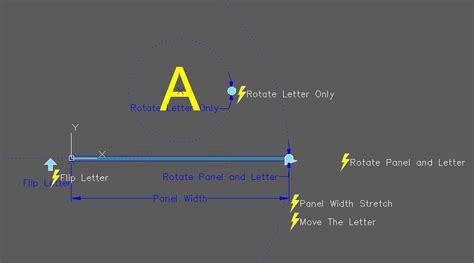
Dynamic blocks – true polar array, not rectangular
Feb 9, 2007 … In the newer versions of AutoCAD, use the Path Array associated with a circle inside the dynamic block. It replicates a Polar Array and behaves … – forums.augi.com
Array parameter inside dynamic block – Autodesk Community …
Nov 21, 2019 … That means that each time a single item is added, the array needs to shift. This can be accomplished using a double lookup or block properties … – forums.autodesk.com
Solved: Stretch and Array in a dynamic block – Autodesk Community …
Mar 28, 2017 … Yes, you can, but you are relegated to using visibility states and a double-lookup. It can all happen automagically, but the array can only go … – forums.autodesk.com

Solved: Array alternate lines in dynamic block – Autodesk …
Dec 15, 2016 … Add a gripless chained linear parameter and array for each of the lines with the appropriate starting length and column offsets. Add another … – forums.autodesk.com
Solved: Variable Array of a Dynamic Block – Autodesk Community …
Nov 16, 2017 … In an arraypath you can’t dynamically change the item being arrayed. However, you can array multiple objects of different sizes and then choose … – forums.autodesk.com
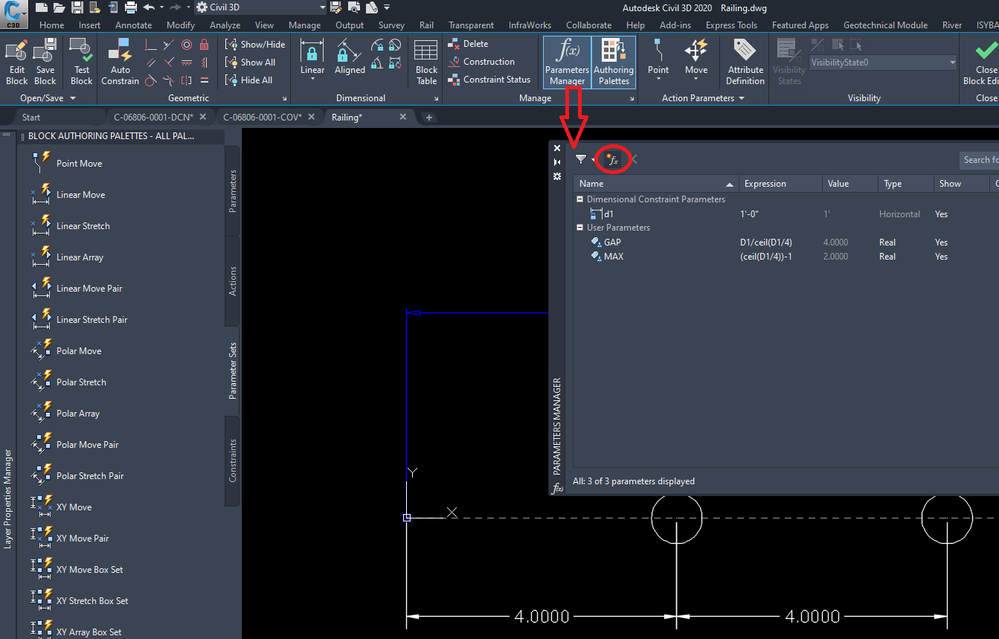
Car Autocad Block
Car AutoCAD Block: Streamlining Automobile Design with Precision and Efficiency In the realm of automotive design precision and efficiency are paramount. With the advent of AutoCAD designers have been able to revolutionize the way cars are conceptualized and crafted. One indispensable tool in this p – drawspaces.com

Autocad Block Desk
Autocad Block Desk: Streamline Your Design Process with Efficiency and Precision In the realm of architectural and engineering design utilizing the right tools can substantially enhance productivity and bring our creative visions to life. Autocad the industry-leading software plays a pivotal role in – drawspaces.com

Autocad Replace Block
Autocad Replace Block: Simplify Your Design Workflow Autocad is a powerful design software widely used in various industries. One of its essential features is the ability to create and manipulate blocks which are reusable objects within a drawing. However as projects evolve it becomes necessary to u – drawspaces.com

Autocad Toilet Block
Autocad Toilet Block Toilets CAD Blocks free download CAD drawings This file includes: CAD Blocks of toilets in plan front and side elevation. The CAD drawings in AutoCAD 2004. cad-block.com BATHROOM | FREE AUTOCAD BLOCKS Our job is to design and supply the free AutoCAD blocks people need to enginee – drawspaces.com

Autocad Block Libraries
Autocad Block Libraries Block libraries in AutoCAD | AutoCAD 2021 | Autodesk Knowledge … Jan 15 2021 … Block libraries are available in the library tab of the block palette. This video shows you how to specify the shared folder or file to set … knowledge.autodesk.com AutoCAD web application He – drawspaces.com

Bathtub Block Autocad
Bathtub Block Autocad Bathtub CAD Block free download Bathtubs free CAD drawings. AutoCAD blocks of bathtubs in plan view for free download. This file contains the basic types of baths: Futuristic baths … cad-block.com CAD FILES & CUTOUT TEMPLATES | KOHLER Underscore® Rectangle 60 x 30 alcove bat – drawspaces.com

Create Wipeout Block Visibilty In Autocad
Create Wipeout Block Visibility In AutoCAD AutoCAD is a powerful software used by architects engineers and designers worldwide to create detailed and accurate drawings. One useful feature in AutoCAD is the ability to create wipeout blocks which can be used to hide certain elements of a drawing while – drawspaces.com

Block Library Autocad
Block Library Autocad Block libraries in AutoCAD | AutoCAD 2021 | Autodesk Knowledge … Jan 15 2021 … Block libraries are available in the library tab of the block palette. This video shows you how to specify the shared folder or file to set … knowledge.autodesk.com Introduction to AutoCAD bloc – drawspaces.com

Unable to choose a User parameter for the Radius of a Polar array …
Oct 8, 2023 … In AutoCAD, a Polar array in a dynamic block does not allow for a user parameter to be used for its Radius property. – www.autodesk.com