Are you an Autocad user who has experienced the frustration of your cursor disappearing while working on a project? You’re not alone! This common issue can be quite disruptive and hinder your productivity. In this blog post, we will explore the possible reasons behind the disappearing cursor and provide solutions to help you overcome this problem.
1. Display Settings
One possible reason for your Autocad cursor disappearing is a conflict with your display settings. Ensure that your display settings are appropriately configured and that your graphics card drivers are up to date. Adjusting the display resolution or enabling hardware acceleration can sometimes resolve this issue.
2. AutoCAD Settings
Autocad itself has various settings that can affect the visibility of your cursor. Navigate to the “Options” menu and check if the “Auto Cursor” option is enabled. Additionally, ensure that the “Display” tab settings are properly configured. Experimenting with different settings might help bring back your cursor.
3. Zoom and Pan
Zooming and panning can sometimes cause the cursor to disappear momentarily. If you find your cursor disappearing during these actions, try using the “REGEN” command to refresh the display or press the “ESC” key to return to the default cursor state.
4. Object Snap
Object snap settings can also impact the visibility of your cursor. If you have certain object snap modes enabled, your cursor might appear to vanish when it snaps to a specific point. Disabling or adjusting the object snap settings can help prevent this issue from occurring.
5. System Performance
If your computer is experiencing low performance or running multiple resource-intensive applications simultaneously, it may lead to the disappearance of the cursor in Autocad. Ensure that your system meets the recommended hardware requirements for running Autocad smoothly.
6. Contact Support
If none of the above solutions work for you, it might be time to reach out to Autocad support. They have dedicated technical experts who can provide further assistance and troubleshoot the issue specific to your setup.
Conclusion
Experiencing a disappearing cursor in Autocad can be frustrating, but with the right troubleshooting steps, you can resolve this issue and get back to your work smoothly. Remember to check your display settings, Autocad settings, and experiment with different options to determine the cause and solution for your specific situation. If all else fails, don’t hesitate to contact Autocad support for expert help. Happy designing!
Leave a Comment
We’d love to hear about your experiences with a disappearing cursor in Autocad. Have you encountered this issue before? How did you solve it? Share your thoughts and suggestions in the comments below!
Solved: Cursor disappears only on drawing window – AutoCAD
Jun 19, 2018 … Go into 3DCONFIG within AutoCAD, click the Manual Tune button, and turn off hardware acceleration. Turn off the ViewCube. Turn off Autosave. – forums.autodesk.com
Mouse cursor or crosshair disappears in AutoCAD products
Oct 8, 2023 … To bring back the crosshair · Click anywhere on the ribbon. · Move the mouse cursor over the Viewport Controls in the upper-left corner of the … – www.autodesk.com
cursor disappears after selection – AutoCAD General – AutoCAD …
F9 controls Snap. If you have snap enabled and are unfamiliar with how it works you might suspect your crosshairs are malfunctioning. – www.cadtutor.net
Cursor Jumping Around Autocad
Cursor Jumping Around AutoCAD: Troubleshooting and Solutions Introduction (Word count: 200 words) ———————- Autodesk’s AutoCAD is an industry-leading software used by architects engineers and designers worldwide for precise drafting and 3D modeling. However one frustrating issue that us – drawspaces.com
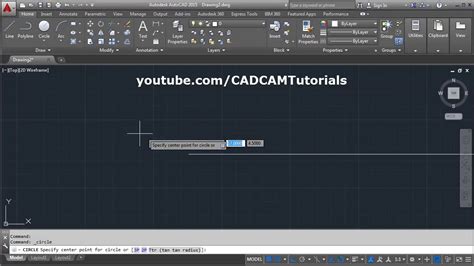
AutoCAD 2015 – Cursor Disappearing in Viewport – Cadline …
Mar 7, 2016 … Bio … I’ve noticed quite a few users experiencing a common graphical problem with AutoCAD/AutoCAD LT 2015. When a viewport in a layout is … – www.cadlinecommunity.co.uk

Disappearing cursor (crosshairs) in AutoCAD 2015 – Autodesk …
Check and if necessary, change the background colour, and the crosshair colour. Note that colour 7 “white” can toggle to black under certain … – www.eng-tips.com

Red Dot Near Autocad Cursor
Red Dot Near Autocad Cursor: Understanding its Significance and Troubleshooting Tips Autodesk AutoCAD is a powerful software widely used in various industries for creating precise and detailed 2D and 3D designs. As users navigate through the AutoCAD interface they may notice a red dot near the AutoC – drawspaces.com
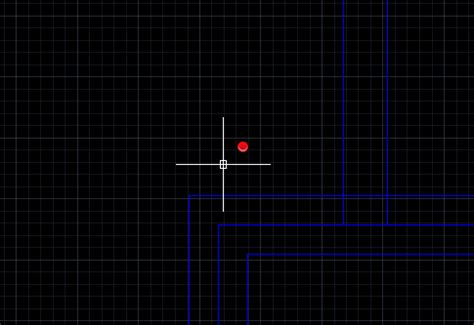
Cursor Jumps Around Autocad
Cursor Jumps Around AutoCAD: How to Tackle this Annoying Issue AutoCAD is a widely used software for drafting and designing but it can be frustrating when the cursor jumps around unexpectedly. This issue can disrupt your workflow and waste valuable time. In this blog post we will delve into the comm – drawspaces.com
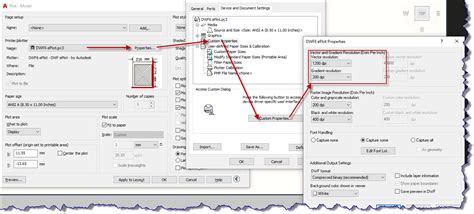
Autocad Why Does My Cursor Disappear
Autocad Why Does My Cursor Disappear Autocad is a powerful software used by professionals in various fields including architecture engineering and design. It offers a wide range of features and tools to create accurate and precise drawings. However one common issue that many Autocad users face is th – drawspaces.com
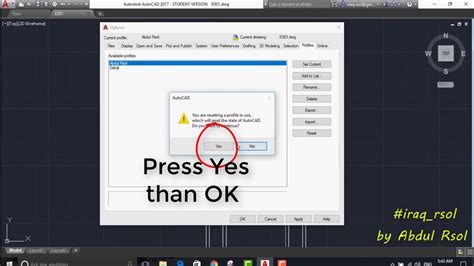
Autocad Why Is My Cursor Red And Green
Autocad: Why Is My Cursor Red And Green Introduction If you’re an AutoCAD user you may have come across a situation where your cursor suddenly turns red and green. This unexpected change in cursor color can be quite confusing and frustrating especially if you’re in the middle of an important project – drawspaces.com

Autocad Drawing Disappears When Zooming
Autocad Drawing Disappears When Zooming: Understanding and Troubleshooting this Common Issue Autocad a popular computer-aided design (CAD) software is widely used by professionals in various industries including architecture engineering and construction. However it’s not uncommon for users to encoun – drawspaces.com
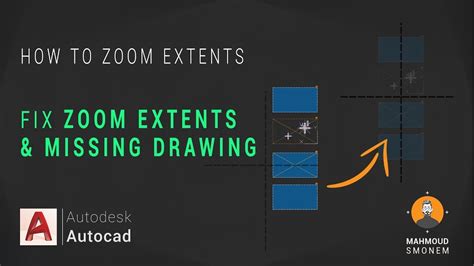
Autocad Zoom Extents Drawing Disappears
Autocad Zoom Extents Drawing Disappears Autocad is a powerful tool that allows designers architects and engineers to create precise and detailed drawings. However like any software it can encounter occasional issues that can be frustrating and time-consuming. One such problem that users may encounte – drawspaces.com
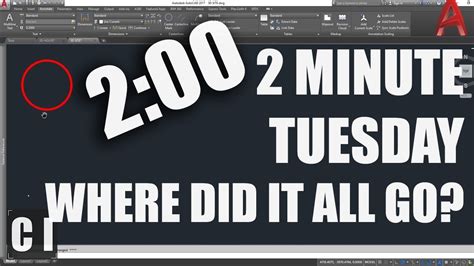
Cursor disappearing – General Q & A – ChiefTalk Forum
Sep 25, 2019 … … I select an elevation view, then go back to the layout view, my cursor disappears from the field but can be seen on the toolbars. … – chieftalk.chiefarchitect.com
cursor disappearing
Oct 20, 2006 … I am finding that my cursor disappears when it gets inside of the drawing space. … After trying everything, I moved to repairing autocad from … – www.xtracad.com
Anyone experience their crosshairs disappearing while in a drawing …
Aug 6, 2014 … Used to have this problem. We found it was mostly caused by saving while in a model space viewport while in paper space. It is super annoying. – www.reddit.com
Mouse Crosshairs randomly disappear…
Sep 12, 2011 … Ramdomly while using AutoCAD MEP 2012 my crosshairs disappear, only the crosshairs … cursor disappears. mcaron255 said: 2012-02-23 02:44 PM … – forums.augi.com