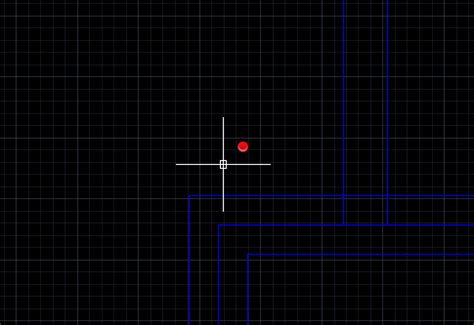Autocad is a powerful software used by architects, engineers, and designers to create precise 2D and 3D drawings. However, sometimes users may encounter issues with their cursor disappearing while working in Autocad. This can be frustrating and disruptive to the workflow. In this blog post, we will explore some common reasons why your cursor may disappear in Autocad and how to fix it.
1. Display Driver Issues
One common reason for the cursor disappearing in Autocad is display driver issues. Make sure your graphics card drivers are up to date and compatible with Autocad. You can check for updates on the manufacturer’s website and install them to see if it resolves the issue.
2. Hardware Acceleration Settings
Another possible cause of the disappearing cursor is incorrect hardware acceleration settings. To check this, go to the Autocad Options menu and navigate to the Display tab. Make sure hardware acceleration is enabled and set to the appropriate level for your system.
3. Corrupted Autocad Profile
If your cursor disappears only in a specific Autocad profile, it may be due to a corrupted profile. Try creating a new profile and see if the issue persists. You can also try resetting the current profile to default settings to see if that resolves the problem.
4. Autocad Settings
Sometimes, the cursor may disappear due to certain Autocad settings. Check the cursor settings in the Autocad Options menu to ensure they are configured correctly. You can also try resetting the workspace to default settings to see if that helps.
5. System Resources
If your system is low on resources, such as memory or processing power, it may cause the cursor to disappear in Autocad. Close any unnecessary programs running in the background and free up system resources to see if that resolves the issue.
6. Autocad Updates
It’s possible that the issue with the disappearing cursor has been addressed in a recent Autocad update. Check for updates in the Autocad application and install any available updates to see if it fixes the problem.
Conclusion
If your cursor keeps disappearing in Autocad, try troubleshooting the above-mentioned issues to see if it resolves the problem. If you continue to experience issues, it may be helpful to reach out to Autocad support for further assistance. We hope this blog post has been helpful in addressing the issue of disappearing cursors in Autocad. Feel free to leave a comment below if you have any questions or additional tips to share.
Autocad Why Does My Cursor Disappear
Autocad Why Does My Cursor Disappear Autocad is a powerful software used by professionals in various fields including architecture engineering and design. It offers a wide range of features and tools to create accurate and precise drawings. However one common issue that many Autocad users face is th – drawspaces.com
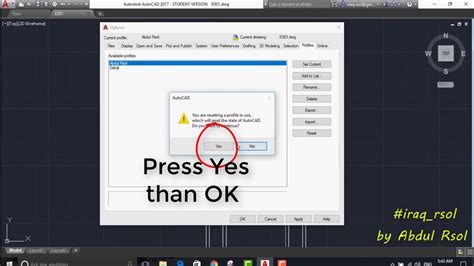
Autocad Why Is My Cursor Red And Green
Autocad: Why Is My Cursor Red And Green Introduction If you’re an AutoCAD user you may have come across a situation where your cursor suddenly turns red and green. This unexpected change in cursor color can be quite confusing and frustrating especially if you’re in the middle of an important project – drawspaces.com

AutoCAD 2015 – Cursor Disappearing in Viewport – Cadline …
Mar 7, 2016 … … AutoCAD/AutoCAD LT 2015. When a viewport in a layout is activated (floating), the mouse cursor disappears or is missing. This issue can … – www.cadlinecommunity.co.uk

cursor disappears after selection – AutoCAD General – AutoCAD …
Trouble is there is no system variable I can think of that would cause the cursor to suddenly disappear from view in the middle of a drawing … – www.cadtutor.net
figures disappear when moving cursor – AutoCAD Beginners’ Area …
New to CAD, so probably typical newby problem. When I try to draw (in Nanocad, since it’s the only one I can afford) I don’t see what I’m … – www.cadtutor.net
Autocad Why Are My Dimensions Exploded
Autocad Why Are My Dimensions Exploded Autocad is a powerful software widely used by architects engineers and designers for creating precise and accurate drawings. However every now and then users may encounter a perplexing issue where their dimensions appear to be “exploded.” This phenomenon can be – drawspaces.com
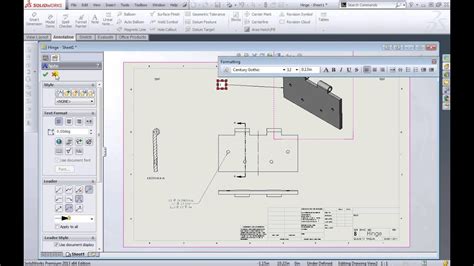
Autocad Cursor Missing
Autocad is a powerful software used by architects engineers and designers around the world. It allows users to create precise and detailed drawings making it an essential tool in various industries. However encountering issues with Autocad can be frustrating especially when the cursor goes missing. – drawspaces.com
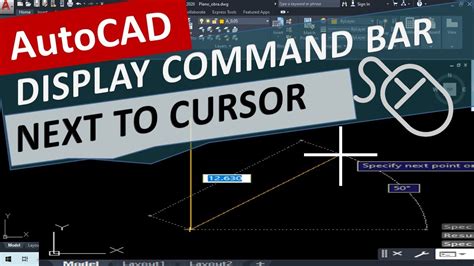
Why Autocad Freezes
Why AutoCAD Freezes: Understanding the Causes and Solutions Introduction AutoCAD is a powerful software widely used in various industries for drafting and designing purposes. However like any software it can sometimes encounter freezing issues that can be frustrating and disruptive to your work. In – drawspaces.com
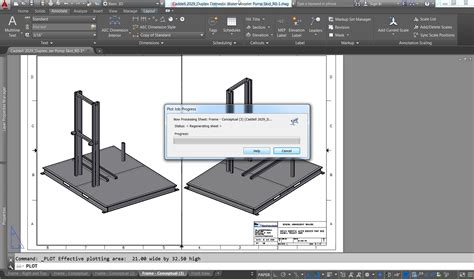
Missing Cursor In Autocad
AutoCAD is a powerful computer-aided design (CAD) software used by professionals in various industries to create precise and detailed drawings. However sometimes users may encounter an issue where the cursor goes missing within the program making it difficult to navigate and perform essential tasks. – drawspaces.com
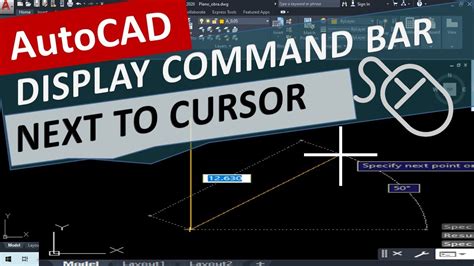
Red Dot Near Autocad Cursor
Red Dot Near Autocad Cursor: Understanding its Significance and Troubleshooting Tips Autodesk AutoCAD is a powerful software widely used in various industries for creating precise and detailed 2D and 3D designs. As users navigate through the AutoCAD interface they may notice a red dot near the AutoC – drawspaces.com
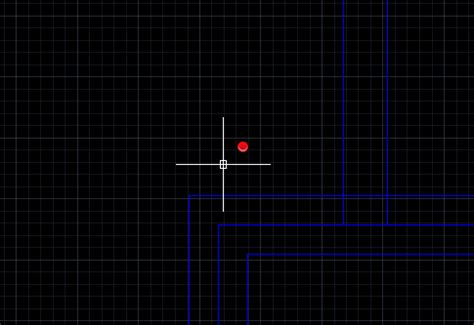
Cursor Jumping Around Autocad
Cursor Jumping Around AutoCAD: Troubleshooting and Solutions Introduction (Word count: 200 words) ———————- Autodesk’s AutoCAD is an industry-leading software used by architects engineers and designers worldwide for precise drafting and 3D modeling. However one frustrating issue that us – drawspaces.com
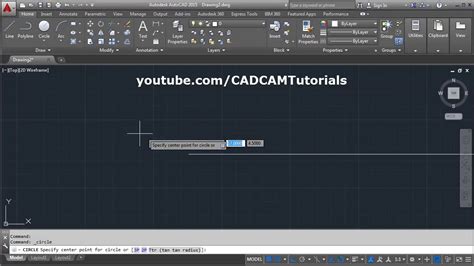
Autocad Cursor Not Visible
Autocad Cursor Not Showing Autodesk AutoCAD is a widely used software for computer-aided design (CAD) and drafting. It provides a variety of tools and features to help architects engineers and designers create precise and detailed drawings. However sometimes users may encounter an issue where – drawspaces.com
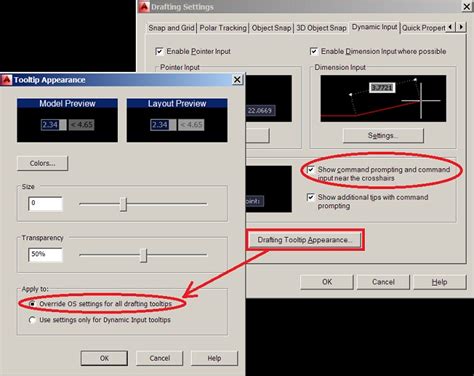
Red Dot On Cursor In Autocad
Autocad is a widely used computer-aided design (CAD) software that allows architects engineers and designers to create precise 2D and 3D models. When working in Autocad you may have noticed a small red dot appearing on your cursor. In this blog post we will explore the significance of this red dot a – drawspaces.com