Autocad, a popular computer-aided design (CAD) software, is widely used by professionals in various industries, including architecture, engineering, and construction. However, it’s not uncommon for users to encounter issues while working with Autocad. One frustrating problem that users often face is the disappearance of drawings when zooming. In this blog post, we will delve into the possible causes behind this issue and explore troubleshooting methods to help you overcome it.
I. Understanding the Autocad Drawing Disappearance Issue:
When working on a complex Autocad project, it can be incredibly frustrating to have parts of your drawing vanish unexpectedly when zooming in or out. To effectively resolve this issue, it’s crucial to understand the potential causes. Here are a few common culprits:
1. Graphics card compatibility: Outdated or incompatible graphics drivers can lead to display issues, causing drawings to disappear during zooming.
2. Drawing corruption: Sometimes, an Autocad drawing may become corrupted due to various factors, such as file errors, software glitches, or improper saving procedures. This corruption can result in elements disappearing from view while zooming.
3. System resource limitations: Insufficient system resources, such as RAM or processing power, can cause Autocad to struggle when rendering complex drawings. This may result in drawings disappearing during zooming due to the software’s inability to handle the load.
4. Display-related settings: Certain Autocad settings, such as the display of layers, viewport configurations, or zoom extents, can inadvertently cause drawings to vanish when zooming.
II. Troubleshooting Methods:
Now that we have identified some potential causes, let’s explore troubleshooting methods to resolve the issue of disappearing drawings in Autocad. Remember to save your work and create backups before attempting any troubleshooting steps.
1. Update Graphics Drivers:
Ensure that your graphics card drivers are up to date. Visit the manufacturer’s website (NVIDIA, AMD, or Intel) and download the latest drivers compatible with your system. Restart your computer after installing the updates, and check if the issue persists.
2. Repair or Recover the Drawing:
If you suspect drawing corruption, try repairing the file using Autocad’s built-in repair tools. Open the drawing and navigate to the “File” menu, then select “Drawing Utilities” and “Recover.” Follow the prompts to repair any corrupted elements. If this doesn’t resolve the issue, consider recovering the drawing from a previously saved backup.
3. Optimize System Resources:
To address resource limitations, close unnecessary programs or processes running in the background. Additionally, consider upgrading your system’s RAM or CPU if you frequently work with large or complex Autocad drawings. Allocating more resources to Autocad can improve its performance, reducing the chances of drawings disappearing during zooming.
4. Adjust Display Settings:
Review your Autocad settings related to layers, viewport configurations, and zoom extents. Ensure that the appropriate layers are visible and that your viewport settings are correct. Additionally, try changing the “Zoom” settings to “Extents” (Z + E) to automatically adjust the view to fit all visible elements within the drawing.
III. Precautionary Measures to Avoid Future Issues:
Prevention is always better than cure. To minimize the chances of drawings disappearing during zooming in the future, consider implementing the following precautions:
1. Regularly save and back up your work to prevent loss in case of file corruption or software glitches.
2. Keep Autocad and your system’s software up to date, including the latest service packs and patches, to ensure compatibility and stability.
3. Optimize your drawing techniques by using layer management, avoiding excessive complexity, and utilizing external references (Xrefs) to reduce the load on your system.
Conclusion:
The issue of Autocad drawings disappearing when zooming can be frustrating, but it is not insurmountable. By understanding the potential causes and implementing the troubleshooting methods discussed above, you can resolve this issue and continue working on your projects seamlessly. Remember to keep your software and hardware updated, optimize system resources, and follow precautionary measures to avoid future problems.
We hope this blog post has shed light on the issue and provided you with valuable insights. If you have any additional questions, suggestions, or personal experiences related to disappearing Autocad drawings, we invite you to leave a comment below. Let’s engage in a discussion and help each other overcome this common Autocad challenge.
3D Object disappears when zooming – AutoCAD – Autodesk Forums
May 8, 2017 … I suspect that this is an issue with your graphics card and not with the drawing file. I am able to zoom, Pan, Orbit and everything appears fine … – forums.autodesk.com
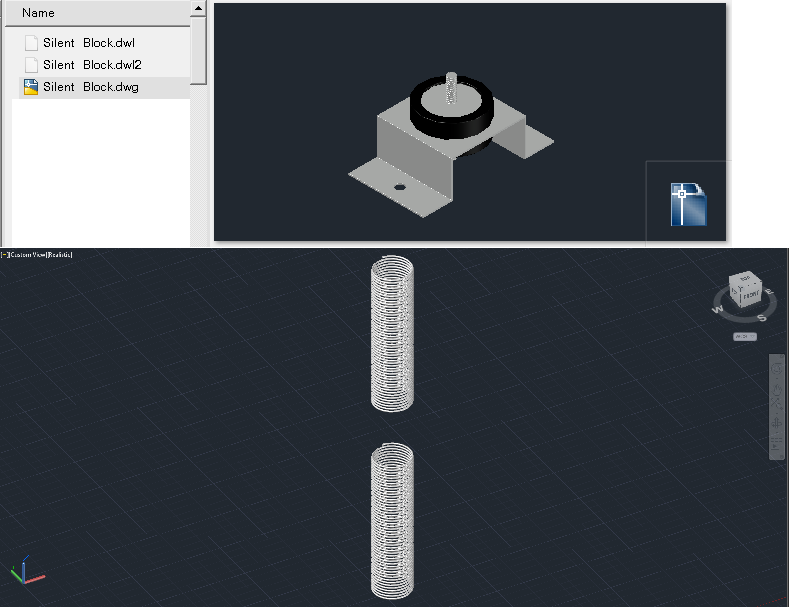
3D drawing in model space disappears when I zoom in on it …
Mar 8, 2017 … Currently I’m modeling a Gazebo in AutoCAD 3D model space for a class I’m taking currently, and neither my prof or I can figure out what why … – forums.autodesk.com
Imported AutoCAD layout disappears when I zoom in – FlexSim …
Dec 4, 2018 … … drawing should stop clipping inappropriately when you rotate or zoom the view. If you need non-uniform scaling, rescale the drawing in AutoCAD. – answers.flexsim.com
Zooming in to 3D drawing makes objects disappear. – AutoCAD 3D …
I’ve been having the same problem for around 3 months! Thought it was the graphics card; had it replaced; still happened. Adjusted the … – www.cadtutor.net
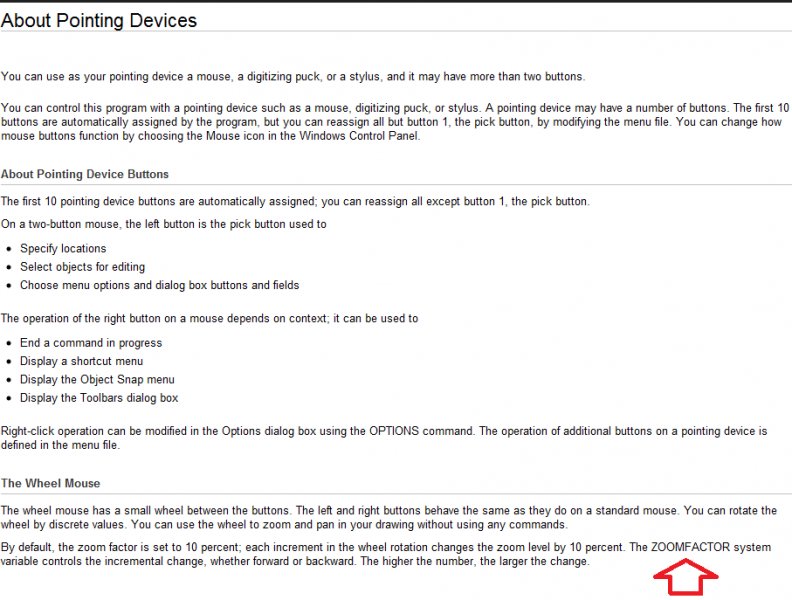
Autocad Lag When Drawing Lines
Autocad Lagging When Drawing Lines Solved: drawing lines lag with dynamic input turned on? – AutoCAD Try turning on Hardware Acceleration: 3DCONFIG Check the Hardware Acceleration box. Report · 10 Likes. forums.autodesk.com Slow or poor performance in AutoCAD | AutoCAD | Autodesk … Apr 19 2022 … – drawspaces.com
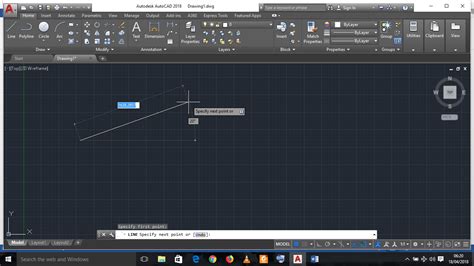
Autocad Zoom Extents Drawing Disappears
Autocad Drawing Disappears When Zooming Drawing objects disappear while working in AutoCAD | AutoCAD … Jul 7 2022 … Find whether there’s a block containing wipeouts in the area where objects are disappearing. Try sending that block to the back of the draw … knowledge.autodesk.com Solved: Zoom – drawspaces.com
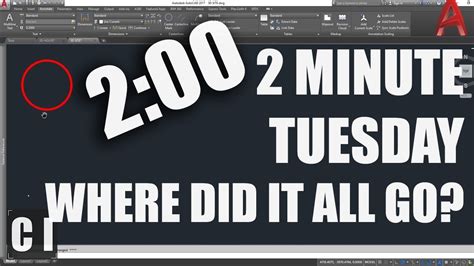
Autocad Lagging When Drawing Lines
Autocad Lagging When Drawing Lines: A Complete Troubleshooting Guide Autocad is undoubtedly one of the most widely used software programs for drafting and designing. However many Autocad users often encounter frustrating lagging issues when drawing lines. These delays can severely impact productivit – drawspaces.com
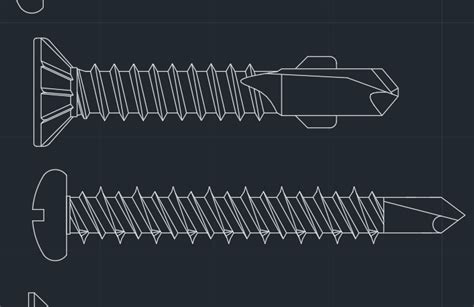
Crosshair disappear in isometric view when i zoom in – AutoCAD …
We have noticed a similar problem with the crosshairs disappearing when zooming in on certain drawings. Several users were having this issue … – www.cadtutor.net
Drawing objects disappear while working in AutoCAD
Users reported that while working in AutoCAD, certain parts of the drawing might disappear, and reappear at random. It may occur while zooming, panning, … – www.autodesk.com
Problem – Geometry disappears while zooming or panning …
Nov 8, 2017 … My line work seems to disappear when I zoom or pan. It will reappear if i hover over it and wait for the menu. Also Paper space does some … – forum.bricsys.com
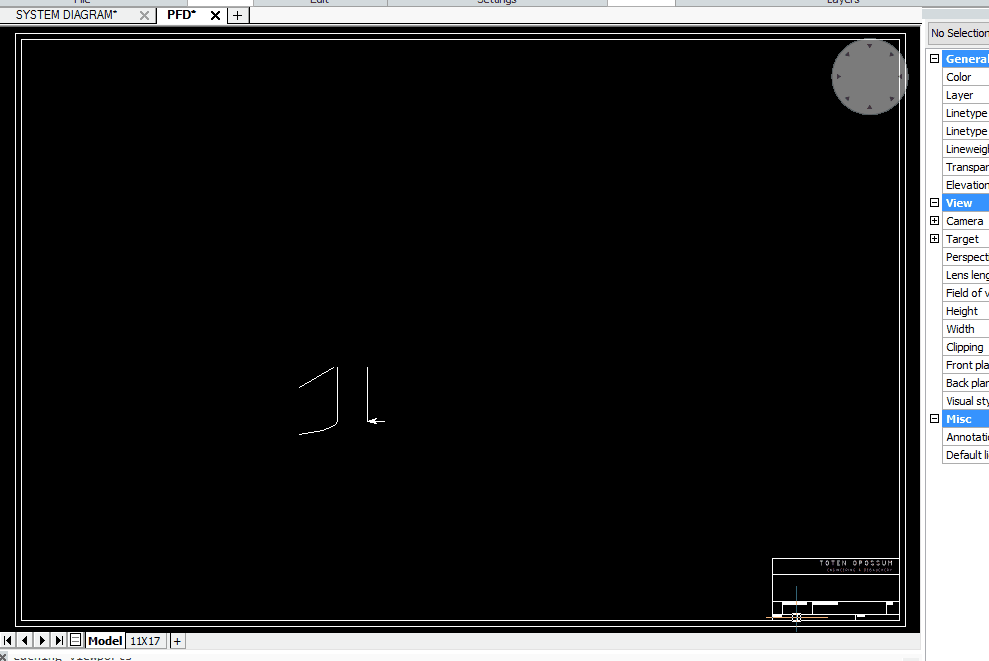
When Is Powerball Drawing
When Is The Powerball Drawing What day are Powerball drawings? Find out on which days you can potentially be a big Powerball winner although your odds of winning the jackpot are not particularly high. 2021 Quick Answer: When is the drawing for powerball? Quick Answer: When is the drawing for powerba – drawspaces.com

When Is Florida Lotto Drawing
When Is Florida Lotto Drawing Florida Lotto – How to Play – Florida Lottery Drawings are held Wednesday and Saturday nights at 11:15 p.m. Eastern Time. Tickets can be purchased until 10:40 p.m. Eastern Time on the night of the draw. www.flalottery.com Lottery Drawings – Florida Lottery Lottery Drawi – drawspaces.com

How To Shade When Drawing
How To Shade When Drawing How to Shade a Drawing – YouTube Jan 30 2014 … Full Access to Figure Drawing Videos – http://www.proko.com/figureDon’t miss new tutorials signup for my mailing list … www.youtube.com https://www.youtube.com/watch?v=-dqGkHWC5IU How to Shade a Drawing (Light & Shadow : Pa – drawspaces.com

3D Drawing In Autocad 2020
3D Drawing In AutoCAD 2020: Unleashing Your Creativity Introduction In the world of computer-aided design (CAD) AutoCAD has been a go-to software for professionals and beginners alike. Its versatile features and powerful tools have made it an industry standard for creating precise and detailed drawi – drawspaces.com
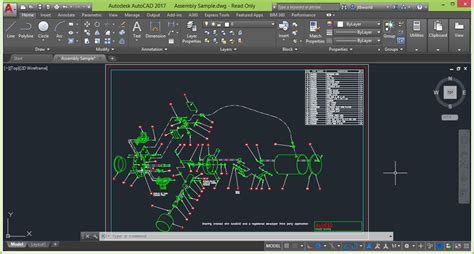
Drawing Autocad 3D
Drawing Autocad 3D AutoCAD 3D Drawing: All You Need to Get Started | All3DP Sep 18 2021 … AutoCAD 3D Drawing: All You Need to Get Started · Step 1: Opening a New File · Step 2: Selecting the Workspace · Step 3: Creating the Shape · Step 4 … all3dp.com 3 Simple Steps to Setting up 3D Drawings in – drawspaces.com

Autocad When Placing A Sketch On A Construction Plane Which Plane Is Used
Autocad When Placing A Sketch On A Construction Plane Which Plane Is Used Autocad the widely used software in the field of architecture and engineering offers numerous capabilities and tools to create precise drawings and designs. One such feature is the ability to place sketches on construction pla – drawspaces.com

When Are Mega Million Drawing
Mega Millions is a multi-state lottery game in the United States with drawings held twice a week on Tuesday and Friday evenings at 11:00 PM Eastern Time. The drawings are held at the Georgia Lottery Studio in Atlanta Georgia and are televised on various networks around the country. You can find the – drawspaces.com

Zoom Extents shows a blank drawing or too much empty space in …
When zooming to extents in AutoCAD Products, the content of a drawing disappears, reduces to small dots, or shows unexpected empty space in and around the … – www.autodesk.com
Scroll wheel make dwg disappear – SketchUp for Web – SketchUp …
Jan 16, 2021 … Whenever I use the scroll wheel, the whole drawing DISAPPEARS. I have to use the zoom all button 2-3 times to get the drawing back. Anybody … – forums.sketchup.com
