Autocad is a powerful software used for computer-aided design and drafting, but like any program, it can sometimes present frustrating issues. One common problem that Autocad users encounter is the cursor jumping around unexpectedly. This issue can disrupt your workflow and cause frustration, but fear not! In this blog post, we will explore some possible causes of the cursor jumping in Autocad and provide potential solutions to help you overcome this annoyance.
1. Hardware Issues
One possible cause of the cursor jumping in Autocad is related to your hardware. A faulty mouse or a worn-out mouse pad can lead to erratic cursor movement. Make sure your mouse is functioning properly and that the surface you are using it on is clean and suitable for accurate tracking. Consider trying a different mouse or pad to see if the issue persists.
2. Software Conflicts
Another reason for cursor jumping could be due to conflicts with other software running on your computer. Certain programs or background processes may interfere with Autocad’s performance, causing the cursor to jump unexpectedly. It is recommended to close any unnecessary applications and disable any non-essential startup processes to rule out software conflicts.
3. System Requirements
Autocad is a resource-intensive software, and if your computer does not meet the minimum system requirements, it might struggle to handle the program’s demands. Check the official Autocad website for the recommended specifications and compare them to your system’s capabilities. If your hardware falls short, upgrading certain components such as RAM or graphics card can potentially improve performance and reduce cursor jumping.
4. Drawing Scale and Precision
Cursor jumping may also be caused by issues related to your drawing scale and precision settings. If your drawing units are set too small or too large, Autocad may struggle to accurately interpret your mouse movements, resulting in cursor jumps. Double-check your drawing settings and try adjusting the precision and scale to see if it helps alleviate the issue.
5. Autocad Updates
Autocad developers regularly release updates to address bugs and improve performance. Ensuring that you have the latest version of Autocad installed on your computer can help resolve cursor jumping issues. Check for updates within the software or visit the official Autocad website to download and install the latest release.
6. Customization and Settings
Autocad offers a wide range of customization options and settings that may affect the behavior of the cursor. Review your settings in Autocad’s preferences or options menu and look for any options related to cursor behavior or movement. Experiment with different settings to find a configuration that works best for you and minimizes cursor jumping.
Conclusion
Dealing with a jumping cursor in Autocad can be a frustrating experience, but by considering these possible causes and implementing the suggested solutions, you can regain control and improve your workflow. Remember to troubleshoot your hardware, check for software conflicts, ensure your system meets the requirements, adjust drawing settings, update Autocad, and customize your preferences. By tackling these areas, you can minimize the occurrence of cursor jumping and focus on creating amazing designs with Autocad.
Leave a Comment
We hope this blog post has been helpful in addressing the issue of cursor jumping in Autocad. If you have any additional tips or experiences to share, please leave a comment below. We would love to hear from you!
Solved: 2022 Cursor Jumping – Autodesk Community – AutoCAD
Mar 30, 2021 … If it does not happen on demand and is random, there is no fix. You appear to have a specific trigger yet to be identified. Is this a wireless … – forums.autodesk.com
cursor jumping – AutoCAD Beginners’ Area – AutoCAD Forums
Try toggling Dynamic Input on. A button for it is located at the bottom of your screen on the left side of the task bar. Did … – www.cadtutor.net
Cursor Jumping Around Autocad
Cursor Jumping Around AutoCAD: Troubleshooting and Solutions Introduction (Word count: 200 words) ———————- Autodesk’s AutoCAD is an industry-leading software used by architects engineers and designers worldwide for precise drafting and 3D modeling. However one frustrating issue that us – drawspaces.com
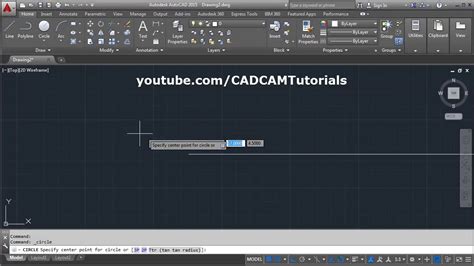
jumpy mouse cursor – AutoCAD Bugs, Error Messages & Quirks …
… AutoCAD or not. What would cause the mouse cursor to be jumpy, and not have the ability to zero in on a line or intersection, but rather jump … – www.cadtutor.net
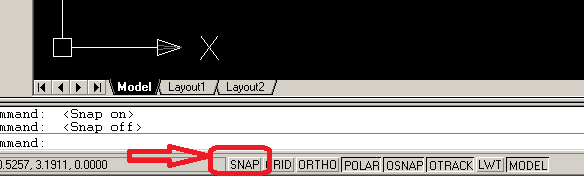
Jerky or Lagging Autocad Cursor on Remote Desktop
Jan 25, 2022 … When I am connected to my company’s remote machine via VPN, the cursor in Autocad is terribly lagging and jumping all over the place. Even … – forums.augi.com
Why is my cursor very slow or jumpy in AutoCAD? – IMAGINiT …
Aug 26, 2013 … In AutoCAD whenever moving the mouse over objects the cursor slows down or seems jumpy like a mystery snap setting is on. – blogs.rand.com
Cursor is slow, jumpy, or jerky in AutoCAD-based products
Status Bar Autowrap is on. · Grid snap enabled in AutoCAD. · Mouse (or other input devices) is malfunctioning. · Outdated graphics driver. · AutoCAD is using the … – www.autodesk.com
Cursor jumping erratically when trying to pick object snap point in …
… jumps to the middle of nowhere. I am using AutoCAD 2011. I have an ATI 1GB HD 4870 graphics card with an Intel i7 920 CPU so my PC should … – www.cadtutor.net
Solved: Cursor moving in a grid pattern – AutoCAD LT
Jan 16, 2009 … Solved: Can someone please help me with this problem? As I move my cursor around my drawing, rather than moving smoothly, it jumps in 1/2″ – forums.autodesk.com
Autocad Why Does My Cursor Disappear
Autocad Why Does My Cursor Disappear Autocad is a powerful software used by professionals in various fields including architecture engineering and design. It offers a wide range of features and tools to create accurate and precise drawings. However one common issue that many Autocad users face is th – drawspaces.com
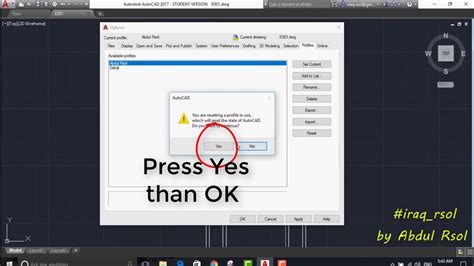
Red Dot Near Autocad Cursor
Red Dot Near Autocad Cursor: Understanding its Significance and Troubleshooting Tips Autodesk AutoCAD is a powerful software widely used in various industries for creating precise and detailed 2D and 3D designs. As users navigate through the AutoCAD interface they may notice a red dot near the AutoC – drawspaces.com
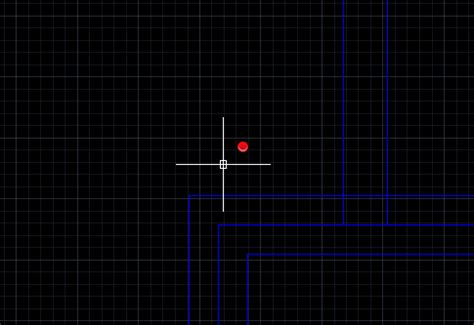
Autocad Cursor Not Showing
Autodesk AutoCAD is a widely used software for computer-aided design (CAD) and drafting. It provides a variety of tools and features to help architects engineers and designers create precise and detailed drawings. However sometimes users may encounter an issue where the AutoCAD cursor is not visible – drawspaces.com
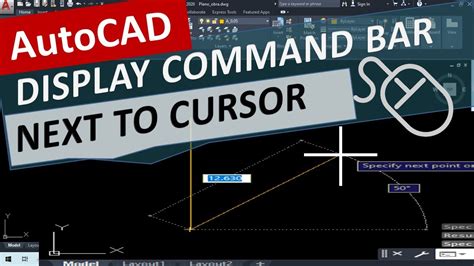
Autocad Cursor Missing
Autocad is a powerful software used by architects engineers and designers around the world. It allows users to create precise and detailed drawings making it an essential tool in various industries. However encountering issues with Autocad can be frustrating especially when the cursor goes missing. – drawspaces.com
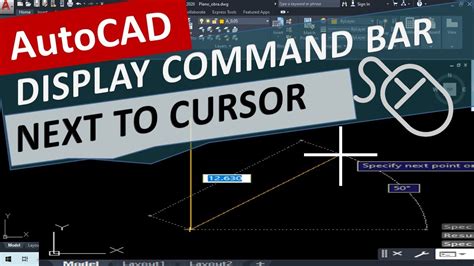
Red Dot On Cursor In Autocad
Autocad is a widely used computer-aided design (CAD) software that allows architects engineers and designers to create precise 2D and 3D models. When working in Autocad you may have noticed a small red dot appearing on your cursor. In this blog post we will explore the significance of this red dot a – drawspaces.com
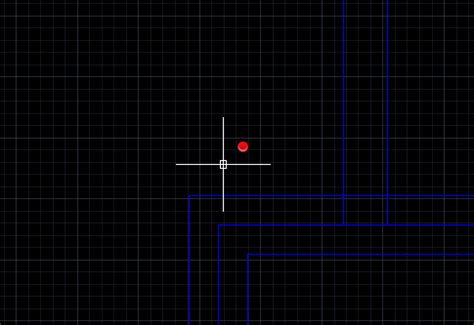
Autocad Cursor Disappears
Are you an Autocad user who has experienced the frustration of your cursor disappearing while working on a project? You’re not alone! This common issue can be quite disruptive and hinder your productivity. In this blog post we will explore the possible reasons behind the disappearing cursor and prov – drawspaces.com
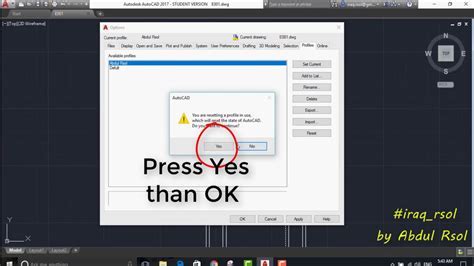
Autocad Why Is My Cursor Red And Green
Autocad: Why Is My Cursor Red And Green Introduction If you’re an AutoCAD user you may have come across a situation where your cursor suddenly turns red and green. This unexpected change in cursor color can be quite confusing and frustrating especially if you’re in the middle of an important project – drawspaces.com

Cursor Jumps Around Autocad
Cursor Jumps Around AutoCAD: How to Tackle this Annoying Issue AutoCAD is a widely used software for drafting and designing but it can be frustrating when the cursor jumps around unexpectedly. This issue can disrupt your workflow and waste valuable time. In this blog post we will delve into the comm – drawspaces.com
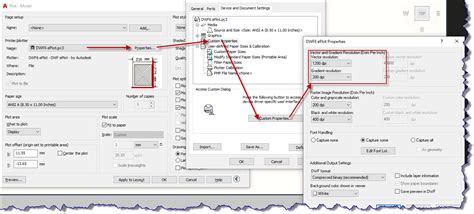
Cursor In Autocad Disappeared
AutoCAD is a powerful software used by architects engineers and designers for drafting and designing purposes. However it can be frustrating when you open the program and find that your cursor is missing. In this blog post we will explore some possible reasons why your cursor may have disappeared in – drawspaces.com
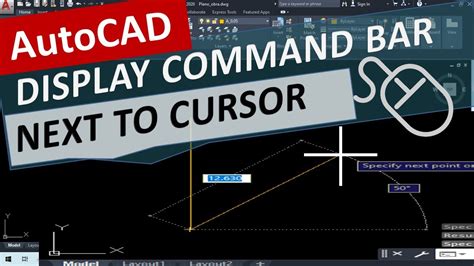
Jumpy crosshair in AutoCAD window. – CAD Forum
CAD tip # 4799: ; Q – question. Jumpy crosshair in AutoCAD window. ; A – answer, Blinking (jumping, skipping) cursor in an AutoCAD drawing may be caused either by … – www.cadforum.cz

Jittery or Jerky Mouse in AutoCAD
Oct 20, 2022 … If the cursor seems to be snapping to a grid – especially if you’re working in Paper Space – type SNAP in the Command line and click Off. It’s … – www.landfx.com
