Autodesk AutoCAD is a widely used software for computer-aided design (CAD) and drafting. It provides a variety of tools and features to help architects, engineers, and designers create precise and detailed drawings. However, sometimes users may encounter an issue where the AutoCAD cursor is not visible on the screen. This can be frustrating and hinder the workflow. In this blog post, we will explore some possible reasons for this issue and provide solutions to resolve it.
1. Display settings
One of the first things to check when your AutoCAD cursor is not showing is the display settings. Ensure that the cursor size is not set to zero or an extremely small value. You can adjust the cursor size in AutoCAD’s options or preferences menu.
2. Graphics driver
An outdated or incompatible graphics driver can also cause the cursor to disappear in AutoCAD. Check if there are any updates available for your graphics driver and install them if necessary. Updating the driver can often resolve issues related to cursor visibility.
3. Hardware acceleration
AutoCAD heavily relies on hardware acceleration to provide smooth and accurate rendering. However, sometimes enabling hardware acceleration can lead to issues with the cursor. Try disabling hardware acceleration in AutoCAD’s settings to see if the cursor reappears. You can find this option under the “Display” or “Graphics” settings.
4. Cursor color
If the cursor color blends with the background or the drawing elements, it may appear as if the cursor is not visible. Check the cursor color settings in AutoCAD and ensure that it contrasts well with the drawing area. Changing the cursor color to a more visible option can help resolve the issue.
5. Customization settings
AutoCAD allows for extensive customization, and sometimes certain customizations can interfere with the visibility of the cursor. Resetting the AutoCAD customization settings to their default values can help resolve this issue. You can do this by running the “REINIT” command in the AutoCAD command line.
6. System requirements
It is crucial to ensure that your computer meets the minimum system requirements to run AutoCAD smoothly. Insufficient resources or an outdated operating system may cause various issues, including cursor visibility problems. Check the Autodesk website for the recommended system requirements and make any necessary upgrades or updates to your hardware and software.
Conclusion
Dealing with a missing cursor in AutoCAD can be frustrating, but by following the solutions mentioned above, you should be able to resolve the issue and get back to your design work smoothly. Remember to check display settings, update graphics drivers, adjust hardware acceleration, change cursor color, reset customization settings, and ensure your system meets the requirements. If you have any additional tips or experiences to share, we would love to hear from you in the comments below!
Autocad Plot Preview Not Showing
Autocad Plot Preview Not Showing: Troubleshooting Tips and Solutions Autocad is an invaluable tool for architects engineers and designers allowing them to create precise and detailed 2D and 3D drawings. One of the essential features of Autocad is the plot preview which enables users to visualize the – drawspaces.com
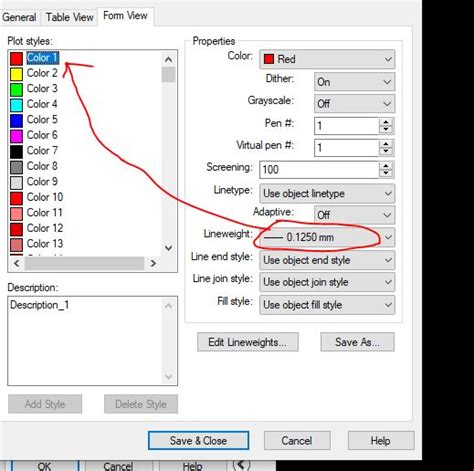
Autocad Not Showing Line Length
Autocad is a powerful software widely used in the architecture engineering and construction industries for creating precise and detailed drawings. However it can sometimes be frustrating when certain features or information such as line length measurements are not displayed as expected. In this blog – drawspaces.com
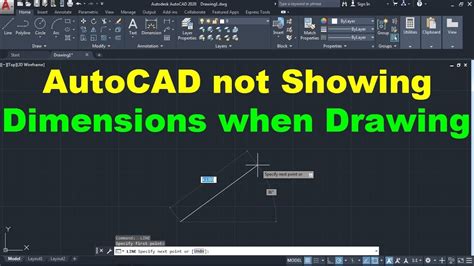
Cursor text boxes not displaying…Please help! – AutoCAD 2D …
ReMark … Use Dynamic Input. You can toggle it on via a button at the bottom left hand corner of your screen. Status Bar – look for DYN. F12 … – www.cadtutor.net
Autocad Properties Palette Not Showing
AutoCAD Properties Palette Not Showing The AutoCAD Properties Palette is an essential tool that allows users to view and modify the properties of various objects in their drawings. However occasionally users may encounter an issue where the Properties Palette fails to appear causing frustration and – drawspaces.com
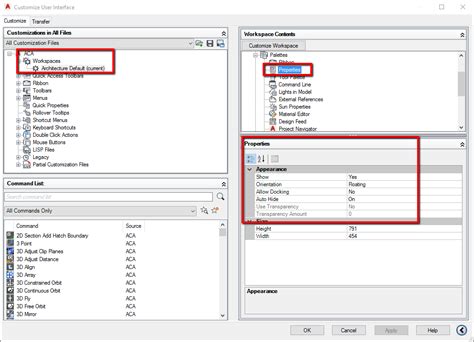
Autocad Hatch Not Showing
AutoCAD Hatch Not Showing Introduction AutoCAD is a powerful software used by architects engineers and designers to create detailed drawings and designs. One of the essential features of AutoCAD is the hatch tool which allows users to fill enclosed areas with patterns or solid colors. However there – drawspaces.com
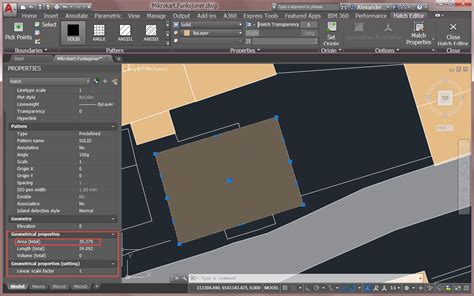
Autocad Block Attributes Not Showing
Autocad Block Attributes Not Showing – Troubleshooting Guide Autocad is a widely used software for creating 2D and 3D designs. One of its most useful features is the ability to add attributes to blocks allowing users to provide additional information about the design elements. However encountering a – drawspaces.com

Properties Not Showing In Autocad
Properties Not Showing In Autocad Introduction Autocad is a powerful software used by architects engineers and designers to create precise and detailed drawings. It offers a vast array of tools and features that make the design process efficient and seamless. However like any software Autocad can so – drawspaces.com

Autocad Plot Preview Not Showing Color
Autocad Plot Preview Not Showing Color Autocad has long been a go-to software for architects engineers and designers to create and edit precise drawings and models. One of the key features of Autocad is the ability to preview your plot before printing it. However it can be frustrating when the plot – drawspaces.com
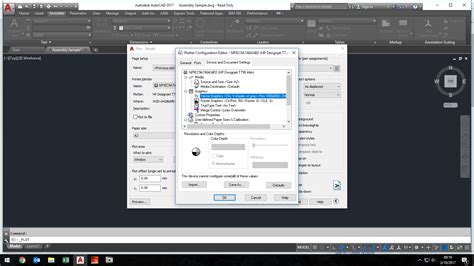
AutoCAD LT Cursor/Crosshair Issue | Parallels Forums
Jun 1, 2006 … Yup, running now at 1600×970 resolution at 16 bit color and the cursor is no longer visible. Thanks tacit_one! It’s a shame that I was … – forum.parallels.com

cursor disappears after selection – AutoCAD General – AutoCAD …
F9 controls Snap. If you have snap enabled and are unfamiliar with how it works you might suspect your crosshairs are malfunctioning. – www.cadtutor.net
Mouse cursor or crosshair disappears in AutoCAD products
Oct 8, 2023 … To bring back the crosshair · Click anywhere on the ribbon. · Move the mouse cursor over the Viewport Controls in the upper-left corner of the … – www.autodesk.com
Solved: Cursor disappears only on drawing window – AutoCAD
Jun 19, 2018 … Go into 3DCONFIG within AutoCAD, click the Manual Tune button, and turn off hardware acceleration. Turn off the ViewCube. Turn off Autosave. – forums.autodesk.com
Autocad Do Not Show Proxy Graphics
AutoCAD: Do Not Show Proxy Graphics AutoCAD is a powerful drafting and design software widely used in various industries. While it offers numerous features and tools to enhance productivity there are occasional challenges that users may face. One such issue is the “Proxy Graphics” that can appear in – drawspaces.com
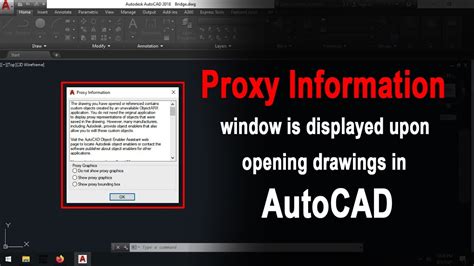
Autocad Does Not Select Multiple Objects
Autocad Does Not Select Multiple Objects: Exploring the Issue and Solutions Autocad the industry-leading computer-aided design software is widely known for its robust features and unmatched precision. However even the most seasoned Autocad users can come across occasional challenges. One such issue – drawspaces.com
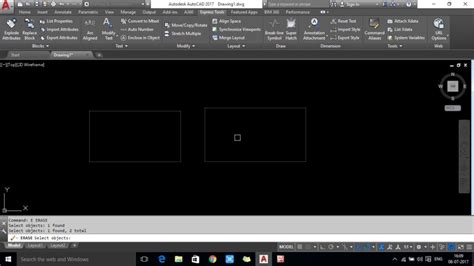
Disappearing cursor (crosshairs) in AutoCAD 2015 – Autodesk …
Check and if necessary, change the background colour, and the crosshair colour. Note that colour 7 “white” can toggle to black under certain … – www.eng-tips.com

Autocad Why Is My Cursor Red And Green
Autocad: Why Is My Cursor Red And Green Introduction If you’re an AutoCAD user you may have come across a situation where your cursor suddenly turns red and green. This unexpected change in cursor color can be quite confusing and frustrating especially if you’re in the middle of an important project – drawspaces.com

Pickbox disappeared, cursor wouldn’t get any grip – CAD Forum …
Hi everybody, I’m new on AutoCAD and I need some help Yesterday, my selection windows along… – www.cadforum.cz

cursor disappearing
Oct 20, 2006 … The cusor would be visable around the edges but not in the drawing area. You did reboot? After trying everything, I moved to repairing autocad … – www.xtracad.com
Mouse Crosshairs randomly disappear…
Sep 12, 2011 … Ramdomly while using AutoCAD MEP 2012 my crosshairs disappear, only the crosshairs, the mouse (windows “arrow”) still works and response and … – forums.augi.com
Anyone experience their crosshairs disappearing while in a drawing …
Aug 6, 2014 … Used to have this problem. We found it was mostly caused by saving while in a model space viewport while in paper space. It is super annoying. – www.reddit.com