With the advent of Apple’s M1 chip, Mac users have witnessed a significant leap in performance and power efficiency. This groundbreaking technology has not only revolutionized the world of computing but has also brought remarkable improvements to software applications. Among these applications, Autocad, a leading software for computer-aided design (CAD), has embraced the M1 chip to deliver an exceptional user experience. In this blog post, we will explore the various aspects of Autocad for Mac M1 chip, highlighting its capabilities, advantages, and how it elevates the game for CAD designers.
1. The Power of the M1 Chip:
The M1 chip, powered by Apple Silicon, has brought a new level of power and efficiency to Mac devices. This custom-made chip integrates the CPU, GPU, and neural engine into a single system-on-a-chip (SoC). This unified architecture enables Autocad to leverage the full potential of the M1 chip, resulting in lightning-fast processing, improved graphics rendering, and enhanced multitasking capabilities. CAD designers can now execute complex operations seamlessly, making their workflow more efficient than ever before.
2. Native Support for Autocad:
Autocad for Mac M1 chip offers native support, ensuring optimal performance on Apple’s latest hardware. Autodesk, the company behind Autocad, has worked closely with Apple to optimize the software for the M1 architecture. This collaboration has resulted in a fully functional version of Autocad specifically designed to harness the power of the M1 chip. Users can expect a smooth and responsive interface, quick loading times, and increased stability, allowing them to focus more on their designs and less on technical limitations.
3. Enhanced Graphics Performance:
Graphics-intensive tasks are a core component of CAD design, and the M1 chip excels in this area. With its powerful GPU, the M1 chip delivers unparalleled graphics performance, enabling Autocad to handle complex 3D models and renderings effortlessly. The M1 chip’s ability to handle real-time viewport updates, advanced shading techniques, and realistic rendering effects provides CAD designers with a highly immersive and visually stunning experience. Whether it’s architectural designs, mechanical models, or intricate industrial plans, Autocad for Mac M1 chip ensures smooth navigation and precise visualization.
4. Improved Battery Life and Efficiency:
One of the key advantages of the M1 chip is its remarkable energy efficiency. By combining high-performance and low-power cores, the M1 chip delivers exceptional battery life, allowing CAD designers to work for extended periods without worrying about their Mac running out of power. Autocad for Mac M1 chip also takes advantage of this efficiency by optimizing resource utilization, reducing the strain on the hardware, and extending the lifespan of Mac devices. The M1 chip’s efficient design not only benefits the environment but also enhances productivity by reducing downtime caused by frequent charging or unexpected shutdowns.
5. Seamless Integration with Mac Ecosystem:
Autocad for Mac M1 chip integrates seamlessly with the broader Mac ecosystem, enhancing the overall user experience. Users can take advantage of macOS Big Sur’s advanced features, such as improved security, privacy settings, and system-wide optimizations. Autocad also supports features like iCloud Drive, which enables effortless collaboration and synchronization of files across multiple devices. Additionally, the M1 chip’s compatibility with iOS apps allows CAD designers to access a wide range of supplementary tools and resources directly on their Mac, further expanding their creative possibilities.
Conclusion:
Autocad for Mac M1 chip represents a significant milestone in the CAD design industry. The powerful M1 chip, coupled with native support and optimized performance, empowers CAD designers with lightning-fast processing, enhanced graphics capabilities, improved battery life, and seamless integration with the Mac ecosystem. If you’re a CAD designer looking to take your work to the next level, Autocad for Mac M1 chip is undoubtedly the way to go.
We would love to hear about your experiences with Autocad for Mac M1 chip. Have you tried it yet? What improvements have you noticed in your workflow? Share your thoughts and insights in the comments below.
Note: Remember to always backup your work and ensure compatibility with your existing hardware and software before making any changes or upgrades.
Autocad For Mac M1 Chip
Fusion 360 M1 Is Fusion 360 supported on Apple M1 System Architecture | Fusion … Apr 5 2022 … Install Rosetta 2 to run Fusion 360 on M1 Macs. Note: To manually install Rosetta 2 enter the following command into terminal: /a /p /p !– /wp:paragraph — /div !– /wp:group — !– wp:group — div cla – drawspaces.com

Is autocad working on MacBook Pro with M1 chip
May 25, 2022 … Is autocad working on MacBook Pro with M1 chip; … according to AutoCAD: Apple Mac models with M series chip are supported under Rosetta 2 mode. – discussions.apple.com
AutoCAD Lt 2013 for Mac and M1 Macbook Pro – Apple Community
Feb 16, 2022 … I am very happy with AutoCAD Lt 2013 and I’m really into the new MacBook Pro with the M1 chip. But I can’t download AutoCAD on it. I need my … – discussions.apple.com
Does AutoCAD work on a MacBook’s new M1 chip? – Quora
Nov 24, 2020 … No. Autodesk never released a native version of AutoCAD for the M1 or M2 chips. So it would have to be done through Rosetta 2. And AutoCAD is a … – www.quora.com
Can I run Autocad on Apple M1 chip MacBook Pro?
Jun 5, 2021 … To me it sounds like that are working on an Apple Silicon version. The most recent version can run under Rosetta 2 emulation, but not without … – discussions.apple.com
Autocad For M1 Mac
Autocad M1 Crack M1 pirated software : r/macmini Nov 13 2020 … I bought an Macbook Pro M1 and I am running x86 cracked software. … anyone able to successfully activate and run AutoCAD on the new M1. /a /p /p !– /wp:paragraph — /div !– /wp:column — !– wp:column {verticalAlignment:center widt – drawspaces.com

Autocad For Mac M1
Autocad For Mac M1: Unleashing the Power of the Latest Generation With the advent of Apple’s M1 chip Mac users have witnessed a revolutionary shift in performance and efficiency. This groundbreaking technology has opened up a world of possibilities particularly for professionals in fields such as ar – drawspaces.com
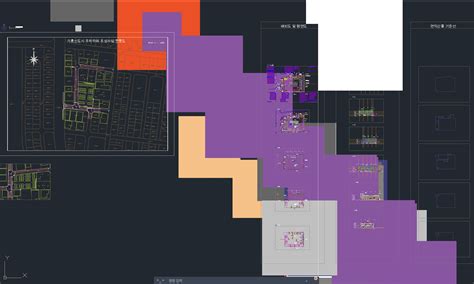
Autocad Para Mac Con Chip M1
Autocad Mac M1 Solved: Compatibility new MacBook M1 chip – AutoCAD for Mac Nov 17 2020 … I am told the new MacBook air comes with the new M1 chip and that I can run autocad lt 2021 using something called rosetta 2? Please can you … forums.autodesk.com AutoCAD For Mac 2023 Review Apr 8 2022 … A – drawspaces.com

AutoCAD for Mac 2024: New Collaboration Enhancements and …
Mar 28, 2023 … … M1 and M2 chips in the M-series chips. The support for Apple Silicon can increase overall performance by up to two times compared to 2023 … – www.autodesk.com

AutoCAD for Mac 2024 Gains Native Apple Silicon Support …
Mar 28, 2023 … Optimized for both Apple silicon Macs and Intel Macs, the updated AutoCAD software will bring performance improvements to those who have M1 and … – www.macrumors.com

Apple M1 chip paralells 17 and autocad architecture | Parallels …
Jun 24, 2022 … > Parallels Desktop on a Mac with Apple silicon >. Apple M1 chip … Using AutoCAD or AutoCAD based products via Parallels on an M1 chip can … – forum.parallels.com

Solved: Macbook M1 chip problem – Autodesk Community …
Aug 29, 2021 … You can use the hardware acceleration options within Autocad. It will enhance the graphic and general speed of Autocad. To do this, just enter … – forums.autodesk.com

Solved: Compatibility new MacBook M1 chip – Page 4 – Autodesk …
Nov 17, 2020 … AutoCAD works great on a Mac with M1 chip under Rosetta 2 mode, so it is really supported. I don’t think you will … – forums.autodesk.com

AutoCAD Mechanical on M1 Mac – Apple Community
Nov 12, 2022 … My choice for this purpose is the M1 Macbook Air. We use AutoCAD at the lecture, and mainly the “Mechanical” extension of this software, which … – discussions.apple.com
Autocad Mac M1 Free
Autocad Mac M1 Free: The Future of Design on Apple’s Revolutionary Chip The world of design and architecture has been revolutionized by AutoCAD the leading software for creating precise and detailed 2D and 3D designs. With the recent release of Apple’s M1 chip Mac users are not only enjoying enhance – drawspaces.com
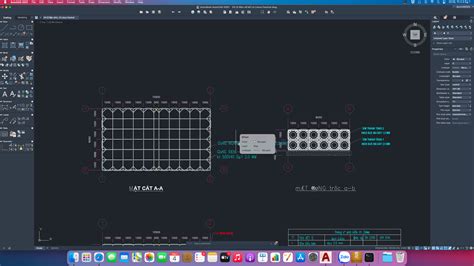
Is Autocad For Mac Different Than Windows
Is AutoCAD For Mac Different Than Windows? AutoCAD is a leading computer-aided design (CAD) software used by architects engineers and professionals in various industries worldwide. For many years AutoCAD was primarily available for Windows operating systems. However with the increasing popularity of – drawspaces.com

Autocad Tutorial For Mac
Autocad Tutorial For Mac Beginner Tutorials for AutoCAD for Mac | AutoCAD for Mac … Dec 3 2019 … Additionally their are numerous tutorials available on YouTube available to assist in getting started with AutoCAD for the Mac:. knowledge.autodesk.com AutoCAD for Mac Online Training Courses | Linke – drawspaces.com

Autocad For Student Mac
Autocad For Student Mac Autodesk Education & Student Access | Autodesk Software for 2D and 3D CAD. Includes access to AutoCAD for Mac AutoCAD Architecture Electrical Mechanical Map3D MEP Plant 3D and AutoCAD Raster Design. www.autodesk.com Solved: Autocad for Mac for student – Autodesk Community … – drawspaces.com

How To Install Autocad On Mac M1
How To Install AutoCAD On Mac M1: A Comprehensive Guide AutoCAD is a popular computer-aided design (CAD) software that allows professionals and enthusiasts to create precise 2D and 3D designs. With the advent of Apple’s M1 chip Mac users can now harness the power of AutoCAD on their devices. In this – drawspaces.com

Autocad On M1 Chip
Autocad On M1 Chip Solved: Compatibility new MacBook M1 chip – Page 3 – Autodesk … I am told the new MacBook air comes with the new M1 chip and that I can run autocad lt 2021 using something called rosetta 2? Please can you advise me if … /a /p !– /wp:paragraph — /div !– /wp:column — !– wp: – drawspaces.com
