Autocad is a powerful software used by architects, engineers, and designers for creating precise and detailed drawings. However, like any software, Autocad is not immune to occasional glitches and issues. One frustrating problem that users may encounter is Autocad freezing during the save process. This can lead to significant time and data loss, causing frustration and hindering productivity. In this blog post, we will explore the causes behind Autocad freezing during save, potential solutions, and ways to prevent this issue from occurring in the future.
1. Understanding the Causes:
Autocad freezing during save can occur due to various factors. One common cause is insufficient system resources. When Autocad is unable to allocate enough memory or processing power for saving a large file, it may freeze. Additionally, conflicts with other software or hardware components can also trigger this issue. Outdated or incompatible graphics card drivers, system instability, or even a corrupted installation of Autocad can contribute to the problem.
2. Troubleshooting Steps:
If you encounter Autocad freezing during save, there are several troubleshooting steps you can take to resolve the issue. Firstly, ensure that your system meets the minimum requirements specified by Autodesk. Upgrading your hardware, such as increasing system RAM or upgrading your graphics card, can also provide more resources for Autocad to function smoothly. It is crucial to keep your software up to date by installing the latest patches or updates. Additionally, running a system scan for malware or viruses may help identify and eliminate any potential threats that could be causing the freezing.
3. Optimizing Autocad Settings:
Another way to prevent Autocad from freezing during save is by optimizing the software settings. Autocad provides several options that can be adjusted to enhance performance. One crucial setting to check is the Autosave interval. By reducing the interval or disabling Autosave during save operations, you can minimize the risk of freezing. Adjusting the graphics settings, such as disabling smooth line display or reducing the visual complexity of the drawing, can also help improve performance and prevent freezing.
4. Best Practices for Preventing Freezing:
To avoid Autocad freezing during save in the future, implementing a few best practices can go a long way. Regularly saving your work at frequent intervals ensures that even if a freeze occurs, you won’t lose much progress. It is recommended to save multiple versions of your project to safeguard against potential file corruption. Cleaning up your drawing by removing unnecessary elements, unused layers, or blocks can reduce the file size and make the saving process more efficient. Finally, consider using external backup solutions or cloud storage to keep copies of your projects, providing an additional layer of protection against data loss.
Conclusion:
Autocad freezing during save can be a frustrating and time-consuming problem. Understanding the causes, troubleshooting steps, and optimizing software settings can help resolve the issue. By implementing best practices and following preventive measures, you can significantly reduce the chances of encountering this problem in the future. Remember, regular software updates, system maintenance, and saving your work frequently are essential for a seamless Autocad experience.
We hope this blog post has provided you with valuable insights and solutions for overcoming Autocad freezing during save. Have you experienced this issue before? What steps did you take to resolve it? We would love to hear about your experiences and any additional tips you might have. Please leave a comment below and join the conversation.
Autocad Freeze During Save
Autocad Freezes When Saving AutoCAD crashes or freezes when saving closing or plotting a … Apr 3 2022 … Causes: · Unsupported graphic card. · Graphics driver conflict. · Corrupted/conflicting printer drivers. · Corresponding plotter that does not exist … /a /p /p !– /wp:paragraph — /div !– – drawspaces.com
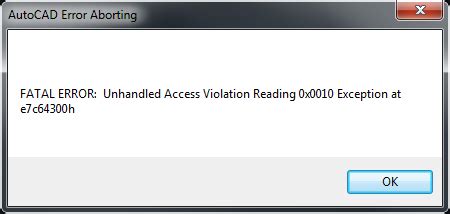
Autocad Freezes after Save/Save As/ctrl+copy and autosave
Aug 25, 2018 … Default Re: Autocad Freezes after Save/Save As/ctrl+copy and autosave. Did you copy the file to your PC before trying to open it? Try that first … – forums.augi.com
Solved: Freeze on save action – Autodesk Community – AutoCAD
Mar 20, 2017 … Solved: After some time of work on a file, I can no more save. When I click on save or save as, autocad freeze and I have to kill the … – forums.autodesk.com
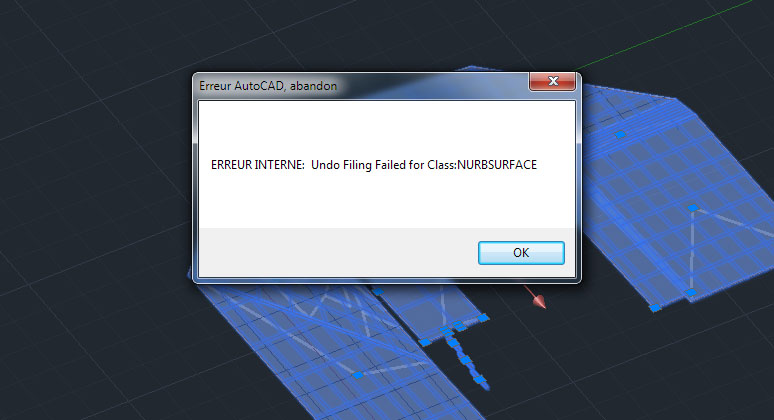
Autocad Error Occurred During Save
Autocad Error Occurred During Save: Troubleshooting and Solutions Autocad is a powerful software widely used by professionals in various fields including architecture engineering and design. However like any complex software Autocad can sometimes encounter errors during the saving process causing fr – drawspaces.com
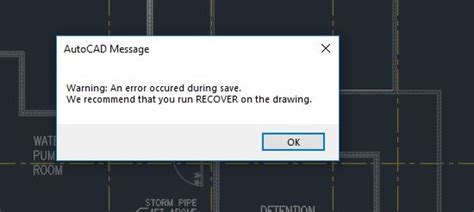
AutoCAD: Saving a file uses up available memory and freezes …
For more information about Autodesk products please visit. www.imaginit.com. Posted by Jeff Arbogast on 09/28/2017 at 08:49 AM in Autodesk AutoCAD | … – blogs.rand.com

AutoCAD crashes or freezes when saving, closing, or plotting a …
5 days ago … For crashes/freezes experienced with specific drawing files: … Check if CTB or STB files are corrupt. AutoCAD may be running into an issue when … – www.autodesk.com
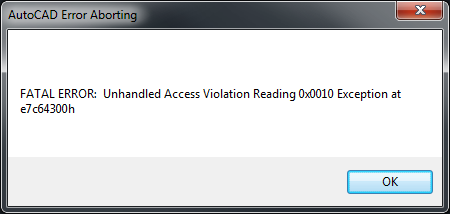
Crash or freeze while editing a DWG or DXF drawing in AutoCAD
Solution: · Save the drawing as a block and insert the block in a new drawing or copy and paste the geometry from the affected file into a new file. · Purge and … – www.autodesk.com
AutoCAD hangs when trying to save drawing. – AutoCAD General …
Strangely, clicking on the Save icon in AutoCAD will save the drawing (to its original location) without a hang. As my immediate job is a … – www.cadtutor.net
Autocad Freezes During Startup
Autocad Freezes During Startup AutoCAD freezes or hangs right after startup | AutoCAD | Autodesk … Apr 11 2022 … Install the latest updates for AutoCAD (see Install Updates Add-ons and Enhancements) including license updates. · For issues with files from … /a /p !– /wp:paragraph — /div !– / – drawspaces.com

Autocad Freezes During Audit
Autocad Audit Freezes AutoCAD or Civil 3D freeze or crash when using AUDIT on specific … Nov 17 2021 … Solution: · Remove unused named objects from the drawing: Enter PURGE at the command line. Click Purge All. Repeat if Purge All can still be … /a /p /p !– /wp:paragraph — /div !– /wp:group – drawspaces.com

AutoCAD Architecture 2022 Help | To Create a Saved Layer State …
… Freeze. Saving a Layer State in a Layout Viewport: Layer name; On/Off; Freeze/Thaw; Lock; Color; Linetype; Lineweight; Plot style. Attention: When a layer state … – help.autodesk.com
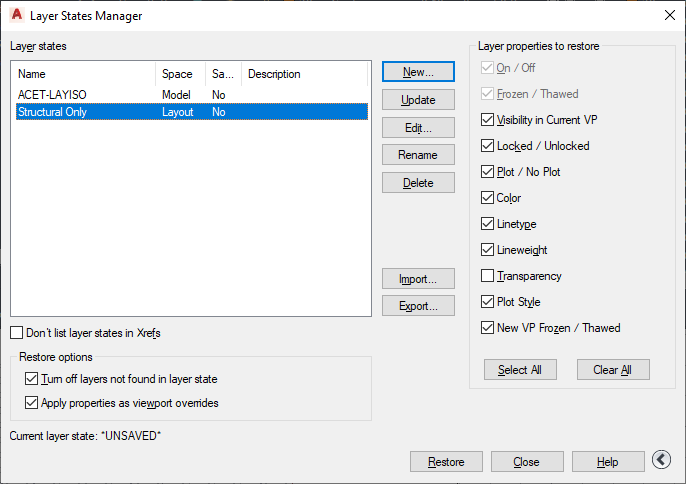
Autocad Freezes During Hatch
Autocad Freezes During Hatch: Troubleshooting Tips and Solutions Autocad is a powerful software tool widely used by architects engineers and designers for creating precise technical drawings. However it is not uncommon to encounter issues while working with Autocad one of which is Autocad freezing d – drawspaces.com
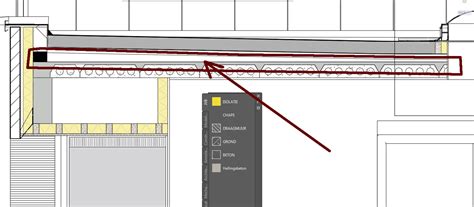
Can I escape or close a drawing when it freezes rather then closing …
Aug 20, 2018 … If it’s happening enough to literally save “hours” on a project then addressing it should be highest priority. … as to the freezing of autocad. – forums.augi.com
AutoCAD crashes when saving : r/AutoCAD
Jan 23, 2018 … Just freezes and kicks my fan on and cranks up my cpu. I’m even able to open a second autocad application while this one is frozen. Weird … – www.reddit.com
progeCAD stalling – CAD Forum
progeCAD freezes during save; IntelliCAD crash. by caddit. Tue May 25 … See if you can open the file you saved as AutoCAD 2004 2005 file format … – www.caddit.net