Autocad is a powerful software tool widely used by architects, engineers, and designers for creating precise technical drawings. However, it is not uncommon to encounter issues while working with Autocad, one of which is Autocad freezing during the hatch process. In this blog post, we will explore the common causes behind this problem and provide you with troubleshooting tips and solutions to resolve it.
I. Understanding the Hatch Process in Autocad:
Before diving into the troubleshooting methods, it’s important to understand what the hatch process entails. Autocad’s hatch command allows users to fill enclosed areas with patterns such as solid fills, gradients, or hatching lines. This feature is particularly useful for differentiating objects or representing various materials in a drawing.
II. Common Causes of Autocad Freezing During Hatch:
1. Complex Geometry: Autocad may freeze during the hatch process if the geometry of the drawing contains complex curves, overlapping lines, or self-intersecting objects. These elements can overwhelm the software, leading to performance issues.
2. Hatch Settings: Incorrect hatch settings, such as selecting a large area to hatch or using a high-density hatch pattern, can strain Autocad’s resources, resulting in freezing or crashing.
3. System Requirements: Autocad is a resource-intensive application, requiring a computer system that meets specific requirements. Inadequate hardware specifications, outdated drivers, or insufficient memory can cause Autocad to freeze during the hatch process.
4. Software Conflicts: Conflicts with other software applications installed on your computer, particularly those running in the background, can interfere with Autocad’s performance, leading to freezing issues.
III. Troubleshooting Autocad Freezing During Hatch:
1. Simplify Geometry: One way to address freezing issues is to simplify the geometry of your drawing. Consider removing unnecessary details, simplifying curves, or breaking complex objects into simpler elements. This reduction in complexity can improve Autocad’s performance during the hatch process.
2. Optimize Hatch Settings: Adjusting hatch settings can significantly impact Autocad’s performance. Select smaller areas to hatch, use simpler hatch patterns, or reduce the hatch density to prevent freezing. Experimenting with different settings can help pinpoint the optimal configuration for your specific drawing.
3. Update System Requirements: Ensure that your computer meets Autocad’s recommended system requirements. This includes having sufficient RAM, a powerful processor, and updated graphics drivers. Upgrading your hardware or optimizing your system settings can enhance Autocad’s performance during the hatch process.
4. Identify and Resolve Software Conflicts: Check for any software conflicts that may be affecting Autocad’s performance. Disable unnecessary background processes, close resource-intensive applications, and update all software to their latest versions. If conflicts persist, consider reinstalling Autocad or seeking technical support.
IV. Conclusion:
Autocad freezing during the hatch process can be frustrating, but armed with troubleshooting knowledge, you can overcome this issue. By simplifying geometry, optimizing hatch settings, ensuring proper system requirements, and resolving software conflicts, you can enhance Autocad’s performance and prevent freezing. Remember to always save your work frequently to avoid losing progress.
We hope this blog post has provided you with valuable insights and solutions to tackle Autocad freezing during hatch. If you have any further questions, suggestions, or personal experiences with this issue, please feel free to leave a comment below.
* * *
[Conclusion: Inviting Readers to Leave a Comment]
We would love to hear about your experiences with Autocad freezing during the hatch process. Have you encountered this issue before? What troubleshooting methods have you tried? Did they prove successful? Share your thoughts, concerns, or additional tips in the comments section below. Your feedback will not only help us improve this blog post but also contribute to a vibrant community of Autocad users supporting one another. Let’s work together to overcome challenges and make the most of this powerful software tool.
Autocad Freezes During Hatch
Autocad Freezes During Hatch AutoCAD freezes or hangs after picking a point to create a hatch … Sep 15 2021 … AutoCAD freezes or hangs after picking a point to create a hatch ; If the delay occurs on any drawing. Download the latest updates for AutoCAD. /a /p !– /wp:paragraph — /div !– /wp:gr – drawspaces.com
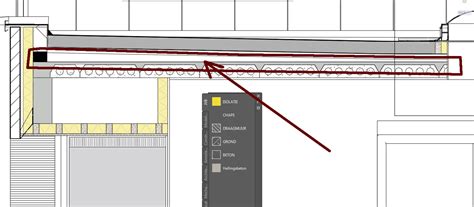
AutoCAD freezes or hangs after picking a point to create a hatch
If the delay occurs on any drawing. Download the latest updates for AutoCAD. See: Install Updates, Add-ons, Enhancements. · Type GRAPHICSCONFIG on the command … – www.autodesk.com
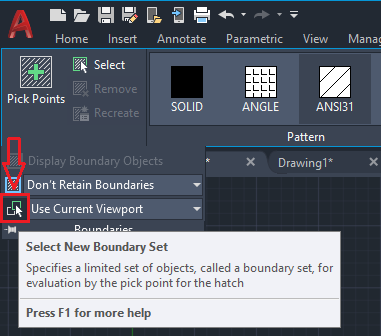
Autocad Freezes During Startup
Autocad Freezes During Startup AutoCAD freezes or hangs right after startup | AutoCAD | Autodesk … Apr 11 2022 … Install the latest updates for AutoCAD (see Install Updates Add-ons and Enhancements) including license updates. · For issues with files from … /a /p !– /wp:paragraph — /div !– / – drawspaces.com

Autocad Freezes During Audit
Autocad Audit Freezes AutoCAD or Civil 3D freeze or crash when using AUDIT on specific … Nov 17 2021 … Solution: · Remove unused named objects from the drawing: Enter PURGE at the command line. Click Purge All. Repeat if Purge All can still be … /a /p /p !– /wp:paragraph — /div !– /wp:group – drawspaces.com

Hatching sucks : r/AutoCAD
Oct 27, 2020 … … AutoCAD just up and crashes while trying to hatch. How long has hatch been around, and it still is causing issues?! Get it together Autodesk! – www.reddit.com

Crash or freeze while using the HATCH command in AutoCAD
Oct 8, 2023 … When using the HATCH command in AutoCAD, the program crashes or freezes right away, or while previewing the hatch. – www.autodesk.com
Hatch Crash : r/AutoCAD
Sep 4, 2020 … Just a whine. I get a lot of crashes when trying to hatch spline shapes or complex shapes. I forget to save before hatching and lose a chunk of … – www.reddit.com
AutoCAD 2012 Freezing on Hatching – AutoCAD General – AutoCAD …
The easiest way to fix the issue (if you’ve tried all other avenues) is to reinstall Autocad. If, for example, certain DLL files … – www.cadtutor.net
Freeze working with hatch object in AutoCAD Products
The drawing freezes or slow when drawing or selecting a hatch object in an AutoCAD-based product. AutoCAD may freeze if you are working with complex … – www.autodesk.com
Autocad 2021 Freezing Hatching – Autodesk Community – AutoCAD
May 22, 2023 … Usually the hatch command will freeze when the pick point option is used on drawings with lots of other objects already drawn because AutoCAD … – forums.autodesk.com
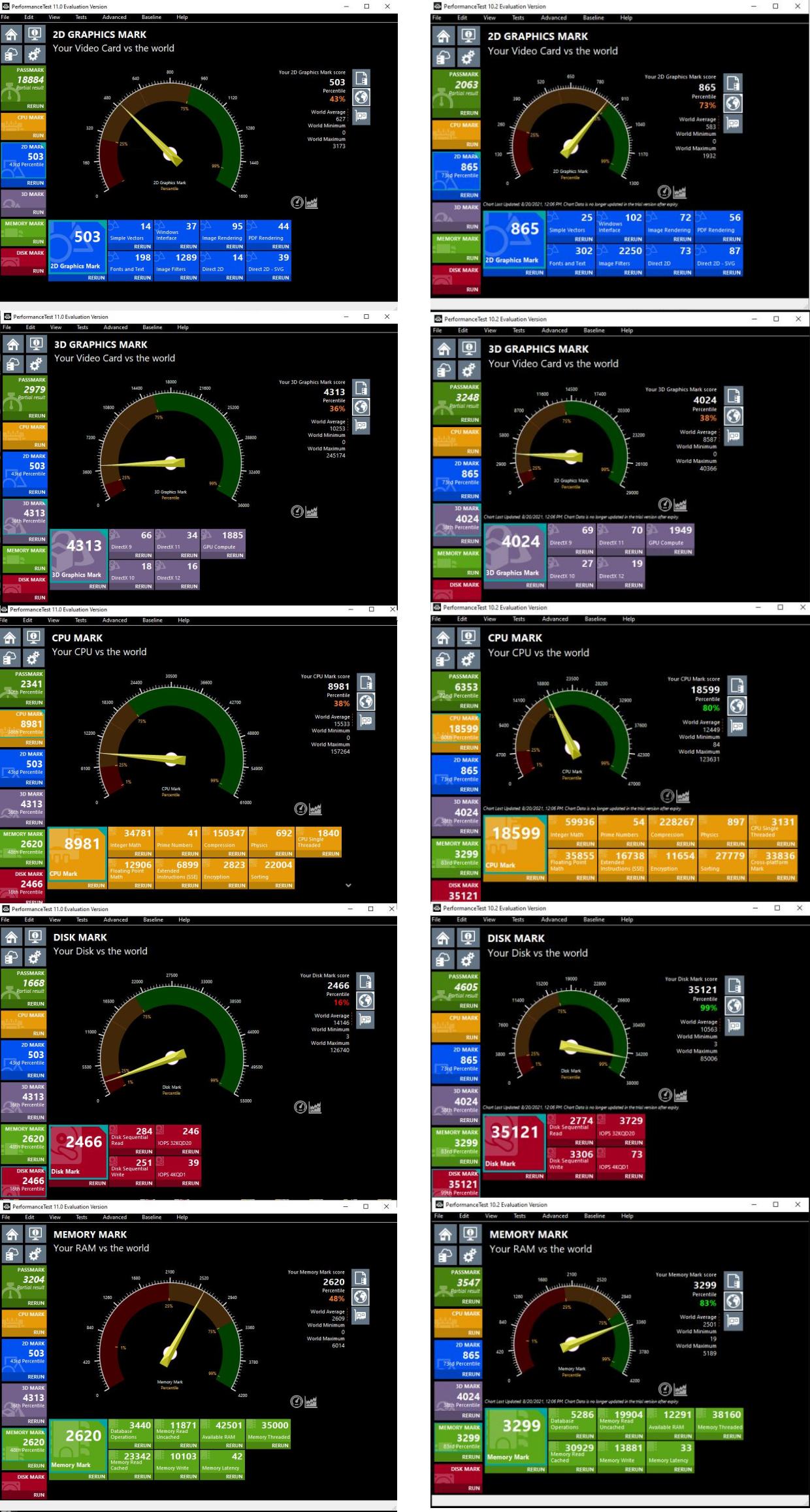
Trimming hatch during array source edit freeze my PC. – Autodesk …
May 20, 2020 … Disable hardware acceleration ( see below image ) . · open my attached CAD test dwg file and check if any changes ? · when you want to trim the … – forums.autodesk.com
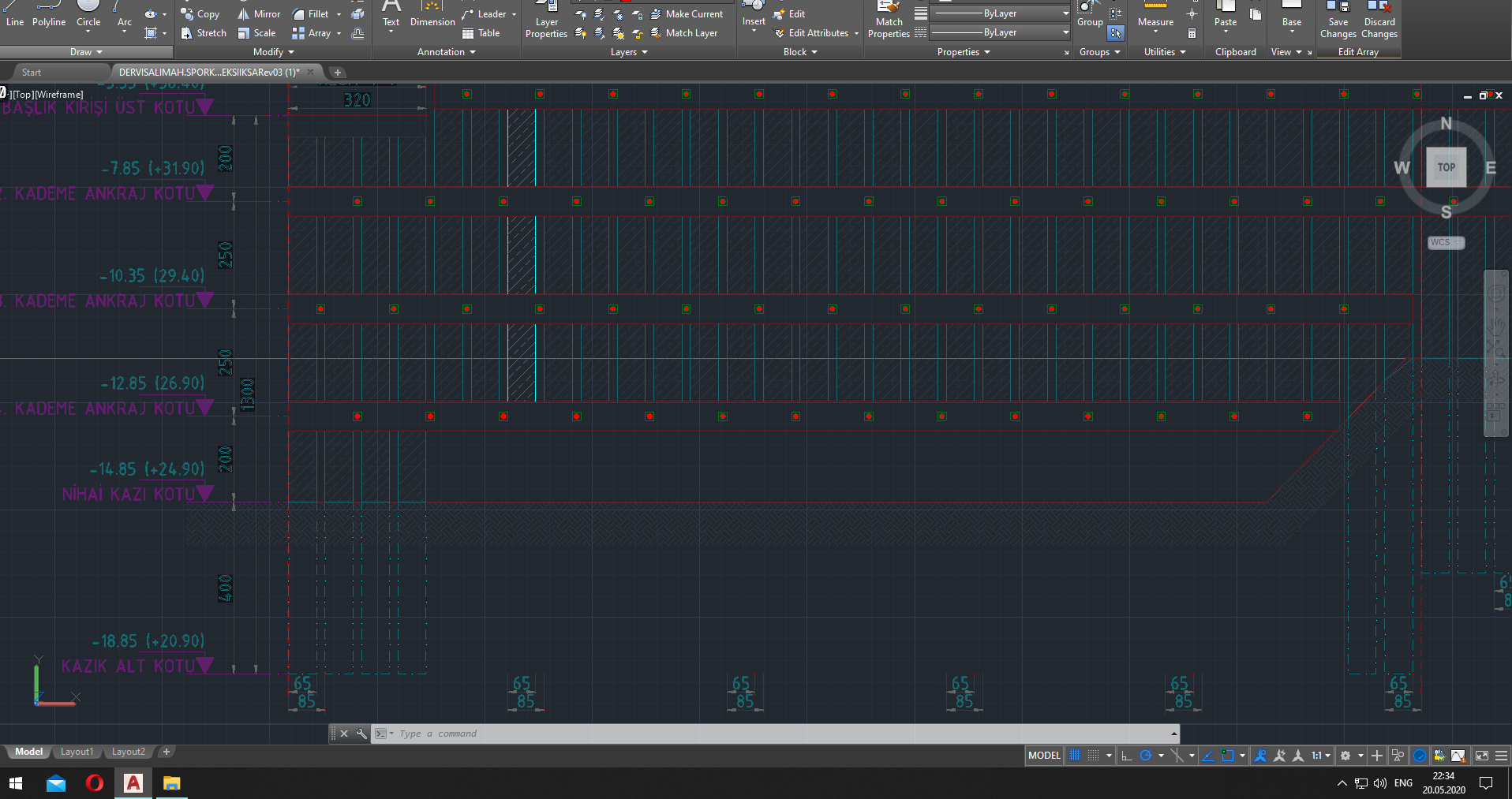
CAD Freezes or Crashes When You Try to Place a Hatch – But Only …
May 20, 2022 … Solution · 2. Open the CAD Options dialog box : · 5. Try to place a hatch again. If the hatch places correctly, you’ve found the issue. · 7. If you … – www.landfx.com

Remove Hatch Autocad
How To Remove Hatch In Autocad Solved: Remove hatch from internal island – AutoCAD Oct 12 2017 … Click on the hatch. In the hatch ribbon click off the associative button then on the left off the ribbon pick the select command. Click on the … forums.autodesk.com Remove Hatch from Internal Objects – drawspaces.com
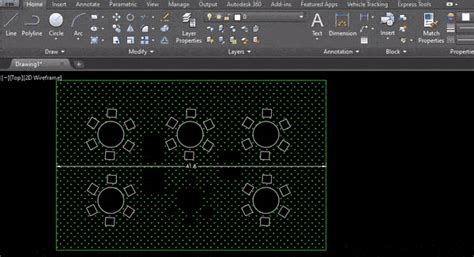
Autocad Hatch Library
Autocad Hatch Library Hatch library location – Autodesk Community Jan 10 2012 … Hi I’d like to add a few stone hatch pattern that I use at work and can not find the location in my laptop. I have AutoCAD LT 2012. forums.autodesk.com How to install custom hatch patterns in AutoCAD | AutoCAD … Jan – drawspaces.com
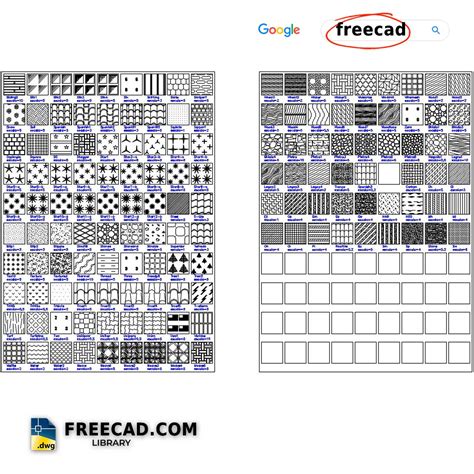
Where Are Autocad Hatch Patterns Stored
Autocad Hatch Pattern Location How to install custom hatch patterns in AutoCAD | AutoCAD … Jan 25 2022 … AutoCAD for Mac 2016 and later: ~Home/Library/Application Support/Autodesk/AutoCAD /Rxx.x/roaming/@ @/Support/Hatch Patterns … knowledge.autodesk.com Solved: Hatch Pattern Location and File – drawspaces.com
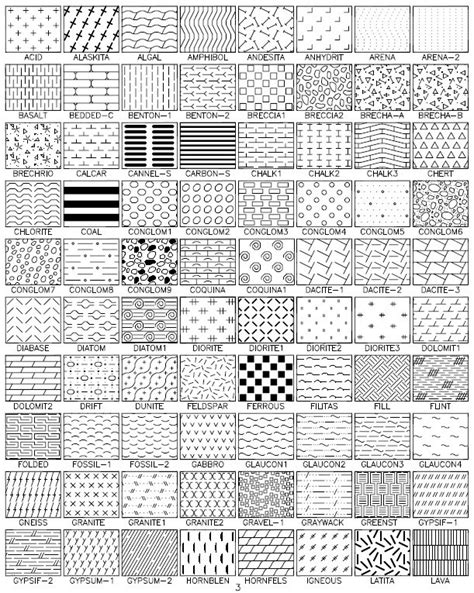
Roof Tile Hatch Patterns For Autocad
Roof Tile Hatch Patterns For Autocad When it comes to designing roofs using AutoCAD one crucial aspect that often requires attention is the hatch patterns. These patterns help represent different materials or textures in a drawing such as roof tiles. In this blog post we will delve into the world of – drawspaces.com

Glass Hatch In Autocad
Glass Hatch In AutoCAD: A Comprehensive Guide to Creating Stunning Glass Patterns AutoCAD is a powerful design software widely used by architects engineers and designers to create precise and detailed drawings. One of the key features that makes AutoCAD so versatile is the ability to create hatch pa – drawspaces.com

Autocad Convert Multiple Hatch To Polyline
Autocad Convert Multiple Hatch To Polyline: Streamlining Your Design Process In the world of computer-aided design (CAD) Autocad is a household name. This powerful software has revolutionized the way architects engineers and designers create intricate drawings and models. One of the fundamental feat – drawspaces.com

Hatch Selection Is Slow In Autocad
Hatch Selection Is Slow In AutoCAD: An In-depth Analysis AutoCAD the renowned computer-aided design (CAD) software has revolutionized the way architects engineers and designers create and manipulate digital drawings. However despite its many advantages some AutoCAD users have encountered a frustrati – drawspaces.com

Solved: Hatch causing my computer to freeze. – Autodesk …
Feb 13, 2017 … But if you are in a large, complex drawing, AutoCAD will struggle because as soon as you initiate the Hatch command, AutoCAD starts analyzing … – forums.autodesk.com