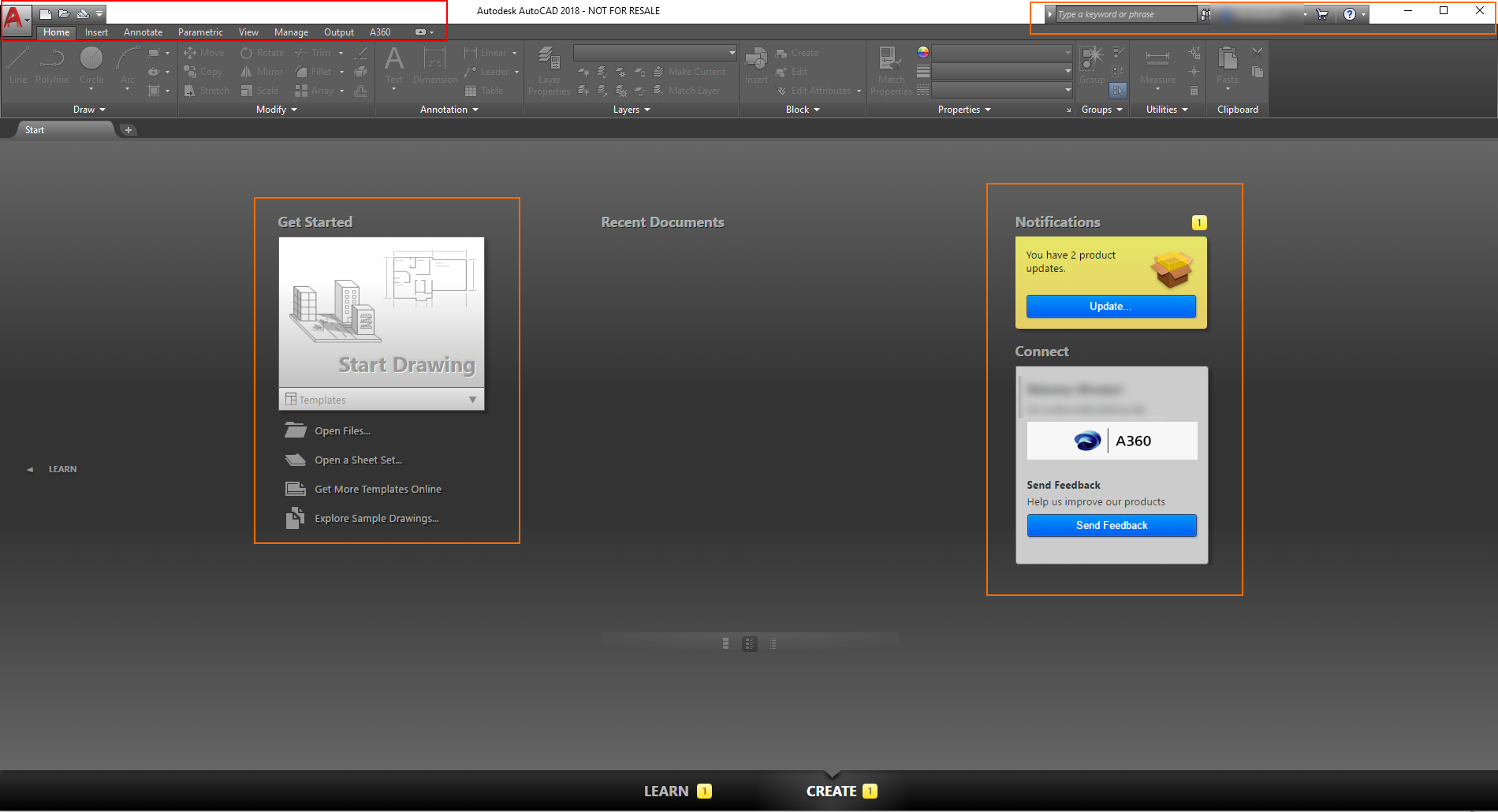Autocad is widely recognized as a powerful and essential tool for architects, engineers, and designers. However, encountering issues with software can be frustrating, especially when it freezes during startup. This blog post aims to shed light on the causes behind Autocad freezing during startup and provide practical troubleshooting tips to help you overcome this issue.
1. Understanding the Causes:
Autocad freezing during startup can be caused by various factors. These may include outdated software versions, incompatible hardware or drivers, insufficient system resources, conflicting software, or corrupted program files. Understanding the underlying causes is essential for effective troubleshooting.
2. Ensure System Requirements are Met:
Before diving into troubleshooting, it is crucial to ensure that your computer meets the necessary system requirements to run Autocad smoothly. Check Autodesk’s official website for the specific requirements and compare them to your system specifications.
3. Update Autocad and Graphics Drivers:
Outdated software can often lead to freezing issues. Ensure that you have the latest version of Autocad installed. Additionally, updating your graphics drivers is equally important, as they are responsible for rendering 2D and 3D graphics. Check the manufacturer’s website for the latest driver updates compatible with your hardware.
4. Disable Unnecessary Startup Programs:
Certain software or background processes may conflict with Autocad during startup, resulting in freezing issues. To address this, disable unnecessary startup programs. Simply press Ctrl+Shift+Esc to open the Task Manager, navigate to the Startup tab, and disable any non-essential programs.
5. Run Autocad in Compatibility Mode:
If Autocad freezes during startup after a recent update or system change, running it in compatibility mode may resolve the issue. Right-click on the Autocad shortcut, select Properties, go to the Compatibility tab, and select the appropriate compatibility mode for your operating system.
6. Perform a Clean Boot:
Conflicting software can hinder Autocad’s startup process. Performing a clean boot allows you to start your computer with only essential services and programs. To do this, press Win+R, type “msconfig,” go to the Services tab, check “Hide all Microsoft services,” then click “Disable all.” Next, navigate to the Startup tab and click “Open Task Manager.” Disable all startup programs, restart your computer, and try launching Autocad again.
Conclusion:
Autocad freezing during startup can be a significant hindrance, but with the right troubleshooting steps, you can resolve the issue and get back to your projects seamlessly. Remember to ensure your system meets the software requirements, update Autocad and graphics drivers regularly, disable unnecessary startup programs, run Autocad in compatibility mode if needed, and perform a clean boot if conflicts persist. By following these steps, you should be able to tackle the freezing issue effectively.
We hope this blog post has provided you with valuable insights and troubleshooting tips. If you have encountered Autocad freezing during startup and found additional solutions or have any further questions, please feel free to share your thoughts in the comments below.
Solved: AutoCAD 2015 freezes during startup – stuck on AcVMTools …
Dec 5, 2015 … If non of the following resolves your issue, reinstall AutoCAD. Contact Autodesk for support if the problem reoccurs · Select what we can help … – forums.autodesk.com
AutoCAD freezes during startup (isolated networks)
Oct 8, 2023 … Your AutoCAD-based product on an isolated network sometimes freezes when it is launched. This problem usually occurs after the AutoCAD … – www.autodesk.com
Autocad Freezes During Startup
Autocad Freezes During Startup AutoCAD freezes or hangs right after startup | AutoCAD | Autodesk … Apr 11 2022 … Install the latest updates for AutoCAD (see Install Updates Add-ons and Enhancements) including license updates. · For issues with files from … /a /p !– /wp:paragraph — /div !– / – drawspaces.com

AutoCAD Products hang or crash during startup at checking or …
For licensing issues: · Try resetting the licensing (see How to change or reset licensing for Autodesk software). · Verify that the Network License Manager is … – www.autodesk.com
AutoCAD or F/X CAD Freezes on Startup When Trying to Activate …
May 3, 2022 … 1. Open your computer’s Control Panel and select Programs and Features. Programs and Features option from the Control Panel · 2. In the Programs … – www.landfx.com

AutoCAD Products freeze, hang, or crash during startup
Solution: · Install the latest updates for AutoCAD (see Install Updates, Add-ons, and Enhancements). · Reset AutoCAD to default settings (see How to reset … – www.autodesk.com
AutoCAD freezes or hangs right after startup
Missing AutoCAD updates. · Custom network paths have been added to AutoCAD that are not accessible or do not have read-write access. · Recent drawing files were … – www.autodesk.com
Autocad Freezes During Audit
Autocad Freezes During Audit: Troubleshooting Tips and Solutions Autocad is an incredibly powerful software used by architects engineers and designers worldwide. However like any complex program it can encounter issues that disrupt workflow and cause frustration. One such problem that often arises d – drawspaces.com

Autocad Freezes During Hatch
Autocad Freezes During Hatch: Troubleshooting Tips and Solutions Autocad is a powerful software tool widely used by architects engineers and designers for creating precise technical drawings. However it is not uncommon to encounter issues while working with Autocad one of which is Autocad freezing d – drawspaces.com
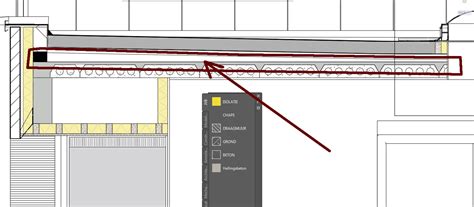
AutoCAD Raster Design 2023 Help | Fusion 360 hangs/freezes on …
Oct 8, 2023 … Fusion 360 hangs/freezes on startup on Mac OS. The mouse cursor turns to a rainbow pinwheel. Fusion 360 splash screen is stuck. – help.autodesk.com
Solved: AutoCAD / AutoCAD LT 2018 for Mac crashes or freezes at …
Oct 29, 2018 … AutoCAD / AutoCAD LT 2018 for Mac crashes or freezes at startup. Hello,. I am working on Autocad 2018 on my MacBook Pro (High Sierra) … – forums.autodesk.com
Autocad Error Occurred During Save
Autocad Error Occurred During Save: Troubleshooting and Solutions Autocad is a powerful software widely used by professionals in various fields including architecture engineering and design. However like any complex software Autocad can sometimes encounter errors during the saving process causing fr – drawspaces.com
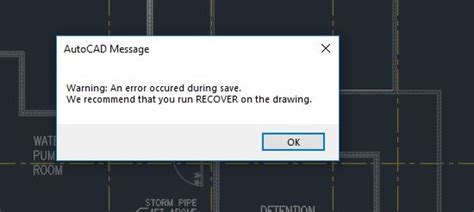
Autocad Freezes When Selecting Objects
Autocad Freezes When Selecting Objects Selecting objects causes mouse cursor delay freezing or crashing … Feb 17 2022 … Solution: · Install the latest update for AutoCAD (see Where to get Product Updates Add-ons and Enhancements). · Check that the graphics card is … /a /p !– /wp:paragraph — – drawspaces.com
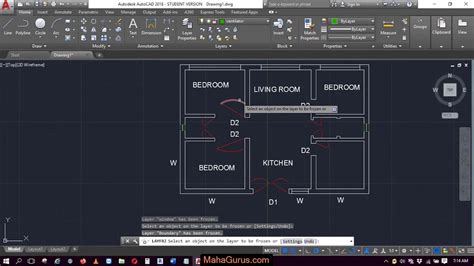
When Autocad Freezes
Autocad Freezes When Hatching AutoCAD freezes or hangs after picking a point to create a hatch … Sep 15 2021 … AutoCAD freezes or hangs after picking a point to create a hatch ; If the delay occurs on any drawing. Download the latest updates for AutoCAD. /a /p !– /wp:paragraph — /div !– /wp:g – drawspaces.com
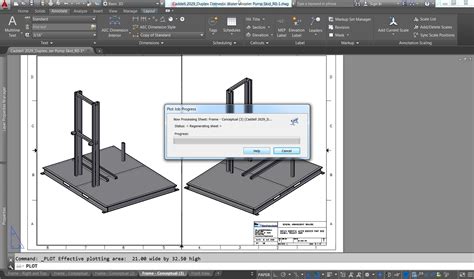
Autocad Freeze During Save
Autocad Freeze During Save Autocad is a powerful software used by architects engineers and designers for creating precise and detailed drawings. However like any software Autocad is not immune to occasional glitches and issues. One frustrating problem that users may encounter is Autocad freezing dur – drawspaces.com
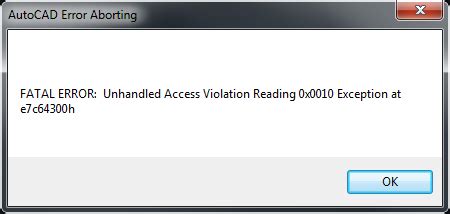
Autocad S Startup Load
Autocad’s Startup Load: Streamlining Your Design Process Autocad is a powerful software tool widely used in various industries including architecture engineering and construction. As an Autocad user you might have experienced frustration when the software takes longer than expected to load upon star – drawspaces.com
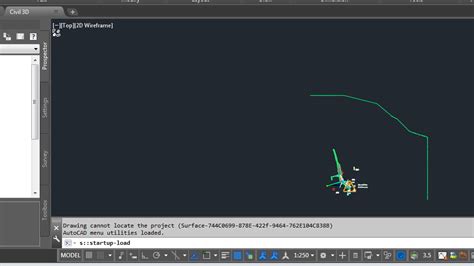
Autocad Freezes When Trimming
Autocad Freezes When Trimming: Troubleshooting Tips and Solutions Autocad is a powerful tool used by architects engineers and designers to create precise and detailed drawings. However it is not uncommon for users to encounter issues while using the software. One such frustrating problem is when Aut – drawspaces.com
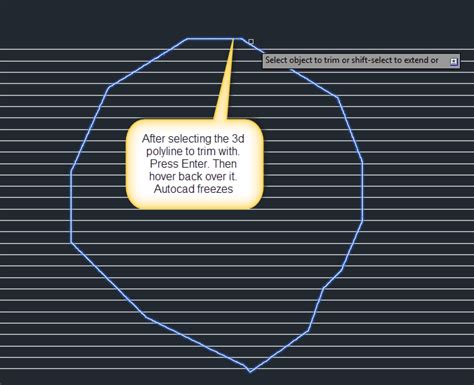
Why Autocad Freezes
Why Autocad Freezes AutoCAD randomly crashes or freezes | AutoCAD | Autodesk … Mar 3 2022 … AutoCAD or operating system updates are missing. · Issues are not related to a specific drawing. · Issues are file specific. · Third-party add-ons … /a /p !– /wp:paragraph — /div !– /wp:group — !– – drawspaces.com
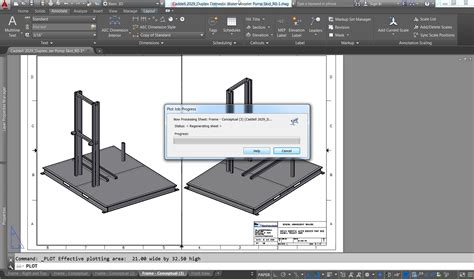
Solved: AutoCAD 2018 Stuck On Opening Screen – Autodesk …
Jul 16, 2018 … Solved: Recently a user has been unable to get pass the start screen for AutoCAD where they can create a new drawing, or an open existing … – forums.autodesk.com
Solved: AutoCAD 2017 and 2018 freeze on opening – Autodesk …
Jun 28, 2018 … Apparently it has something to do with recent windows updates. So go into your program uninstall window and start uninstalling the most recent … – forums.autodesk.com