AutoCAD is a powerful design software widely used in various industries. While it offers numerous features to enhance your design process, there may be instances where you need to remove a hatch in AutoCAD. Whether it’s due to a change in design requirements or simply wanting to streamline your workflow, this blog post will guide you through the steps to effectively remove a hatch in AutoCAD. Read on to discover the most efficient methods and tips for a hassle-free experience.
I. Understanding Hatches in AutoCAD:
Before diving into the removal process, it’s crucial to understand what hatches are and their purpose in AutoCAD. Hatches are patterns used to fill closed areas, representing materials, textures, or simply adding visual appeal to your design. However, there are instances when you may want to remove a hatch, and AutoCAD provides multiple methods to achieve this.
II. Removing Hatches Manually:
To remove a hatch in AutoCAD manually, you can use the Erase or Explode commands. The Erase command allows you to select and remove individual hatches, while the Explode command breaks the hatch into separate entities, such as lines or arcs. Care should be taken when using the Explode command, as it permanently alters the hatch pattern.
III. Removing Hatches through the Properties Palette:
Another efficient method to remove hatches in AutoCAD is by utilizing the Properties palette. This method allows you to select the hatch and modify its properties, including removing the hatch pattern altogether. By accessing the hatch properties, you can easily remove or alter the hatch style, scale, angle, or any other attribute that no longer fits your design requirements.
IV. Using the Hatch Edit Command:
AutoCAD provides a dedicated command, “Hatch Edit,” that enables users to modify or remove hatches quickly. The Hatch Edit command allows you to select a hatch and easily adjust its properties, such as scale, rotation, or pattern. Moreover, it provides the option to remove the hatch entirely, simplifying the editing process and ensuring a clean design.
Conclusion:
Removing a hatch in AutoCAD is an essential skill that can greatly enhance your design workflow. Whether you prefer manual methods like Erase or Explode, using the Properties palette, or utilizing the dedicated Hatch Edit command, AutoCAD offers a variety of options to cater to your specific needs.
By mastering the art of removing hatches in AutoCAD, you can not only improve the visual clarity of your designs but also save valuable time during the editing process. Remember to choose the most appropriate method based on your design requirements and preferences.
We hope this blog post has provided you with valuable insights into removing hatches in AutoCAD. If you have any questions or additional tips you’d like to share, please leave a comment below. We’d love to hear from you!
Remember, removing hatches in AutoCAD is just one aspect of mastering this versatile software. Keep exploring and honing your skills to unlock its full potential in your design endeavors.
How to remove a hatch in AutoCAD – Quora
Erase the hatch: Once the hatch object is selected, use the “Erase” command. You can either press the “Delete” key on your keyboard or click on the “Erase” tool … – www.quora.com
Solved: Remove hatch on 2-D Drawing – AutoCAD – Autodesk Forums
Apr 18, 2016 … If it is a complex pattern I have found that moving it out of the area and then applying a new hatch to just the areas you want, allows you to … – forums.autodesk.com
To Remove an Island in a Hatched Area (AutoCAD Mechanical …
To Remove an Island in a Hatched Area (AutoCAD Mechanical Toolset) · Click Content Editor tab Tools panel Hatch drop-down Edit . Find · In the drawing area, … – help.autodesk.com
How To Remove Hatch In Autocad
How To Remove Hatch In AutoCAD: A Step-by-Step Guide AutoCAD is a powerful software widely used in the architecture engineering and construction industries for creating precise and detailed drawings. Hatching is a fundamental feature in AutoCAD that allows users to add patterns and textures to their – drawspaces.com

Remove Hatch Autocad
How To Remove Hatch In Autocad Solved: Remove hatch from internal island – AutoCAD Oct 12 2017 … Click on the hatch. In the hatch ribbon click off the associative button then on the left off the ribbon pick the select command. Click on the … forums.autodesk.com Remove Hatch from Internal Objects – drawspaces.com
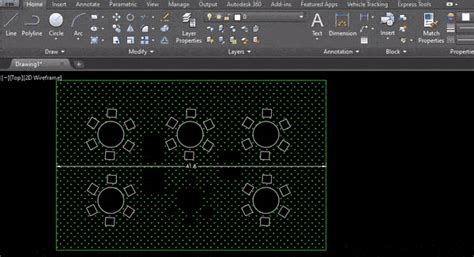
Any way to delete a ‘Hatch Style’ from AutoCAD? : r/AutoCAD
Mar 9, 2016 … Just make the file name match the pattern name. Place all of the PAT in a folder in your ACAD path (the same folder as ACAD. PAT is preferable). – www.reddit.com
how to delete a hatch island?! – AutoCAD General – AutoCAD Forums
i opened up a drawing which had a hatch over an area, and after deleting some text from within the hatch extents, found that the hatch … – www.cadtutor.net
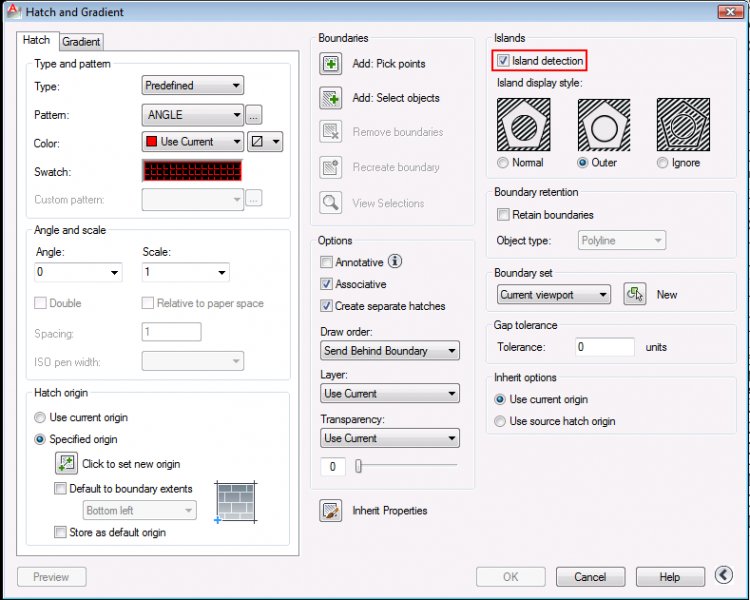
Remove Hatch from Internal Objects Within a Hatched Area
1. Double-click the hatch pattern (not the hatch boundary). 2. The Hatch Editor will open. Click … – www.landfx.com

Delete all hatches within a drawing? – AutoCAD Beginners’ Area …
Under Apply to select Entire drawing. Under Object Type select Hatch. Set Properties, Value and Operator to further define your selection set if … – www.cadtutor.net

Hatch and boundary objects are erased in AutoCAD when boundary …
Oct 8, 2023 … It is not possible to select only a hatch object and delete it without removing its associated objects. Causes: PICKSTYLE is set to either 2 or … – www.autodesk.com
How to remove a hatch in a drawing sketch in Inventor
How to remove or delete a hatch in an Inventor drawing sketch. A hatch alone cannot be deleted. Deleting a bounding geometry will delete the hatch. – www.autodesk.com
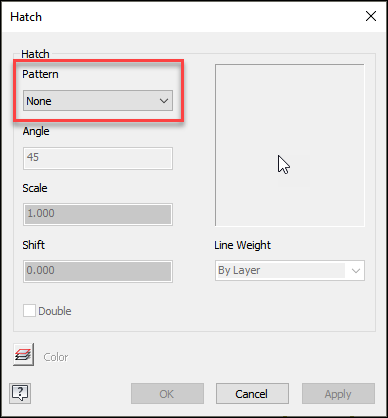
Autocad 3D Hatch
Autocad 3D Hatch: Unlocking the Power of Design Precision In the realm of computer-aided design (CAD) Autodesk’s AutoCAD has long been hailed as a powerhouse software that enables engineers architects and designers to bring their visions to life. One of the key features that sets AutoCAD apart from – drawspaces.com

Autocad Cannot Trim Hatch
Cannot Trim Hatch Solved: Can’t trim hatch – Autodesk Community – AutoCAD Apr 12 2007 … Make sure all linework and hatches are on the same elevation or else they will not trim. Be careful when setting a new UCS on a line that may be … forums.autodesk.com Cannot trim hatch – AutoCAD 2D Drafting O – drawspaces.com
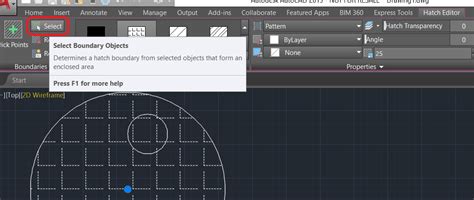
Autocad Hatch Library
Autocad Hatch Library Hatch library location – Autodesk Community Jan 10 2012 … Hi I’d like to add a few stone hatch pattern that I use at work and can not find the location in my laptop. I have AutoCAD LT 2012. forums.autodesk.com How to install custom hatch patterns in AutoCAD | AutoCAD … Jan – drawspaces.com
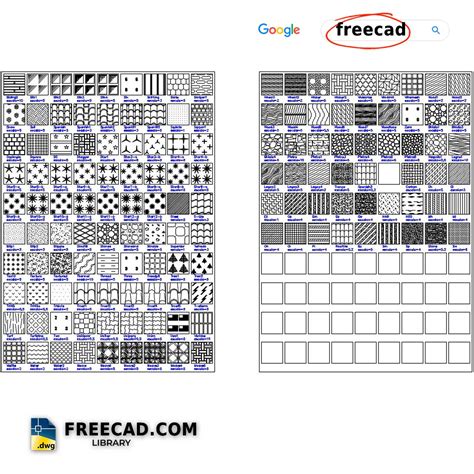
Where Are Autocad Hatch Patterns Stored
Where Are AutoCAD Hatch Patterns Stored: A Comprehensive Guide AutoCAD the renowned computer-aided design software offers a plethora of tools and features to enhance your drafting experience. One such feature is hatch patterns which allow you to fill enclosed areas with various patterns and textures – drawspaces.com
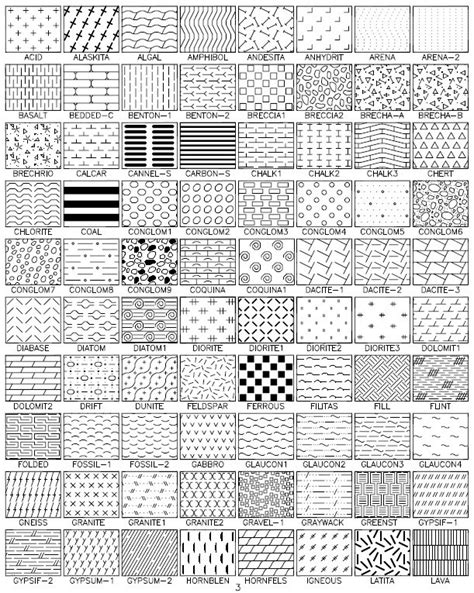
Hatch Selection Is Slow In Autocad
Hatch Selection Is Slow In AutoCAD: An In-depth Analysis AutoCAD the renowned computer-aided design (CAD) software has revolutionized the way architects engineers and designers create and manipulate digital drawings. However despite its many advantages some AutoCAD users have encountered a frustrati – drawspaces.com

Autocad Convert Multiple Hatch To Polyline
Autocad Convert Multiple Hatch To Polyline: Streamlining Your Design Process In the world of computer-aided design (CAD) Autocad is a household name. This powerful software has revolutionized the way architects engineers and designers create intricate drawings and models. One of the fundamental feat – drawspaces.com

Roof Tile Hatch Patterns For Autocad
Roof Tile Hatch Patterns For Autocad When it comes to designing roofs using AutoCAD one crucial aspect that often requires attention is the hatch patterns. These patterns help represent different materials or textures in a drawing such as roof tiles. In this blog post we will delve into the world of – drawspaces.com

Marble Hatch In Autocad
Marble Hatch In AutoCAD: Unlocking Creativity and Precision In the world of architectural and interior design AutoCAD has become an indispensable tool for professionals seeking to transform their visions into reality. Among its vast array of features one particularly valuable function is the ability – drawspaces.com
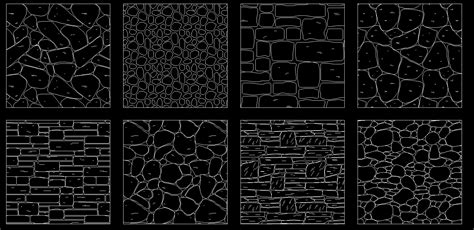
Edit Hatches — BricsCAD Forum
Jun 12, 2018 … To insert or remove vertices of a hatch: If the hatch is associated with a polyline: press and hold the Ctrl-key then move the cursor over the … – forum.bricsys.com
