Autocad is a powerful software widely used by architects, engineers, and designers for creating precise and accurate drawings. However, encountering technical issues can be frustrating, especially when Autocad freezes during the crucial task of selecting objects. In this blog post, we will delve into the reasons behind this issue and provide you with practical troubleshooting tips and solutions to overcome it.
1. Understanding the Causes:
a. System Requirements: Ensure your computer meets the minimum system requirements to run Autocad smoothly.
b. Software Compatibility: Verify that your Autocad version is compatible with your operating system.
c. Resource Overload: Autocad might freeze when dealing with complex drawings or insufficient computer resources.
d. Software Bugs: Occasionally, Autocad versions can have bugs or glitches that cause freezing issues.
2. Update Autocad and Graphics Drivers:
a. Updating Autocad: Check for the latest updates and install them to benefit from bug fixes and performance enhancements.
b. Graphics Driver Updates: Outdated graphics drivers can lead to software instability. Visit the manufacturer’s website to download and install the latest compatible drivers.
3. Optimize Autocad Performance:
a. Adjust Graphics Settings: Open Autocad’s Options menu and navigate to the Display tab. Experiment with different settings, such as hardware acceleration and graphics card optimization, to find the best performance balance.
b. Simplify Complex Drawings: If working with complex drawings, consider simplifying them by removing unnecessary objects, layers, or using external references.
c. Purge Unused Elements: Use the PURGE command to remove unused blocks, layers, linetypes, and other elements that can burden Autocad’s memory.
4. Customize Autocad Preferences:
a. Change Selection Settings: Open the Options menu and navigate to the Selection tab. Adjust the selection modes, such as Window or Crossing, to suit your workflow.
b. Enable Hardware Acceleration: Under the 3D Performance tab, enable hardware acceleration to leverage your graphics card’s power for a smoother experience.
c. Reduce Undo Levels: Autocad saves each action as an undo level, which can consume system resources. Limit the number of undo levels to free up memory.
5. Monitor External Factors:
a. Antivirus and Firewall: Temporarily disable your antivirus or firewall to check if they are interfering with Autocad’s operations.
b. Other Running Applications: Close unnecessary applications running in the background to allocate more resources to Autocad.
6. Seek Support and Community Assistance:
a. Autodesk Forums: Visit the Autodesk forums to search for similar issues or post your problem. The community can offer valuable insights and potential solutions.
b. Autodesk Support: If all else fails, reach out to Autodesk customer support for experienced guidance and assistance.
Conclusion:
In this blog post, we explored the frustrating issue of Autocad freezing when selecting objects. By understanding the potential causes and implementing the troubleshooting tips and solutions provided, you can overcome this obstacle and ensure a smoother Autocad experience. Remember, patience and persistence are key when troubleshooting technical issues. If you have additional insights or experiences related to Autocad freezing, we invite you to leave a comment below and share your knowledge with the community.
[Leave a comment below and share your experience or insights related to Autocad freezing when selecting objects.]
AutoCAD hangs or freezes when selecting all objects in a drawing
When selecting all objects in a drawing, AutoCAD hangs for a long time or freezes. It is then needed to kill the process using the Windows Task Manager. – www.autodesk.com
Autocad Freezes When Selecting Objects
Autocad Freezes When Selecting Objects Selecting objects causes mouse cursor delay freezing or crashing … Feb 17 2022 … Solution: · Install the latest update for AutoCAD (see Where to get Product Updates Add-ons and Enhancements). · Check that the graphics card is … /a /p !– /wp:paragraph — – drawspaces.com
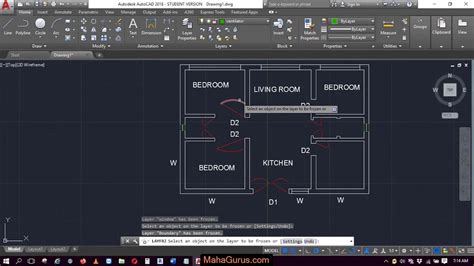
Solved: Autocad freezes when selecting blocks – Autodesk Community
May 31, 2022 … 6. Are there proxy objects in the drawing (for example, Civil 3D objects)?. 7. Does this happen in a new empty drawing? R.K. … – forums.autodesk.com
AutoCAD Hangs temporarily when selecting a hatch, ANY hatch : r …
Dec 7, 2017 … They fixed hatching issues in the service pack. That being said when you’re hatching are you using the “select object” or are you using “pick … – www.reddit.com
Autocad selecting objects nightmare – Laser Scanning Forum
May 20, 2020 … The ‘crossing’ selection tool does select the pointcloud along with eg lines, but if the autocad command doesn’t apply to clouds (ie ‘trim’) the … – www.laserscanningforum.com
Autocad Lag When Selecting
Autocad Lag When Selecting: Causes Solutions and Tips Autocad is a powerful software widely used in various industries for creating and editing 2D and 3D designs. However many users encounter frustrating lag issues when selecting objects within the program. Autocad lag when selecting can significant – drawspaces.com

When Autocad Freezes
Autocad Freezes When Hatching AutoCAD freezes or hangs after picking a point to create a hatch … Sep 15 2021 … AutoCAD freezes or hangs after picking a point to create a hatch ; If the delay occurs on any drawing. Download the latest updates for AutoCAD. /a /p !– /wp:paragraph — /div !– /wp:g – drawspaces.com
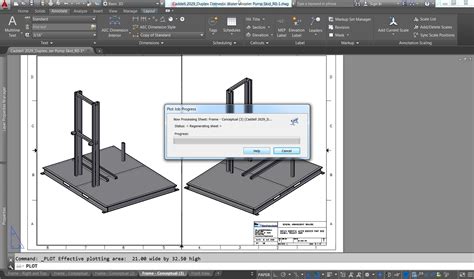
Autocad Freezes When Trimming
Autocad Freezes When Trimming: Troubleshooting Tips and Solutions Autocad is a powerful tool used by architects engineers and designers to create precise and detailed drawings. However it is not uncommon for users to encounter issues while using the software. One such frustrating problem is when Aut – drawspaces.com
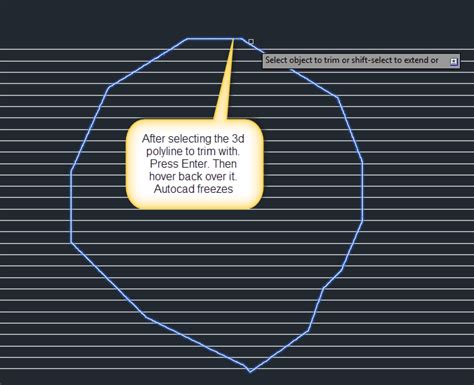
Selecting objects causes cursor delay, freezing in drawings with a …
Selecting objects in specific drawings in AutoCAD causes the cursor to briefly become unresponsive and locked in place. A large number of layers in the … – www.autodesk.com
Drawing slows down, especially while selecting objects.
Jun 4, 2007 … Drawing file slows down (delays / freezes), especially while selecting objects. … AutoCAD 2006 starts to hangup when selecting Objects or … – forums.augi.com
AutoCAD freezing after selecting/ deselecting – AutoCAD Bugs, Error …
It might be that, if the drawing originated from ADT, that there are a lot of junk left from ADT – run an AUDIT and a PURGE and see if that … – www.cadtutor.net
Selecting objects causes mouse cursor delay, freezing, or crashing …
Corrupted or damaged drawing file. · Corrupted or damaged custom setting. · The graphics driver is outdated. · Graphical settings. · Corrupted installation of Third … – www.autodesk.com
How To Stop AutoCAD From Freezing When You Press F8 | GRAITEC
Jan 10, 2017 … The work around to stop this happening is you can set the command “TEMPOVERRIDES” to 0. This will stop AutoCAD from Freezing. In the command … – graitec.com

Autocad When Placing A Sketch On A Construction Plane Which Plane Is Used
Autocad When Placing A Sketch On A Construction Plane Which Plane Is Used Autocad the widely used software in the field of architecture and engineering offers numerous capabilities and tools to create precise drawings and designs. One such feature is the ability to place sketches on construction pla – drawspaces.com

Sequentially Number Autocad Text Objects
Sequentially Number AutoCAD Text Objects: Enhancing Efficiency and Organization AutoCAD is a powerful software widely used in various industries for creating accurate and detailed technical drawings. One important aspect of working with AutoCAD is the ability to sequentially number text objects whic – drawspaces.com
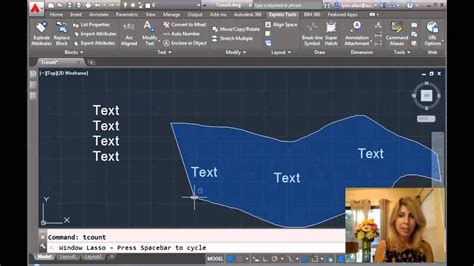
Autocad Wipeout Not Working When Plotting
AutoCAD Wipeout Not Working When Plotting AutoCAD is a powerful software tool used by architects engineers and designers to create detailed 2D and 3D models. One of the features that make AutoCAD so versatile is the ability to add wipeouts to drawings. Wipeouts are used to hide objects or areas of a – drawspaces.com
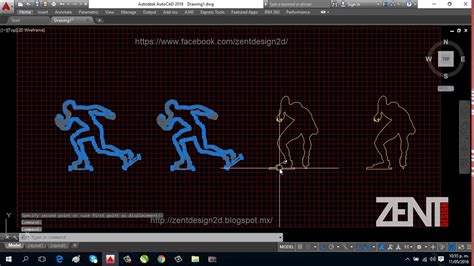
Autocad Freezes During Audit
Autocad Freezes During Audit: Troubleshooting Tips and Solutions Autocad is an incredibly powerful software used by architects engineers and designers worldwide. However like any complex program it can encounter issues that disrupt workflow and cause frustration. One such problem that often arises d – drawspaces.com

Autocad Lag When Drawing Lines
Autocad Lag When Drawing Lines: Unveiling the Causes and Solutions Autocad is a powerful software widely used by professionals in the fields of architecture engineering and design. However despite its efficiency Autocad users may encounter frustrating lag issues when trying to draw lines. In this bl – drawspaces.com
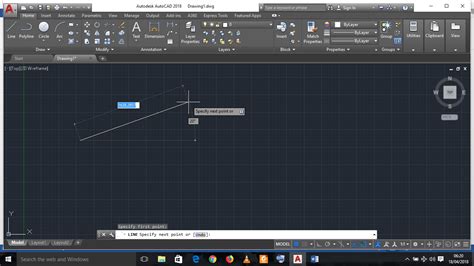
Autocad 0 Objects Joined 2 Objects Discarded From The Operation
Autocad 0 Objects Joined 2 Objects Discarded From The Operation: Unraveling the Mystery In the world of computer-aided design (CAD) AutoCAD stands tall as one of the most widely used software applications. Its powerful tools and features allow designers and architects to create intricate and detaile – drawspaces.com
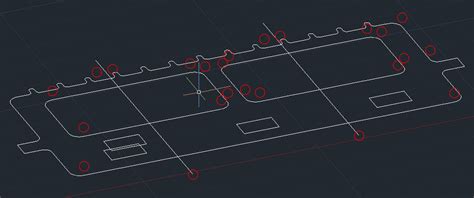
Common causes for AutoCAD® freezing | HowToAutoCAD | How to …
Dec 16, 2010 … … selecting objects can be the cause of AutoCAD® freezing. There are … In this drawing, after selecting geometry, autocad freezes for 54 seconds ( … – www.howtoautocad.com
