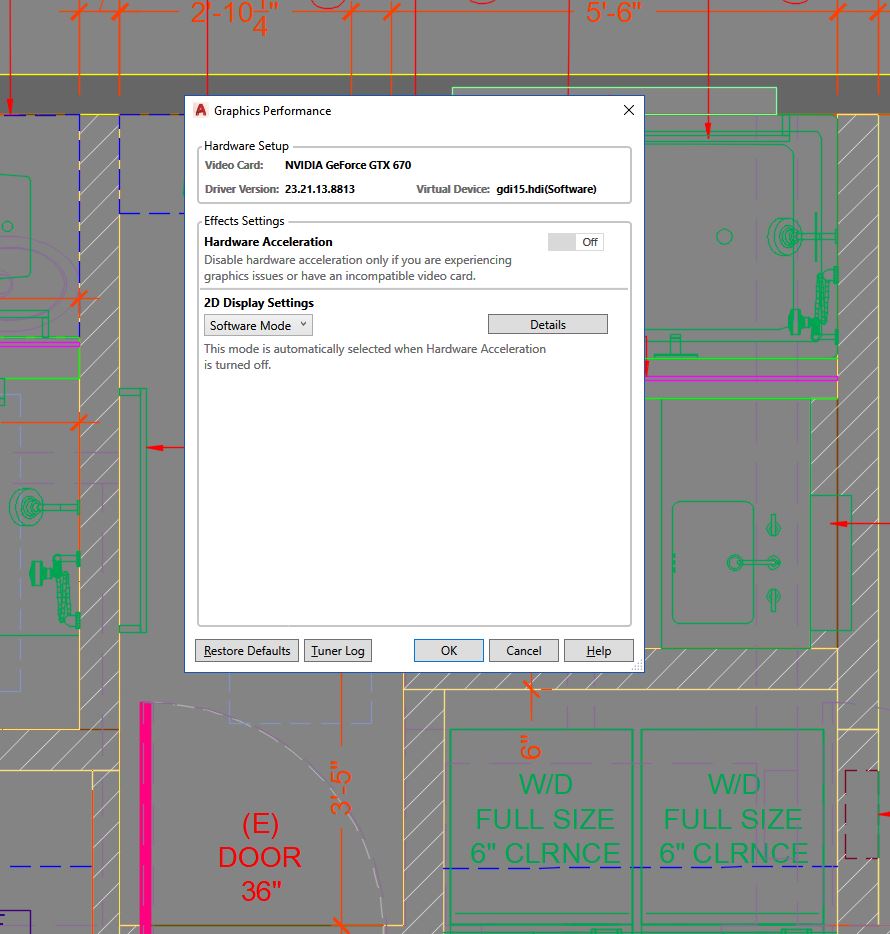Autocad is a powerful software widely used in various industries for creating and editing 2D and 3D designs. However, many users encounter frustrating lag issues when selecting objects within the program. Autocad lag when selecting can significantly hamper productivity and lead to frustration. In this blog post, we will delve into the causes behind this issue, explore potential solutions, and provide some useful tips to optimize your Autocad experience.
Table of Contents:
1. Understanding Autocad Lag When Selecting
2. Causes of Autocad Lag When Selecting
3. Solutions to Autocad Lag When Selecting
4. Tips to Optimize Autocad Performance
5. Conclusion
1. Understanding Autocad Lag When Selecting:
Autocad lag when selecting refers to the delay or unresponsiveness experienced when attempting to select objects using the software’s selection tools. This lag can occur while selecting individual objects, multiple objects, or when using the selection window or crossing selection methods. The delay can be frustrating, leading to wasted time and reduced efficiency.
2. Causes of Autocad Lag When Selecting:
Several factors can contribute to Autocad lag when selecting. It is essential to identify these causes to implement appropriate solutions. Some common causes include:
a) Large file sizes: Working with complex drawings or files with numerous layers, text, and annotations can overwhelm Autocad’s processing capabilities, leading to lag when selecting objects.
b) Insufficient hardware resources: Outdated or underpowered hardware, such as the CPU, RAM, or GPU, can significantly impact Autocad’s performance, causing lag when selecting objects.
c) Software conflicts: Sometimes, conflicts between Autocad and other software applications running in the background can cause lag when selecting. These conflicts may arise from incompatible drivers, antivirus programs, or conflicting plugins.
d) Outdated software version: Using an outdated version of Autocad can result in compatibility issues and slower performance.
3. Solutions to Autocad Lag When Selecting:
To overcome Autocad lag when selecting, consider implementing the following solutions:
a) Optimize hardware resources: Upgrade your hardware to meet or exceed Autocad’s recommended specifications. Invest in a faster CPU, additional RAM, and a dedicated GPU to enhance Autocad’s performance.
b) Update Autocad: Ensure you are using the latest version of Autocad, as newer releases often include bug fixes, performance enhancements, and optimizations that can resolve lag issues.
c) Streamline your drawings: Simplify complex drawings by purging unused blocks, layers, and objects. Consider using external references (Xrefs) to reduce file size and improve selection performance.
d) Resolve software conflicts: Disable antivirus or firewall programs temporarily to check if they are causing conflicts. Update drivers and plugins to ensure compatibility with Autocad.
4. Tips to Optimize Autocad Performance:
In addition to the above solutions, the following tips can further optimize Autocad performance and minimize lag when selecting:
a) Adjust system variables: Modify Autocad’s system variables such as SELECTIONPREVIEW, PICKADD, and PICKAUTO to customize selection behavior and reduce lag.
b) Utilize selection filters: Apply selection filters to narrow down the object selection range, making it easier for Autocad to process and respond promptly.
c) Enable hardware acceleration: Take advantage of Autocad’s hardware acceleration feature by configuring the settings to utilize the full potential of your GPU, resulting in smoother object selection.
d) Consider using SSDs: Upgrade to a Solid-State Drive (SSD) for faster read/write speeds, reducing the time Autocad takes to load and save files.
Conclusion:
Autocad lag when selecting can be frustrating, but with an understanding of its causes and the implementation of appropriate solutions, you can significantly improve your Autocad experience. Remember to optimize your hardware resources, update your software, streamline your drawings, and resolve any potential software conflicts. Additionally, follow the tips mentioned to further enhance Autocad’s performance. We hope this article has provided valuable insights, and we invite you to leave your comments and share your experiences below.
Leave a comment and share your thoughts on Autocad lag when selecting. How have you tackled this issue?
Momentary hang or lag when selecting blocks in AutoCAD
Oct 8, 2023 … When selecting blocks the program appears to hang or lag for several seconds or minutes Use one of these solutions: 1. – www.autodesk.com
Lag when selecting hatch : r/AutoCAD
Apr 30, 2021 … Check the display styles. Set it the 2D wireframe and see if that works. Also try changing the system performance settings and graphics settings … – www.reddit.com
Autocad Lag When Selecting
Autocad Lag When Selecting Selecting objects causes mouse cursor delay freezing or crashing … Feb 17 2022 … Solution: · Install the latest update for AutoCAD (see Where to get Product Updates Add-ons and Enhancements). · Check that the graphics card is … /a /p !– /wp:paragraph — /div !– /wp – drawspaces.com

Autocad Freezes When Selecting Objects
Autocad Freezes When Selecting Objects Selecting objects causes mouse cursor delay freezing or crashing … Feb 17 2022 … Solution: · Install the latest update for AutoCAD (see Where to get Product Updates Add-ons and Enhancements). · Check that the graphics card is … /a /p !– /wp:paragraph — – drawspaces.com
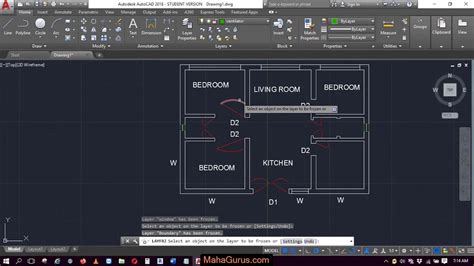
Autocad Lag When Drawing Lines
Autocad Lagging When Drawing Lines Solved: drawing lines lag with dynamic input turned on? – AutoCAD Try turning on Hardware Acceleration: 3DCONFIG Check the Hardware Acceleration box. Report · 10 Likes. forums.autodesk.com Slow or poor performance in AutoCAD | AutoCAD | Autodesk … Apr 19 2022 … – drawspaces.com
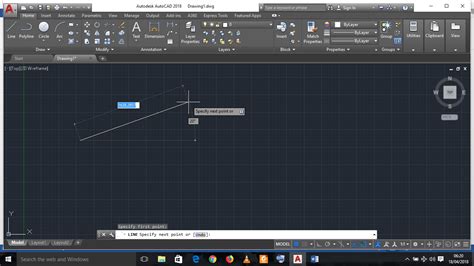
Solved: Mouse cursor lag when selecting objects – Autodesk …
Dec 4, 2011 … Also, for whatever reason, shutting AutoCAD down and rebooting it sometimes alleviates this problem, and in more severe cases, try rebooting the … – forums.autodesk.com
Brief delay when selecting dimensions : r/AutoCAD
Jul 3, 2022 … i kerp my properties collapsed on the side but it still lags unless i close properties. it’s becausd dimensions have so many parameters. – www.reddit.com
Lag after Picking an Object – Autodesk Community – AutoCAD …
Jun 7, 2010 … A workaround is to leave the “Lines and Arrows” section collapsed. You’ll have to do this once for every type of dimension entity. Of course you … – forums.autodesk.com
Object selection lag and slow& hanging cursor while selecting any …
Apr 7, 2020 … Welcome to Autodesk’s AutoCAD Plant 3D Forums. Share your knowledge, ask questions, and explore popular AutoCAD Plant 3D topics. – forums.autodesk.com
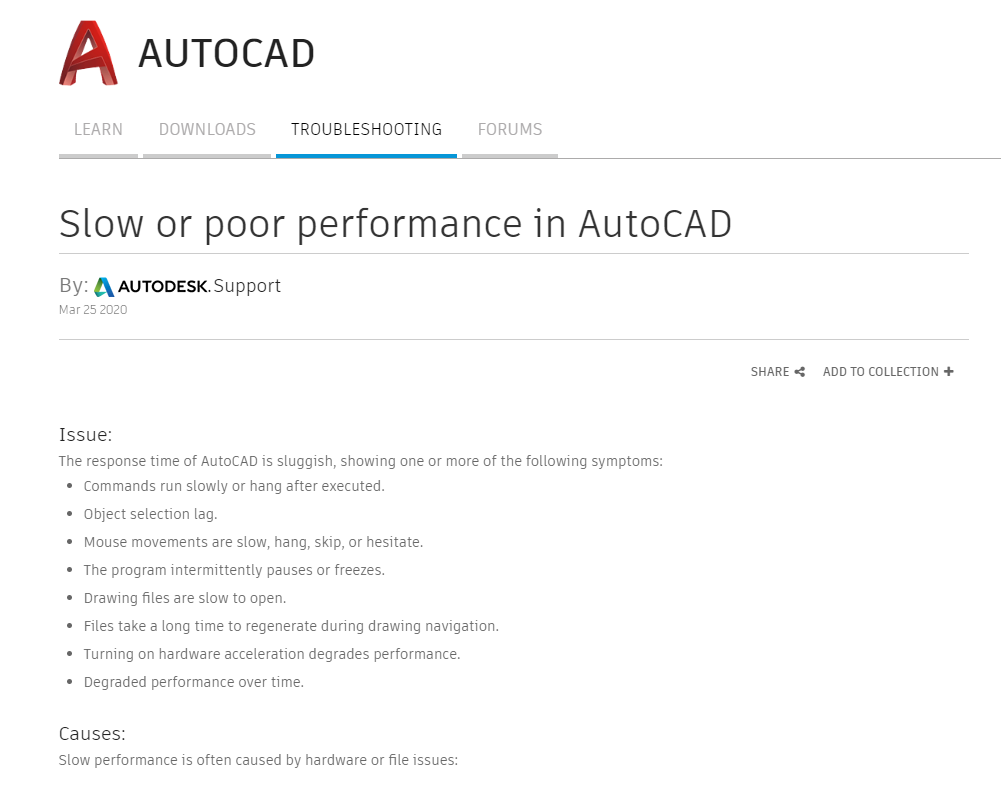
AutoCAD freezing after selecting/ deselecting – AutoCAD Bugs, Error …
It might be that, if the drawing originated from ADT, that there are a lot of junk left from ADT – run an AUDIT and a PURGE and see if that … – www.cadtutor.net
Solved: Picking / Selecting object in autocad getting very slow …
Oct 12, 2018 … Turn off “Full-time CRC Validation” in Options under the Open and Save tab. Turn off hardware acceleration (GRAPHCISCONFIG command). Close … – forums.autodesk.com
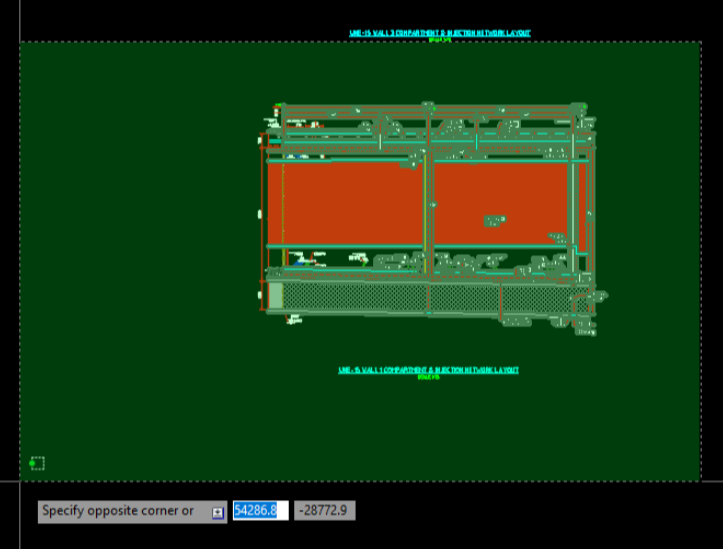
Autocad Lagging When Drawing Lines
Autocad Lagging When Drawing Lines: A Complete Troubleshooting Guide Autocad is undoubtedly one of the most widely used software programs for drafting and designing. However many Autocad users often encounter frustrating lagging issues when drawing lines. These delays can severely impact productivit – drawspaces.com
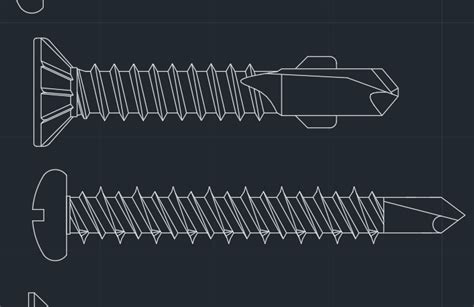
Autocad Wipeout Not Working When Plotting
Autocad Wipeout Not Working When Plotting Solved: Wipeout does not wipeout in Plot – Autodesk Community … Feb 20 2015 … You have your wipeout on a NOPLOT layer: that means AutoCAD is beng asked to never consider it when plotting. Wipeouts need to be plotted they … /a /p !– /wp:paragraph — /d – drawspaces.com
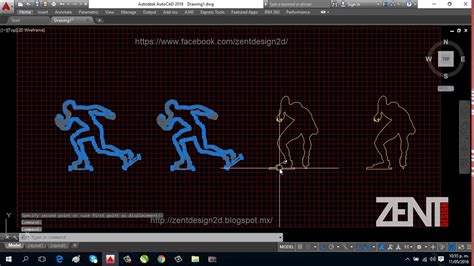
Autocad Freezes When Trimming
Autocad Freezes When Trimming: Troubleshooting Tips and Solutions Autocad is a powerful tool used by architects engineers and designers to create precise and detailed drawings. However it is not uncommon for users to encounter issues while using the software. One such frustrating problem is when Aut – drawspaces.com
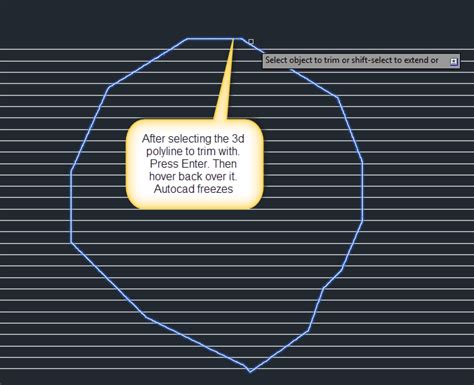
When Autocad Freezes
Autocad Freezes When Hatching AutoCAD freezes or hangs after picking a point to create a hatch … Sep 15 2021 … AutoCAD freezes or hangs after picking a point to create a hatch ; If the delay occurs on any drawing. Download the latest updates for AutoCAD. /a /p !– /wp:paragraph — /div !– /wp:g – drawspaces.com
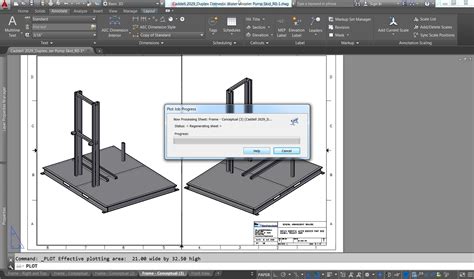
Autocad When Placing A Sketch On A Construction Plane Which Plane Is Used
Autocad When Placing A Sketch On A Construction Plane Which Plane Is Used Autocad the widely used software in the field of architecture and engineering offers numerous capabilities and tools to create precise drawings and designs. One such feature is the ability to place sketches on construction pla – drawspaces.com

Selecting objects causes mouse cursor delay, freezing, or crashing …
Corrupted or damaged drawing file. · Corrupted or damaged custom setting. · The graphics driver is outdated. · Graphical settings. · Corrupted installation of Third … – www.autodesk.com
Solved: Layer Pulldown lags in LT 2020 – Autodesk Community …
Apr 4, 2019 … Solved: Is anyone experiencing a lag when selecting the layer pulldown menu in LT 2020 … lags in LT 2020. autocad-lt. AutoCAD LT. Community. – forums.autodesk.com