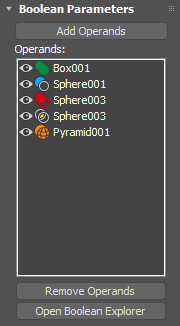Welcome to our blog post on Autocad’s “Join” operation and how it can sometimes discard objects. Autocad is a widely used software in the architecture, engineering, and construction industries, known for its powerful drafting and design capabilities. However, it’s important to understand the potential pitfalls of certain operations, like joining objects, to avoid any unwanted results.
1. What is the “Join” operation?
The “Join” operation in Autocad allows users to combine separate objects into a single, continuous object. This can be useful when working with lines, polylines, arcs, circles, or other geometrical elements that need to appear as one cohesive entity.
2. How does joining objects work?
When joining objects, Autocad attempts to find common endpoints or intersections between the objects. It then creates new segments to connect these points, resulting in a single continuous object. This operation is particularly handy when working with complex drawings that contain multiple individual elements.
3. Why are objects discarded during the join operation?
While joining objects can be a time-saving feature, it’s important to note that not all objects are suitable for joining. In certain cases, Autocad may discard objects from the join operation due to incompatible properties or inconsistencies between the objects.
4. Incompatible properties:
Objects may have different properties, such as line types, lineweights, or even layer assignments, that make them incompatible for joining. Autocad prioritizes maintaining the integrity of the joined object and may discard certain objects to ensure a consistent appearance.
5. Gaps or overlaps:
If objects have gaps or overlaps, it can lead to unpredictable results when attempting to join them. Autocad may discard objects that it cannot accurately connect due to these irregularities. It’s essential to ensure that objects are properly aligned and have no gaps or overlaps before attempting to join them.
6. Wrong object types:
Joining different object types may not always produce the desired outcome. For example, attempting to join a line with a circle may result in the circle being discarded. It’s crucial to understand the limitations of the join operation and select objects that are compatible for successful joining.
Conclusion
Autocad’s “Join” operation is a convenient tool for combining separate objects into a single continuous entity. However, understanding its limitations and potential issues is crucial to avoid any unexpected results. Always ensure that objects have compatible properties, no gaps or overlaps, and are the correct object types before attempting to join them. By doing so, you can make the most of Autocad’s powerful features without losing any important elements.
We’d love to hear your thoughts!
Have you ever encountered issues with the “Join” operation in Autocad? How did you resolve them? Share your experiences and any additional tips in the comments below!
Autocad 0 Objects Joined 2 Objects Discarded From The Operation
Autocad 0 Objects Joined 2 Objects Discarded From The Operation: Unraveling the Mystery In the world of computer-aided design (CAD) AutoCAD stands tall as one of the most widely used software applications. Its powerful tools and features allow designers and architects to create intricate and detaile – drawspaces.com
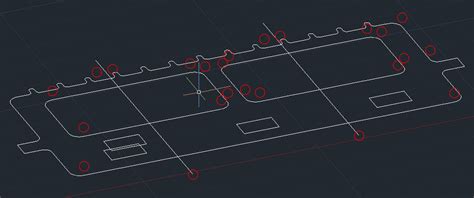
Objects Discarded From The Operation
Have you ever wondered what happens to the items that are discarded during a complex operation? Whether it’s a surgical procedure a military mission or any other operation involving intricate tasks there are always objects that are no longer needed and must be removed. In this blog post we will expl – drawspaces.com
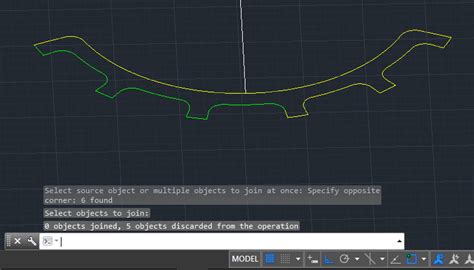
2 Objects Discarded From The Operation
Welcome to my blog post! Today I want to share with you two objects that were discarded from a recent operation. These objects played a significant role in the operation but were ultimately deemed unnecessary or outdated. Join me as we delve into the details of these discarded items and explore why – drawspaces.com
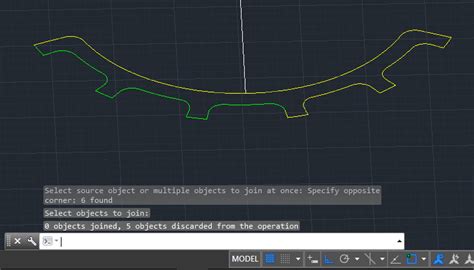
AutoCAD 2024 Help | Joining 2D Objects | Autodesk
Have you ever had to do an operation like offset and selected each object one at a time? Or maybe you wanted to turn several objects into a single object to … – help.autodesk.com
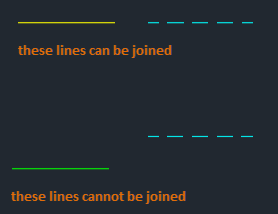
BREAK and JOIN tools of AutoCAD| How to break and join lines or …
Jun 29, 2020 … In this video we have explained how to use BREAK command, and JOIN command on curved and straight objects. Command for the modifiers: 1. – www.youtube.com

Getting PLJOIN to work in AutoCAD 2007
Oct 6, 2006 … Select lines to join to source: 1 found, 4 total. Select lines to join to source: 0 lines joined to source, 4 objects discarded from operation. – forums.augi.com
How do I join 3 boxes into one object? : r/AutoCAD
Sep 29, 2021 … When I click the “join” function it says “0 objects joined, 3 objects discarded from the operation”. I’m pretty novice at this so sorry if … – www.reddit.com
JOIN command does not join lines as expected in AutoCAD
… object, such as a spline or arc. A message appears on the command line similar to: “2 objects converted to 1 spline, 1 object discarded from the operation” … – www.autodesk.com
JOIN aint joining. – AutoCAD 2D Drafting, Object Properties & Interface
I OSNAP each end but I get this … “Command: _join 2 found 0 objects joined, 2 objects discarded from the operation Command: Command … – www.cadtutor.net
Cannot join on autocad student version – Super User
Aug 2, 2017 … … objects joined, 2 objects discard the operation”. I’ve tried selecting the arc and the array and after that entering the command “join”. – superuser.com

From Autocad To Lumion
From AutoCAD to Lumion: A Revolutionary Journey in Architectural Visualization In the world of architectural design and visualization two powerful software tools have taken center stage: AutoCAD and Lumion. For years architects and designers have relied on AutoCAD to create precise and detailed 2D a – drawspaces.com

Sequentially Number Autocad Text Objects
Sequentially Number AutoCAD Text Objects: Enhancing Efficiency and Organization AutoCAD is a powerful software widely used in various industries for creating accurate and detailed technical drawings. One important aspect of working with AutoCAD is the ability to sequentially number text objects whic – drawspaces.com
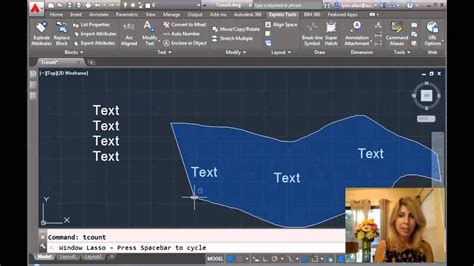
How To Extract Coordinates From Autocad To Excel
How To Extract Coordinates From AutoCAD To Excel: Simplified Guide Introduction (Word Count: 200 words) Extracting coordinates from AutoCAD to Excel is a crucial skill for professionals working in architecture engineering and construction fields. By seamlessly transferring data between these two pow – drawspaces.com
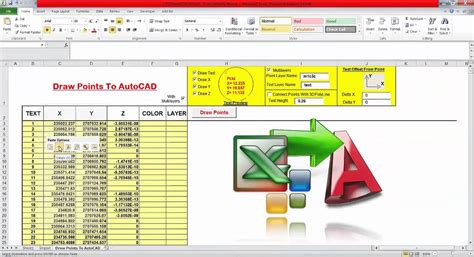
Exporting Coordinates From Autocad
Exporting Coordinates From AutoCAD AutoCAD is a powerful computer-aided design (CAD) software widely used in various industries including architecture engineering and construction. When working on complex projects accurately exporting coordinates from AutoCAD can be crucial for integrating with othe – drawspaces.com
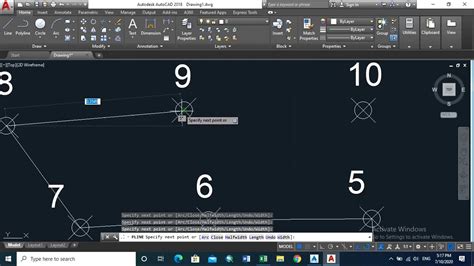
Export Points From Autocad To Csv
Export Points From Autocad To Csv Introduction AutoCAD is a powerful computer-aided design (CAD) software widely used in various industries for creating precise detailed drawings and models. One of the common tasks in AutoCAD is exporting points to a CSV (Comma-Separated Values) file. This allows us – drawspaces.com

How To Block Autocad From Accessing The Internet Windows 10
How To Block AutoCAD From Accessing The Internet Windows 10 AutoCAD is a powerful software used by professionals in various industries for creating precise 2D and 3D designs. However there may be instances when you prefer to block AutoCAD from accessing the internet on your Windows 10 system. Whethe – drawspaces.com

Extracting Data From Autocad To Excel
Extracting Data From AutoCAD to Excel Introduction AutoCAD is a powerful software tool used by architects engineers and designers to create detailed drawings and models. However once the drawings are complete it is often necessary to extract specific data from the AutoCAD files to perform calculatio – drawspaces.com

Join and Explode/Ungroup commands – nanoCAD forum
Hello. I am coming from using Autocad. I can’t make the join command work. I select all lines (they are together) and type join and nothing … – forum.nanocad.com

3ds Max 2024 Help | Boolean Compound Object | Autodesk
The remaining geometry is discarded. Operands with Intersect applied are outlined in yellow when displayed in the viewport. Intersect operation. Subtract … – help.autodesk.com