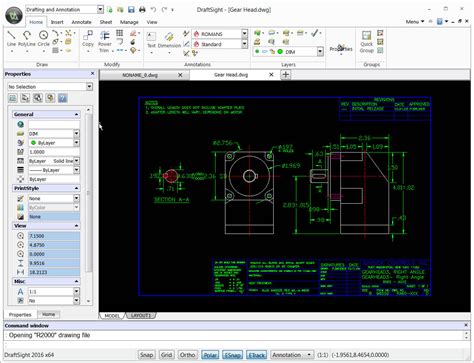Welcome to our blog post on the Autocad Mtext Editor! Autocad is a powerful software used by architects, engineers, and designers to create precise and detailed drawings. One of the key features of Autocad is its Mtext Editor, which allows users to create and edit multiline text in their drawings. In this blog post, we will explore the various functionalities and techniques of the Autocad Mtext Editor.
1. Accessing the Mtext Editor
To access the Mtext Editor, simply select the Mtext command from the Autocad ribbon or enter ‘MTEXT’ into the command line. This will open up the Mtext Editor window, where you can type and format your multiline text.
2. Basic Formatting
The Mtext Editor provides a range of formatting options to enhance the appearance of your text. You can change the font, size, color, and style of the text, as well as apply bold, italic, or underline effects. Additionally, you can align the text, adjust the line spacing, and create bulleted or numbered lists.
3. Inserting Special Characters
If you need to insert special characters or symbols into your text, the Mtext Editor makes it easy. Simply click on the ‘Special Characters’ button within the editor and choose from a wide range of symbols, mathematical notations, and other special characters.
4. Spell Check and Find/Replace
The Mtext Editor includes a spell-checking feature that helps you catch any spelling errors in your text. Additionally, you can use the Find/Replace tool to quickly locate and replace specific words or phrases within your multiline text.
5. Columns and Tables
With the Mtext Editor, you can create columns and tables within your multiline text. This is especially useful when you need to present information in a structured and organized manner. You can easily define the number of columns, adjust the column widths, and insert tables with multiple rows and columns.
6. Importing and Exporting Text
The Mtext Editor allows you to import text from external files, such as Word documents or Excel spreadsheets. This feature saves time and effort, as you can directly copy and paste text into the Autocad drawing. Additionally, you can export your multiline text as a separate text file for further use or sharing.
Conclusion
The Autocad Mtext Editor is a powerful tool that enables users to create and edit multiline text in their drawings. With its various formatting options, spell check, find/replace functionality, and the ability to insert special characters, columns, and tables, the Mtext Editor enhances the efficiency and professionalism of your Autocad projects. We hope this blog post has provided you with valuable insights into the capabilities of the Autocad Mtext Editor. Feel free to leave a comment below and share your thoughts or experiences with this feature!
Leave a Comment
We would love to hear your thoughts on the Autocad Mtext Editor. Have you found it helpful in your projects? Are there any specific tips or techniques you would like to share? Leave a comment below and let’s start a discussion!
How to adjust the display of the mtext editor in AutoCAD
Oct 8, 2023 … The Multiline text editor is not displaying when editing Mtext in AutoCAD. The system variables for the text editor need to be configured. – www.autodesk.com
Autocad Convert Mtext To Text
AutoCAD is one of the most widely used software programs in the field of computer-aided design (CAD). It offers a plethora of features that make it a go-to tool for professionals from various industries. One such feature is the ability to convert Mtext to Text which can significantly enhance the eff – drawspaces.com
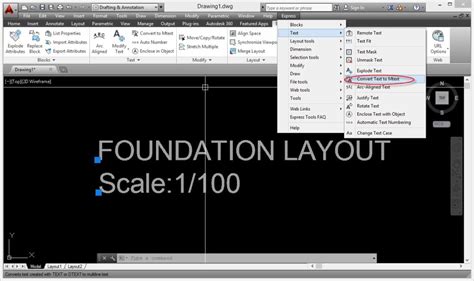
Online Autocad Drawing Editor Free
Online Autocad Drawing Editor Free: A Boon for Designers In today’s fast-paced digital world architects engineers and designers are constantly seeking efficient and cost-effective tools to create and edit their drawings. With the advent of online Autocad drawing editors the process has become much s – drawspaces.com
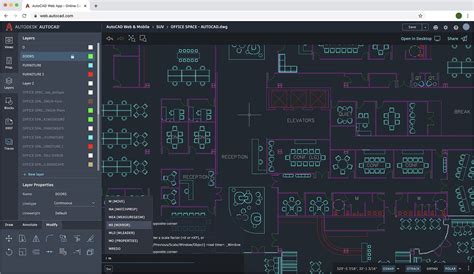
Solved: Mtext edit command – Autodesk Community – AutoCAD
Jan 3, 2020 … Simply START CUI command, find that offending toolbar in the TOOLBARS section, find the button, replace the command. Then APPLY and OK out of … – forums.autodesk.com
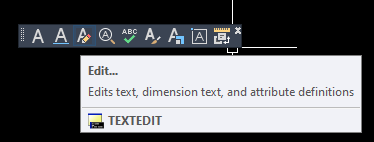
CAD MAN Text Editor | AutoCAD | Autodesk App Store
Edit the texts with mathematical calculations, change precision and add Suffix / Prefix. – apps.autodesk.com
Autocad Drawing Viewer And Editor
Autocad Drawing Viewer And Editor: A Comprehensive Guide In the world of computer-aided design (CAD) AutoCAD is a widely respected and industry-leading software. With its powerful tools and extensive functionality it has become an essential tool for architects engineers and designers. In this blog p – drawspaces.com

Autocad Mtext Formatting
Autocad Mtext Formatting: A Comprehensive Guide Autocad is a powerful design software widely used in various industries for creating 2D and 3D drawings architectural plans and engineering designs. One of the essential features of Autocad is the Mtext formatting tool. Mtext allows users to create and – drawspaces.com
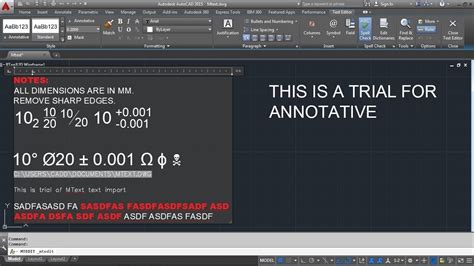
Online Autocad Editor
AutoCAD Web App – Online CAD Editor & Viewer | Autodesk. Access AutoCAD® in the web browser on any computer. With the AutoCAD web app you can edit create and view CAD drawings and DWG files anytime anywhere. – web.autocad.com DWG FastView: Free DWG Viewer Online | Autocad Viewer & Editor This – drawspaces.com
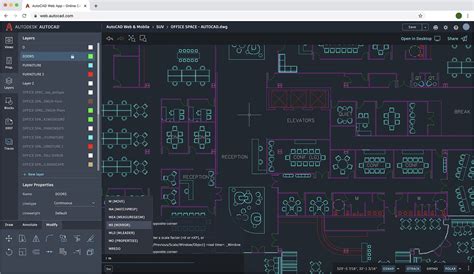
Enhanced Attribute Editor Autocad
Enhanced Attribute Editor AutoCAD: Exploring the Power of Advanced Attribute Editing Unleashing the Potential of AutoCAD’s Enhanced Attribute Editor AutoCAD has long been the go-to software for professionals in the architecture engineering and construction industries. One of the many powerful featur – drawspaces.com
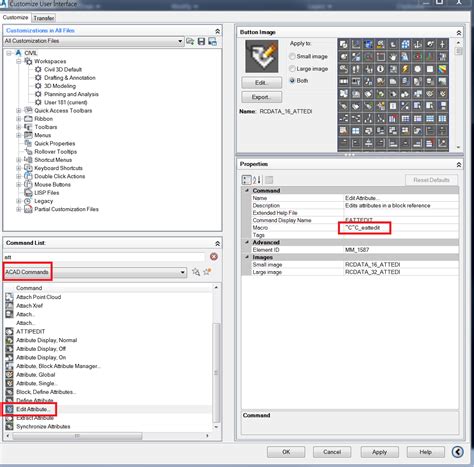
Autocad Editor Online
Welcome to our blog post on Autocad Editor Online! In today’s digital world where remote work and collaboration are becoming increasingly common having access to powerful design tools without the need for expensive software installations is a game-changer. Autocad Editor Online provides a convenient – drawspaces.com