Introduction
In the realm of computer-aided design (CAD), Autodesk’s AutoCAD stands tall as a versatile and powerful tool. One of its most valuable features is the ability to create and manipulate complex shapes with ease. In this blog post, we will delve into the world of Autocad Outline Polyline. This handy tool allows designers to create precise outlines for various objects or regions, providing a streamlined and efficient design process. So, let’s explore the intricacies of Autocad Outline Polyline and discover how it can enhance your CAD experience.
I. Understanding Autocad Outline Polyline
Autocad Outline Polyline is a command within AutoCAD that enables users to create a closed polyline by tracing the outline of a specific object or region. This versatile tool is particularly useful when designing architectural plans, creating electrical circuits, or even generating 2D representations of 3D objects. By using this command, designers can ensure accuracy and precision while saving time and effort. Let’s dive deeper into the various aspects of Autocad Outline Polyline to unleash its full potential.
II. Creating an Autocad Outline Polyline
To create an Autocad Outline Polyline, follow these simple steps:
1. Launch AutoCAD and open the drawing where you want to create the outline polyline.
2. Activate the “Polyline” command by typing “PL” in the command line or selecting the “Polyline” tool from the toolbar.
3. Specify the starting point of the outline by clicking on the desired location in the drawing.
4. Continue tracing the object’s outline by clicking on subsequent points, following its contours precisely.
5. Close the polyline by either selecting the “Close” option in the command line or pressing “C” on your keyboard.
By adhering to these steps, you can now create an Autocad Outline Polyline, ready to be utilized for various design purposes.
III. Manipulating Autocad Outline Polylines
Once you have created an Autocad Outline Polyline, you can easily manipulate it to suit your design requirements. AutoCAD provides a plethora of tools to modify and refine your polyline. Let’s explore some of the essential editing commands:
1. Lengthen: Adjust the length of a polyline segment by specifying a new endpoint or total length.
2. Fillet: Create a smooth curve between two polyline segments by specifying a radius.
3. Trim: Remove unwanted segments of a polyline by selecting the desired portion to be deleted.
4. Extend: Lengthen a polyline segment by selecting another polyline or line to be extended.
These editing commands empower designers to tweak their Autocad Outline Polylines, ensuring the utmost precision and perfection in their designs.
IV. Advanced Features and Tips for Autocad Outline Polyline
1. Offset: Use the “Offset” command to create a parallel copy of your Autocad Outline Polyline at a specified distance. This feature is particularly helpful when designing walls or creating multiple outlines with consistent spacing.
2. Hatch: Fill the enclosed area within an Autocad Outline Polyline with various patterns or colors using the “Hatch” command. This feature aids in differentiating between different areas or materials within your design.
3. Explode: In case you need to manipulate individual segments of your Autocad Outline Polyline, you can use the “Explode” command to break it down into separate line segments. This feature comes in handy when fine-tuning complex designs.
Conclusion
Autocad Outline Polyline is an invaluable tool within Autodesk’s AutoCAD, enabling designers to create precise outlines effortlessly. This blog post has provided an in-depth understanding of Autocad Outline Polyline, its creation process, manipulation techniques, and advanced features. By harnessing the power of this command, you can streamline your design process, enhance accuracy, and save time. So, why not give Autocad Outline Polyline a try and take your CAD designs to new heights?
We hope you found this blog post informative and insightful. We would love to hear your thoughts and experiences with Autocad Outline Polyline. Feel free to leave a comment below and join the discussion. Happy designing!
Polyline Outline – LeeMac – AutoLISP, Visual LISP & DCL – AutoCAD …
I have received a drawing wherein all walls are wide polylines (polylines with Global Width). I need to convert them all to proper polylines … – www.cadtutor.net
Polyline shows only outline – AutoCAD Beginners’ Area – AutoCAD …
I have inserted a block which has a wide polyline. in modelspace looks ok, but in paperspace it shows only the outline of the polyline. – www.cadtutor.net
Outline Thick Polyline – AutoCAD 2D Drafting, Object Properties …
I have a number of thick polylines, and wanted to know if there is a way to outline the lines with smaller lines.. similar to the ink bottle … – www.cadtutor.net

Autocad Outline Polyline
Autocad Outline Polyline To Create a Boundary Polyline | AutoCAD | Autodesk Knowledge … Jul 7 2014 … Click Home tab Draw panel Boundary. · In the Boundary Creation dialog box in the Object Type list select Polyline. · Under Boundary Set do one … /a /p !– /wp:paragraph — /div !– /wp:group — – drawspaces.com
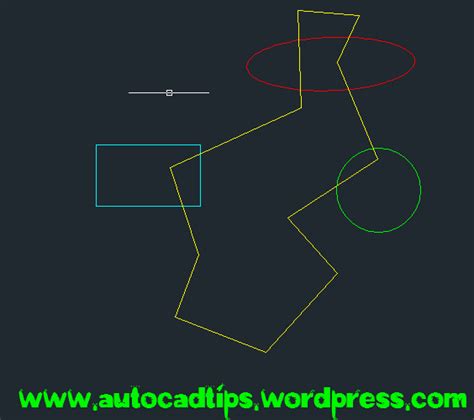
Polyline Outline (Advanced) | Lee Mac Programming
If a silhouette is successfully generated, the example programs described above will proceed to utilise the AutoCAD PEDIT command to join the resulting … – www.lee-mac.com
Solved: Converting text to outline/polyline – Autodesk Community …
Mar 10, 2015 … Welcome to Autodesk’s AutoCAD LT Forums. Share your knowledge, ask questions, and explore popular AutoCAD LT topics. – forums.autodesk.com
Merging overlapping circles to form a single polyline outline …
… created the attached in Adobe illustrator. How can I achieve the same result in AutoCAD. Thank you for any assistance you can provide. – www.cadtutor.net
Cannot display wide polyline fill in AutoCAD
Oct 8, 2023 … You created a wide polyline in AutoCAD, but only the outline was displayed. To show the polyline fill, you should either set the variable … – www.autodesk.com
Solved: Converting text to outline/polyline on MAC – Autodesk …
Mar 28, 2016 … WMFOUT and WMFIN work in Windows versions of LT but not available in Mac. Any ideas on how to convert text into curves/polylines in AutoCAD … – forums.autodesk.com
Polyline Outline | CAD Tips
May 15, 2011 … AutoCAD 2012. Rename File To, : OutlineLWPolyline.LSP. Draw an outline of an LW polyline that has a width. Related CAD Tips. Persistent Grips … – cadtips.cadalyst.com
Autocad Outline Text
Autocad Outline Text: Enhancing Design Precision and Clarity Autocad is a powerful software widely used in various industries providing designers and engineers with the tools to create intricate and detailed designs. One of the essential features of Autocad is the ability to add text to drawings whi – drawspaces.com
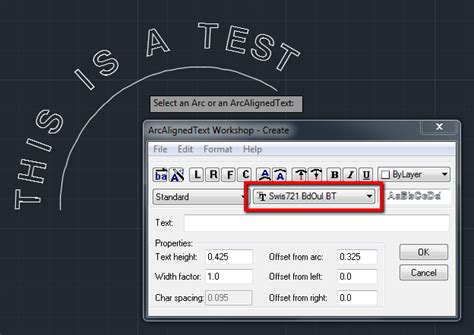
Autocad Select Inside Polyline
Autocad Select Inside Polyline select within polyline? – Autodesk Community – AutoCAD Map 3D May 23 2011 … Is there a way to select objects within a closed polyline? I thought there was but I can’t remember how to do it. /a /p !– /wp:paragraph — /div !– /wp:group — !– wp:group — div class=wp – drawspaces.com
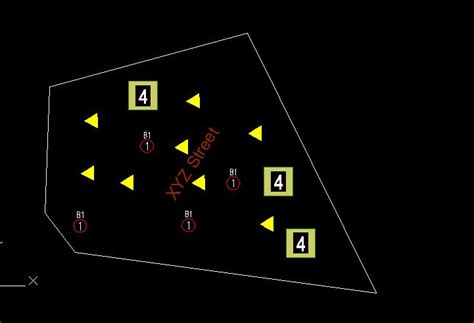
Autocad Select Objects Within Polyline
Autocad Select Inside Polyline To Select Objects Within a Polygonal Area | AutoCAD LT for Mac … Oct 15 2014 … To Select Objects Within a Polygonal Area · At the Select Objects prompt do one of the following: Enter wp (Window Polygon) and then specify … knowledge.autodesk.com select within poly – drawspaces.com
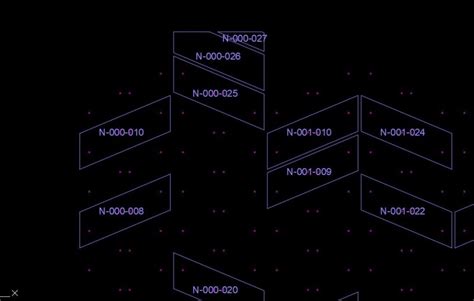
Autocad Smooth Polyline
Autocad Smooth Polyline To Modify Polylines With PEDIT | AutoCAD | Autodesk Knowledge … Jul 7 2014 … Enter e (Edit Vertex) to edit a vertex. Enter f (Fit) to create an arc-fit polyline a smooth curve consisting of arcs joining each pair of … /a /p !– /wp:paragraph — /div !– /wp:group — !– – drawspaces.com
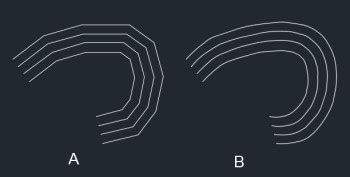
Autocad Convert Multiple Hatch To Polyline
Autocad Convert Hatch To Polyline Recreating hatch boundary in AutoCAD | AutoCAD | Autodesk … Nov 1 2014 … Solution · Enter HATCHEDIT on the command line. · Select the hatch. · In the Hatch Edit dialog box click Recreate Boundary. · When you see the … /a /p /p !– /wp:paragraph — /div !– /wp – drawspaces.com

How To Change Circle To Polyline In Autocad
How To Change Circle To Polyline In Autocad Solved: Change Circle to Polyline – Autodesk Community – AutoCAD Mar 20 2005 … To change a circle to a polyline draw the circle then break it anywhere on the circle so an arc remains. Enter the command pedit and select … /a /p !– /wp:paragraph — /div – drawspaces.com

Autocad Convert Polyline To Arc
Convert Polyline To Arc Autocad To Modify Polylines | AutoCAD | Autodesk Knowledge Network Dec 15 2015 … Convert a Line Segment to an Arc Segment · Select the polyline to display its grips. · Hover over the grip in the middle of the line segment you … knowledge.autodesk.com Autocad Convert Polyl – drawspaces.com
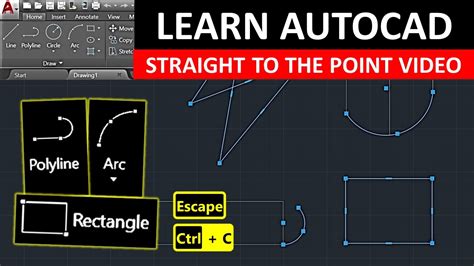
Autocad Lt Text To Polyline
Autocad Text To Polyline Solved: Converting text to outline/polyline – AutoCAD LT Mar 10 2015 … Setup the text style to use an width other than exactly 1. · Create the text or use property painter to ‘paint’ the new info to · Somewhere in the … /a /p /p !– /wp:paragraph — /div !– /wp:group — – drawspaces.com

How To Continue Polyline In Autocad
Continue Polyline Autocad Solved: how can i continue polyline after a command – AutoCAD Jul 12 2014 … Solved: Hello i want continue my polyline after an operation. Like this: (command pline pt1 pt2 ) ;some other codes ;and here my previous. forums.autodesk.com Continue an existing Polyline instead – drawspaces.com

How to quickly create an outline of a closed area? – CAD Forum
You can use the _BOUNDARY (_BPOLY) command to create a boundary polyline (or region) … applies to: AutoCAD · AutoCAD LT · AutoCAD Architecture · AutoCAD Map 3D … – www.cadforum.cz
