In today’s digital era, AutoCAD has become an indispensable tool for architects, engineers, and designers. However, accessing AutoCAD software can be challenging for those who lack administrative rights on their computers. This blog post aims to guide you on how to successfully install and use AutoCAD without admin rights. By following these simple steps, you can unleash your creativity and design skills without any limitations.
1. Understanding AutoCAD and Its Benefits:
Before diving into the technicalities, it is essential to understand the importance of AutoCAD and how it can enhance your design capabilities. AutoCAD is a leading computer-aided design (CAD) software that enables professionals to create detailed 2D and 3D designs. Its features include precise measurements, accurate scaling, and the ability to create intricate designs with ease.
2. Limitations of Not Having Admin Rights:
Without administrative rights, installing software on a computer becomes a cumbersome task. Most organizations restrict users’ privileges to maintain security and control over their systems. Therefore, accessing and installing AutoCAD may seem impossible at first. However, with a few workarounds, you can still enjoy the benefits of AutoCAD without admin rights.
3. Portable Versions of AutoCAD:
One solution to bypass admin rights restrictions is to use a portable version of AutoCAD. Portable applications do not require installation, making them perfect for situations where administrative access is limited. Numerous websites offer portable versions of AutoCAD that you can download and run directly from a USB drive or your computer’s local storage.
4. Virtualization Software:
Another option is to use virtualization software to create a virtual environment where you can install and run AutoCAD without admin rights. Virtualization software, such as VMware or VirtualBox, allows you to create a virtual machine (VM) on your computer. Within the VM, you can install the desired software and use it as if it were running on a separate computer.
5. Requesting Administrative Access:
If using portable versions or virtualization software is not feasible, you can always request administrative access from your IT department or system administrator. Explain the reasons for needing AutoCAD and how it can contribute to your work. While this option may not be available for all users, it’s worth exploring as it provides the most seamless experience of using AutoCAD.
6. Collaborative Approach:
If none of the above options work, consider working collaboratively with a colleague who has admin rights. You can transfer your designs or files to the colleague’s computer, where they can open and edit them using AutoCAD. This approach ensures that you can still work on your projects, albeit with some limitations and potential delays in the workflow.
Conclusion:
Although accessing AutoCAD without admin rights may seem challenging, several workarounds can enable you to use this powerful software. Portable versions, virtualization software, requesting administrative access, or working collaboratively are all viable options. Each method has its own pros and cons, so choose the one that suits your situation best. Remember, limitations should never hinder your creativity and passion for design. With AutoCAD, you can unleash your imagination and bring your ideas to life.
We hope this blog post has provided valuable insights into using AutoCAD without admin rights. If you have any questions or suggestions, we would love to hear from you. Please leave a comment below and let us know your thoughts and experiences with AutoCAD in restricted environments.
Osirium sur LinkedIn : Using AutoCAD without Local Admin Rights …
CALLING ALL AutoCAD ADMINS!!! Have you ever wanted to create a working AutoCAD Environment without Local Admin Rights? Watch to find out how. – mu.linkedin.com
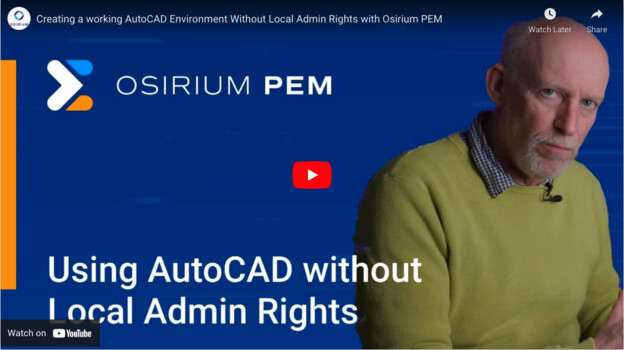
Install fonts without administrator rights : r/AutoCAD
Jul 12, 2017 … Install fonts without administrator rights. Hi, anyone know how to use or install custom fonts in autocad 2018 without administrator rights ? – www.reddit.com
Autocad Without Admin Rights
Autocad Without Admin Rights Autocad Without Admin Rights – Autocad Space Mar 28 2021 … Right-click the EXE file (for AutoCAD acad.exe) and select Properties. Select the Compatibility tab on the Properties dialog box. Check the … /a /p !– /wp:paragraph — /div !– /wp:column — !– wp:column {v – drawspaces.com

autocad requires admin rights to run?!
Jun 16, 2016 … A few users are needing autocad LT 2017 (which they purchased without going thru IT) on their systems. Install went fine but upon end user … – community.spiceworks.com
Zoom Autocad Without Mouse
Zoom AutoCAD Without a Mouse: Mastering Effortless Navigation In the world of AutoCAD efficiency and productivity are key. As designers architects or engineers we often find ourselves relying heavily on the mouse for zooming in and out which can slow down our workflow. However there are alternative – drawspaces.com
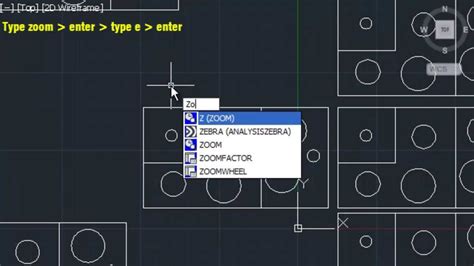
AutoCAD updates needs admin – any way around that? : r/Intune
Jan 30, 2023 … Allow the users to get temporary admin rights themselves with Make Me Admin … How to automatically backup GoodNotes without using iCloud? 7 … – www.reddit.com
AutoCAD (LT 2006) and non-admin users dont work
Jan 19, 2009 … Have tried all the usual “give Everybody access on all the directories created etc”… Basically, if the user is made a local admin on the … – www.edugeek.net
Updating AutoDesk Apps without having admin permissions
Jul 19, 2022 … It seems okay, but somehow I didn’t feel right with the administrator password saved in an encrypted file somehow. So back again to the … – call4cloud.nl
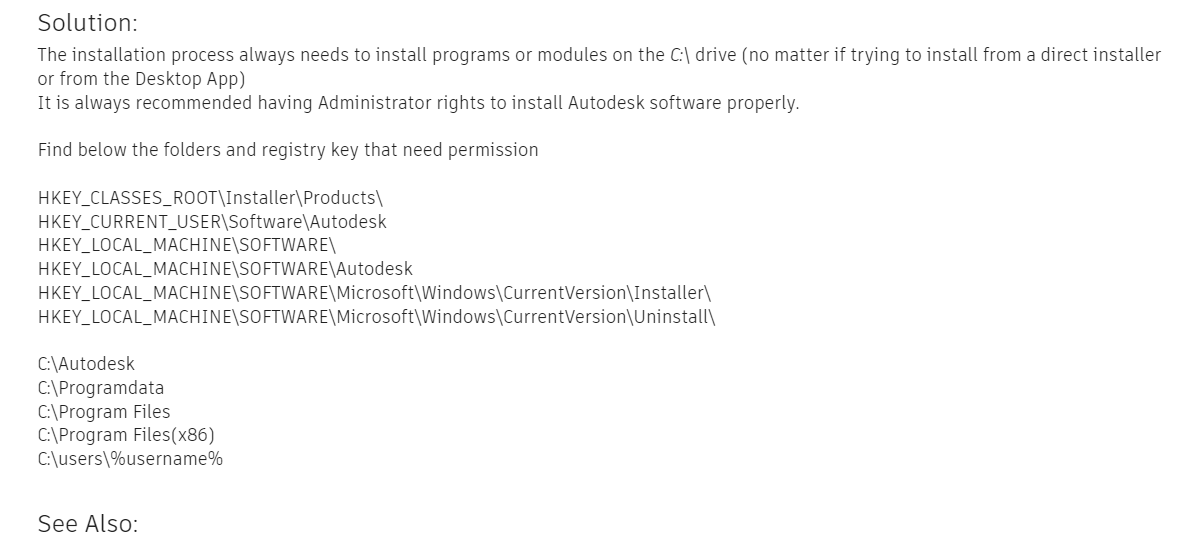
windows xp – How to run AutoCAD LT 2002 as a non-Administrator …
Feb 13, 2013 … When I launch AutoCAD LT 2002 as a non-Administrator user, it displays the error message You do not have sufficient rights to run AutoCAD LT and … – superuser.com

Scale Autocad Without Changing Dimension
How To Scale In Autocad Without Changing Dimension Solved: Scaling without changing dimensions – AutoCAD Mar 26 2012 … 5. If you highlight a viewport you will see a list of scales on the taskbar from which to choose. Once you have one that suits you … /a /p /p !– /wp:paragraph — /div !– /wp: – drawspaces.com
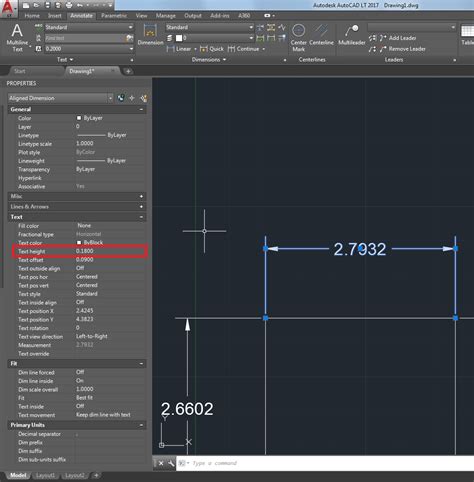
Autocad Without Mouse
Autocad Without Mouse: Unleashing the Power of Keyboard Commands Introduction (Word Count: 214 words) In the realm of computer-aided design AutoCAD stands tall as the industry standard. However many users remain unaware of the powerful capabilities that lie hidden within this software particularly w – drawspaces.com

Autocad Without Graphics Card
Autocad Without Graphics Card Autocad Without Graphics Card – Autocad Space Mar 11 2021 … Can AutoCAD run without graphics card? No you don’t need a graphics card to run AutoCAD. AutoCAD is CPU intensive and not GPU intensive. The … /a /p !– /wp:paragraph — /div !– /wp:column — !– wp:column – drawspaces.com

Print Dwg Without Autocad
How To Print Dwg File Without Autocad How to view and print DWG files without AutoCAD | AutoCAD … Nov 2 2021 … Autodesk provides a freeware viewer program called DWG TrueView. In addition to opening DWG files the software can also be used for … /a /p /p !– /wp:paragraph — /div !– /wp:group – drawspaces.com

Autocad Change Block Base Point Without Moving
Autocad Change Block Base Point Without Moving Autocad is a powerful software tool widely used in various industries such as architecture engineering and design. One of its essential features is the ability to create and manipulate blocks which are reusable objects that can significantly enhance pro – drawspaces.com
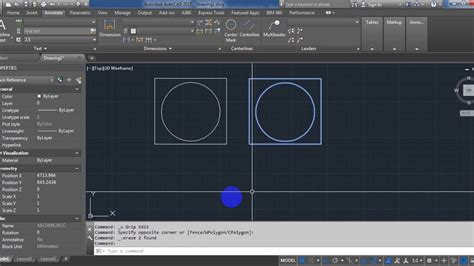
Install or Update software through Autodesk Desktop App without …
Oct 8, 2023 … … from a direct installer or from the Desktop App) It is always recommended having Administrator rights to install Autodesk software properly. – www.autodesk.com
Autodesk Desktop App – Non-admins : r/sysadmin
Jan 19, 2021 … The problem I have is the Autodesk Desktop app requires admin rights which our users don’t have to apply any updates. This must be a common … – www.reddit.com
Solved: Install software and updates withhout administrator …
Mar 20, 2018 … I have been successfull in deploying various products from Autodesk to non-admin … Autodesk Inc. All rights reserved. – forums.autodesk.com