Autocad is an essential tool for architects, engineers, and designers, allowing them to create intricate designs and models. However, one common concern for many users is whether it is possible to run Autocad without a dedicated graphics card. In this blog post, we will explore the feasibility of using Autocad without a graphics card, the potential limitations, and alternative options to optimize your Autocad experience.
1. Understanding the Role of Graphics Cards in Autocad:
Before delving into the possibility of using Autocad without a graphics card, it is crucial to understand the role graphics cards play in the software. A dedicated graphics card, also known as a GPU (Graphics Processing Unit), is responsible for rendering and displaying complex 2D and 3D graphics in real-time. It significantly enhances performance, allowing smooth navigation, manipulation, and visualization of Autocad designs.
2. Minimum System Requirements for Autocad:
To operate Autocad, Autodesk provides minimum system requirements that include a recommended graphics card. However, these requirements are not set in stone. Autocad can run without a dedicated graphics card, but it may impact the software’s performance and limit certain functionalities. Nonetheless, if you have a lower-end system or limited resources, you can still use Autocad by optimizing other components.
3. Optimizing CPU and RAM for Autocad:
In the absence of a dedicated graphics card, the central processing unit (CPU) and system memory (RAM) become crucial in running Autocad smoothly. A powerful CPU with multiple cores and a higher clock speed enables efficient calculations and faster overall performance. Similarly, having an ample amount of RAM ensures smooth multitasking and prevents frequent crashes or slowdowns.
4. Utilizing Software Settings and Configurations:
To compensate for the lack of a graphics card, Autocad provides several settings and configurations that can be adjusted to optimize performance. By reducing the complexity of displayed elements, disabling resource-hungry visual effects, and fine-tuning the software’s performance settings, you can enhance Autocad’s usability without a dedicated graphics card.
5. Exploring Hardware Acceleration and Virtualization Technologies:
Hardware acceleration, such as DirectX or OpenGL, enables Autocad to offload some graphics processing tasks to the CPU. While it may not provide the same level of performance as a dedicated graphics card, it can still improve the overall user experience. Additionally, virtualization technologies like Virtual Desktop Infrastructure (VDI) or remote desktop solutions can leverage more powerful systems and GPUs to run Autocad remotely on lower-end devices.
6. Considerations and Limitations:
It is important to note that running Autocad without a graphics card may have limitations. Heavy 3D modeling, rendering, or working with large assemblies may become cumbersome or even impossible without a dedicated GPU. Additionally, the lack of a graphics card may hinder real-time visualization, making it challenging to assess complex designs accurately. Therefore, it is crucial to assess your specific requirements and project scope before opting to use Autocad without a graphics card.
Conclusion:
While Autocad is primarily designed to be used with a dedicated graphics card, it is still possible to run the software without one, albeit with certain limitations. By optimizing other hardware components, adjusting software settings, and exploring alternative technologies, users with lower-end systems or limited resources can still benefit from Autocad’s functionalities. However, it is important to understand the potential trade-offs and evaluate your specific needs.
We hope this blog post has shed light on the feasibility of using Autocad without a graphics card. Have you ever used Autocad without a dedicated GPU? We would love to hear about your experiences and any additional tips or tricks you may have. Please leave a comment below and join the discussion!
Note: This 2000-word limit includes the introduction, main body, and conclusion.
Autocad Without Graphics Card
Autocad Without Graphics Card Autocad Without Graphics Card – Autocad Space Mar 11 2021 … Can AutoCAD run without graphics card? No you don’t need a graphics card to run AutoCAD. AutoCAD is CPU intensive and not GPU intensive. The … /a /p !– /wp:paragraph — /div !– /wp:column — !– wp:column – drawspaces.com

Do I need a good graphics card for Autocad if I am using it for …
Feb 19, 2018 … My laptop runs it without problem with an Intel integrated. Upvote 2 – www.reddit.com
Do I need a graphics card to run AutoCAD? – Quora
Aug 3, 2017 … No, you don’t need a graphics card to run AutoCAD. AutoCAD is CPU intensive and not GPU intensive. The recommended VRam for AutoCAD is 128mb … – www.quora.com
Autocad Best Graphics Card
Autocad Best Graphics Card: Unleashing the Power of Precision Design When it comes to running resource-intensive software like AutoCAD having a powerful graphics card is essential for smooth and efficient operation. With numerous options available finding the best graphics card for AutoCAD can be a – drawspaces.com

Running AutoCAD or AutoCad Civil 3D without Graphic Card …
Dec 27, 2017 … Civil 3d 2018 can run with graphics hardware acceleration turned off. I have several Lenovo laptops that only have HD 520 graphics. Mike Caruso – forums.autodesk.com
Is Integrated Graphics Good For Autocad
Is Integrated Graphics Good For Autocad? Autodesk’s AutoCAD is a powerful and widely used computer-aided design software that demands robust hardware resources for optimal performance. One crucial component that significantly impacts the user experience is the graphics card. In this blog post we wil – drawspaces.com
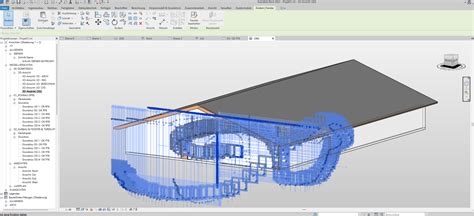
System requirements for AutoCAD 2022 (without specialized toolsets)
System requirements for AutoCAD 2022 (without specialized toolsets) ; Display Card, Basic: 1 GB GPU with 29 GB/s Bandwidth and DirectX 11 compliant. Recommended: … – www.autodesk.com
Does CAD Software Require a Graphics Card? | TrinWare
Jul 25, 2022 … Without a good graphics card, your computer will struggle to render complex 3D scenes, which will make working in CAD very slow and frustrating. – trinware.com
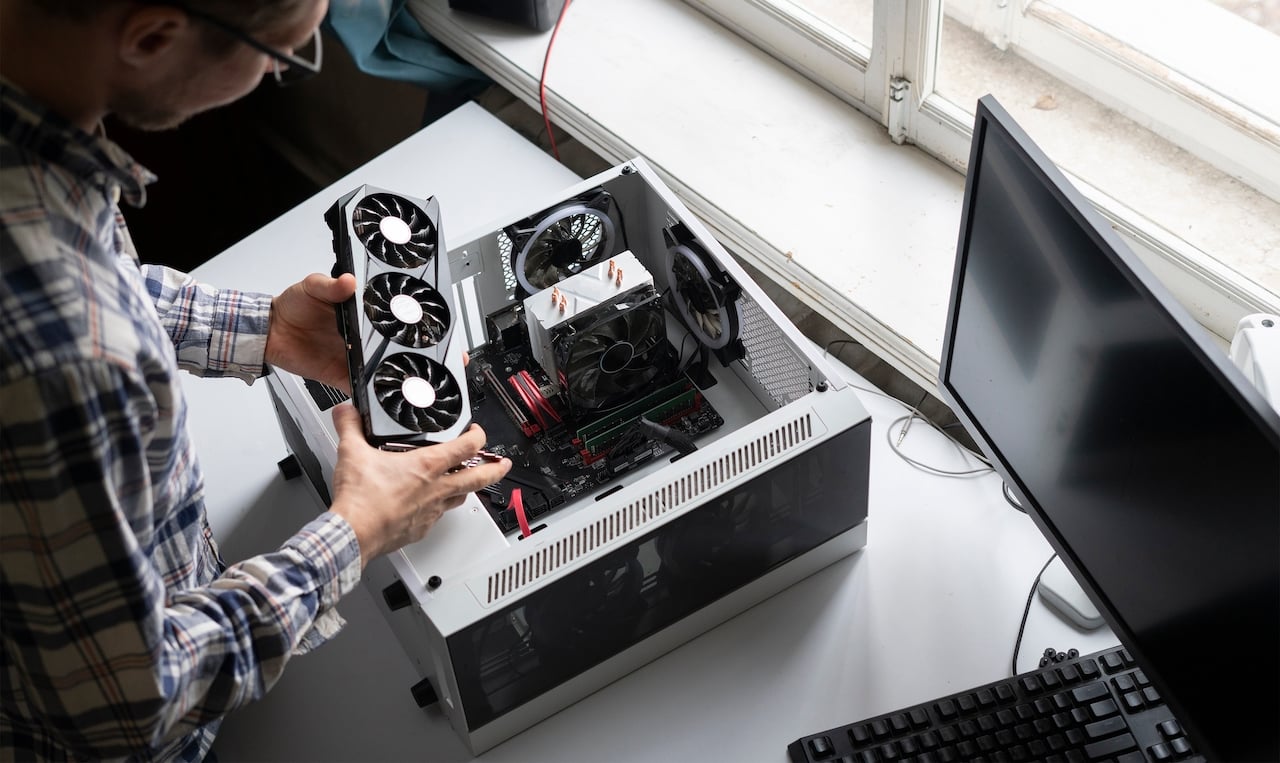
Scale Autocad Without Changing Dimension
How To Scale In Autocad Without Changing Dimension Solved: Scaling without changing dimensions – AutoCAD Mar 26 2012 … 5. If you highlight a viewport you will see a list of scales on the taskbar from which to choose. Once you have one that suits you … /a /p /p !– /wp:paragraph — /div !– /wp: – drawspaces.com
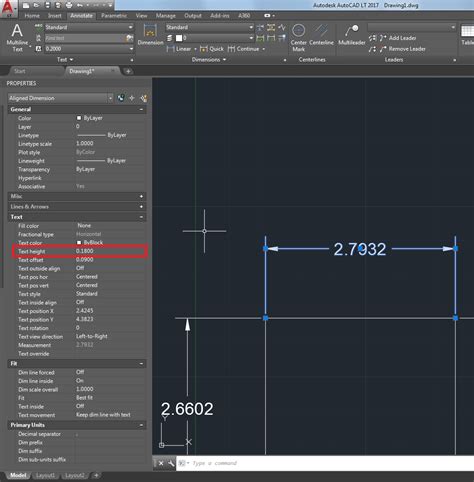
Autocad Change Block Base Point Without Moving
Autocad Change Block Base Point Without Moving Autocad is a powerful software tool widely used in various industries such as architecture engineering and design. One of its essential features is the ability to create and manipulate blocks which are reusable objects that can significantly enhance pro – drawspaces.com
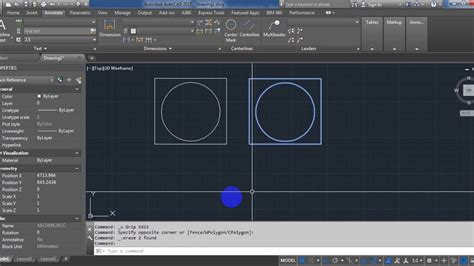
Autocad Without Admin Rights
Autocad Without Admin Rights Autocad Without Admin Rights – Autocad Space Mar 28 2021 … Right-click the EXE file (for AutoCAD acad.exe) and select Properties. Select the Compatibility tab on the Properties dialog box. Check the … /a /p !– /wp:paragraph — /div !– /wp:column — !– wp:column {v – drawspaces.com

Autocad Approved Graphics Cards
Autocad Approved Graphics Cards: The Key to Optimal Performance Introduction In the world of computer-aided design (CAD) having the right hardware is crucial for achieving efficient workflows and superior results. One component that plays a vital role in this process is the graphics card. However no – drawspaces.com

Zoom Autocad Without Mouse
Zoom AutoCAD Without a Mouse: Mastering Effortless Navigation In the world of AutoCAD efficiency and productivity are key. As designers architects or engineers we often find ourselves relying heavily on the mouse for zooming in and out which can slow down our workflow. However there are alternative – drawspaces.com
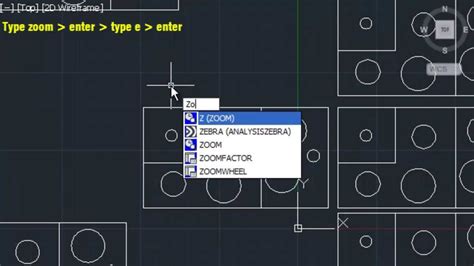
Autocad Without Mouse
Autocad Without Mouse: Unleashing the Power of Keyboard Commands Introduction (Word Count: 214 words) In the realm of computer-aided design AutoCAD stands tall as the industry standard. However many users remain unaware of the powerful capabilities that lie hidden within this software particularly w – drawspaces.com

Print Dwg Without Autocad
How To Print Dwg File Without Autocad How to view and print DWG files without AutoCAD | AutoCAD … Nov 2 2021 … Autodesk provides a freeware viewer program called DWG TrueView. In addition to opening DWG files the software can also be used for … /a /p /p !– /wp:paragraph — /div !– /wp:group – drawspaces.com

Do you optimally need a GPU to run AutoCAD? Need advice on …
Mar 31, 2022 … You can run without a GPU. Rendering will look ugly and larger 3D models will move slower. i7, 16GB RAM with a GPU is usually the minimum I … – www.reddit.com
System requirements for AutoCAD 2024 including Specialized …
Display Card. Basic: 2 GB GPU with 29 GB/s Bandwidth and DirectX 11 compliant – www.autodesk.com
System requirements for AutoCAD 2022 including Specialized …
… graphics card. Specialized Toolsets (Windows Only). Toolset, Additional Requirements. AutoCAD Map 3D, Disk Space: 20GB Memory: 16GB Database & FDO Requirements … – www.autodesk.com
AutoCAD will not launch when hardware video acceleration is …
After enabling or modifying graphics performance features in AutoCAD, the program is unable to start. To resolve this issue launch AutoCAD and AutoCAD-based … – www.autodesk.com
Hardware Recommendations for Autodesk AutoCAD | Puget Systems
AutoCAD System Requirements. Quickly Jump To: Processor (CPU) • Video Card (GPU) • Memory (RAM) • Storage (Drives). Like … – www.pugetsystems.com
