AutoCAD is a powerful tool used by architects, engineers, and designers to create precise and detailed drawings. One of the common tasks in AutoCAD is working with text. While text is generally used to add annotations and labels to drawings, there may be instances where you need to explode text into individual letters or shapes. In this blog post, we will explore the process of exploding text in AutoCAD and discuss its various applications.
1. Understanding Text in AutoCAD
Before diving into the process of exploding text, it is essential to understand how text works in AutoCAD. In AutoCAD, text is created using the TEXT or MTEXT command. It is stored as a single object, allowing you to edit its content, font, size, and other properties as a whole.
2. The Need to Explode Text
Exploding text can be helpful in several situations. For example, if you have imported a drawing from a different software that does not support text objects, exploding the text will convert it into individual geometry that can be edited or manipulated. Additionally, exploding text can be useful when you want to create complex text effects or further modify individual letters or characters.
3. Exploding Text in AutoCAD
The process of exploding text in AutoCAD is straightforward. To explode text, follow these steps:
- Select the text object that you want to explode.
- Right-click and choose “Explode” from the context menu, or type “X” and press Enter.
Once exploded, the text will be converted into individual lines, arcs, and curves, representing each letter or character.
4. Working with Exploded Text
After exploding text, you can treat each letter or character as a separate object. This means you can edit, move, rotate, or apply any other modification to each letter individually. You can also assign different properties, such as colors or lineweights, to specific letters, allowing for enhanced customization and creative possibilities.
5. Cautionary Notes
While exploding text offers flexibility and versatility, it is important to note that once text is exploded, it can no longer be edited as a single object. Therefore, it is recommended to make a backup of your original text object or use the “Explode” command on a copy of the drawing to avoid losing the ability to modify the text as a whole.
Conclusion
Exploding text in AutoCAD can be a valuable technique when you need to convert text into individual geometry or create complex text effects. By understanding the process and its applications, you can unlock new possibilities for editing and customizing your drawings. Give it a try and see how it can enhance your AutoCAD workflow!
Leave a Comment
We hope this blog post has provided you with useful insights into exploding text in AutoCAD. Have you ever used this feature? What other AutoCAD topics would you like us to cover? Please leave a comment below and let us know your thoughts and suggestions!
AutoCAD 2020 – Explode Text – Cadline Community
Nov 19, 2019 … By Justin Doughty There are many reasons for converting text into geometry. You may be producing your own logo or producing a sign to be… – www.cadlinecommunity.co.uk

Solved: EXPLODED TEXT ON AN ARC – AutoCAD – Autodesk Forums
Feb 29, 2016 … You will have to use EXPLODE on ARCALIGNEDTEXT, Then you can use Express Tools command EXPLODE TEXT if you wish to further customize the TEXT … – forums.autodesk.com
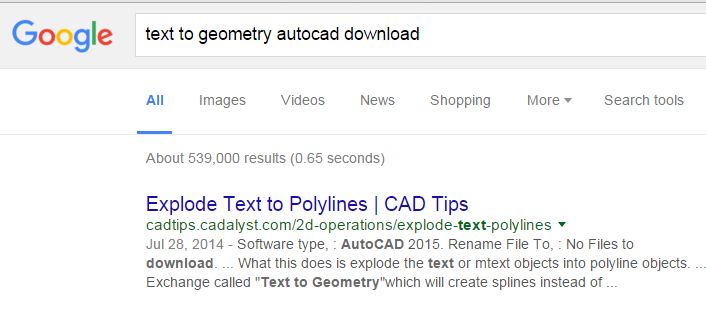
How To Explode Text In Autocad Lt
How To Explode Text In Autocad Lt Autocad Lt is a powerful tool that allows users to create and manipulate various types of drawings and designs. One of the common tasks in Autocad Lt is exploding text which is the process of converting text into individual lines and curves. Exploding text can be us – drawspaces.com

Exploding text problem – AutoCAD General – AutoCAD Forums
Change your sytem variable TEXTFILL to 0 (zero) and use a TrueType font. Text will still display as filled but will plot as outlined text. You … – www.cadtutor.net
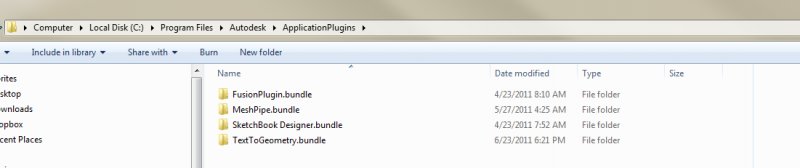
Explode text – Manual :: progeSOFT
Choose Express > Text > Explode Text. On the Express Tools toolbar, click Explode Text tool . Type textexp and press Enter. Select the text to explode. – www.progesoft.com
TXTEXP changes the size of text in AutoCAD
Oct 8, 2023 … When using the TXTEXP command in AutoCAD, the size of the exploded text is different from the original. Insertion scale units in Options … – www.autodesk.com
Solved: Exploding Text – Autodesk Community – AutoCAD
Jun 7, 2021 … What you need to do is to assign a different font to the Text Style in the drawing that is used for the Text or Mtext. Inside your drawing in … – forums.autodesk.com
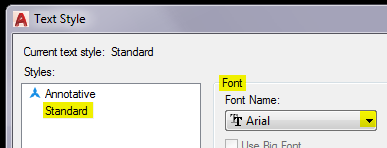
Exploding text with AutoCAD LT
Oct 17, 2023 … Unable to explode text using AutoCAD LT. AutoCAD LT does not provide Express Tools, which includes Explode Text (TXTEXP command). – www.autodesk.com
How to Convert Text to Polyline AutoCAD
1. Open your AutoCAD project and click “Express Tools” in the menu. · 2. Click the “Modify Text” drop-down menu in the toolbar and select “Explode.” · 3. Click … – smallbusiness.chron.com

How To Edit Multiple Text In Autocad
How To Edit Multiple Text in AutoCAD: A Comprehensive Guide AutoCAD is an invaluable tool for architects engineers and designers allowing them to create precise and detailed drawings. When working with large projects editing multiple texts can be time-consuming and tedious. However with the right te – drawspaces.com

Autocad Convert Mtext To Text
AutoCAD is one of the most widely used software programs in the field of computer-aided design (CAD). It offers a plethora of features that make it a go-to tool for professionals from various industries. One such feature is the ability to convert Mtext to Text which can significantly enhance the eff – drawspaces.com
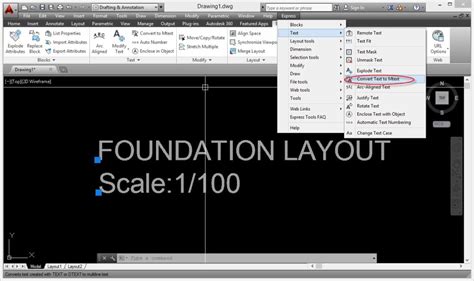
Autocad Explode Olmuyor
Autocad Explode Olmuyor: Understanding and Troubleshooting Autocad is a powerful software widely used in various industries for designing and creating 2D and 3D models. One of the common tasks in Autocad is to explode objects which allows you to break down complex elements into their constituent par – drawspaces.com
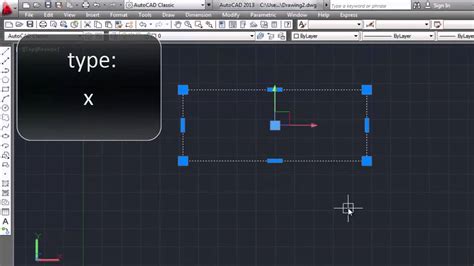
Search Text Autocad
Search Text Autocad: How to Efficiently Find and Manipulate Text in Autocad Autocad the industry-leading computer-aided design software offers a multitude of powerful tools and features to streamline the design process. One such essential tool is the ability to search and manipulate text within your – drawspaces.com

Sequentially Number Autocad Text Objects
Sequentially Number AutoCAD Text Objects: Enhancing Efficiency and Organization AutoCAD is a powerful software widely used in various industries for creating accurate and detailed technical drawings. One important aspect of working with AutoCAD is the ability to sequentially number text objects whic – drawspaces.com
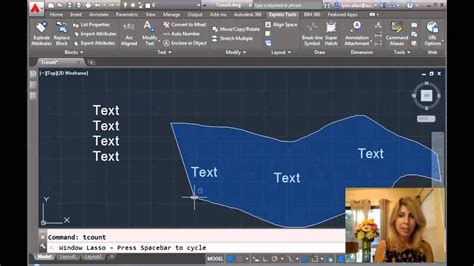
Copy Autocad Text To Excel! A Piece Of Cake!
Copy Autocad Text to Excel! A Piece of Cake! Welcome to today’s blog post where we will explore a simple yet effective method to copy Autocad text to Excel effortlessly. As architects engineers or designers we often find ourselves needing to transfer data from Autocad into an Excel spreadsheet for f – drawspaces.com
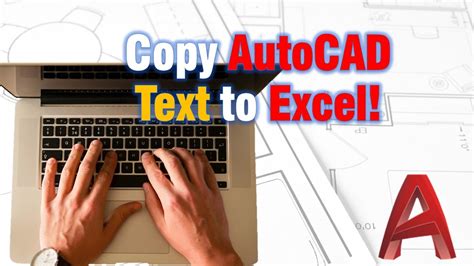
Autocad Align Text To Line
AutoCAD is a powerful software that allows users to create and design intricate drawings and models with ease. Among its vast array of features one handy tool is the ability to align text to a line. This functionality enables users to neatly position text along a line enhancing the clarity and profe – drawspaces.com

Autocad Convert Text To Table
AutoCAD Convert Text to Table: Streamlining Data Organization In the realm of computer-aided design (CAD) software AutoCAD reigns supreme as a powerful tool for architects engineers and designers. One of its remarkable features is the ability to convert text into tables enabling efficient data organ – drawspaces.com
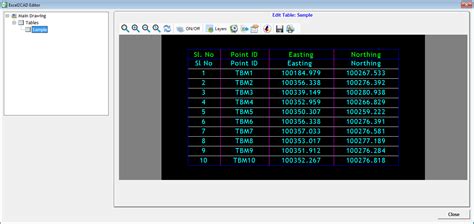
Autocad Text To Excel Lisp
Autocad Text To Excel Lisp: Streamline Your Workflow In the world of computer-aided design Autocad has long been a go-to software for architects engineers and designers. Its powerful features allow users to create precise and intricate designs effortlessly. However when it comes to managing and orga – drawspaces.com

AutoCAD 2022 Help | TXTEXP (Express Tool) | Autodesk
Explodes text or mtext objects into polyline objects. … Both SHX fonts and TrueType fonts can be exploded. The resulting polylines can then be extruded into 3D … – help.autodesk.com
Controlling smoothness of contour when exploding text using …
Oct 8, 2023 … Solution · Zoom out as far as possible from the text. (You need to be able to see the text to select it). · Enter TXTEXP on the command line. – www.autodesk.com