Autocad, the industry-leading computer-aided design software, offers a multitude of powerful tools and features to streamline the design process. One such essential tool is the ability to search and manipulate text within your drawings. In this blog post, we will explore the various methods and techniques to effectively search for and modify text in Autocad. Whether you need to locate specific text elements or make global changes to text styles, our comprehensive guide will help you navigate through the process seamlessly.
I. Understanding the Importance of Searching Text in Autocad
In the vast and complex world of design drawings, finding specific pieces of text can be a time-consuming and arduous task. However, Autocad provides several built-in tools that can significantly simplify this process. The ability to search text is crucial for various reasons, such as:
1. Locating specific information: When working on large-scale projects, finding specific text elements, such as dimensions or labels, is essential for accurate modifications or analysis.
2. Consistency maintenance: Ensuring consistency in text styles throughout your drawings is crucial for a professional and cohesive presentation. Searching for and modifying text styles allows you to make global changes, saving time and effort.
II. Utilizing Autocad’s Text Search Functionality
Autocad offers a range of features and commands to help you search for text within your drawings. Here are some useful methods to consider:
1. Quick Find: Autocad’s Quick Find tool allows you to search for specific text strings within your current drawing. To access it, simply press “Ctrl + F” or navigate to the “Edit” menu and select “Quick Find.” Enter the desired search text in the dialog box, and Autocad will highlight all instances, making it easy to locate.
2. Find and Replace: For more comprehensive text modifications, Autocad offers the Find and Replace feature. This powerful tool enables you to search for specific text strings and replace them with alternative text, making it ideal for global modifications and consistency maintenance.
III. Applying Filters and Selection Sets for Efficient Text Searches
When working with complex drawings containing numerous text elements, it’s essential to narrow down your search to specific areas or text styles. Autocad provides filters and selection sets to streamline the search process:
1. Object Filters: Autocad allows you to create object filters based on specific criteria, such as text style, layer, or color. By applying filters, you can limit your search to specific text elements that meet your desired criteria, improving search accuracy.
2. Selection Sets: Utilizing Selection Sets in Autocad enhances your text search capabilities. By defining a selection set, you can isolate a specific group of text elements for further analysis or modifications, without affecting the rest of the drawing.
IV. Advanced Techniques for Manipulating Text in Autocad
Autocad offers advanced text manipulation tools to further enhance your productivity and efficiency. Some notable techniques include:
1. Text Styles: Autocad’s Text Style Manager allows you to create and manage various text styles within your drawings. By utilizing text styles, you can ensure consistent formatting and easily modify text attributes, such as font, size, or alignment, for multiple text elements simultaneously.
2. Express Tools: Autocad’s Express Tools provide additional functionality for text manipulation. Features like the “Change Case” tool enable you to convert the case of selected text elements, while the “Spell” tool assists in spell-checking your drawing’s text.
Conclusion:
Efficiently searching for and manipulating text in Autocad is a critical skill for designers and drafters. By utilizing Autocad’s built-in tools, such as Quick Find, Find and Replace, object filters, and selection sets, you can save valuable time and effort in locating and modifying text elements. Additionally, mastering advanced techniques like Text Styles and Express Tools can further enhance your productivity and consistency.
We hope this comprehensive guide has provided you with valuable insights into searching text in Autocad. Feel free to share your thoughts, tips, or additional techniques in the comments section below.
Remember, mastering the art of searching text in Autocad will undoubtedly contribute to your efficiency, accuracy, and overall success in your design endeavors.
How to create selectable and searchable text in a PDF from AutoCAD
May 25, 2023 … Use TrueType fonts for text intended to be searchable (mtext, dimensions). · For TrueType fonts, do not alter the text from the original font, … – www.autodesk.com
AutoCAD PDFs don’t contain searchable text | Bluebeam Technical …
May 29, 2020 … To create the PC3 file that creates searchable text from TrueType fonts: On the File menu in AutoCAD, click Plot. Select the Bluebeam PDF … – support.bluebeam.com
Searching multiple dwg files for text – AutoCAD Drawing …
I’m looking for a program that will search across multiple files and directories for particular words in our dwg files. – www.cadtutor.net
Searching drawings for text – Autodesk Community – AutoCAD
Oct 9, 2017 … dwg – or any AutoCAD files for that matter – for any text. I am sorry if I missed a similar post but I did a search first. AutoCAD 2018, Raster … – forums.autodesk.com
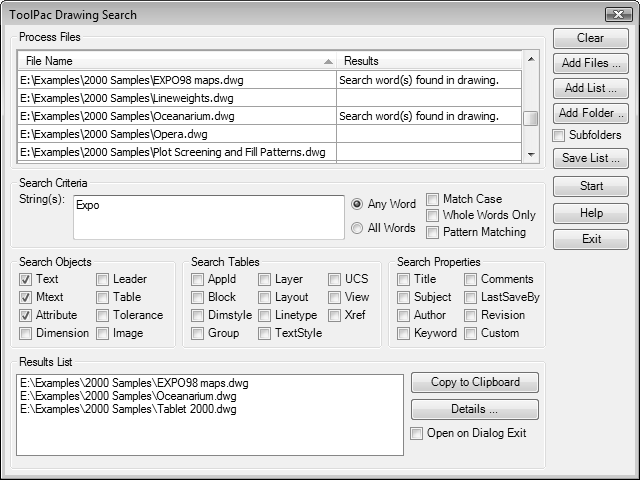
Solved: Print to PDF with searchable text – AutoCAD
May 25, 2016 … Solved: Hi, In AutoCAD 2012, I am unable to create a searchable pdf. I followed the instructions in the following tutorial: – forums.autodesk.com
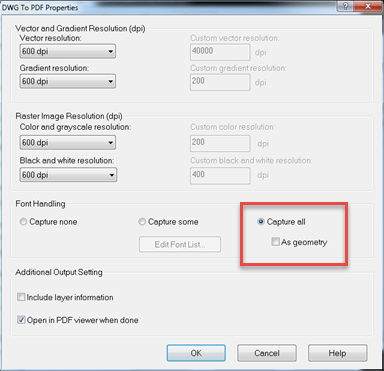
Search and find texts in an AutoCAD drawing – DWGSee
Hold “Ctrl” and press “F” on your keyboard. STEP2. Type what text you want to find then click “OK”. The search results are limit to current space (model or … – www.dwgsee.com
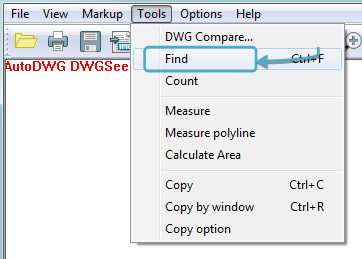
Search Text Autocad
Scary Text To Speech – Autocad Space Voice Generator (Online & Free) ️ You can even use it to reverse the generated audio randomly distort the speed of the voice throughout the audio add a scary ghost effect or add an “anonymous hacker” effect to it. Note: If the list of available text-to-speech voi – drawspaces.com

To search or Find text in DWG TrueView
Nov 18, 2022 … In AutoCAD and AutoCAD LT, you can use the FIND command. … In DWG TrueView, print the drawing to PDF: Use the Ctrl+F inside your PDF Reader to … – www.autodesk.com
AutoCAD 2023 Help | To Find and Replace Text | Autodesk
Find and Replace Text in a Drawing · Click Annotate tab > Text panel > Find. Find · Type the text that you want to find and press Enter. · Type the text string … – help.autodesk.com
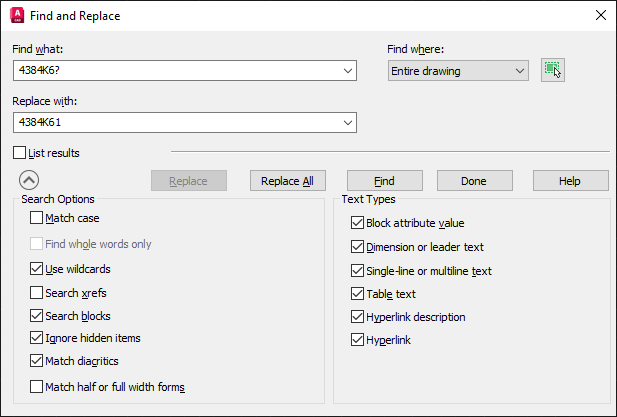
Search text in DWG drawings – CAD International
If you need to find an specific text (string) in an AutoCAD drawing and you either are using AutoCAD, AutoCAD LT, Bricscad or any other cad software, use the … – cad.com.au

How to use AutoCAD’s ‘FIND’ & ‘REPLACE’ tool to correct text strings
The find and Replace Dialogue allows you to search your drawing for any text string, and replace it with another. … You can choose just part of the drawing or … – cadsetterout.com
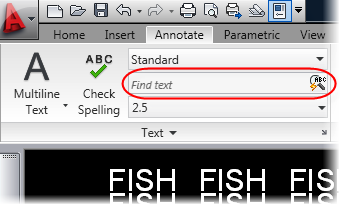
Autocad Convert Mtext To Text
Mtext To Text Solved: convert mtext to text – Autodesk Community – AutoCAD On Thu 28 Jun 2007 14:55:23 +0530 prashc wrote: /p !– /wp:paragraph — !– wp:paragraph — p a href=”https://forums.autodesk.com/t5/autocad-forum/convert-mtext-to-text/td-p/2006340″ target=”_blank” rel=”noreferrer noopener” – drawspaces.com
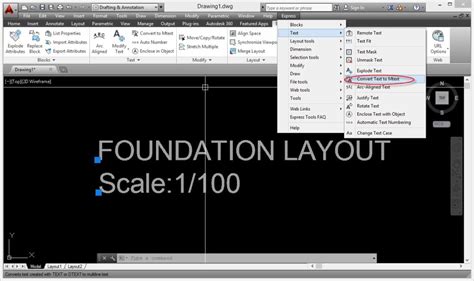
Autocad Text Size Standards
Autocad Text Size Standards Autocad Text Size Standards – Autocad Space Jun 5 2020 … Updated: Standard Text Height in Construction Drawings … … 4/11/2005 · The standards do not dictate any size of text but the minimum size for … drawspaces.com standard text size 1/8 or 3/32? – Autodesk Communi – drawspaces.com
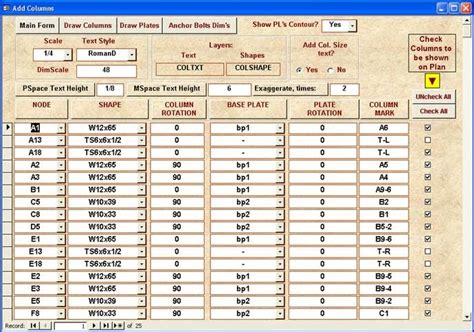
Import And Convert Text From A Pdf In Autocad
Import And Convert Text From A Pdf In Autocad The text of an imported PDF-file will not be recognized as a text but … May 26 2021 … Switch to ribbon Insert and click in group Import the button Recognition Settings. · In the dialog select all SHX-fonts. · Change … knowledge.autodesk.com Import – drawspaces.com

Sequentially Number AutoCAD Text Objects
Sequential Numbering In Autocad TCOUNT (Express Tool) | AutoCAD | Autodesk Knowledge Network Dec 15 2015 … Adds sequential numbering to text and mtext objects as a prefix suffix or replacement text. … Numbering is added to individual text objects … knowledge.autodesk.com Sequentially Number Au – drawspaces.com
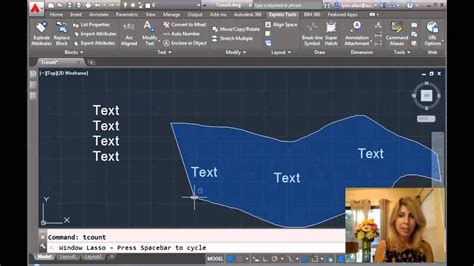
Autocad Convert Text To Table
Autocad Convert Text To Table Solved: Make AutoCAD table from lines and text – Autodesk … Jan 27 2011 … Solved: I have a Civil 3D AECC table that I want to use in Excel but … lines and text and want to convert these into an AutoCAD table for … forums.autodesk.com CAD KITS – TEXT2CSV Converts – drawspaces.com
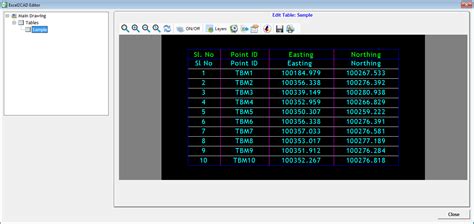
How To Edit Multiple Text In Autocad
How To Edit Multiple Text In Autocad Solved: one command to edit multiple instances mtext – Autodesk … Feb 8 2016 … I use TE which is an alias for TEXTEDIT. Try it it might already be defined in your acad.pgp. This command works for all types of text. /a /p /p !– /wp:paragraph — /div !– /wp:c – drawspaces.com

Autocad Hatch Around Text
How To Remove Hatch Behind Text In Autocad wipeout hatching behind text – Autodesk Community – AutoCAD if you place text first (or delete hatch and rehatch) hatch with mask a small area around the text. good luck to anyone doing City and Guilds exams. /a /p /p !– /wp:paragraph — /div !– /wp:group – drawspaces.com

Autocad Text To Excel Lisp
Autocad Text To Excel Lisp Export texts to excel sheet – AutoCAD to Excel – (CAD to excel … Dec 19 2014 … This lisp allow to users to transfer data such as text Mtext and attribute from autocad drawings to excel sheet quickly and easily so users can … www.autocadproblems.com Solved: Export val – drawspaces.com

Autocad Align Text To Line
Autocad Align Text To Line Solved: How to get the “text” or “block” parallel to a particular line … Apr 2 2012 … Select the text object. Then select a line using the Nearest snap. Pick two points on the line… the order (or direction -left to right or … /a /p /p !– /wp:paragraph — /div !– – drawspaces.com
