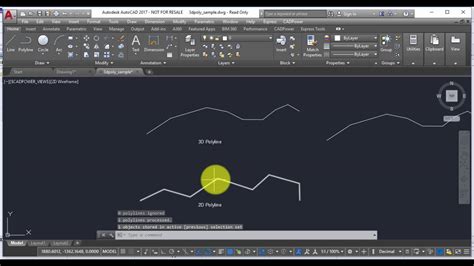In today’s fast-paced world of engineering and design, efficiency is key. Civil 3D, Autodesk’s advanced software for civil engineering and design, offers a wide range of powerful tools to streamline workflows. One such tool is the ability to export Civil 3D tables to Excel, enabling users to easily analyze and manipulate data for further analysis or reporting. In this blog post, we will provide a step-by-step guide on how to export Civil 3D tables to Excel, helping you unlock the full potential of your data.
Section 1: Understanding the Importance of Exporting Civil 3D Table to Excel
Before delving into the technicalities, let’s explore why exporting Civil 3D tables to Excel is essential for civil engineering professionals. Excel, with its comprehensive data manipulation capabilities, offers a familiar and user-friendly environment for analyzing and presenting data. By exporting Civil 3D tables to Excel, you can leverage Excel’s vast array of formulas, charting options, and visualization tools to gain deeper insights into your project data. Whether you need to perform complex calculations, create compelling visualizations, or generate reports, Excel provides a robust platform for these tasks.
Section 2: Exporting Civil 3D Table to Excel – Step-by-Step Guide
Now that we understand the significance of exporting Civil 3D tables to Excel, let’s dive into the process itself. Follow these steps to successfully export your Civil 3D table:
Step 1: Open the drawing containing the Civil 3D table you wish to export.
Step 2: Select the table by clicking on it.
Step 3: In the Civil 3D Table contextual ribbon tab, locate and click on the “Export Table” command.
Step 4: Choose the desired export format, in this case, select “Excel.”
Step 5: Specify a location and filename for the exported file.
Step 6: Click “Save” to initiate the export process.
Step 7: Once the export is complete, navigate to the specified location to find the exported Excel file.
By following these straightforward steps, you can effortlessly export your Civil 3D table to Excel, unlocking a world of possibilities for data analysis and reporting.
Section 3: Leveraging Excel’s Powerful Features for Data Analysis
Now that you have successfully exported your Civil 3D table to Excel, it’s time to explore the powerful features Excel offers for data analysis. Let’s take a look at some key functionalities:
1. Formulas and Functions: Excel boasts an extensive library of formulas and functions that allow you to perform complex calculations on your Civil 3D data. Whether you need to calculate averages, totals, or apply conditional formatting, Excel has you covered.
2. Pivot Tables: Pivot tables are an excellent tool for summarizing and analyzing large datasets. With just a few clicks, you can transform your exported Civil 3D table into a dynamic pivot table, enabling you to drill down, filter, and explore your data from various angles.
3. Charts and Graphs: Excel’s charting capabilities are unparalleled, allowing you to create visually appealing representations of your Civil 3D data. From bar charts to scatter plots, Excel offers a wide range of chart types to effectively communicate your findings.
4. Data Validation: Ensure data accuracy and consistency by utilizing Excel’s data validation features. You can set specific criteria for data entry, preventing errors and facilitating better data management.
Section 4: Best Practices for Exporting Civil 3D Table to Excel
To ensure a smooth and efficient export process, it’s essential to follow some best practices. Consider implementing the following tips:
1. Clean up your Civil 3D table before exporting, ensuring that it contains only the necessary data you require for analysis.
2. Use descriptive column headers in your Civil 3D table for easier interpretation when it is exported to Excel.
3. Consider exporting individual tables separately rather than combining multiple tables into one Excel sheet, allowing for better organization and analysis.
4. Regularly update your exported Excel file as your Civil 3D project progresses to ensure accurate and up-to-date data analysis.
Conclusion:
Exporting Civil 3D tables to Excel opens up a world of possibilities for civil engineering professionals. By following the step-by-step guide outlined in this blog post, you can effortlessly export your data and leverage Excel’s powerful features to perform in-depth analysis, create compelling visualizations, and generate comprehensive reports. Don’t miss out on the opportunity to optimize your workflow and gain valuable insights from your Civil 3D data.
We hope this guide has been helpful in shedding light on the process of exporting Civil 3D tables to Excel. Have you used this feature in your projects? What other techniques or tips do you have for maximizing the potential of Civil 3D and Excel integration? We’d love to hear your thoughts and experiences in the comments below!
Leave a comment and join the conversation.
Ability to Export Civil 3D tables to CSV/EXCEL | Cee Three Dee
Aug 5, 2014 … Any table created in Civil 3d should be able to be easily exported to EXCEL or CSV or maybe even converted into a regular Autocad Table… – ceethreedee.com

Solved: export structure table to excel? – Civil 3D – Autodesk Forums
Sep 22, 2020 … You can view the network structures in the vista, select a range of cells, choose copy to clipboard from the right click menu, then paste it … – forums.autodesk.com
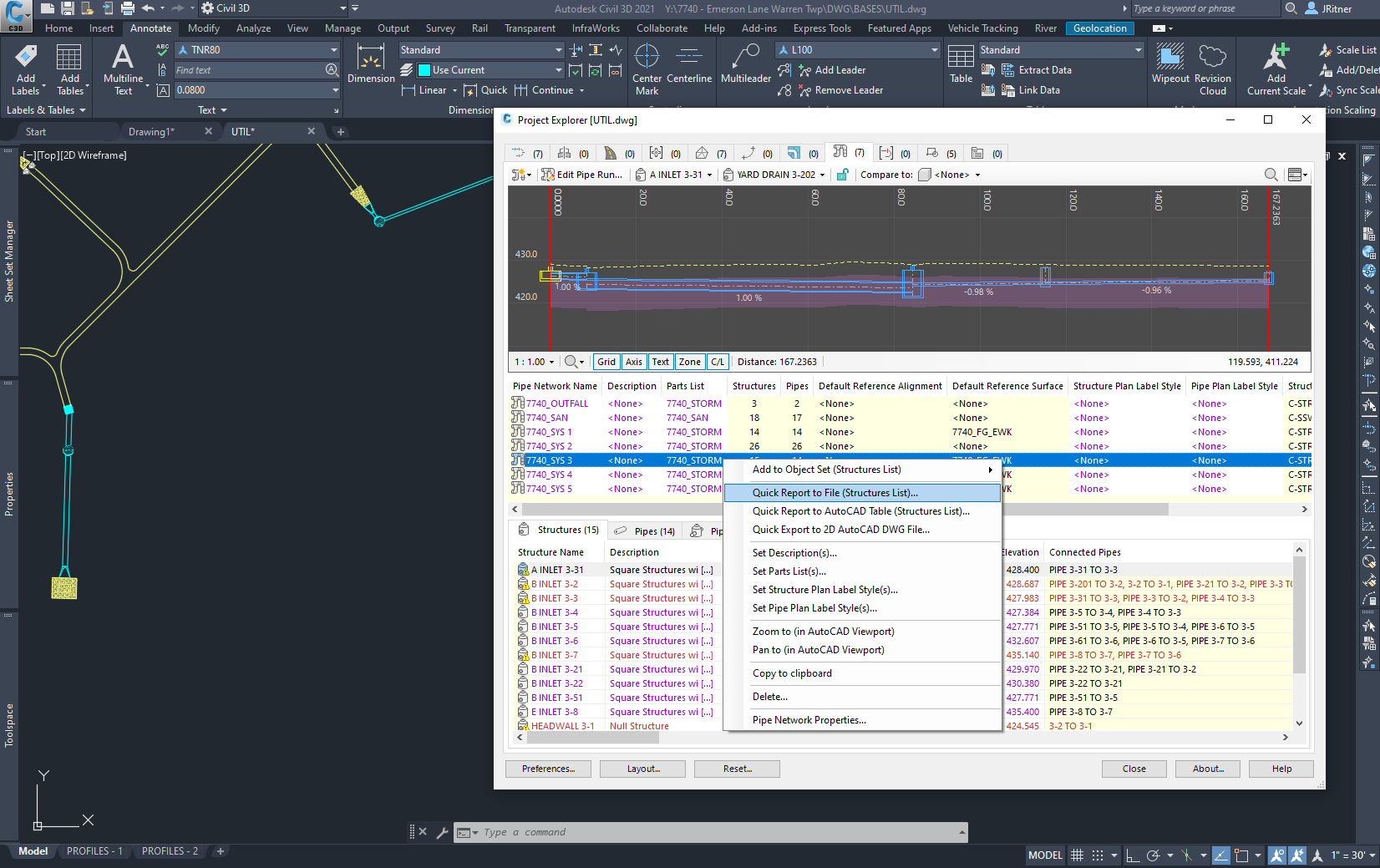
Exporting tables from AutoCAD Civil 3D to Excel. – CAD Forum
Mar 16, 2016 … But you can perform export of such tables using freely downloadable add-ons from Autodesk App Store – e.g. with the application Civil Table … – www.cadforum.cz

Export Civil 3D Table To Excel
Export Civil 3D Table To Excel How to export Civil 3D Tables to CSV format | Civil 3D 2021 … Nov 5 2020 … To export Civil 3D Tables to Excel format use The Civil Table Export add-in available on the Autodesk App Store. knowledge.autodesk.com How to import and export a table from AutoCAD to Excel – drawspaces.com

Civil 3D Export Pipe Network To Excel
Civil 3D Export Pipe Network To Excel Solved: Export Pipe Network Structure Table to Excel – Civil 3D Feb 5 2013 … Solved: The PLS I work under inquired if the pipe and structure tables provided in our construction plans are able to be exported to excel. forums.autodesk.com Importing and Exporting – drawspaces.com
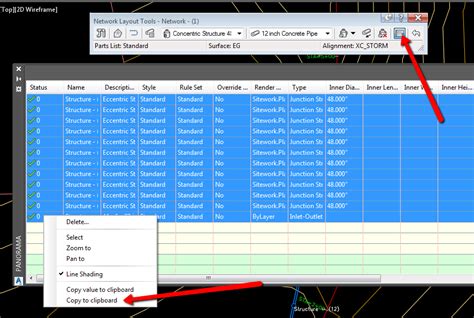
Export Civil 3D Table to CSV – Civil 3D Reminders
May 19, 2019 … A long desired feature is the ability to convert Civil 3D tables to a useable format. Whether it be an AutoCAD Table or Export to Excel. By … – blog.civil3dreminders.com

How to export Civil 3D property set attributes into Excel format
How to export Civil 3D property set attributes into Excel format. For a drawing … In the Export Schedule Table command, choose Microsoft Excel format and … – www.autodesk.com
How to export Civil 3D Tables to CSV format
Oct 8, 2023 … To export Civil 3D Tables to Excel format, use The Civil Table Export add-in, available on the Autodesk App Store. See Also: Exporting table … – www.autodesk.com
Civil Table Tools | Autodesk Civil 3D | Autodesk App Store
Exports Autodesk® Civil 3D® table objects to various targets. Provides options to export the contents of Civil 3D Tables directly to: Browser; Clipboard; Excel … – apps.autodesk.com

How to import and export a table from AutoCAD to Excel
Jan 30, 2022 … To export a table select it completely then right click and select Export from the contextual menu, Export data window will pop up. Now name … – www.thesourcecad.com

Civil Table Export To Csv
Civil Table Export How to export Civil 3D Tables to CSV format | Civil 3D 2021 … Nov 5 2020 … To export Civil 3D Tables to Excel format use The Civil Table Export add-in available on the Autodesk App Store. See Also: Exporting table … knowledge.autodesk.com Download Civil Table Export by Dmitr – drawspaces.com

Civil3D: Civil Table Export | DotSoft Blog
May 12, 2023 … Civil3D: Civil Table Export ; Excel, Output is sent directly to Microsoft Excel. If Excel is not open an ready, a new session will be started. – dotsoft.com
Autocad Export Layers To Excel
Autocad Export Layers To Excel Export layer data from AutoCAD to Excel – Autodesk Community … Sep 15 2011 … I have been asked to write a module that will export layer data from AutoCAD and put it in an Excel spreadsheet. The user wants to have this … forums.autodesk.com An AutoCAD Hip Tip on P – drawspaces.com
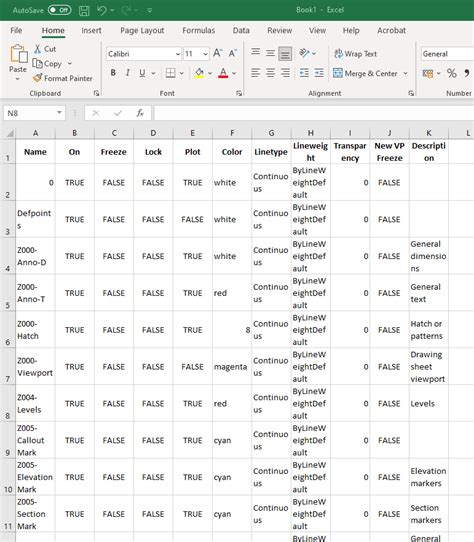
Export Autocad Text To Excel Lisp
Export Autocad Text To Excel Lisp Export Autocad Text To Excel Lisp – Autocad Space Jan 7 2021 … Export Text from a Drawing to an Excel Spreadsheet C:Txt2Xls is a LISP command for exporting text from a drawing to an Excel spreadsheet. /a /p !– /wp:paragraph — /div !– /wp:column — !– wp:column – drawspaces.com
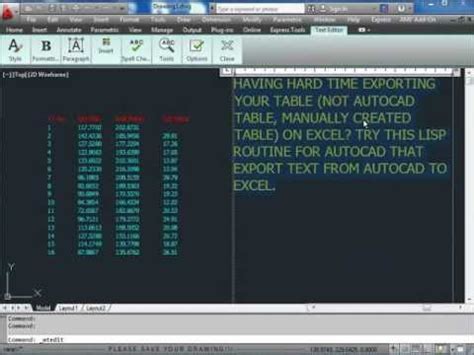
How To Import Csv File Into Autocad Civil 3D
Civil 3D Import Points From Csv How to import point data from Excel into Civil 3D | Civil 3D … Apr 11 2022 … Solution: · Save the Excel file to CSV file format. · Open the CSV file with a text editor (like Notepad++): · In Civil 3D make sure the Civil 3D … knowledge.autodesk.com importing poin – drawspaces.com
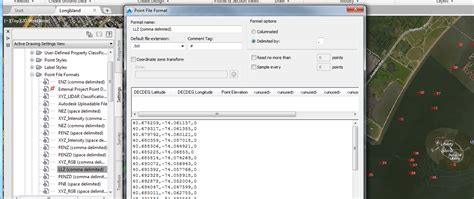
how to export auto cad drawing text in Excel file
Export Text From Autocad To Excel Solved: AutoCAD Text export to Excel – Autodesk Community … Oct 21 2008 … on the excel file use the Text to Column command on the Data tab (ALT+D+E for shortcut). What you will have by then would be a row with multiple … forums.autodesk.com How to Copy Multipl – drawspaces.com

Export – Export C3D Table
Sep 3, 2021 … Using the Command · WisDOT Design tab > Output panel > Export dropdown > Export C3D Table · Select the Table in Model Space. · A spreadsheet will … – c3dkb.dot.wi.gov
Convert Autocad Table To Excel
Convert Autocad Table To Excel Exporting table from AutoCAD to Excel | AutoCAD 2022 | Autodesk … Jul 11 2016 … Solution: · On the command line in AutoCAD enter TABLEEXPORT . · When prompted select the table that you want to export. · Enter the desired … /a /p !– /wp:paragraph — /div !– /wp: – drawspaces.com
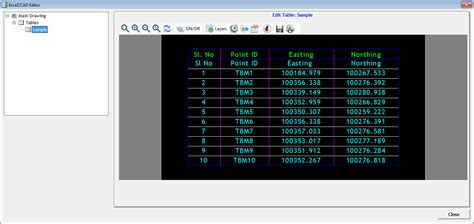
Free 3D Models To Print
Free 3D Models To Print Cults・Download free 3D printer models・STL OBJ 3MF CAD World’s leading independent website for 3D printer files・Download the best objects for 3D printing・Share your designs on Cults3D the biggest DIY … /a /p !– /wp:paragraph — /div !– /wp:column — !– wp:column {width:20 – drawspaces.com

Convert 2d to 3d polylines
Convert Polyline To 3D Polyline To Convert 2D Polylines to 3D | Civil 3D 2021 | Autodesk … Jun 8 2022 … Click Modify tab Design panel Convert 2D To 3D Polylines Find. · Select the polyline(s) to convert. Press Enter. knowledge.autodesk.com How to convert a 2D polyline to 3D or vice-versa? – CAD – drawspaces.com