In the world of AutoCAD, there are many tasks that can be automated to improve productivity and efficiency. One such task is exporting AutoCAD text to Excel, which can save valuable time and effort. In this blog post, we will explore how to use Lisp, a programming language specifically designed for AutoCAD, to export AutoCAD text to Excel. By the end of this post, you will have a clear understanding of how to accomplish this task and enhance your AutoCAD workflow.
I. Understanding Lisp in AutoCAD:
Before diving into exporting AutoCAD text to Excel, it’s important to have a basic understanding of Lisp and its role in AutoCAD. Lisp (List Processing) is a programming language that allows users to create custom functions and automate tasks within AutoCAD. It provides a powerful set of tools to manipulate and extract data from AutoCAD drawings. With Lisp, you can create custom routines that can significantly improve your productivity.
II. Exporting AutoCAD Text to Excel:
To export AutoCAD text to Excel, we will utilize the power of Lisp. The first step is to write a Lisp program that extracts the desired text from the AutoCAD drawing. This can be achieved by using various Lisp functions such as “entget” to retrieve the text entities. Once the text is extracted, we can then format it in a way that can be easily imported into Excel.
III. Formatting the Text for Excel:
To ensure a smooth transition from AutoCAD to Excel, it’s crucial to format the extracted text appropriately. Lisp provides an array of functions that can help manipulate the text and prepare it for Excel. For instance, you can use Lisp functions like “strcat” to concatenate the extracted text with delimiters or additional information to facilitate proper organization in Excel.
IV. Exporting Text to Excel using Lisp:
After extracting and formatting the AutoCAD text, it’s time to export it to Excel. Lisp provides a feature called ActiveX Automation, which allows us to interact with external applications such as Excel. By utilizing the ActiveX Automation functions in Lisp, we can create a new Excel file, populate it with the extracted text, and save it in the desired location. This seamless integration between AutoCAD and Excel through Lisp ensures a streamlined export process.
Conclusion:
Exporting AutoCAD text to Excel using Lisp opens up a world of possibilities for streamlining your workflow. By harnessing the power of Lisp, you can automate repetitive tasks, save time, and improve accuracy. In this blog post, we have explored the basics of Lisp, how to extract and format text for Excel, and the process of exporting it to Excel using Lisp’s ActiveX Automation. By incorporating these techniques into your AutoCAD workflow, you can enhance your productivity and efficiency significantly.
We hope this blog post has provided valuable insights into exporting AutoCAD text to Excel using Lisp. If you have any questions or suggestions, we would love to hear from you. Please leave a comment below and let us know your thoughts on this topic.
Export Autocad Text To Excel Lisp
Export Autocad Text To Excel Lisp Export Autocad Text To Excel Lisp – Autocad Space Jan 7 2021 … Export Text from a Drawing to an Excel Spreadsheet C:Txt2Xls is a LISP command for exporting text from a drawing to an Excel spreadsheet. /a /p !– /wp:paragraph — /div !– /wp:column — !– wp:column – drawspaces.com
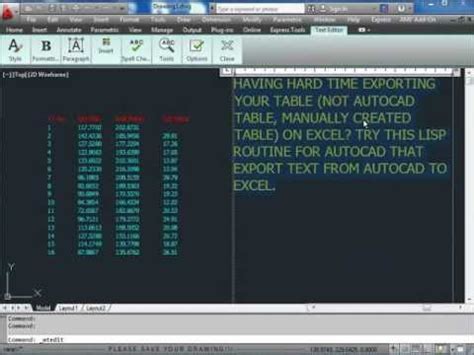
Exporting selected text to CSV, EXCEL or Notepad – AutoLISP …
I tried using the lisp file you gave in Autocad 2015, but its not workin for me. on running the MTO command I am able to select all the MText … – www.cadtutor.net
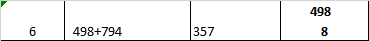
Exporting selected text to Excel Cell – AutoLISP, Visual LISP & DCL …
Guys, I need one help, someone knows one Lisp that I can get Texts (words) on AutoCad and export it in order of selection to a cell on Excel … – www.cadtutor.net
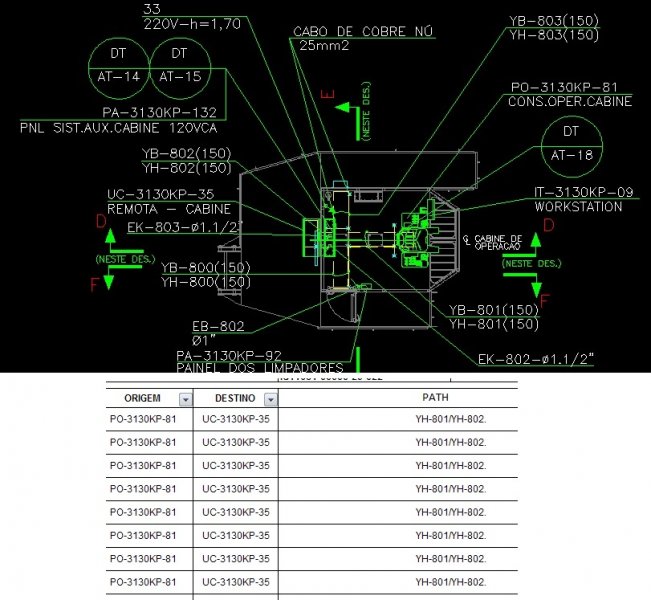
AutoCAD export texts to Excel with multiple files – Autodesk …
Oct 27, 2020 … found the perfect lisp routine, it gets the job done with one file. I. … The method would be simple, Select all text in dwg and create a new … – forums.autodesk.com
Export text from DWG to CSV/Excel – AutoLISP, Visual LISP & DCL …
It is a lisp program called Click2XLS.vlx and it is available from CADStudio as freeware. Download the file. Open a new Excel spreadsheet then … – www.cadtutor.net
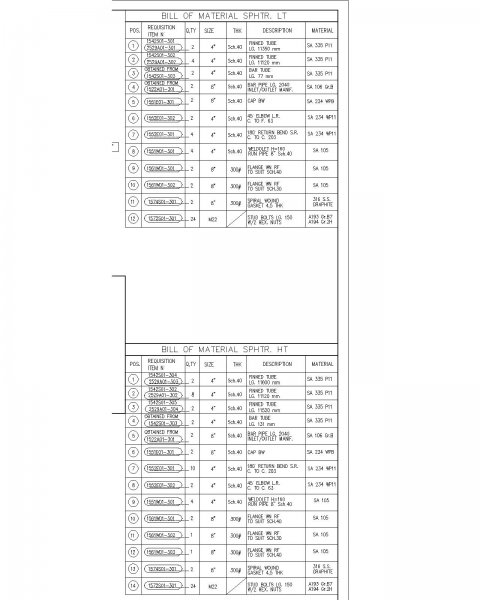
Text to excel sheet – AutoLISP, Visual LISP & DCL – AutoCAD Forums
Jun 2, 2009 … I read in a early post that you can make it export text only from a certain layer or layers, could you to modify it so it does that, I’m not … – www.cadtutor.net
Solved: Lisp to export table from AutoCAD to excel – Autodesk …
Feb 5, 2022 … … autocad table (to lines and text entities) and after you run. command TE it will open Excell and write selected data to new sheet, and at the … – forums.autodesk.com
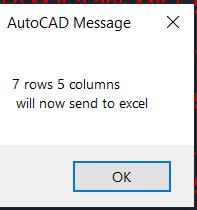
Autocad Text To Excel Lisp
Autocad Text To Excel Lisp: Streamline Your Workflow In the world of computer-aided design Autocad has long been a go-to software for architects engineers and designers. Its powerful features allow users to create precise and intricate designs effortlessly. However when it comes to managing and orga – drawspaces.com

Autocad Export Layers To Excel
Autocad Export Layers To Excel Export layer data from AutoCAD to Excel – Autodesk Community … Sep 15 2011 … I have been asked to write a module that will export layer data from AutoCAD and put it in an Excel spreadsheet. The user wants to have this … forums.autodesk.com An AutoCAD Hip Tip on P – drawspaces.com
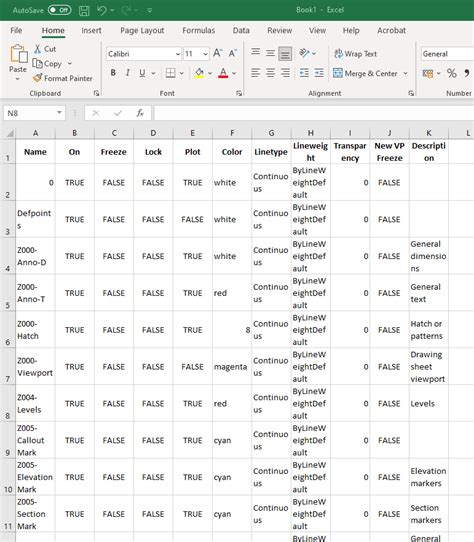
How To Copy Poit Id And Points From Autocad To Excel Using Lisp Cmmand Coorn
How To Copy Point IDs and Points from AutoCAD to Excel Using Lisp Command Coorn AutoCAD is a powerful software widely used in the architecture engineering and construction industries for creating precise drawings. However when it comes to transferring data from AutoCAD to other applications like Exc – drawspaces.com

Txt2XLS – export selected drawing texts to Excel (VLX … – CAD Forum
CAD Forum – Txt2XLS – export selected drawing texts to Excel (VLX Lisp for AutoCAD) – www.cadforum.cz

Solved: Text from selection to excel – Autodesk Community – AutoCAD
Feb 23, 2021 … Use the txt2mtxt command and select all text. Then edit the text and copy the text from within the text editor and paste it to Excel. Or use … – forums.autodesk.com

Solved: Export value of text to Excel (sometimes error) – Autodesk …
Sep 23, 2020 … Solved: Dear all, Now I am using the lisp (T2E) to export value list of texts in CAD to Excel. Normally it runs OK but sometimes the error … – forums.autodesk.com
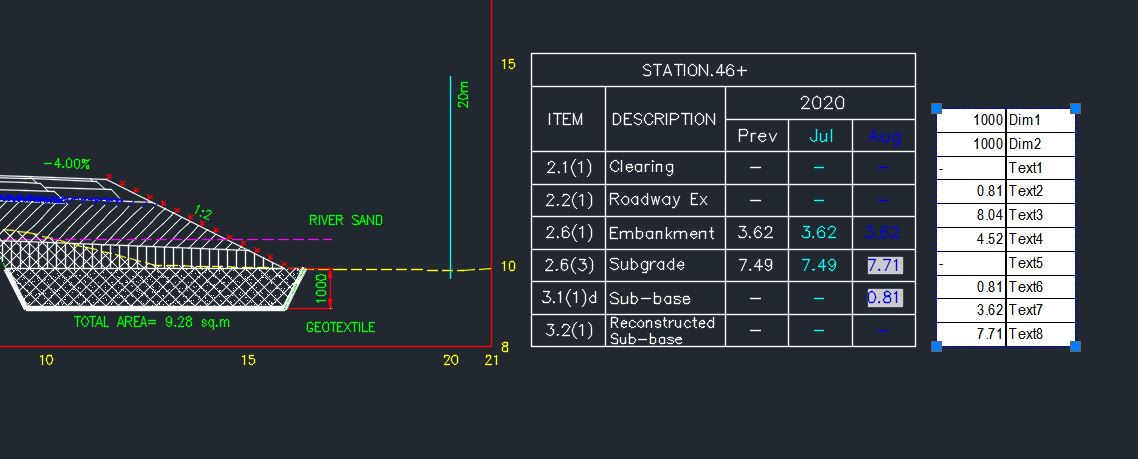
how to export auto cad drawing text in Excel file
Export Text From Autocad To Excel Solved: AutoCAD Text export to Excel – Autodesk Community … Oct 21 2008 … on the excel file use the Text to Column command on the Data tab (ALT+D+E for shortcut). What you will have by then would be a row with multiple … forums.autodesk.com How to Copy Multipl – drawspaces.com

Extract text to Excel
Mar 12, 2018 … I use AutoCAD Electrical 2018, but I only utilize the 2D Drafting & Annotation. I know and understand LISP routines to get by. I know how to … – forums.augi.com
Autocad How To Change Text Size
AutoCAD How To Change Text Size: A Comprehensive Guide Text size plays a crucial role in AutoCAD drawings as it directly impacts the readability and overall appearance of the design. Whether you’re working on architectural plans mechanical drawings or any other project understanding how to change te – drawspaces.com
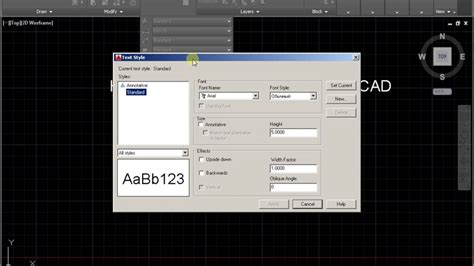
Export Civil 3D Table To Excel
Export Civil 3D Table To Excel: A Comprehensive Guide In today’s fast-paced world of engineering and design efficiency is key. Civil 3D Autodesk’s advanced software for civil engineering and design offers a wide range of powerful tools to streamline workflows. One such tool is the ability to export – drawspaces.com

Autocad Convert Text To Table
AutoCAD Convert Text to Table: Streamlining Data Organization In the realm of computer-aided design (CAD) software AutoCAD reigns supreme as a powerful tool for architects engineers and designers. One of its remarkable features is the ability to convert text into tables enabling efficient data organ – drawspaces.com
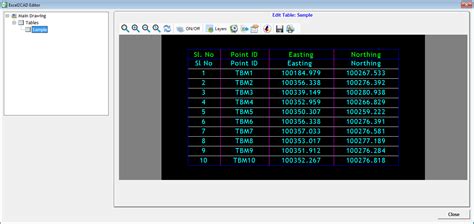
How To Explode Text In Autocad Lt
How To Explode Text In Autocad Lt Autocad Lt is a powerful tool that allows users to create and manipulate various types of drawings and designs. One of the common tasks in Autocad Lt is exploding text which is the process of converting text into individual lines and curves. Exploding text can be us – drawspaces.com

Autocad Align Text To Line
AutoCAD is a powerful software that allows users to create and design intricate drawings and models with ease. Among its vast array of features one handy tool is the ability to align text to a line. This functionality enables users to neatly position text along a line enhancing the clarity and profe – drawspaces.com
