Welcome to our blog post on how to make a 3D drawing! Whether you’re an aspiring artist or simply looking for a fun and creative project, creating 3D drawings can be a fantastic way to explore your artistic abilities. In this post, we will guide you through the process of making a stunning 3D drawing that will leave your friends and family amazed. So, let’s get started!
Step 1: Gather Your Supplies
To begin, you’ll need to gather a few essential supplies. These include a piece of paper or a sketchbook, a set of pencils (preferably with varying degrees of hardness), an eraser, and a ruler. Additionally, you may also want to have some colored pencils or markers on hand to add a pop of color to your drawing.
Step 2: Choose Your Subject
Next, you’ll need to decide what you want to draw in 3D. This could be an object, a landscape, or even a person. The key is to choose something that has depth and dimension. It’s often helpful to start with a simple object if you’re new to 3D drawing, such as a cube or a sphere. As you gain confidence, you can move on to more complex subjects.
Step 3: Sketch the Basic Outline
Once you’ve chosen your subject, it’s time to sketch the basic outline. Start by lightly drawing the overall shape of your subject using basic geometric shapes. For example, if you’re drawing a cube, begin by sketching a square. If you’re drawing a landscape, outline the horizon line and major elements like mountains or trees. This step is crucial for establishing the foundation of your 3D drawing.
Step 4: Add Depth and Shadows
Now comes the exciting part – adding depth and shadows to your drawing. To create the illusion of three-dimensionality, you’ll need to darken certain areas and leave others lighter. Observe your subject closely and identify areas that would naturally be in shadow. Use your pencils to gradually build up these shaded areas, remembering to blend and smudge for a smooth transition between light and dark.
Step 5: Highlight and Refine
Once you’re satisfied with the shadows, it’s time to add highlights to your drawing. Identify the areas that would catch the most light and use an eraser or a white pencil to lighten those spots. This will enhance the contrast and make your drawing appear more realistic. Take your time to refine the details, adding texture and fine lines where necessary.
Step 6: Add Color (Optional)
If you want to take your 3D drawing to the next level, consider adding color. Colored pencils or markers can be used to bring your drawing to life and give it an extra dimension. Experiment with different hues and tones to create a vibrant and eye-catching result. Remember to blend colors smoothly and pay attention to light and shadow even when adding color.
Conclusion
Congratulations! You’ve successfully created a stunning 3D drawing. We hope that this guide has inspired you to explore your artistic skills and try new techniques. Remember, practice makes perfect, so keep experimenting and pushing your boundaries. Now it’s your turn! Have you ever tried making a 3D drawing? Share your experience and any tips you have in the comments below.
Leave a Comment
How To make a 3d model into an architectural drawing – Pro …
Nov 29, 2018 … Draw a rectangle, use Offset for the wall thickness, then Push/Pull to give the “walls” height. Now you have a basic 3D model which you will … – forums.sketchup.com

How do I make a 2D drawing from a 3d drawing? — BricsCAD Forum
May 16, 2022 … Comments … It depends on the types of 3D entities of the 3d dwg file…. … with deactivated the hidden line option ! … Unfortunately the command … – forum.bricsys.com
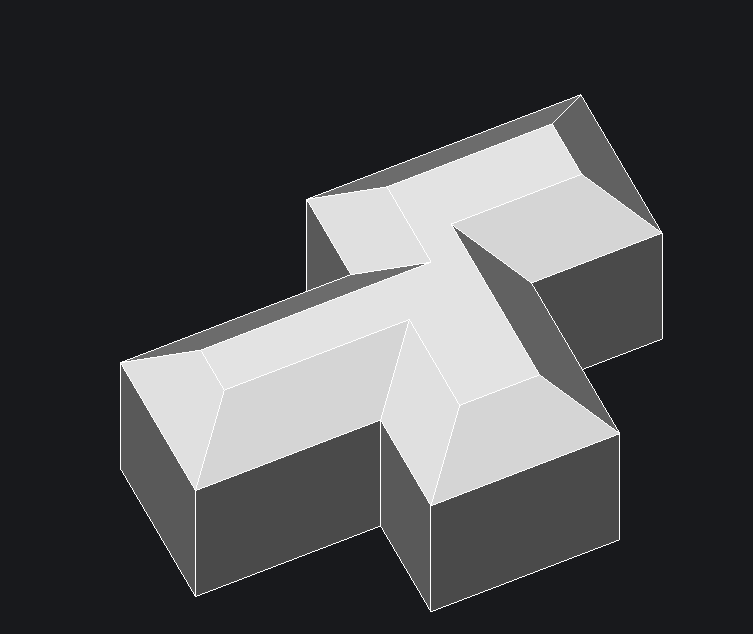
How to Create a 3D Drawing in Microsoft Paint 3D
Jan 12, 2023 … What to Know · Choose Canvas on the menu bar and turn on the Transparent canvas slider. Resize the canvas if needed. · From the 3D shapes menu, … – www.lifewire.com
How to make this 3D Sketch a solid? : r/SolidWorks
Jan 21, 2021 … You can create this shape by starting with a cone-like hexagonal loft. The wider base of the hexagonal loft will have an inscribed circle equal … – www.reddit.com
Vectary – the 3D design tool
Jan 14, 2020 … Discover the easiest online 3D design & 3D modeling software. Create a 3D design, fast! Jump into 3D and Augmented reality 3D is becoming as … – chrome.google.com
3D Modeling App: Sculpt & Draw – Apps on Google Play
Dec 5, 2023 … 3D Modeling App allows you to easily make 3D models, objects, art and cgi graphics, paintings, create 3d characters and design 3d games on … – play.google.com
Tinkercad | Create 3D digital designs with online CAD
Tinkercad is a free, easy-to-use app for 3D design, electronics, and coding. – www.tinkercad.com

How to create 3D objects in Illustrator
May 24, 2023 … Create a 3D object by extruding · Select the object. · Click Effect > 3D (Classic) > Extrude & Bevel (Classic). · Click More Options to view the … – helpx.adobe.com
SketchUp: 3D Design Software | 3D Modeling on the Web
Create. Create. Visualize your ideas. The joy of drawing by hand. The ease of super-smart 3D modeling software. Create. Your design matters. Make sustainable … – www.sketchup.com
Drawing 3D Box
Drawing 3D Box: Unleash Your Creativity with Simple Techniques Drawing is a wonderful form of self-expression that allows us to bring our imagination to life. Among the many techniques and styles 3D drawing has gained popularity for its ability to create realistic and visually striking artworks. In – drawspaces.com

3D Model For Drawing Online
In today’s digital era the possibilities for creativity are endless. With the advent of technology artists and enthusiasts no longer need to rely solely on traditional tools like pencils and brushes to express their artistic vision. 3D modeling has emerged as a powerful tool for artists providing th – drawspaces.com
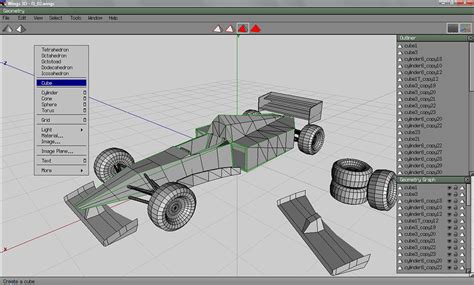
Make 3D Home Design Online
Make 3D Home Design Online: Creating Your Dream Space Welcome to our comprehensive guide on how to make 3D home design online! Designing your dream home can be an exciting and creative process and with the advancements in technology it has become easier than ever before. In this blog post we will ex – drawspaces.com

Inventor 3D To 2D Drawing
Inventor 3D to 2D Drawing: A Comprehensive Guide In the world of engineering and design computer-aided design (CAD) software has revolutionized the way we create and visualize 3D models. Autodesk Inventor is one such powerful tool used by professionals to bring their ideas to life. One essential ski – drawspaces.com
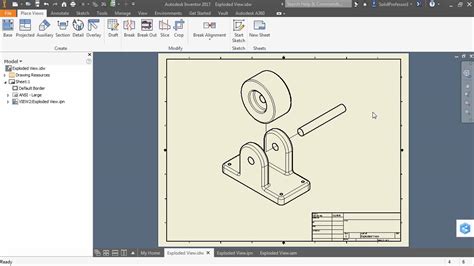
Best 3D Drawing App For Ipad
Best 3D Drawing App For iPad: Unleash Your Creative Potential With the rapid advancements in technology artists and enthusiasts now have the ability to create stunning 3D artwork directly on their iPads. Gone are the days when 3D drawing was limited to powerful desktop software. In this blog post we – drawspaces.com

3D Drawing In Autocad 2020
3D Drawing In AutoCAD 2020: Unleashing Your Creativity Introduction In the world of computer-aided design (CAD) AutoCAD has been a go-to software for professionals and beginners alike. Its versatile features and powerful tools have made it an industry standard for creating precise and detailed drawi – drawspaces.com
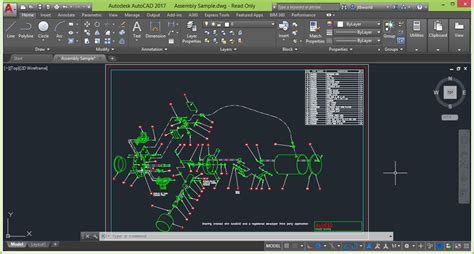
3D Drawing App For Windows 10
3D Drawing App For Windows 10: Unleash Your Creativity! In today’s digital world art and creativity have taken a giant leap forward with the introduction of 3D drawing apps. These innovative tools enable artists designers and enthusiasts to bring their ideas to life in a whole new dimension. If you’ – drawspaces.com

Blender 2D Drawing To 3D Model
Blender 2D Drawing To 3D Model: A Comprehensive Guide Blender the popular open-source 3D creation suite is widely known for its remarkable capabilities in creating stunning 3D models. However did you know that Blender can also transform your 2D drawings into captivating 3D models? In this blog post – drawspaces.com
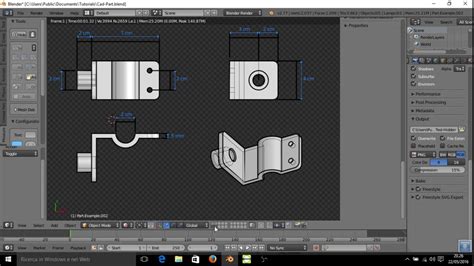
How To 3D Drawing
How To 3D Drawing: Mastering the Art of Three-Dimensional Design 3D drawing is a fascinating skill that allows artists and designers to bring their ideas to life in a stunning realistic way. Whether you are an aspiring artist or a curious hobbyist this comprehensive guide will walk you through the s – drawspaces.com

Make Picture A Drawing
Make Picture A Drawing: Unleash Your Inner Artist Introduction (approximately 200 words): Creating art has always been a captivating way to express our imagination and emotions. While some of us may feel limited by our lack of drawing skills there are various techniques and tools available to make p – drawspaces.com
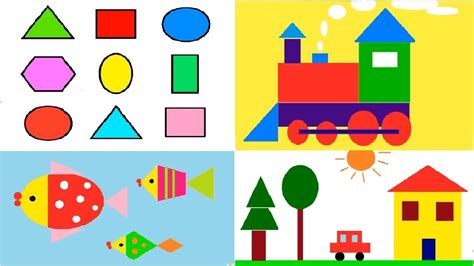
3D Sketching – 2021 – SOLIDWORKS Help
To create a 3D sketch, click 3D Sketch (Sketch toolbar) or Insert > 3DSketch . Contents. 3D Sketching Tools · Beginning a 3D Sketch. You can create 3D sketch … – help.solidworks.com