Autocad is a powerful tool used by architects, engineers, and designers around the world to create precise and detailed drawings. However, sometimes users encounter issues that can be frustrating and time-consuming to solve. One such problem is the inability to bind a reference in Autocad. In this blog post, we will explore the possible reasons why you may encounter this issue and provide you with troubleshooting tips and tricks to overcome it.
I. Understanding the Basics of Referencing in Autocad:
Before we delve into the issue of not being able to bind a reference, let’s first understand what referencing means in Autocad. Referencing allows you to attach an external file, such as an image or another drawing, to your current drawing. This feature is particularly useful when collaborating with others or when you need to incorporate existing designs into your project.
II. Common Reasons for Unable to Bind a Reference:
1. File Path Issues:
One common reason why you may be unable to bind a reference in Autocad is due to incorrect file paths. When you attach a reference, Autocad stores the file path of the external file. If the file is moved or renamed, Autocad will not be able to find it, resulting in a binding failure. Ensure that the file you are trying to bind is in the correct location and has not been altered.
2. File Compatibility:
Another reason for the inability to bind a reference is file compatibility issues. Autocad supports various file formats for referencing, such as DWG, DXF, and DWF. If you are trying to bind a file in a format that is not supported, Autocad will not be able to recognize and bind it. Make sure the file you are attempting to bind is in a compatible format.
III. Troubleshooting Steps to Bind a Reference:
1. Verify File Path:
To ensure that the file path is correct, go to the External References palette in Autocad. Right-click on the reference you are trying to bind and select “Open Reference.” If the file opens, it means the file path is correct. If not, you will need to locate the file and update the path manually.
2. Check Compatibility:
If you are encountering compatibility issues, try converting the file to a supported format. Autocad provides various tools and commands to convert files, such as the “Export” and “Save As” options. Convert the file to a DWG or DXF format and attempt to bind it again.
3. Use the Bind Command:
Autocad has a built-in command called “Bind” that allows you to bind references. Type “BIND” in the command line or access it through the Ribbon. Select the reference you want to bind and follow the prompts. This command will attempt to bind the reference, even if it is not attached correctly.
IV. Conclusion:
In conclusion, the inability to bind a reference in Autocad can be caused by various factors, including file path issues and compatibility problems. By following the troubleshooting steps mentioned above, you can overcome these obstacles and successfully bind your references. Remember to double-check file paths, ensure compatibility, and make use of the Bind command whenever necessary.
We hope this blog post has provided you with valuable insights and solutions to the issue at hand. If you have any further questions or would like to share your own experiences, please feel free to leave a comment below. Happy binding in Autocad!
[Conclusion inviting readers to leave a comment.]
No Puedo Bindear Una Referencia En Autocad
No Puedo Bindear Una Referencia En Autocad Solucionado: No puedo bindear las referencias externas anidadas … Feb 7 2019 … Bienvenido/a al foro de los productos de la familia AutoCAD de Autodesk! Comparte tu conocimiento haz preguntas y explora los temas populares … /a /p !– /wp:paragraph — / – drawspaces.com
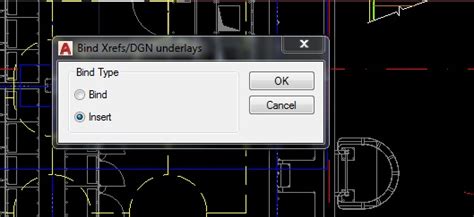
Por que no puedo bindear una referencia – Autodesk Community …
Jun 9, 2020 … Bienvenido/a al foro de los productos de la familia AutoCAD de Autodesk! Comparte tu conocimiento, haz preguntas y explora los temas … – forums.autodesk.com
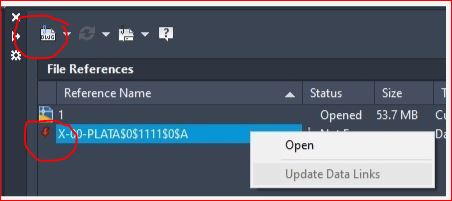
Solucionado: No puedo bindear las referencias externas anidadas …
Feb 7, 2019 … Bienvenido/a al foro de los productos de la familia AutoCAD de Autodesk! Comparte tu conocimiento, haz preguntas y explora los temas … – forums.autodesk.com
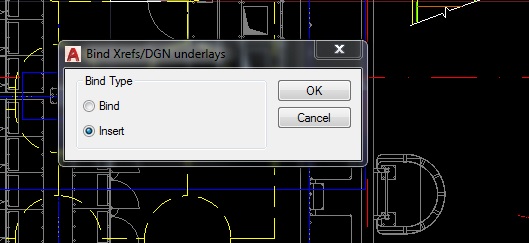
No se puede enlazar una referencia externa en productos AutoCAD
Oct 8, 2023 … También puede ocurrir que, al intentar enlazar o desenlazar referencias externas en AutoCAD, estas opciones no estén disponibles (aparezcan … – www.autodesk.es
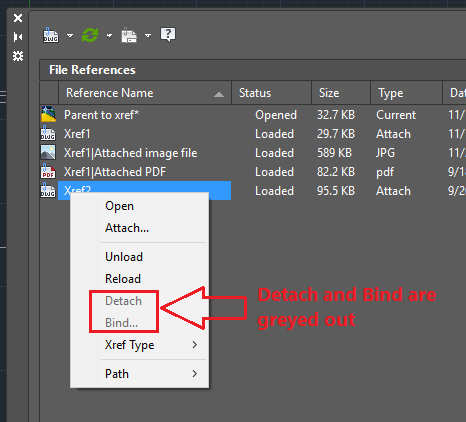
Como Crear Una Plantilla En Autocad
Como Crear Una Plantilla En Autocad Como crear plantillas en AutoCAD – How to create templates in … Feb 28 2017 … Describe en forma rápida y sencilla cómo realizar una plantilla a partir de un dibujo existente y comenzar un nuevo documento a partir de … www.youtube.com https://www.youtube.com/ – drawspaces.com

(PDF) AutoCAD – Hacer BIND a referencias externas | Yalina Aguilar …
… no necesitan estos archivos. Elaborado por Yalina Aguilar Peralta Página 5 TIPS DE AUTOCAD – – – – – – – – – – HACER “BIND” A VARIOS ARCHIVOS A LA VEZ. h … – www.academia.edu
Escalar Una Imagen En Autocad
Escalar Una Imagen En Autocad Cómo escalar correctamente una imagen o un archivo PDF … Jun 1 2022 … Escriba LÍNEA en la línea de comandos y pulse Intro. · Dibuje una línea que tenga la longitud deseada para la longitud de referencia de la imagen … knowledge.autodesk.com Solucionado: Escalar un – drawspaces.com

Unión de referencias externas – AutoCAD ActiveX Documentation
Este ejemplo enlaza una referencia externa y después la une al dibujo. Se utiliza el archivo 3D House.dwg del directorio de ejemplos. Si no tiene esta imagen o … – documentation.help
Bindear En Autocad
Como Bindear En Autocad Para unir una referencia externa al dibujo actual | AutoCAD … Apr 2 2019 … Haga clic en la ficha Insertar grupo Referencia Iniciador de cuadro de diálogo. Buscar En la paleta Referencias externas seleccione el … knowledge.autodesk.com RUTINAS PARA BINDEAR – Autodesk Com – drawspaces.com
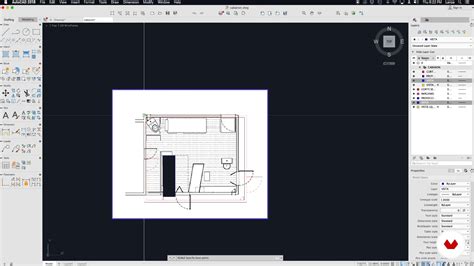
Referencias Externas de AutoCAD. Solucionar problemas de rutas
Hola Victoria, si quieres convertir una referencia externa en un bloque puedes hacerlo. … Por que imagino que no tienes la referencia insertada en una capa que … – www.andresdeltoro.es

Rutina Lisp que inserta (bind) todas las referencias externas de un …
… una mala pasada al moverse las rutas o no copiar los archivos referenciados. Por ejemplo, un plano de curvas de nivel puede servir para generar diversos … – www.devcadlisp.com
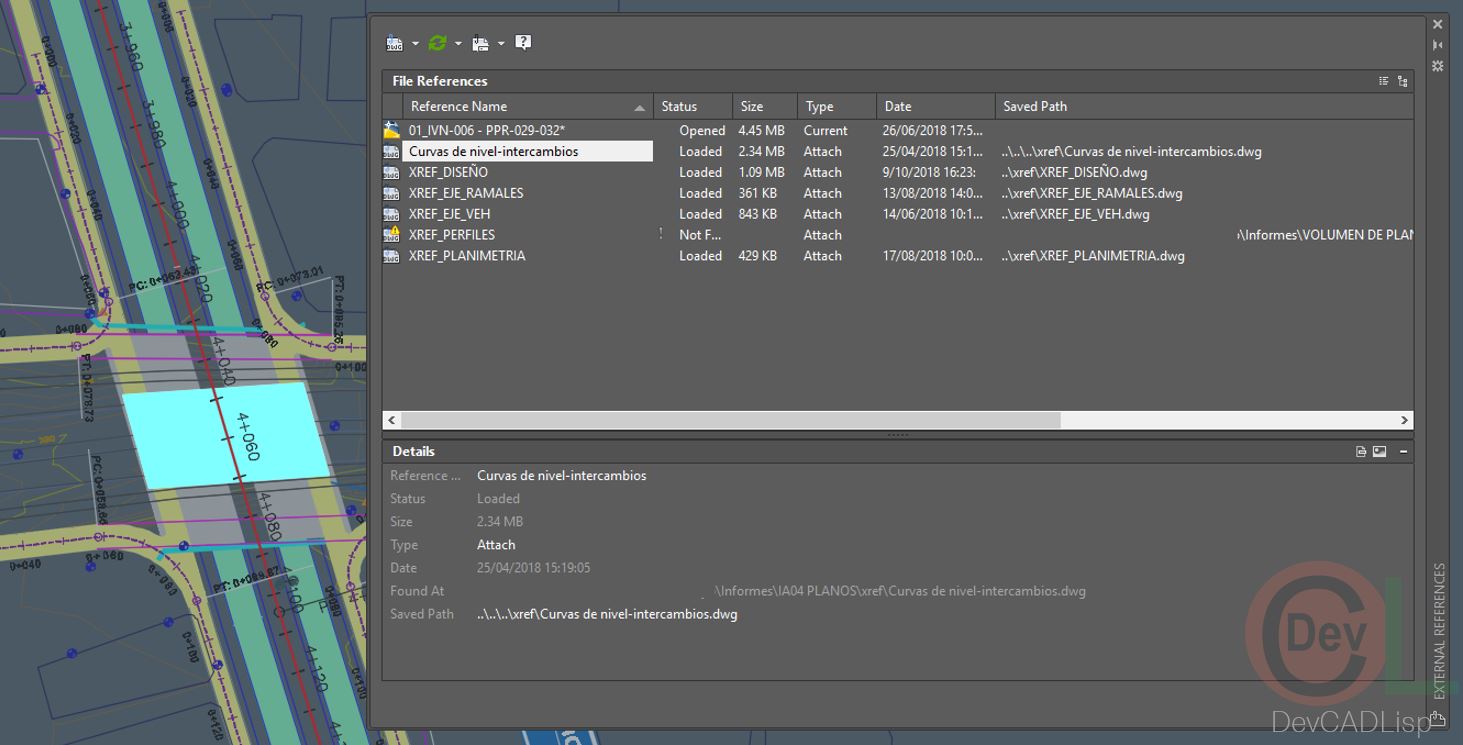
COMO HACER UN BIND EN AUTOCAD – COMANDO E-TRANSMIT …
Sep 25, 2021 … En este nuevo video tutorial aprenderemos a como bindear una referencia externa en Autocad … Puedes contactarnos. CORREO DE CONTACTO: info … – www.youtube.com

Chamfer En Autocad
Chamfer En Autocad: Enhancing Your Design Skills Autocad is a powerful software used by professionals in various industries including architecture engineering and design. It offers a wide range of tools and features to create precise and detailed designs. One such tool that significantly aids in enh – drawspaces.com

Wipeout En Español Autocad
Wipe Out Autocad WIPEOUT (Command) | AutoCAD 2020 | Autodesk Knowledge … Mar 29 2020 … Creates a wipeout object and controls whether wipeout frames are displayed in the drawing. … Creates a polygonal area that masks underlying … /a /p !– /wp:paragraph — /div !– /wp:column — !– wp:column – drawspaces.com
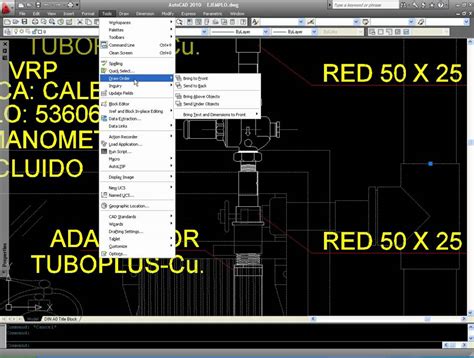
Não Consigo Editar Texto No Autocad
Não Consigo Editar Texto No Autocad Solucionado: Não consigo editar texto com duplo clique! – Autodesk … May 11 2018 … Solucionado: Meu auto cad estava rotacionando o texto quando eu clicava duas vezes para editar então acessei este link e segui as … forums.autodesk.com Não Consigo Editar Text – drawspaces.com
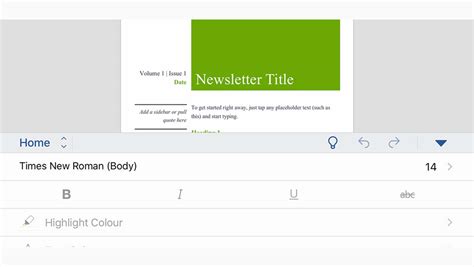
Autocad En Linea Gratis
Autocad En Linea Gratis AutoCAD Web App – Online CAD Editor & Viewer | Autodesk. Access AutoCAD® in the web browser on any computer. With the AutoCAD web app you can edit create and view CAD drawings and DWG files anytime anywhere. web.autocad.com AutoCAD Web | Utilizar AutoCAD en línea y en disposi – drawspaces.com

Extrude En Autocad
Extrude En Autocad To Create a 3D Solid by Extruding | AutoCAD 2021 | Autodesk … Aug 12 2020 … If necessary on the status bar click Workspace Switching and select 3D Modeling. Find · Click Solid tab Extrude. Find · Select … knowledge.autodesk.com AutoCAD Extrude – Javatpoint AutoCAD Extrude · – drawspaces.com

Dibujante En Autocad
Is Autocad 3D 3D CAD Software | AutoCAD Fusion 360 Revit | Autodesk Autodesk has 3D CAD software designed to meet your needs. Design and make anything with AutoCAD® our most popular 3D CAD software. VIEW PRODUCTS. www.autodesk.com Is AutoCAD good for 3D modeling? – Quora AUTOCAD is a drafting tool a – drawspaces.com

AutoCAD: modo de bind explicado – Camilion
Al trabajar con el software AutoCAD en proyectos grandes, usar referencias externas para no duplicar información y poder distribuir el trabajo es una cuestión … – camilion.eu

AutoCAD Map 3D 2024 Справка | Создание прозрачного фона …
Можно включить прозрачность всех пикселов определенного цвета в черно-белом или цветном изображении. (Цвет прозрачности двухтонового изображения всегда … – help.autodesk.com