In today’s fast-paced world, time is of the essence. Efficiency and accuracy are key factors in any professional field, including design and drafting. AutoCAD, the widely-used computer-aided design (CAD) software, has revolutionized the way architects, engineers, and designers work. However, repetitive tasks and complex design processes can still be time-consuming and prone to errors. That’s where Python comes in. In this blog post, we will explore how Python can be used to automate tasks in AutoCAD, saving time, reducing errors, and enhancing productivity.
1. Understanding Python and AutoCAD Integration:
Python, a powerful and versatile programming language, can be seamlessly integrated with AutoCAD to automate repetitive tasks and streamline workflows. The integration is facilitated by the AutoCAD Application Programming Interface (API), which exposes a wide range of functionalities and allows developers to interact with AutoCAD programmatically. Python’s simplicity, readability, and extensive library support make it an ideal choice for developing automation scripts in AutoCAD.
2. Getting Started with Python and AutoCAD:
To begin using Python with AutoCAD, you need to install the necessary libraries and set up the development environment. The pyautocad library is a popular choice for Python-AutoCAD integration, providing a convenient API wrapper for AutoCAD’s COM interface. We will guide you through the installation process and provide a step-by-step tutorial on setting up Python with AutoCAD.
3. Automating Common Tasks:
One of the major advantages of using Python in AutoCAD is the ability to automate repetitive and time-consuming tasks. We will explore various scenarios where Python scripts can be used to automate tasks such as batch plotting, exporting drawing files to different formats, generating reports, and creating custom commands. By automating these tasks, you can significantly reduce human error, improve consistency, and free up valuable time for more critical design work.
4. Creating Custom Commands and Tools:
Python’s flexibility allows you to create custom commands and tools in AutoCAD tailored to your specific needs. We will walk you through the process of developing custom commands using Python, enabling you to add new functionalities to AutoCAD’s command line or create custom toolbars and menus. This section will provide practical examples and code snippets to help you get started on creating your own custom tools.
5. Integrating Python with External Libraries:
Python’s extensive library support opens up a world of possibilities for integration with external applications and technologies. We will explore how to leverage popular libraries such as NumPy and Pandas to perform advanced calculations, data analysis, and visualization within AutoCAD. Additionally, we will discuss integrating Python with databases, web APIs, and other software tools to enhance the capabilities of AutoCAD and extend its functionality.
6. Tips and Best Practices:
To make the most of Python for AutoCAD, it’s essential to follow certain best practices and guidelines. We will share tips on structuring your code, handling errors, optimizing performance, and maintaining a clean and organized codebase. Additionally, we will provide resources for further learning and reference, including online communities, forums, and documentation.
Conclusion:
Python’s integration with AutoCAD provides a powerful platform for automating tasks, creating custom tools, and extending the functionality of the software. By harnessing the power of Python, professionals in the design and drafting industry can save time, reduce errors, and increase productivity. Whether you are a seasoned developer or a CAD professional looking to explore automation possibilities, Python for AutoCAD is a game-changer. Start automating your design processes today and unlock the full potential of AutoCAD.
We hope this blog post has provided you with valuable insights into Python for AutoCAD. We encourage you to share your thoughts, experiences, and any additional tips or tricks in the comments section below. Let’s continue the conversation and learn from each other’s expertise!
On Python for autocad – .NET, ObjectARX & VBA – AutoCAD Forums
elmasea … 2) read some drawing data: number of objects in the ModelSpace;. the value of an AutoCAD system variable;. 2) add to the drawing:. – www.cadtutor.net
Open a new instance of AutoCAD via Python – Stack Overflow
Aug 15, 2013 … Try to delete comtypes cache folder C:Python27libsite-packagescomtypesgen . If AutoCAD is not running yet, you need to create Autocad … – stackoverflow.com

Variant Errors with Win32com, Python and AutoCAD – Stack Overflow
Aug 13, 2019 … 2 Answers 2 … Personally I’m not very experienced with selection sets and so I stumbled across a solution without using them. The code below is … – stackoverflow.com

Autocad For Mac M1 Chip
Autocad For Mac M1 Chip: The Future of CAD Design With the advent of Apple’s M1 chip Mac users have witnessed a significant leap in performance and power efficiency. This groundbreaking technology has not only revolutionized the world of computing but has also brought remarkable improvements to soft – drawspaces.com

Python programming in autocad – Autodesk Community – AutoCAD
Jul 30, 2018 … You can use project cadpythonshell, An IronPython console for Autocad and Civil 3d API, include full snoop Database to explore CAD. https:// … – forums.autodesk.com
Implementing Python to AutoCAD – Autodesk Community – AutoCAD
Feb 6, 2017 … To communicate between AutoCAD and python using COM technology you have to know about the AutoCAD Object Model (ActiveX), refer to these … – forums.autodesk.com
com – Saving AutoCAD files (.dwg) using Python – Stack Overflow
Oct 18, 2019 … It’s mostly been working quite well except for being able to save files. My goal is to open a (template) file, adjust it depending on what is … – stackoverflow.com

Automating Autocad using Python : r/learnpython
Apr 14, 2021 … As of AutoCAD 2020 (I think), there is a Python based visual scripting environment called Dynamo that’s built in. You can build flow graph … – www.reddit.com
Autocad For M1 Mac
Autocad For M1 Mac: Unleash the Power of Design on Apple’s Revolutionary Chip The advent of Apple’s M1 chip has brought a wave of excitement among tech enthusiasts and creative professionals. With its remarkable performance and energy efficiency the M1 chip has sparked curiosity about its compatibil – drawspaces.com

Python Autocad Example
Python Autocad Example Introduction Python is a versatile and powerful programming language that can be used for a wide range of applications. One such application is working with AutoCAD a popular computer-aided design (CAD) software used by professionals in various industries. In this blog post we – drawspaces.com

Stencil Font For Autocad
Stencil Font For Autocad: A Comprehensive Guide Autocad the leading computer-aided design (CAD) software is widely used in various industries for creating precise and detailed drawings. One crucial aspect of CAD design is the choice of fonts and among the popular options available stencil fonts stan – drawspaces.com

Free Lisp Programs For Autocad
Free Lisp Programs For AutoCAD: Enhance Your Design Workflow AutoCAD the renowned computer-aided design (CAD) software has revolutionized the way architects engineers and designers create intricate designs. While AutoCAD offers a vast range of powerful tools leveraging Lisp programs can further supe – drawspaces.com
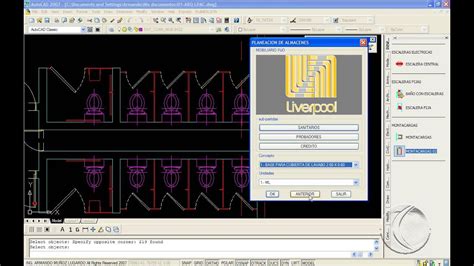
Blocks For Autocad Free Download
Blocks For Autocad Free Download: Unlocking Creativity in AutoCAD AutoCAD the leading computer-aided design (CAD) software has revolutionized the way architectural and engineering professionals work. With its extensive library of pre-designed blocks AutoCAD allows users to save time and enhance prod – drawspaces.com

Scale Factor For Autocad
Scale Factor For AutoCAD: A Comprehensive Guide for Accurate Drawings When it comes to creating precise and professional drawings in AutoCAD understanding the concept of scale factor is crucial. Whether you are an architect engineer or designer properly scaling your drawings ensures accuracy and con – drawspaces.com
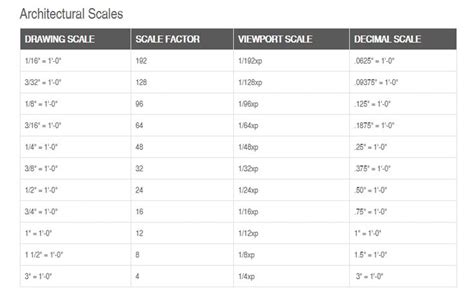
Roof Tile Hatch Patterns For Autocad
Roof Tile Hatch Patterns For Autocad When it comes to designing roofs using AutoCAD one crucial aspect that often requires attention is the hatch patterns. These patterns help represent different materials or textures in a drawing such as roof tiles. In this blog post we will delve into the world of – drawspaces.com

Welding Symbols For Autocad
Welding Symbols For AutoCAD: Simplifying Design and Communication in Welding Projects Introduction Welding is a fundamental process in fabrication and construction industries allowing the joining of metals to create strong and durable structures. To ensure accuracy and clarity in welding projects pr – drawspaces.com

Is Integrated Graphics Good For Autocad
Is Integrated Graphics Good For Autocad? Autodesk’s AutoCAD is a powerful and widely used computer-aided design software that demands robust hardware resources for optimal performance. One crucial component that significantly impacts the user experience is the graphics card. In this blog post we wil – drawspaces.com
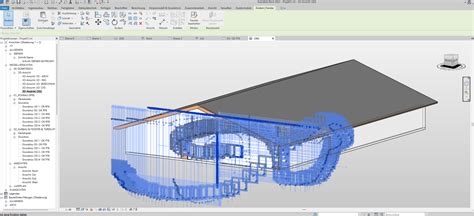
Getting Started with Python | Autodesk University
The class will walk through basic concepts of Python, and show how to set up a Python programming environment. … AutoCAD Sessions · BIM 360 Sessions · Dynamo … – www.autodesk.com
Drawing with Code: Using PyAutoCAD to Automate AutoCAD in …
PyAutoCAD is a Python library that provides a way to interact with AutoCAD software through Python. It allows Python developers to automate tasks and create … – python.plainenglish.io
