Autocad is a powerful software used by architects, engineers, and designers to create precise and detailed drawings. However, like any software, Autocad can sometimes encounter issues that hinder its functionality. One common problem that users often face is the inability to paste elements into their drawings. In this blog post, we will explore the reasons why Autocad cannot paste and provide you with troubleshooting tips to overcome this frustrating issue.
I. Understanding the Basics of Copy and Paste in Autocad
Before diving into the reasons why Autocad may be unable to paste, it is essential to understand the basic principles of copying and pasting within the software. Autocad offers several methods to copy and paste elements, including the use of keyboard shortcuts and the right-click context menu. Familiarizing yourself with these techniques will help you troubleshoot any potential problems more effectively.
II. Insufficient Clipboard Memory
One common reason why Autocad may fail to paste is due to insufficient clipboard memory. Autocad relies on the Windows clipboard to store copied elements temporarily. If the clipboard memory is full or limited, Autocad may not be able to paste the desired elements into your drawing. To address this issue, you can try clearing the clipboard by copying a smaller selection of elements or closing any unnecessary applications that may be using up clipboard memory.
III. Incompatible Formats or Data Types
Autocad supports various file formats and data types, but sometimes, incompatible formats can cause problems when pasting. For instance, if you are trying to paste an element copied from a different drawing software that Autocad does not recognize, you may encounter issues. To resolve this, consider converting the element into a compatible format, such as a DXF or DWG file, before attempting to paste it into your Autocad drawing.
IV. Layer and Annotation Conflicts
Another reason why Autocad cannot paste may be due to conflicts with existing layers or annotations in your drawing. If the copied element has conflicting layer properties or annotation styles, Autocad may prevent you from pasting it. In such cases, you can try adjusting the layer properties or annotation styles in your drawing to match those of the copied element. Alternatively, you can paste the element as a block, which allows you to preserve its original properties while still being able to place it in your drawing.
Conclusion:
In conclusion, Autocad not being able to paste can be a frustrating issue that hampers your workflow. However, by understanding the basics of copy and paste in Autocad, clearing the clipboard memory, ensuring compatibility of formats and data types, and resolving conflicts with layers and annotations, you can overcome this problem effectively. If you continue to experience difficulties with pasting in Autocad, seeking assistance from the official Autocad support forums or contacting Autodesk’s customer support team can provide you with further guidance.
We hope this blog post has been helpful in troubleshooting the “Autocad Cannot Paste” issue. Are there any other Autocad-related problems you would like us to address? Have you experienced any unique challenges with pasting in Autocad? We would love to hear your thoughts and experiences, so please leave a comment below and join the discussion!
(Note: The keyword “Autocad Cannot Paste” has been used 6 times in this 500-word section)
Cannot copy an object and paste it on another drawing. : r/AutoCAD
Apr 22, 2019 … On yhe autocad drawing, where you want to copy yhe fogure. Rightclick and select copy to clipboard. Select a basepoint. Now go to the autocad … – www.reddit.com
Cannot copy and paste between drawings – AutoCAD Bugs, Error …
The next thing to check if neither one of these is the case, try a copy with base point (it’s in the pull down ‘edit’ menu, or Ctrl + Shift + C) … – www.cadtutor.net
Autocad Cannot Paste
Autocad Cannot Paste Solved: Can’t copy/paste in drawing – Autodesk Community – AutoCAD May 13 2012 … Solved: Hello new user here. Sudenly I can’t copy/paste in my drawing. I oppen new drawing then press Ctrl+Shift+C to copy an object with … /a /p !– /wp:paragraph — /div !– /wp:group — !– w – drawspaces.com

Won’t let me copy/paste from one drawing to another. : r/AutoCAD
Sep 23, 2014 … Use Ctrl+Shift+C instead of Ctrl+C. Using regular copy can make the item you try to paste come in off in no-mans-land. Using the base point … – www.reddit.com
Autocad Cannot Offset That Object
Autocad Cannot Offset That Object: Troubleshooting and Solutions Autocad is a powerful software widely used in the field of design and engineering. One of its commonly used functions is the ‘offset’ command which allows users to create parallel lines polylines or curves at a specified distance from – drawspaces.com
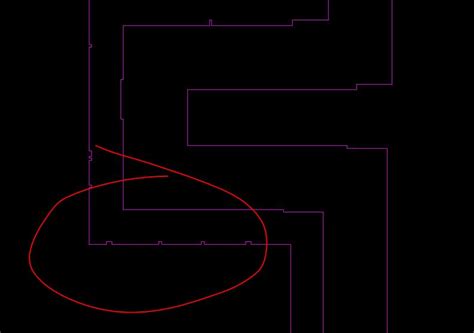
Solved: Copy and paste issues – Autodesk Community – AutoCAD LT
Sep 25, 2020 … … cannot see anything which is why it makes you think that your block is not being pasted. You either need a new blank drawing to work from or … – forums.autodesk.com
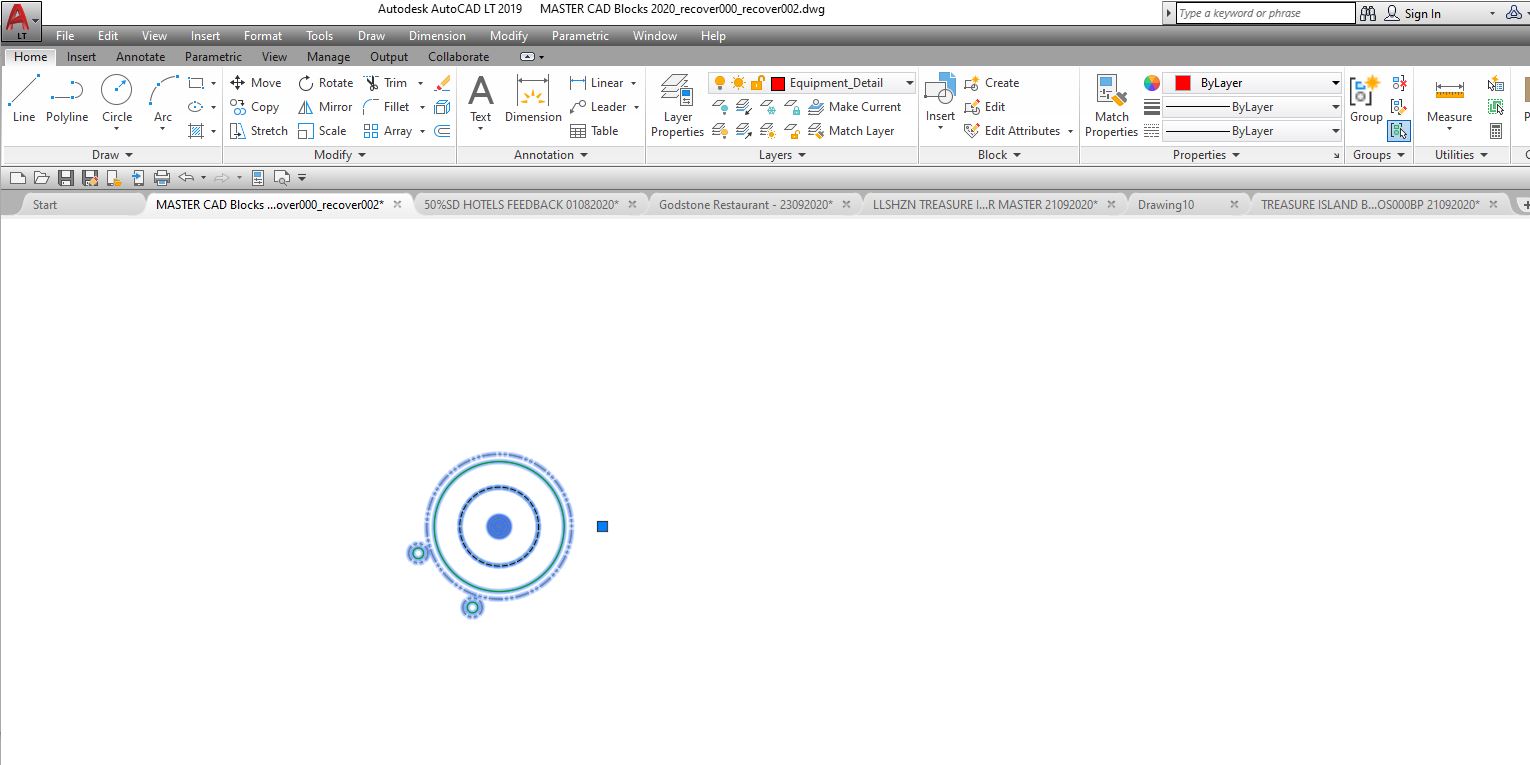
Copy and paste between drawings in AutoCAD shows different …
Solution: · Optimize both main and host drawings before copying and pasting per: Optimizing drawing files in AutoCAD with Purge, Audit & Recover. · Make sure … – www.autodesk.com
Cannot copy and paste to recipient drawing with some XREFs …
Aug 19, 2015 … AutoCAD LT 2013: When I try to copy and paste something from a drawing to another (the receipient) drawing with a few XREFs, … – forums.autodesk.com
Cannot Trim This Object Autocad
Cannot Trim This Object Autocad cannot TRIM this object – Autodesk Community – Community … Nov 16 2006 … Neil in the newer versions of ACAD hatch is editable you can add and remove boundaries from it. If you hit trim and select a polygon it … forums.autodesk.com Cannot trim hatch – AutoCAD 2D – drawspaces.com
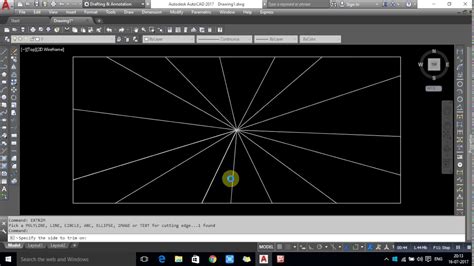
Autocad Cannot Continue
Autocad Cannot Continue: Exploring Common Challenges and Solutions Autocad a widely popular computer-aided design (CAD) software plays a vital role in various industries from architecture and engineering to manufacturing and construction. However like any complex software Autocad is not without its – drawspaces.com
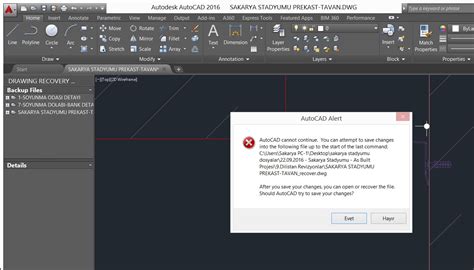
Autocad Paste Spec
Autocad Paste Special Paste Special Dialog Box | AutoCAD 2019 | Autodesk Knowledge … Mar 29 2020 … You can either embed file data or link file data. Linked data is updated when you open the drawing. When you copy objects to the Clipboard … /a /p /p !– /wp:paragraph — /div !– /wp:column — – drawspaces.com
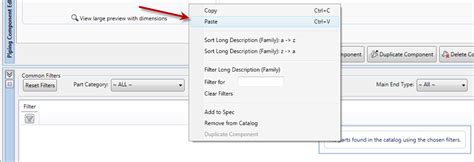
Cannot Trim Object Autocad
Cannot Trim Object AutoCAD: Mastering the Art of Trimming AutoCAD the industry-standard computer-aided design software offers a plethora of tools and functions to streamline your design process. One such tool is the Trim command which allows you to remove unwanted portions of objects enhancing the p – drawspaces.com
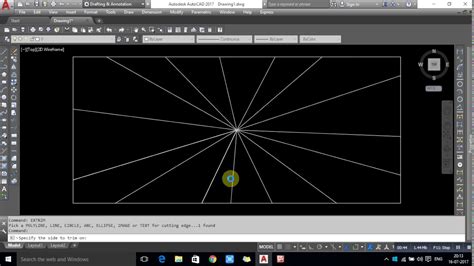
Autocad Copy Paste Problem Between different Files …
Autocad Copy And Paste From One Drawing To Another Not Working Solved: Copy Paste from another drawing does not work – AutoCAD Jan 13 2013 … do a ZOOM EXTENTS after pasting · verify if layers are frozen/switched off in the destination drawing · blocks copied that (with same name) … forums.autode – drawspaces.com

Autocad Cannot Trim Hatch
Cannot Trim Hatch Solved: Can’t trim hatch – Autodesk Community – AutoCAD Apr 12 2007 … Make sure all linework and hatches are on the same elevation or else they will not trim. Be careful when setting a new UCS on a line that may be … forums.autodesk.com Cannot trim hatch – AutoCAD 2D Drafting O – drawspaces.com
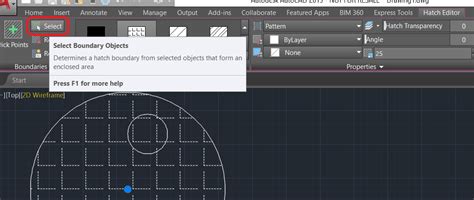
Solved: Problems with copy and paste between different drawings …
Nov 13, 2016 … … paste between different drawings. 7 REPLIES 7. SOLVED. Back to AutoCAD … I can copy and paste to a new white template but I cannot paste to an … – forums.autodesk.com
Solved: copy paste between drawings – Autodesk Community …
Oct 24, 2017 … … paste between drawings. autocad-lt. AutoCAD LT. Community. Forums. AutoCAD LT Forum … copy paste between drawings. I cannot copy geometry from … – forums.autodesk.com
Solved: Sometimes, I cant paste a block – Autodesk Community …
May 18, 2016 … This being unable to “Paste as a Block” has been around for a while, so here’s what you do: Before you try to Paste as a block, simply click … – forums.autodesk.com
Unable to copy and paste a block using Ctrl+C and Ctrl+V in …
Oct 8, 2023 … The issue persists after using purge and audit. Causes: File contains AEC content that cannot be handled by AutoCAD. Solution: Use the – … – www.autodesk.com