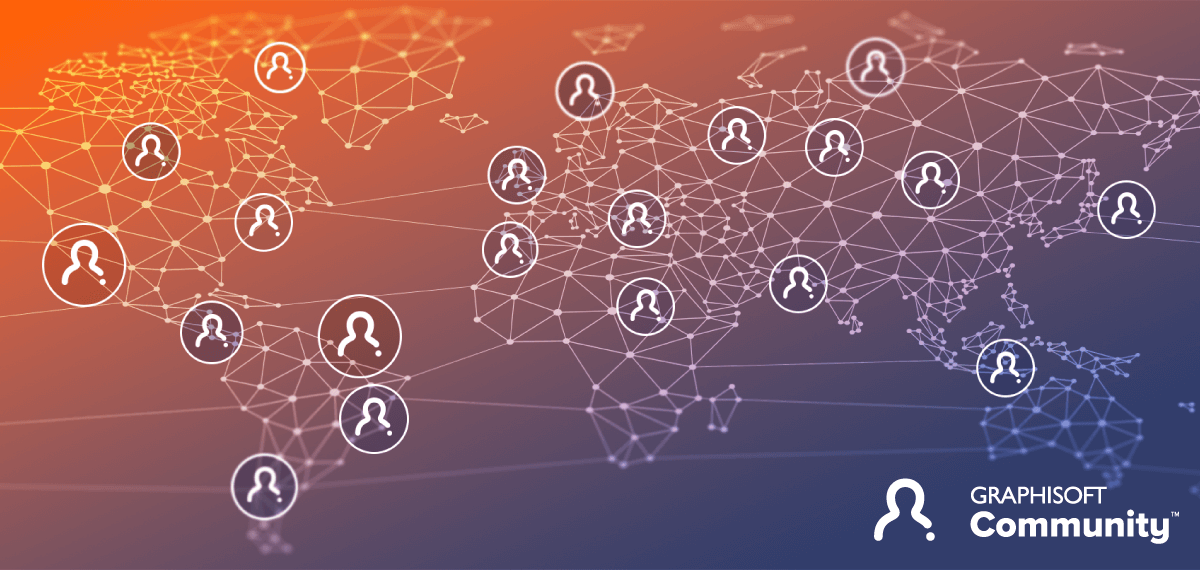Autocad is a powerful software widely used in the field of design and engineering. One of its commonly used functions is the ‘offset’ command, which allows users to create parallel lines, polylines, or curves at a specified distance from an existing object. However, there are instances when Autocad throws an error message stating, “Autocad cannot offset that object.” In this blog post, we will explore the reasons behind this error and provide potential solutions to overcome it.
Section 1: Understanding the Error
When Autocad encounters the “Cannot offset that object” error message, it typically signifies that the object you are trying to offset does not meet the necessary criteria. This error can occur due to various reasons, such as invalid geometry, complex objects, or incompatible object types. Understanding the root cause is crucial for finding the appropriate solution.
Section 2: Invalid Geometry
One of the most common reasons for the offset error is invalid geometry. Autocad requires objects to have closed boundaries or valid endpoints for the offset command to work correctly. If the object you are trying to offset contains gaps, overlaps, or self-intersections, Autocad may throw the error message. To resolve this issue, you can use various editing tools, such as ‘Join,’ ‘Trim,’ or ‘Extend,’ to fix the geometry and ensure it meets the requirements.
Section 3: Complex Objects
Autocad may struggle to offset complex objects, such as those with many vertices or intricate curves. These objects can cause computational issues, resulting in the error message. To overcome this limitation, you can try simplifying the object by reducing the number of vertices or applying a smoothing function. Alternatively, you can break down the complex object into smaller, more manageable parts and offset them individually.
Section 4: Incompatible Object Types
Another reason for the offset error is attempting to offset incompatible object types. For instance, you cannot offset a polyline and expect Autocad to recognize it as a closed shape. In such cases, you need to convert the object to a compatible type. For polylines, you can use the ‘Pedit’ command to close the polyline, and then apply the offset command. Similarly, for incompatible curves or lines, you may need to convert them to a different type using the appropriate editing tools.
Conclusion:
The “Autocad cannot offset that object” error message can be frustrating, but understanding its root causes and implementing the appropriate solutions can help you overcome it. By ensuring valid geometry, simplifying complex objects, and converting incompatible object types, you can successfully execute the offset command in Autocad.
We hope this blog post has shed light on the common issues related to the offset command in Autocad. If you have encountered this error or have any additional insights or experiences to share, please leave a comment below. Let’s engage in a productive discussion and help each other resolve this challenge.
Remember, Autocad is a versatile tool, and with the right troubleshooting techniques, you can overcome any roadblocks that come your way. Happy designing and engineering!
[Invitation to leave a comment: Please share your experiences or insights related to the “Autocad cannot offset that object” error. Have you encountered this issue? What solutions worked for you? We would love to hear from you!]
Autocad Cannot Offset That Object
Cannot Offset That Object Solved: Can’t offset that object – Autodesk Community – AutoCAD … Feb 24 2012 … Solved: I’m having trouble offsetting some objects — one minute the object will allow offsets the next minute I get the message can’t … /a /p /p !– /wp:paragraph — /div !– /wp:column – – drawspaces.com
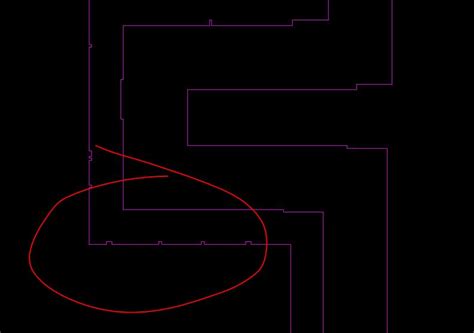
“Cannot offset that object.”. No reason given why not. (2014 …
Feb 10, 2015 … Only solution I’ve found is to redraw the line. Which obviously only works if AutoCAD feels like making it work. The Knowledge Centre recommends … – forums.autodesk.com

Solved: “Can’t offset that object” – Autodesk Community – AutoCAD …
Feb 24, 2012 … Solved: I’m having trouble offsetting some objects — one minute the object will allow offsets, the next minute I get the message “can’t … – forums.autodesk.com
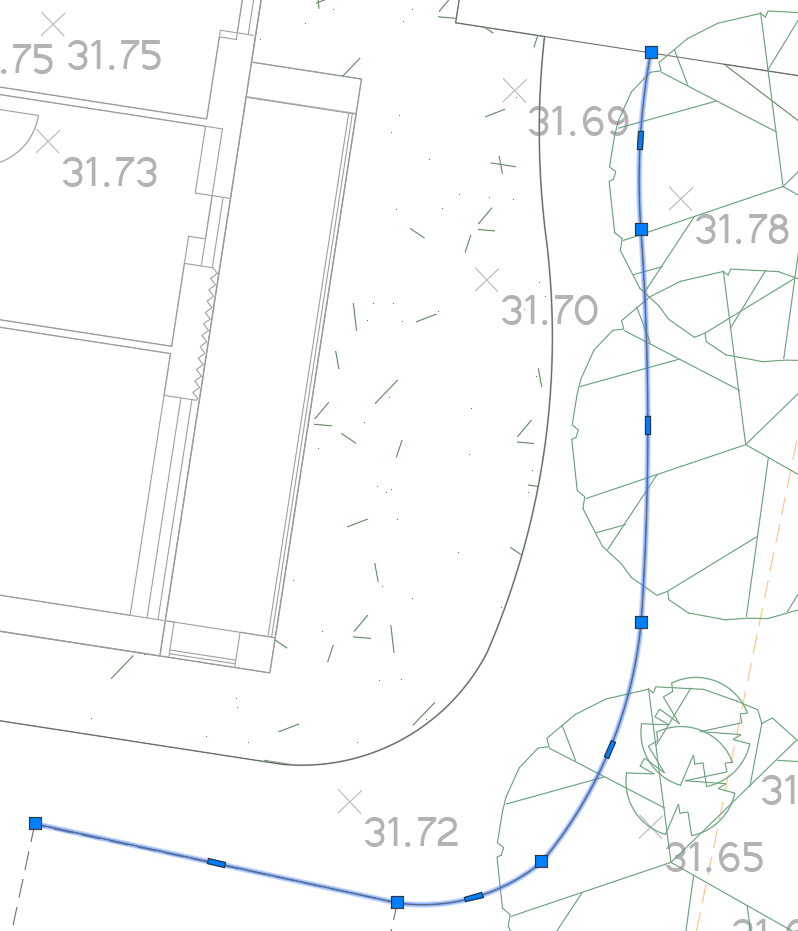
Cannot offset this Object??? – AutoCAD General – AutoCAD Forums
Basiclly its a rectangle with some Radi instead of corners. The Elevation is 0. When i try to offest this polyline it says: Cannot offset this … – www.cadtutor.net
Cannot Trim Object Autocad
Cannot Trim This Object Autocad cannot TRIM this object – Autodesk Community – Community … Nov 16 2006 … Neil in the newer versions of ACAD hatch is editable you can add and remove boundaries from it. If you hit trim and select a polygon it … forums.autodesk.com Cannot trim hatch – AutoCAD 2D – drawspaces.com
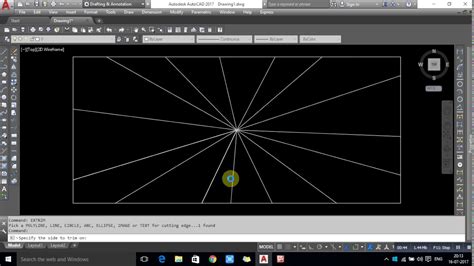
Cannot Trim This Object Autocad
Cannot Trim This Object Autocad cannot TRIM this object – Autodesk Community – Community … Nov 16 2006 … Neil in the newer versions of ACAD hatch is editable you can add and remove boundaries from it. If you hit trim and select a polygon it … forums.autodesk.com Cannot trim hatch – AutoCAD 2D – drawspaces.com
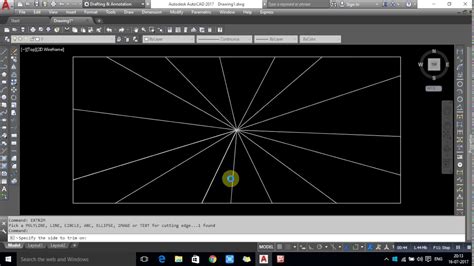
Cannot offset this object. – CAD Forum
Apr 24, 2009 … Cannot offset this object. A – answer, Creating offset (parallel curve) … applies to: AutoCAD · AutoCAD Architecture · AutoCAD Map 3D · Civil 3D … – www.cadforum.cz

Cannot offset 3d polyline when trying to offset in AutoCAD
Aug 10, 2023 … the command line as ‘Cannot offset that object.’ in AutoCAD products (Including AutoCAD LT). The OFFSET command doesn’t support offsetting … – www.autodesk.com
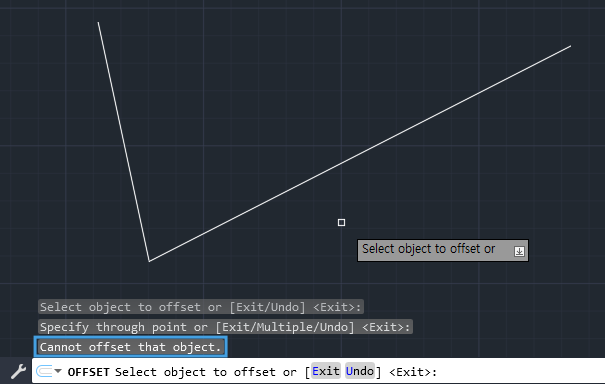
Cannot offset from alignment.
Sep 10, 2010 … AutoCAD Civil 3D Support · AutoCAD Civil 3D – General. If this is your … I offset, and I get a error saying “Cannot offset that Object”. What … – forums.augi.com
JTB OffsetInXref Trial | AutoCAD | Autodesk App Store
… Cannot offset that object.” the app will automatically copy the selected object into the current drawing, allowing it to participate with the OFFSET command. – apps.autodesk.com
Autocad Cannot Trim Hatch
Cannot Trim Hatch Solved: Can’t trim hatch – Autodesk Community – AutoCAD Apr 12 2007 … Make sure all linework and hatches are on the same elevation or else they will not trim. Be careful when setting a new UCS on a line that may be … forums.autodesk.com Cannot trim hatch – AutoCAD 2D Drafting O – drawspaces.com
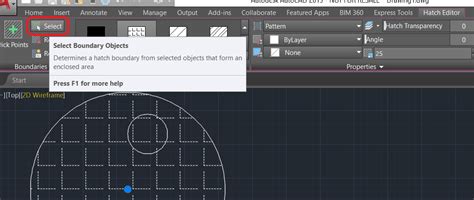
Autocad Cannot Paste
Autocad Cannot Paste Solved: Can’t copy/paste in drawing – Autodesk Community – AutoCAD May 13 2012 … Solved: Hello new user here. Sudenly I can’t copy/paste in my drawing. I oppen new drawing then press Ctrl+Shift+C to copy an object with … /a /p !– /wp:paragraph — /div !– /wp:group — !– w – drawspaces.com

Autocad The Object Should Be On One Side Of The Axis
Autocad The Object Should Be On One Side Of The Axis Unable to revolve the selected object – Autodesk Community … May 28 2007 … Any one know how to solve this problem Command: revolve Current wire frame density: … The object should be on one side of the axis. /a /p !– /wp:paragraph — /div !- – drawspaces.com
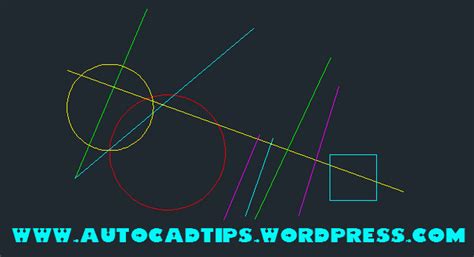
Object Snap Tracking In Autocad
Object Snap Tracking In Autocad Object Snap Tracking (Status Bar Button) | AutoCAD 2021 … Aug 12 2020 … Tracks the cursor along vertical and horizontal alignment paths from object snap points. … Right-click the button to specify the object snap … knowledge.autodesk.com AutoCAD Object Snap Tr – drawspaces.com

Move Object To Origin Autocad
Autocad Move To Origin How do I move an object to 0 0 – Autodesk Community – AutoCAD LT May 9 2007 … As a work around I am drawing a line starting by typing in 0 0 and then doing a move to that end point. However moving geometry to the origin … forums.autodesk.com AutoCAD Tip – Move object to or – drawspaces.com

How To Move An Object To A Specific Coordinate In Autocad
Autocad Move To Coordinates MOVE (Command) | AutoCAD 2021 | Autodesk Knowledge Network Aug 12 2020 … When dynamic input is off absolute coordinates are the default. Press F12 to turn dynamic input on or off. Using a Relative Coordinate. A … knowledge.autodesk.com Solved: Move Objects to Specific – drawspaces.com

Autocad Cannot Continue
Autocad Press Enter To Continue Press ENTER to continue shows when opening DWG/DXF files in … Dec 1 2021 … Check the file for the cause of the corruption. … Try repairing the source DWG file (see How to repair corrupt AutoCAD files). If the DXF was … /a /p /p !– /wp:paragraph — /div !– /w – drawspaces.com
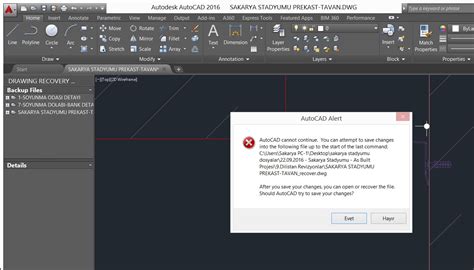
Can’t Offset a Polyline
Oct 26, 2006 … But they can be offset when objects are closer to the Origin (0,0). … OFFSETDIST which either holds the offset distance or tells AutoCAD to … – forums.augi.com
AutoCAD Civil 3D Tip: Purge & Overkill | EnvisionCAD
Jan 14, 2019 … … offset a polyline for a breakline or a border. As we navigate the OFFSET command, we receive a “Cannot offset that object.” message at the … – envisioncad.com
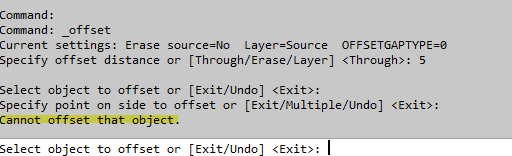
Why isn’t it possible to offset a circle or an ell… – Graphisoft Community
Feb 9, 2021 … You can’t offset circles or elipses as a line but you can offset … Still can’t get used to the different approach in comparison to AutoCAD… – community.graphisoft.com