Autocad is a powerful software widely used in the field of architecture, engineering, and design. One of the essential features in Autocad is the ability to move the cursor in a precise and controlled manner. In this blog post, we will discuss how to move the cursor in a grid pattern within Autocad, allowing for accurate and efficient drawing.
Understanding the Grid
Before diving into moving the cursor in a grid, it is important to understand the concept of the grid within Autocad. The grid is a series of horizontal and vertical lines that form a pattern resembling a mesh. It provides a visual reference for drawing and aligning objects.
Enabling the Grid
In order to utilize the grid for cursor movement, we first need to enable it. To do this, navigate to the “View” tab in Autocad’s ribbon menu. From there, check the “Grid” option to display the grid on the drawing area. Adjust the grid spacing as per your preference and drawing requirements.
Using the Grid Snap
Autocad offers a feature called “Grid Snap” that allows the cursor to automatically snap to the grid points while moving. This feature ensures precise movement following the defined grid pattern. To enable Grid Snap, click on the “Grid Snap” button located in the status bar at the bottom of the Autocad window. Alternatively, you can use the “F9” function key as a shortcut to toggle Grid Snap on or off.
Moving the Cursor in the Grid
Once the grid and Grid Snap are enabled, moving the cursor in the grid becomes easy. Simply click and hold the left mouse button, then move the cursor in the desired direction. You will notice that the cursor snaps to the nearest grid point, making it easier to create precise drawings.
Using Grid Snap with Other Tools
Grid Snap is not only limited to cursor movement. It can also be used in conjunction with other tools in Autocad. For example, when drawing a line, enabling Grid Snap will ensure that the line starts or ends exactly on a grid point. This feature helps maintain accuracy throughout the drawing process.
Conclusion
Moving the cursor in a grid pattern within Autocad is a valuable technique for achieving precise and accurate drawings. By enabling the grid and utilizing Grid Snap, you can easily align objects and create professional designs. So, next time you’re working on an Autocad project, give the grid a try and experience the benefits for yourself!
Leave a Comment
We hope you found this blog post helpful in understanding how to move the cursor in a grid within Autocad. Have you tried using the grid feature before? Let us know your thoughts and any additional tips or tricks in the comments below!
Solved: Cursor moving in a grid pattern – AutoCAD LT
Jan 16, 2009 … Cursor moving in the grid pattern can be solved by turning off the snap. It can be done by using command SNAP and turn off snap. – forums.autodesk.com
Issues with cursor moving in grid pattern without command …
Feb 4, 2012 … Welcome to Autodesk’s AutoCAD LT Forums. Share your knowledge, ask questions, and explore popular AutoCAD LT topics. – forums.autodesk.com
Grid and Snap | AutoCAD 2020: Quick Start Tutorial | Peachpit
Aug 22, 2019 … Toggle the Grid Mode drawing tool off and toggle the Snap Mode drawing tool on. 02.jpg Move the cursor around and notice how it jumps from one … – www.peachpit.com
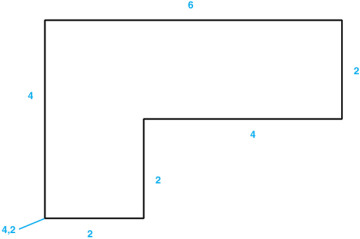
Autocad Change Block Base Point Without Moving
Autocad Change Block Base Point Without Moving Autocad is a powerful software tool widely used in various industries such as architecture engineering and design. One of its essential features is the ability to create and manipulate blocks which are reusable objects that can significantly enhance pro – drawspaces.com
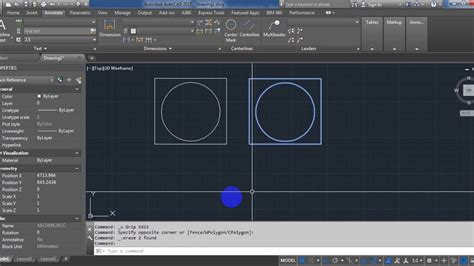
jumpy mouse cursor – AutoCAD Bugs, Error Messages & Quirks …
I had that problem recently. By mistake the grid snap option had turned on, so the cursor was jumping across the grid. – www.cadtutor.net
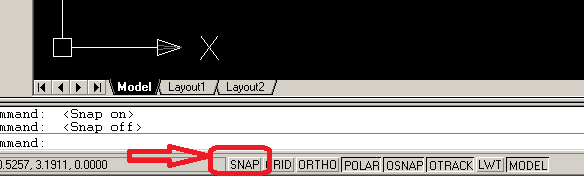
Cursor jumping erratically when trying to pick object snap point in …
… jumps to the middle of nowhere. I am using AutoCAD 2011. I have an ATI 1GB HD 4870 graphics card with an Intel i7 920 CPU so my PC should … – www.cadtutor.net
Cursor is slow, jumpy, or jerky in AutoCAD-based products
When moving the mouse cursor across a drawing in AutoCAD, it pauses … Grid snap enabled in AutoCAD. Mouse (or other input devices) is malfunctioning … – www.autodesk.com
AutoCAD 2024 Help | About Specifying Distances, Lengths, and …
When creating or moving objects, you can specify a point by moving the cursor to indicate a direction and then entering the distance. – help.autodesk.com
Autocad Cursor Not Showing
Autodesk AutoCAD is a widely used software for computer-aided design (CAD) and drafting. It provides a variety of tools and features to help architects engineers and designers create precise and detailed drawings. However sometimes users may encounter an issue where the AutoCAD cursor is not visible – drawspaces.com
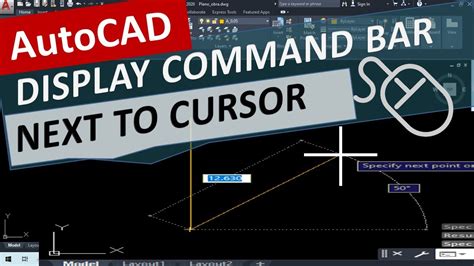
Autocad Why Is My Cursor Red And Green
Autocad: Why Is My Cursor Red And Green Introduction If you’re an AutoCAD user you may have come across a situation where your cursor suddenly turns red and green. This unexpected change in cursor color can be quite confusing and frustrating especially if you’re in the middle of an important project – drawspaces.com

Cursor Jumps Around Autocad
Cursor Jumps Around AutoCAD: How to Tackle this Annoying Issue AutoCAD is a widely used software for drafting and designing but it can be frustrating when the cursor jumps around unexpectedly. This issue can disrupt your workflow and waste valuable time. In this blog post we will delve into the comm – drawspaces.com
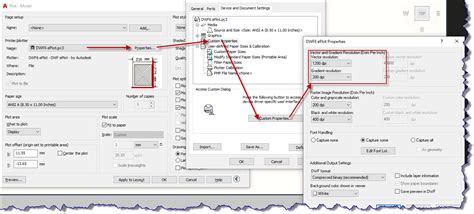
Autocad Why Does My Cursor Disappear
Autocad Why Does My Cursor Disappear Autocad is a powerful software used by professionals in various fields including architecture engineering and design. It offers a wide range of features and tools to create accurate and precise drawings. However one common issue that many Autocad users face is th – drawspaces.com
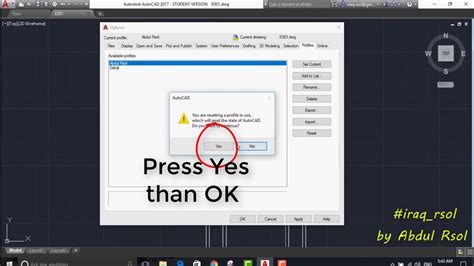
Cursor In Autocad Disappeared
AutoCAD is a powerful software used by architects engineers and designers for drafting and designing purposes. However it can be frustrating when you open the program and find that your cursor is missing. In this blog post we will explore some possible reasons why your cursor may have disappeared in – drawspaces.com
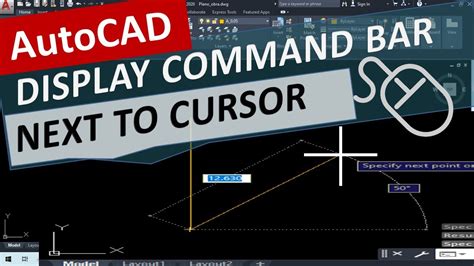
Red Dot Near Autocad Cursor
Red Dot Near Autocad Cursor: Understanding its Significance and Troubleshooting Tips Autodesk AutoCAD is a powerful software widely used in various industries for creating precise and detailed 2D and 3D designs. As users navigate through the AutoCAD interface they may notice a red dot near the AutoC – drawspaces.com
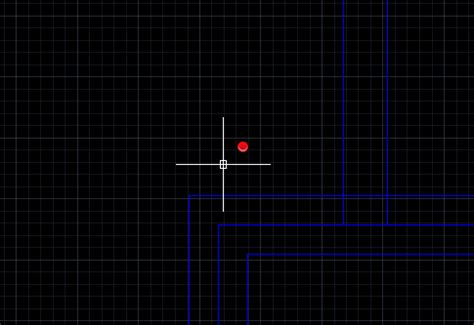
Cursor Jumping Around Autocad
Cursor Jumping Around AutoCAD: Troubleshooting and Solutions Introduction (Word count: 200 words) ———————- Autodesk’s AutoCAD is an industry-leading software used by architects engineers and designers worldwide for precise drafting and 3D modeling. However one frustrating issue that us – drawspaces.com
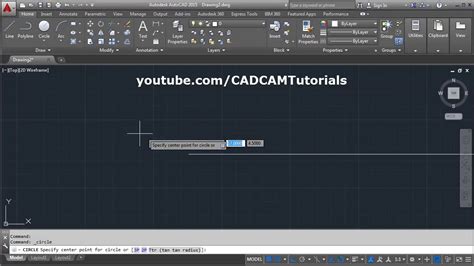
Autocad Cursor Disappears
Are you an Autocad user who has experienced the frustration of your cursor disappearing while working on a project? You’re not alone! This common issue can be quite disruptive and hinder your productivity. In this blog post we will explore the possible reasons behind the disappearing cursor and prov – drawspaces.com
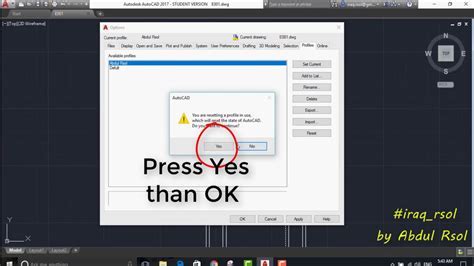
Snap and movement of the cursor — BricsCAD Forum
Aug 25, 2020 … If you turn Grid on and give it the same spacing as Snap, you’ll be able to see that anytime without even moving the cursor. … Autocad, a … – forum.bricsys.com
Mouse cursor lags and jumps on some paper space layouts in …
Solution: · Run the command DETTINGS to deactivate the snap to grid setting. · See the article: Changing grid spacing in paper space on a layout tab in AutoCAD. – www.autodesk.com
Jittery or Jerky Mouse in AutoCAD
Oct 20, 2022 … If the cursor seems to be snapping to a grid – especially if you’re working in Paper Space – type SNAP in the Command line and click Off. It’s … – www.landfx.com
